- Community
- RUCKUS Technologies
- RUCKUS Lennar Support
- Community Services
- RTF
- RTF Community
- Australia and New Zealand – English
- Brazil – Português
- China – 简体中文
- France – Français
- Germany – Deutsch
- Hong Kong – 繁體中文
- India – English
- Indonesia – bahasa Indonesia
- Italy – Italiano
- Japan – 日本語
- Korea – 한국어
- Latin America – Español (Latinoamérica)
- Middle East & Africa – English
- Netherlands – Nederlands
- Nordics – English
- North America – English
- Poland – polski
- Russia – Русский
- Singapore, Malaysia, and Philippines – English
- Spain – Español
- Taiwan – 繁體中文
- Thailand – ไทย
- Turkey – Türkçe
- United Kingdom – English
- Vietnam – Tiếng Việt
- EOL Products
- RUCKUS Forums
- RUCKUS Technologies
- SZ / vSZ
- Is consistence heartbeat lost normal?
- Subscribe to RSS Feed
- Mark Topic as New
- Mark Topic as Read
- Float this Topic for Current User
- Bookmark
- Subscribe
- Mute
- Printer Friendly Page
Is consistence heartbeat lost normal?
- Mark as New
- Bookmark
- Subscribe
- Mute
- Subscribe to RSS Feed
- Permalink
- Report Inappropriate Content
11-25-2021 06:11 PM
I have to monitor a group of R310 indoor AP remotely. It been few days that the log on VSZ show heartbeat lost.
Is there any way that I can make this log not appear. Not not showing the log but make the problem cause the log to appear solve.
Also on few days back, few AP show 15 to 20 constant heartbeat lost in a day and in short time period. Making the AP down and user can't connect to the network. Is this normal or there something I should be cautious for?
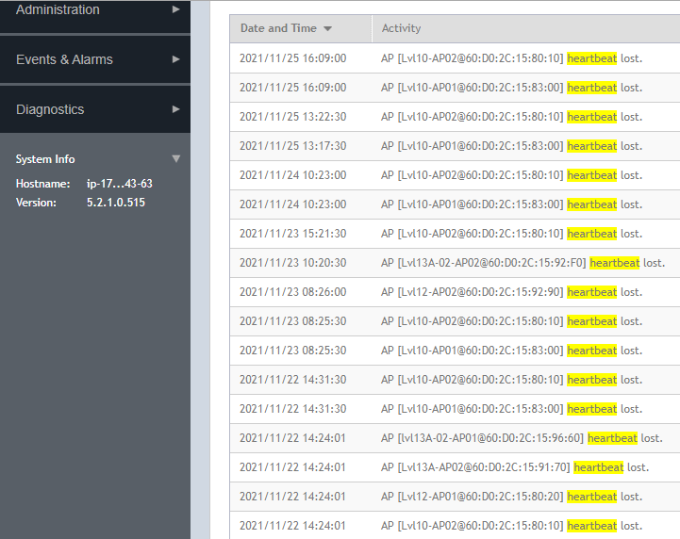
- Mark as New
- Bookmark
- Subscribe
- Mute
- Subscribe to RSS Feed
- Permalink
- Report Inappropriate Content
11-26-2021 12:23 AM
Hi @nur_faizatul_nadiah_bt_anuar
The heartbeat lost between an AP/SZ indicates connectivity issue in between. For such issue's you would need to initiate packet capture on AP eth and SZ eth to identify where packet is dropping or having issue. I would suggest to open a Ruckus TAC case to identify where the connectivity is getting lost. If all the AP's are connecting to SZ over WAN we can also try increasing the AP/SZ Heartbeat timer from default 30 sec to 300.
To open a case please reach out to us :
https://support.ruckuswireless.com/contact-us
Below are the events that take place for HB lost:
1. If SZ fails to receive 2 consecutive heartbeats from an AP, SZ will generate a heartbeat lost event. Default settings dictates that this happens after 60 seconds have elapsed without receiving heatbeats.
2. SZ will continue to generate heartbeat lost events up to a period of 300 seconds (5 minutes) of consecutive lost heartbeats.
3. If 300 seconds elapses without hearing a heartbeat, SZ will generate an 'apConnectionLost' event and report the AP as Offline in the GUI. This means 10 heartbeats must be missed before the AP is reported as Offline.
Best Regards
Vineet
-
9210
1 -
AD
1 -
AP Controller Connectivity
2 -
AP Management
5 -
AP reporting
1 -
API Help
1 -
Client Management
4 -
er
1 -
Google
1 -
Guest Access
3 -
ICX Switch Management
1 -
IP Multicast
1 -
Proposed Solution
3 -
RADIUS
2 -
RUCKUS Self-Help
8 -
SmartZone
4 -
SmartZone or vSZ
6 -
Social Media
1 -
Solution Proposed
3 -
string
1 -
SZ ICX Connectivity
1 -
Traffic Management-
1 -
User Management
2 -
vSZ
2 -
Wifi
1 -
WLAN Management
2
- « Previous
- Next »

