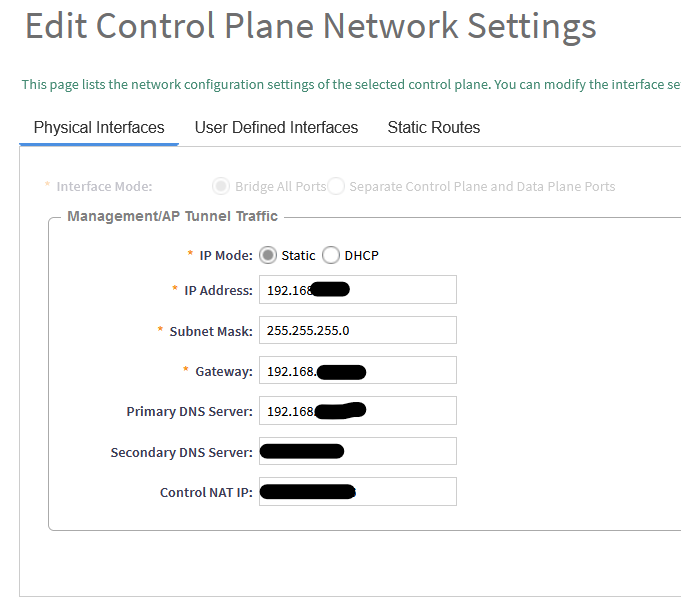- Community
- RUCKUS Technologies
- RUCKUS Lennar Support
- Community Services
- RTF
- RTF Community
- Australia and New Zealand – English
- Brazil – Português
- China – 简体中文
- France – Français
- Germany – Deutsch
- Hong Kong – 繁體中文
- India – English
- Indonesia – bahasa Indonesia
- Italy – Italiano
- Japan – 日本語
- Korea – 한국어
- Latin America – Español (Latinoamérica)
- Middle East & Africa – English
- Netherlands – Nederlands
- Nordics – English
- North America – English
- Poland – polski
- Russia – Русский
- Singapore, Malaysia, and Philippines – English
- Spain – Español
- Taiwan – 繁體中文
- Thailand – ไทย
- Turkey – Türkçe
- United Kingdom – English
- Vietnam – Tiếng Việt
- EOL Products
- RUCKUS Forums
- RUCKUS Technologies
- SZ / vSZ
- How to change the IP address of Ruckus Virtual Sma...
- Subscribe to RSS Feed
- Mark Topic as New
- Mark Topic as Read
- Float this Topic for Current User
- Bookmark
- Subscribe
- Mute
- Printer Friendly Page
- Mark as New
- Bookmark
- Subscribe
- Mute
- Subscribe to RSS Feed
- Permalink
- Report Inappropriate Content
10-02-2023 08:46 PM
Good day!
I'm looking for guidance or instructions on changing the IP address of a Ruckus Virtual SmartZone (vSZ) controller. I'd appreciate any step-by-step instructions. Our vSZ controller is currently operating but we need to change the IP address of our VSZ controller from private IP address to public IP address to connect to our RADIUS server.
Our VSZ controller running version: Virtual SmarTZone Essentials 6.1.0.0.935
Thank you for your assistance.
Solved! Go to Solution.
- Mark as New
- Bookmark
- Subscribe
- Mute
- Subscribe to RSS Feed
- Permalink
- Report Inappropriate Content
10-03-2023 02:23 AM
Hi Mark,
Please refer below command to change the vSZ IP.
Login to the vSZ CLI
ruckus> en
ruckus# config
ruckus(config)# interface
ruckus(config-if)# ip address<IP address> <subnet mask> <gateway>
ruckus(config-if)#end
ruckus(config)end
ruckus#
To verify:
show running-configuration interface
Thanks,
Vigneshwar Sivakumar
- Mark as New
- Bookmark
- Subscribe
- Mute
- Subscribe to RSS Feed
- Permalink
- Report Inappropriate Content
10-03-2023 07:10 PM
Hi @markandro Once the controller is changed to new IP address, you should be able to access it using the new IP address.
And when pointing the AP to the new IP address, There will be a new config update to the AP causing it to reboot.
- Mark as New
- Bookmark
- Subscribe
- Mute
- Subscribe to RSS Feed
- Permalink
- Report Inappropriate Content
10-03-2023 02:23 AM
Hi Mark,
Please refer below command to change the vSZ IP.
Login to the vSZ CLI
ruckus> en
ruckus# config
ruckus(config)# interface
ruckus(config-if)# ip address<IP address> <subnet mask> <gateway>
ruckus(config-if)#end
ruckus(config)end
ruckus#
To verify:
show running-configuration interface
Thanks,
Vigneshwar Sivakumar
- Mark as New
- Bookmark
- Subscribe
- Mute
- Subscribe to RSS Feed
- Permalink
- Report Inappropriate Content
10-03-2023 06:56 PM
Hi Sir,
Thanks for providing instructions.
I have a questions sir, when we added the access points in the VSZ controller, we access the CLI of each access points and run Set SCG ip 192.168.X.X (we point the address of the controller)
Will changing the IP address temporarily disrupt our network or WiFi services?
and can I access the Virtual SmartZone controller using the new IP?
Your assistance and insights would be greatly appreciated
- Mark as New
- Bookmark
- Subscribe
- Mute
- Subscribe to RSS Feed
- Permalink
- Report Inappropriate Content
10-03-2023 07:10 PM
Hi @markandro Once the controller is changed to new IP address, you should be able to access it using the new IP address.
And when pointing the AP to the new IP address, There will be a new config update to the AP causing it to reboot.
- Mark as New
- Bookmark
- Subscribe
- Mute
- Subscribe to RSS Feed
- Permalink
- Report Inappropriate Content
10-03-2023 07:29 PM
Hi Sir,
Thank you for your prompt response.
Last question sir, Can I do the change of IP using the web GUI?
Under Network tab > Data and Control plane > Cluster > and edit Control Plane network settings
Thanks!
-
9210
1 -
AD
1 -
AP Controller Connectivity
2 -
AP Management
5 -
AP reporting
1 -
API Help
1 -
Client Management
4 -
er
1 -
Google
1 -
Guest Access
3 -
ICX Switch Management
1 -
IP Multicast
1 -
Proposed Solution
3 -
RADIUS
2 -
RUCKUS Self-Help
8 -
SmartZone
4 -
SmartZone or vSZ
6 -
Social Media
1 -
Solution Proposed
3 -
string
1 -
SZ ICX Connectivity
1 -
Traffic Management-
1 -
User Management
2 -
vSZ
2 -
Wifi
1 -
WLAN Management
2
- « Previous
- Next »