This website uses cookies. By clicking Accept, you consent to the use of cookies. Click Here to learn more about how we use cookies.
- Community
- RUCKUS Technologies
- RUCKUS Lennar Support
- Community Services
- RTF
- RTF Community
- Australia and New Zealand – English
- Brazil – Português
- China – 简体中文
- France – Français
- Germany – Deutsch
- Hong Kong – 繁體中文
- India – English
- Indonesia – bahasa Indonesia
- Italy – Italiano
- Japan – 日本語
- Korea – 한국어
- Latin America – Español (Latinoamérica)
- Middle East & Africa – English
- Netherlands – Nederlands
- Nordics – English
- North America – English
- Poland – polski
- Russia – Русский
- Singapore, Malaysia, and Philippines – English
- Spain – Español
- Taiwan – 繁體中文
- Thailand – ไทย
- Turkey – Türkçe
- United Kingdom – English
- Vietnam – Tiếng Việt
- EOL Products
Turn on suggestions
Auto-suggest helps you quickly narrow down your search results by suggesting possible matches as you type.
Showing results for
- RUCKUS Forums
- RUCKUS Technologies
- SZ / vSZ
- DHCP on virtual smartzone, need to supply clients ...
Options
- Subscribe to RSS Feed
- Mark Topic as New
- Mark Topic as Read
- Float this Topic for Current User
- Bookmark
- Subscribe
- Mute
- Printer Friendly Page
DHCP on virtual smartzone, need to supply clients connecting to the guest SSID
from dhcp on the controller
Options
- Mark as New
- Bookmark
- Subscribe
- Mute
- Subscribe to RSS Feed
- Permalink
- Report Inappropriate Content
03-01-2020 08:51 AM
Hi, please i need help regarding how to set DHCP on virtual smartzone. We need the clients of guest vlan to take ip from dhcp set on the controller, hopefully someone can guide me about how to set this. thank you
5 REPLIES 5
Options
- Mark as New
- Bookmark
- Subscribe
- Mute
- Subscribe to RSS Feed
- Permalink
- Report Inappropriate Content
03-02-2020 01:28 AM
Thank you Sanjay for your reply,
I read the links but actually they did not clear my confusion.
I configured dhcp Enable on Multiple APs.
The wireless client connecting to Guest SSID is taking ip as required and gateway as the IP of AP acting as DHCP server. After connecting i was surprised that client is able to access the internet although no routing is done for the gateway IP in the core network. I did traceroute, the client is connecting to the guest ssid, the client is taking ip from configured dhcp and gateway as ip of ap acting as dhcp server. then the packets are forwarded to the default gateway of the management subnet, the management subnet includes the ip addresses of the AP and controller and it is the untagged vlan on the switch ports. This is not feasible since clients connecting to the guest ssid are able to ping the controller and the aps.
scenario:
AP management ip : 192.168.16.212/24
AP default gateway : 192.168.16.1 (routing for management network on core is done and can reach all subnets)
DHCP pool configured on VSZ : 192.168.77.0/24 (no configuration is done for this subnet on core switch)
pool start : 192.168.77.10
pool end : 192.168.77.200
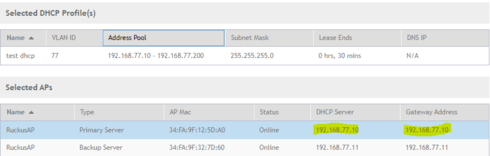
client connects to guest ssid, gets redirect to the guest portal, enter guest pass and gets the following ip addresses
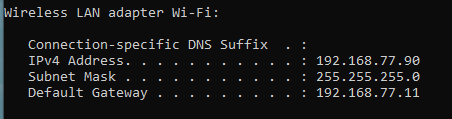
After connecting i did traceroute to google.com and here is the result
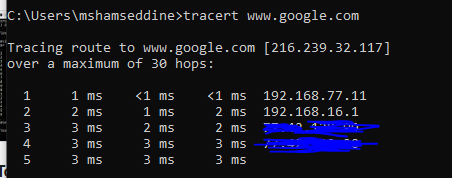
the packets are going to the management gateway 192.168.16.1
Would you please help me to get an explanation on how this is happening and what to do to set a default gateway for the clients connecting to the guest ssid
Thank you
I read the links but actually they did not clear my confusion.
I configured dhcp Enable on Multiple APs.
The wireless client connecting to Guest SSID is taking ip as required and gateway as the IP of AP acting as DHCP server. After connecting i was surprised that client is able to access the internet although no routing is done for the gateway IP in the core network. I did traceroute, the client is connecting to the guest ssid, the client is taking ip from configured dhcp and gateway as ip of ap acting as dhcp server. then the packets are forwarded to the default gateway of the management subnet, the management subnet includes the ip addresses of the AP and controller and it is the untagged vlan on the switch ports. This is not feasible since clients connecting to the guest ssid are able to ping the controller and the aps.
scenario:
AP management ip : 192.168.16.212/24
AP default gateway : 192.168.16.1 (routing for management network on core is done and can reach all subnets)
DHCP pool configured on VSZ : 192.168.77.0/24 (no configuration is done for this subnet on core switch)
pool start : 192.168.77.10
pool end : 192.168.77.200
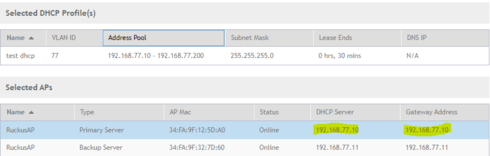
client connects to guest ssid, gets redirect to the guest portal, enter guest pass and gets the following ip addresses
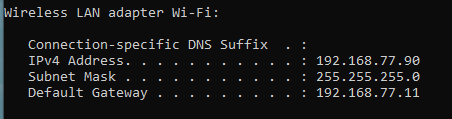
After connecting i did traceroute to google.com and here is the result
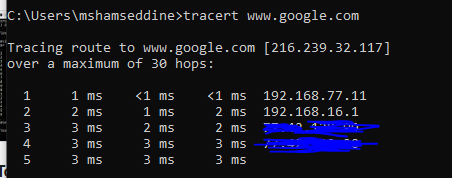
the packets are going to the management gateway 192.168.16.1
Would you please help me to get an explanation on how this is happening and what to do to set a default gateway for the clients connecting to the guest ssid
Thank you
Labels
-
9210
1 -
AD
1 -
AP Controller Connectivity
2 -
AP Management
5 -
AP reporting
1 -
API Help
1 -
Client Management
4 -
er
1 -
Google
1 -
Guest Access
3 -
ICX Switch Management
1 -
IP Multicast
1 -
Proposed Solution
3 -
RADIUS
2 -
RUCKUS Self-Help
8 -
SmartZone
4 -
SmartZone or vSZ
6 -
Social Media
1 -
Solution Proposed
3 -
string
1 -
SZ ICX Connectivity
1 -
Traffic Management-
1 -
User Management
2 -
vSZ
2 -
Wifi
1 -
WLAN Management
2
- « Previous
- Next »

