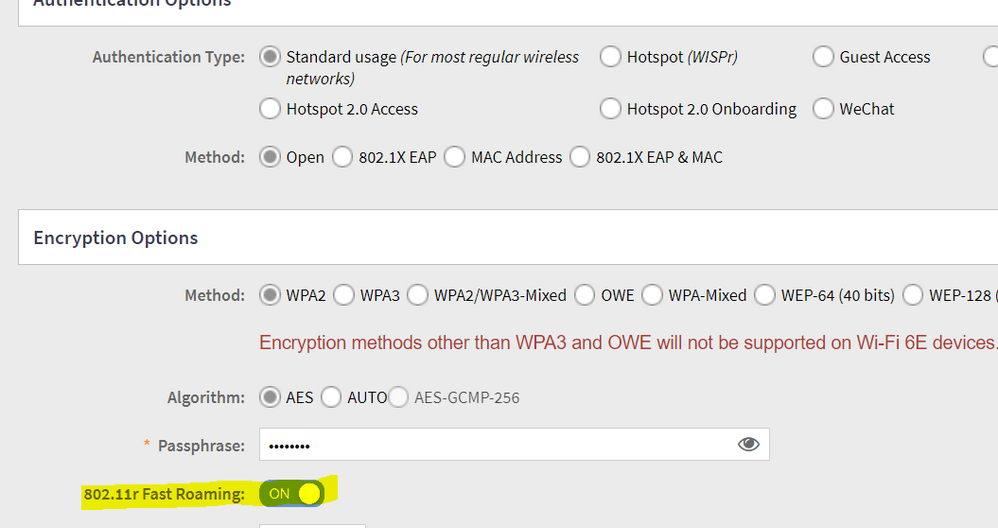- Community
- RUCKUS Technologies
- RUCKUS Lennar Support
- Community Services
- RTF
- RTF Community
- Australia and New Zealand – English
- Brazil – Português
- China – 简体中文
- France – Français
- Germany – Deutsch
- Hong Kong – 繁體中文
- India – English
- Indonesia – bahasa Indonesia
- Italy – Italiano
- Japan – 日本語
- Korea – 한국어
- Latin America – Español (Latinoamérica)
- Middle East & Africa – English
- Netherlands – Nederlands
- Nordics – English
- North America – English
- Poland – polski
- Russia – Русский
- Singapore, Malaysia, and Philippines – English
- Spain – Español
- Taiwan – 繁體中文
- Thailand – ไทย
- Turkey – Türkçe
- United Kingdom – English
- Vietnam – Tiếng Việt
- EOL Products
- RUCKUS Forums
- RUCKUS Technologies
- SZ / vSZ
- Change the linked AP
- Subscribe to RSS Feed
- Mark Topic as New
- Mark Topic as Read
- Float this Topic for Current User
- Bookmark
- Subscribe
- Mute
- Printer Friendly Page
- Mark as New
- Bookmark
- Subscribe
- Mute
- Subscribe to RSS Feed
- Permalink
- Report Inappropriate Content
04-22-2023 11:16 PM
There are two R720s in my room, with the same configuration. When I connect wirelessly, I always connect to the R720 that is far away from me. How to adjust it so that I can connect to the R720 that is close to me.
Solved! Go to Solution.
- Mark as New
- Bookmark
- Subscribe
- Mute
- Subscribe to RSS Feed
- Permalink
- Report Inappropriate Content
04-22-2023 11:25 PM
Hi @cangqingse
On the SSID settings, have you enabled Fast Roaming like below? This will help clients to connect to the nearest APs when roaming.
If you still face the issue of not connecting to the nearest AP, then you need to check on the Roam factor from the below link.
Roam Factor article:
https://support.ruckuswireless.com/articles/000005132
Commands you need to configure is as below from article:
SYNTAX:
SZ100> en
Password: ********
SZ100# config
SZ100(config)# zone <Zone Name>
SZ100(config-zone)# wlan <wlan-name>
SZ100(config-zone-wlan)# roam
SZ100(config-zone-wlan)# roam-factor 2.4g <roam-factor value>
SZ100(config-zone-wlan)# roam-factor 5g <roam-factor value>
SZ100(config-zone-wlan)# end
Do you want to update this context configuration (or input 'no' to cancel)? [yes/no] yes
SZ100#
EXAMPLE:
SZ100-92> en
Password: ********
SZ100-92# config
SZ100-92(config)# zone Smartroam
SZ100-92(config-zone)# wlan Roam
SZ100-92(config-zone-wlan)# roam
SZ100-92(config-zone-wlan)# roam-factor 2.4g 5
SZ100-92(config-zone-wlan)# roam-factor 5g 5
SZ100-92(config-zone-wlan)# end
Do you want to update this context configuration (or input 'no' to cancel)? [yes/no] yes
SZ100-92#
-
9210
1 -
AD
1 -
AP Controller Connectivity
2 -
AP Management
5 -
AP reporting
1 -
API Help
1 -
Client Management
4 -
er
1 -
Google
1 -
Guest Access
3 -
ICX Switch Management
1 -
IP Multicast
1 -
Proposed Solution
3 -
RADIUS
2 -
RUCKUS Self-Help
8 -
SmartZone
4 -
SmartZone or vSZ
6 -
Social Media
1 -
Solution Proposed
3 -
string
1 -
SZ ICX Connectivity
1 -
Traffic Management-
1 -
User Management
2 -
vSZ
2 -
Wifi
1 -
WLAN Management
2
- « Previous
- Next »