This website uses cookies. By clicking Accept, you consent to the use of cookies. Click Here to learn more about how we use cookies.
- Community
- RUCKUS Technologies
- RUCKUS Lennar Support
- Community Services
- RTF
- RTF Community
- Australia and New Zealand – English
- Brazil – Português
- China – 简体中文
- France – Français
- Germany – Deutsch
- Hong Kong – 繁體中文
- India – English
- Indonesia – bahasa Indonesia
- Italy – Italiano
- Japan – 日本語
- Korea – 한국어
- Latin America – Español (Latinoamérica)
- Middle East & Africa – English
- Netherlands – Nederlands
- Nordics – English
- North America – English
- Poland – polski
- Russia – Русский
- Singapore, Malaysia, and Philippines – English
- Spain – Español
- Taiwan – 繁體中文
- Thailand – ไทย
- Turkey – Türkçe
- United Kingdom – English
- Vietnam – Tiếng Việt
- EOL Products
Turn on suggestions
Auto-suggest helps you quickly narrow down your search results by suggesting possible matches as you type.
Showing results for
- RUCKUS Forums
- RUCKUS Technologies
- SZ / vSZ
- Re: Automating Cluster Backup to an FTP server
Options
- Subscribe to RSS Feed
- Mark Topic as New
- Mark Topic as Read
- Float this Topic for Current User
- Bookmark
- Subscribe
- Mute
- Printer Friendly Page
Automating Cluster Backup to an FTP server
Options
- Mark as New
- Bookmark
- Subscribe
- Mute
- Subscribe to RSS Feed
- Permalink
- Report Inappropriate Content
09-08-2020 06:57 AM
I'm wondering if anyone has automated their cluster backup to do the following on their VSE:
1. Run the cluster backup via the API, PowerShell, if possible?
2. Copy that Backup to your preferred FTP server/client, via the CLI?
If so I'd love to know what your pocess was? For some reason Ruckus doesn't offer this as an option like the Configuration Backups which does exactly what I'm trying to do.
1. Run the cluster backup via the API, PowerShell, if possible?
2. Copy that Backup to your preferred FTP server/client, via the CLI?
If so I'd love to know what your pocess was? For some reason Ruckus doesn't offer this as an option like the Configuration Backups which does exactly what I'm trying to do.
2 REPLIES 2
Options
- Mark as New
- Bookmark
- Subscribe
- Mute
- Subscribe to RSS Feed
- Permalink
- Report Inappropriate Content
09-08-2020 07:48 PM
Hi,
I have tried FTP by cli.
under enable mode.
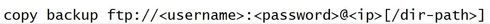
Then, choose cluster backup file for send to FTP server.
But i'm not sure it can schedule for auto generate or not.
Thanks
I have tried FTP by cli.
under enable mode.
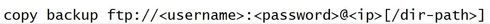
Then, choose cluster backup file for send to FTP server.
But i'm not sure it can schedule for auto generate or not.
Thanks
Options
- Mark as New
- Bookmark
- Subscribe
- Mute
- Subscribe to RSS Feed
- Permalink
- Report Inappropriate Content
09-10-2020 06:05 AM
Hi Jump,
Cluster backup/upload to FTP is only supported from CLI and API and it cannot be automate from vSZ, unlike configuration backup.
You may use a 3rd party app/CLI scripting application which can run the commands as per the defined schedule and upload it to FTP.
Command provided by Chatuwit is correct and you can use it with a CLI scripting application to automate it.
You may refer below article which explains how to create and upload the cluster backup to FTP server.
https://support.ruckuswireless.com/articles/000006239
Note: Automating cluster backup can be tricky, as creating a new cluster backup creates a new number for each cluster backup and same number need to be selected, when you wish to upload it to the FTP server.
For example, if there are two cluster backup in the v/SZ, it asks which one you wish to upload to FTP server.
SZ100-103# copy backup ftp://tac:tac@1.1.1.1/
No. Created on Patch Version File Size
----- ----------------------------- ----------------------------- -----------------------------
1 2019-12-11 07:31:19 GMT 5.1.2.0.302 1.4GB
2 2019-12-11 07:37:48 GMT 5.1.2.0.302 785.1MB
Please choose a backup to send to remote FTP server or 'No' to cancel: 1
Cluster backup/restore is also possible using API but uploading it to FTP is not supported.
You can find public API 5.2.1 here for vSZ-H and here for vSZ-E.
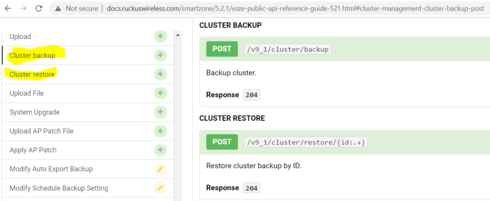
Regards,
Syamantak Omer
Syamantak Omer
Sr.Staff TSE | CWNA | CCNA | RCWA | RASZA | RICXI
RUCKUS Networks, CommScope!
Follow me on LinkedIn
Cluster backup/upload to FTP is only supported from CLI and API and it cannot be automate from vSZ, unlike configuration backup.
You may use a 3rd party app/CLI scripting application which can run the commands as per the defined schedule and upload it to FTP.
Command provided by Chatuwit is correct and you can use it with a CLI scripting application to automate it.
You may refer below article which explains how to create and upload the cluster backup to FTP server.
https://support.ruckuswireless.com/articles/000006239
Note: Automating cluster backup can be tricky, as creating a new cluster backup creates a new number for each cluster backup and same number need to be selected, when you wish to upload it to the FTP server.
For example, if there are two cluster backup in the v/SZ, it asks which one you wish to upload to FTP server.
SZ100-103# copy backup ftp://tac:tac@1.1.1.1/
No. Created on Patch Version File Size
----- ----------------------------- ----------------------------- -----------------------------
1 2019-12-11 07:31:19 GMT 5.1.2.0.302 1.4GB
2 2019-12-11 07:37:48 GMT 5.1.2.0.302 785.1MB
Please choose a backup to send to remote FTP server or 'No' to cancel: 1
Cluster backup/restore is also possible using API but uploading it to FTP is not supported.
You can find public API 5.2.1 here for vSZ-H and here for vSZ-E.
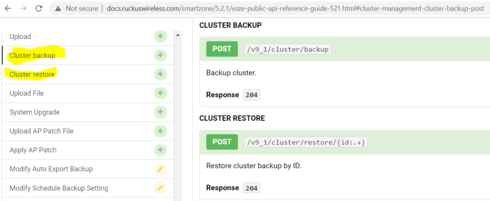
Regards,
Syamantak Omer
Syamantak Omer
Sr.Staff TSE | CWNA | CCNA | RCWA | RASZA | RICXI
RUCKUS Networks, CommScope!
Follow me on LinkedIn
Labels
-
9210
1 -
AD
1 -
AP Controller Connectivity
2 -
AP Management
5 -
AP reporting
1 -
API Help
1 -
Client Management
4 -
er
1 -
Google
1 -
Guest Access
3 -
ICX Switch Management
1 -
IP Multicast
1 -
Proposed Solution
3 -
RADIUS
2 -
RUCKUS Self-Help
8 -
SmartZone
4 -
SmartZone or vSZ
6 -
Social Media
1 -
Solution Proposed
3 -
string
1 -
SZ ICX Connectivity
1 -
Traffic Management-
1 -
User Management
2 -
vSZ
2 -
Wifi
1 -
WLAN Management
2
- « Previous
- Next »

