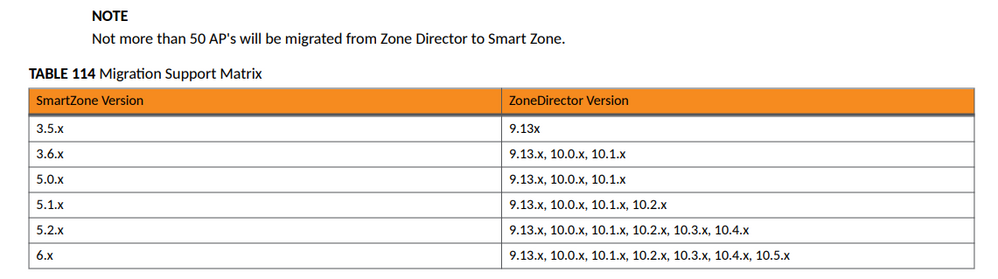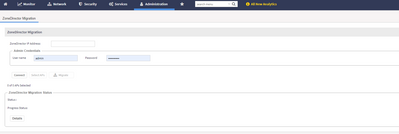- Community
- RUCKUS Technologies
- RUCKUS Lennar Support
- Community Services
- RTF
- RTF Community
- Australia and New Zealand – English
- Brazil – Português
- China – 简体中文
- France – Français
- Germany – Deutsch
- Hong Kong – 繁體中文
- India – English
- Indonesia – bahasa Indonesia
- Italy – Italiano
- Japan – 日本語
- Korea – 한국어
- Latin America – Español (Latinoamérica)
- Middle East & Africa – English
- Netherlands – Nederlands
- Nordics – English
- North America – English
- Poland – polski
- Russia – Русский
- Singapore, Malaysia, and Philippines – English
- Spain – Español
- Taiwan – 繁體中文
- Thailand – ไทย
- Turkey – Türkçe
- United Kingdom – English
- Vietnam – Tiếng Việt
- EOL Products
- RUCKUS Forums
- RUCKUS Technologies
- SZ / vSZ
- AP Link to Smartzone
- Subscribe to RSS Feed
- Mark Topic as New
- Mark Topic as Read
- Float this Topic for Current User
- Bookmark
- Subscribe
- Mute
- Printer Friendly Page
- Mark as New
- Bookmark
- Subscribe
- Mute
- Subscribe to RSS Feed
- Permalink
- Report Inappropriate Content
05-22-2023 06:21 PM - edited 05-22-2023 07:01 PM
How can I migrate the entire AP on ZD to Smartzone? ZD, Smartzone, and AP are on the same LAN, with version 10.0.0 on ZD and version 6.1.1.0.959 on Smartzone
Is it possible to use the ZoneDirector Migration in smartzone for migration? If there are any ZD exceptions that cannot be used, can this migration still be used? If not, what overall migration method can be used?
Also, can smart zone linked APs only be in fat AP mode?
Solved! Go to Solution.
- Mark as New
- Bookmark
- Subscribe
- Mute
- Subscribe to RSS Feed
- Permalink
- Report Inappropriate Content
05-22-2023 10:40 PM
Hi @cangqingse
You can follow the below steps in Smartzone for migrating the ZD APs.
1. Go to Administration > Administration > ZD Migration
The ZoneDirector Migraon page appears.
2. Configure the following:
a. ZoneDirector IP Address: Type the IP address of the ZD that you want to migrate.
b. Admin Credentials : Enter the username and password details to access/login to ZD.
c. Click Connect. Lists of APs connected to the ZD deployment are displayed.
d. Click Select AP to choose the AP information that you want to migrate from ZD.
e. Click Migrate to migrate the AP. The controller imports the ZD configuration and applies it to the selected AP.
The ZoneDirector Migration Status Migraon Status section displays the status of the migration. When completed successfully, a success message is displayed. If migration fails, a failure message is displayed and you can attempt the migration process again.
NOTE
To migrate ZoneDirector Mesh APs to SmartZone, upgrade ZoneDirector to its supported version. For information on the supported versions, refer 5.2.1 release notes.
Below is the table for compatibility matrix:
- Mark as New
- Bookmark
- Subscribe
- Mute
- Subscribe to RSS Feed
- Permalink
- Report Inappropriate Content
05-22-2023 07:10 PM
If there is a problem with ZD and it is not online, how can I switch all APs on ZD to smartzone?
Or can mutual backup be achieved between ZD and smartzone?
- Mark as New
- Bookmark
- Subscribe
- Mute
- Subscribe to RSS Feed
- Permalink
- Report Inappropriate Content
05-22-2023 07:24 PM
I also want to ask how to use commands on the CLI interface of the smartzone to migrate the AP on ZD to the smartzone
- Mark as New
- Bookmark
- Subscribe
- Mute
- Subscribe to RSS Feed
- Permalink
- Report Inappropriate Content
05-22-2023 10:40 PM
Hi @cangqingse
You can follow the below steps in Smartzone for migrating the ZD APs.
1. Go to Administration > Administration > ZD Migration
The ZoneDirector Migraon page appears.
2. Configure the following:
a. ZoneDirector IP Address: Type the IP address of the ZD that you want to migrate.
b. Admin Credentials : Enter the username and password details to access/login to ZD.
c. Click Connect. Lists of APs connected to the ZD deployment are displayed.
d. Click Select AP to choose the AP information that you want to migrate from ZD.
e. Click Migrate to migrate the AP. The controller imports the ZD configuration and applies it to the selected AP.
The ZoneDirector Migration Status Migraon Status section displays the status of the migration. When completed successfully, a success message is displayed. If migration fails, a failure message is displayed and you can attempt the migration process again.
NOTE
To migrate ZoneDirector Mesh APs to SmartZone, upgrade ZoneDirector to its supported version. For information on the supported versions, refer 5.2.1 release notes.
Below is the table for compatibility matrix:
-
9210
1 -
AD
1 -
AP Controller Connectivity
2 -
AP Management
5 -
AP reporting
1 -
API Help
1 -
Client Management
4 -
er
1 -
Google
1 -
Guest Access
3 -
ICX Switch Management
1 -
IP Multicast
1 -
Proposed Solution
3 -
RADIUS
2 -
RUCKUS Self-Help
8 -
SmartZone
4 -
SmartZone or vSZ
6 -
Social Media
1 -
Solution Proposed
3 -
string
1 -
SZ ICX Connectivity
1 -
Traffic Management-
1 -
User Management
2 -
vSZ
2 -
Wifi
1 -
WLAN Management
2
- « Previous
- Next »