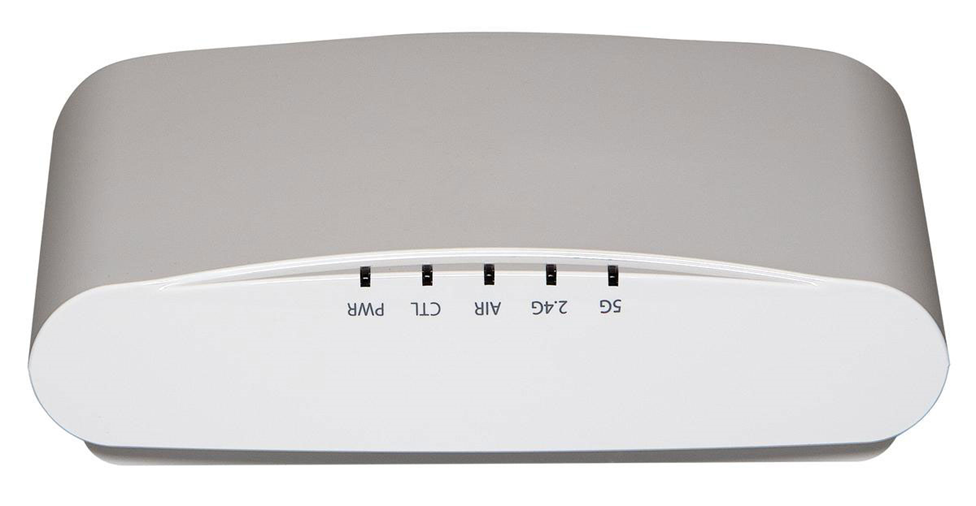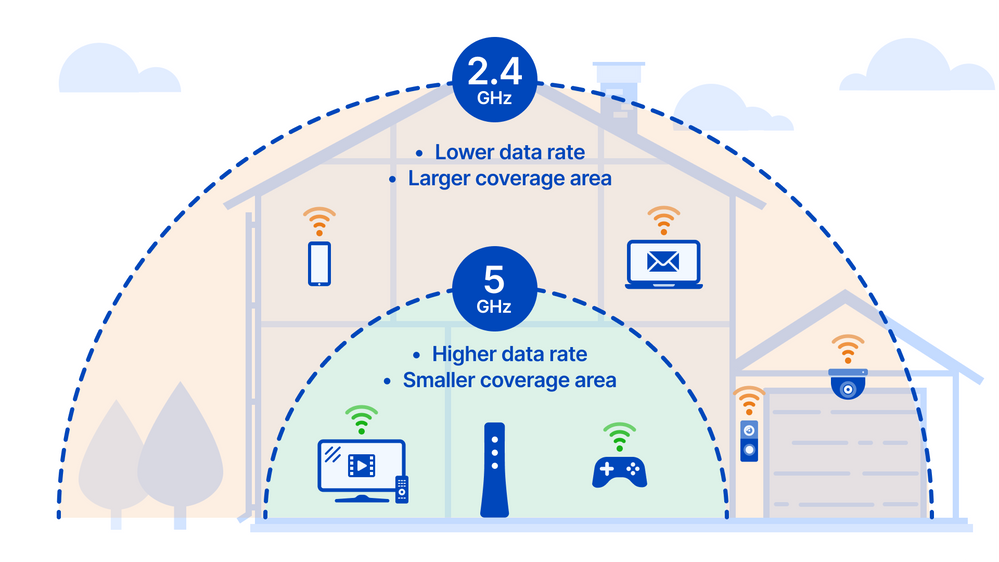- Community
- RUCKUS Technologies
- RUCKUS Lennar Support
- Community Services
- RTF
- RTF Community
- Australia and New Zealand – English
- Brazil – Português
- China – 简体中文
- France – Français
- Germany – Deutsch
- Hong Kong – 繁體中文
- India – English
- Indonesia – bahasa Indonesia
- Italy – Italiano
- Japan – 日本語
- Korea – 한국어
- Latin America – Español (Latinoamérica)
- Middle East & Africa – English
- Netherlands – Nederlands
- Nordics – English
- North America – English
- Poland – polski
- Russia – Русский
- Singapore, Malaysia, and Philippines – English
- Spain – Español
- Taiwan – 繁體中文
- Thailand – ไทย
- Turkey – Türkçe
- United Kingdom – English
- Vietnam – Tiếng Việt
- EOL Products
- RUCKUS Forums
- RUCKUS Lennar Support
- RUCKUS Support for Lennar Homes
- red light is on
- Subscribe to RSS Feed
- Mark Topic as New
- Mark Topic as Read
- Float this Topic for Current User
- Bookmark
- Subscribe
- Mute
- Printer Friendly Page
- Mark as New
- Bookmark
- Subscribe
- Mute
- Subscribe to RSS Feed
- Permalink
- Report Inappropriate Content
02-21-2023 04:38 PM
Hello,
I have the ICX 7150-C12P and the red light is solid on one of my 4 boxes in my home. What should I do? We have tried to reset it but nothing changed. Can you please offer your support?
Thanks
Solved! Go to Solution.
- Mark as New
- Bookmark
- Subscribe
- Mute
- Subscribe to RSS Feed
- Permalink
- Report Inappropriate Content
02-23-2023 09:54 AM - edited 02-23-2023 09:55 AM
Hi @CB
Hope you are doing well
Is great to hear that your Access Point is up and running after a reboot
Here is the meaning of each light on the Wireless Access Point so you can use it as reference.
Yellows light 2.4G: Radio is up, no clients are connected to the 2.4 GHz radio.
Yellows light 5G: Radio is up, no clients are connected to the 5 GHz radio.
So, if there is a device (iPhone) that is using the 5G radio, the light on the Access Point will be turning green on the 5G radio indicating that there is a client/device using that radio (5G)
More details for the radio 2.4G and 5G
A 2.4 GHz connection travels farther at lower speeds, while 5 GHz frequencies provide faster speeds at shorter range. What depends on whether to use 5g or 2.4G will depend on the end device (such as phones/pc/ring door/Mac devices/iPhone) They choose whether to use 2.4g or 5g auto. It will also depend on the network (Wi-Fi / SSID / WLAN ) configuration if it is 2.4 or 5G only.
A lot of electronic devices and appliances use the 2.4 GHz frequency, including microwaves, baby monitors, security cameras, and garage door openers and phones.
https://www.youtube.com/watch?v=JYONV1q1Zws&t=149s
Mobile APP
https://www.youtube.com/watch?v=L_oAReVK1qo&t=5s
Best Regards
Fernando Vasquez
- Mark as New
- Bookmark
- Subscribe
- Mute
- Subscribe to RSS Feed
- Permalink
- Report Inappropriate Content
02-24-2023 12:04 PM
Thanks for all of your help!! Everything seems to be working now.
- Mark as New
- Bookmark
- Subscribe
- Mute
- Subscribe to RSS Feed
- Permalink
- Report Inappropriate Content
02-22-2023 04:37 AM
Hi @CB
Greetings of the day,
For better understanding of the issue please follow the below steps and let us know the cause.
- On your switch while it's plugged into the outlet, do you see any lights on? (Amber or green) Please let us know which lights are on?
2- Make sure it is plugged into a well-known outlet/power source
3- Are the Access Points R510 powering up?
4- Do you have access to the unleashed dashboard or Ruckus application ?
5- Are you having any connectivity issues like webpage not loading or slow connectivity.
Best regards,
Jayavidhya
Lennar Home Community
- Mark as New
- Bookmark
- Subscribe
- Mute
- Subscribe to RSS Feed
- Permalink
- Report Inappropriate Content
02-22-2023 11:13 AM
I can not connect to the unleashed app. I've tried several times to connect the app to my wifi but it will not work. It may be something that I am doing wrong. All the lights are green with one that is amber. I have sent you pictures. I apologize for the lighting and bad angle...it's a tight space.
One of the boxes on our ceiling has a red light on and the other 3 have green lights. 
- Mark as New
- Bookmark
- Subscribe
- Mute
- Subscribe to RSS Feed
- Permalink
- Report Inappropriate Content
02-22-2023 11:15 AM
- Mark as New
- Bookmark
- Subscribe
- Mute
- Subscribe to RSS Feed
- Permalink
- Report Inappropriate Content
02-22-2023 12:28 PM - edited 02-22-2023 12:50 PM
Hi @CB
Please try moving the connection from the not working AP to the working AP port to ensure that the issue is not the port where is connected.
If this step does not work please follow the below steps.
Please perform a factory reset, let me add the steps, if the Access point still not responding, please reply with a picture showing that the PWR is red.
While performing reset please unplug all the working AP and try resetting the AP that is not working.
Physical Factory Reset an Access Points Ruckus
How to factory reset or factory default different types of Ruckus Access points? (technical guide.)
https://support.ruckuswireless.com/articles/000012418
Best regards,
Jayavidhya
Lennar Home Community
-
Access point
3 -
Access points
5 -
all lights blinking after reset icx 7150 switch
1 -
Amber
1 -
Amber System
2 -
AP
1 -
Boot mode
1 -
bootloader
1 -
cli
1 -
Compatibility
1 -
Console
1 -
console access
1 -
dns
1 -
eero
2 -
eps
1 -
Frontier
1 -
Green Power
2 -
Hard reset
1 -
Heartbeat
1 -
Heartbeat loss recurring
2 -
Help
2 -
Help Needed
2 -
i Al
1 -
ICX
2 -
ICX 7150-C12p
7 -
ICX switch
4 -
ICX Switch Disconnected
1 -
ICX Switch Management
2 -
ICX-7150-C12
2 -
ICX-7150-C12P
1 -
Important Announcement
1 -
Installation
1 -
Internet Issue
2 -
Ive been
1 -
Lennar
3 -
Lennar Home
2 -
Lennar homes
25 -
Management Port
1 -
New
1 -
No POE
2 -
No power via Ethernet
1 -
password
1 -
Please
1 -
Poe
1 -
Poe not working
1 -
Power Outage
1 -
Power Outtage
1 -
Proposed Solution
1 -
R510
2 -
r510 no power
2 -
REBOOT
1 -
Recovery
1 -
Red LED
1 -
Remote access
1 -
Reset ICX username password
1 -
Return
1 -
RMA
3 -
Ruckus
2 -
Ruckus ICX 7150-C12P
4 -
RUCKUS Self-Help
1 -
RUKUS 7150 c12p
1 -
Setup
1 -
Software Recovery
1 -
Solution Proposed
1 -
Solution Proposed warranty
1 -
SPR
1 -
SSH
1 -
Switch
1 -
Telnet
1 -
Unleashed
3 -
Unresolved Issue
1 -
Upgrade
3 -
Upgrading R510
1 -
User Management
1 -
username
1 -
VPN streaming fail proxy not working Amazon prime video
1 -
Wifi
1 -
Wifi6
1 -
Wireless
3
- « Previous
- Next »