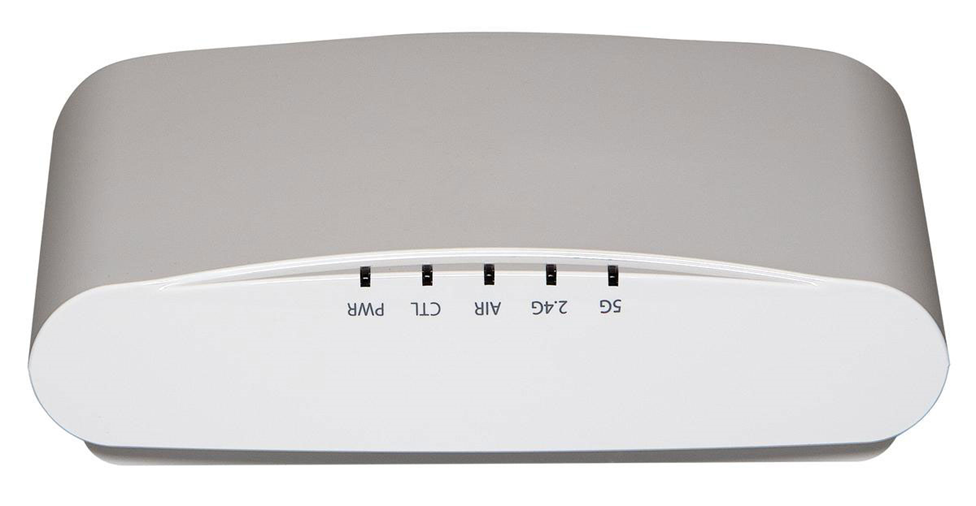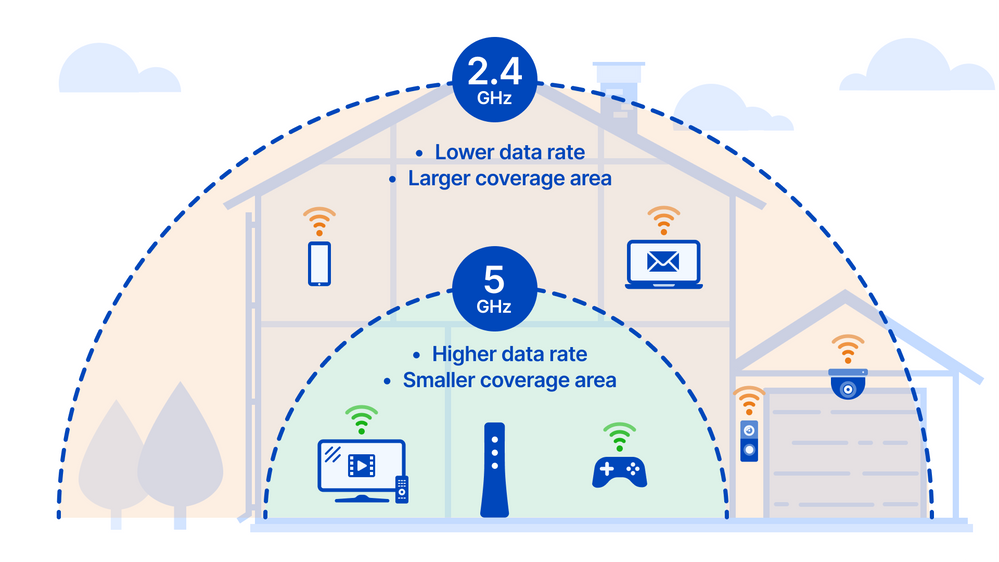- Community
- RUCKUS Technologies
- RUCKUS Lennar Support
- Community Services
- RTF
- RTF Community
- Australia and New Zealand – English
- Brazil – Português
- China – 简体中文
- France – Français
- Germany – Deutsch
- Hong Kong – 繁體中文
- India – English
- Indonesia – bahasa Indonesia
- Italy – Italiano
- Japan – 日本語
- Korea – 한국어
- Latin America – Español (Latinoamérica)
- Middle East & Africa – English
- Netherlands – Nederlands
- Nordics – English
- North America – English
- Poland – polski
- Russia – Русский
- Singapore, Malaysia, and Philippines – English
- Spain – Español
- Taiwan – 繁體中文
- Thailand – ไทย
- Turkey – Türkçe
- United Kingdom – English
- Vietnam – Tiếng Việt
- EOL Products
- RUCKUS Forums
- RUCKUS Lennar Support
- RUCKUS Support for Lennar Homes
- red light is on
- Subscribe to RSS Feed
- Mark Topic as New
- Mark Topic as Read
- Float this Topic for Current User
- Bookmark
- Subscribe
- Mute
- Printer Friendly Page
- Mark as New
- Bookmark
- Subscribe
- Mute
- Subscribe to RSS Feed
- Permalink
- Report Inappropriate Content
02-21-2023 04:38 PM
Hello,
I have the ICX 7150-C12P and the red light is solid on one of my 4 boxes in my home. What should I do? We have tried to reset it but nothing changed. Can you please offer your support?
Thanks
Solved! Go to Solution.
- Mark as New
- Bookmark
- Subscribe
- Mute
- Subscribe to RSS Feed
- Permalink
- Report Inappropriate Content
02-23-2023 09:54 AM - edited 02-23-2023 09:55 AM
Hi @CB
Hope you are doing well
Is great to hear that your Access Point is up and running after a reboot
Here is the meaning of each light on the Wireless Access Point so you can use it as reference.
Yellows light 2.4G: Radio is up, no clients are connected to the 2.4 GHz radio.
Yellows light 5G: Radio is up, no clients are connected to the 5 GHz radio.
So, if there is a device (iPhone) that is using the 5G radio, the light on the Access Point will be turning green on the 5G radio indicating that there is a client/device using that radio (5G)
More details for the radio 2.4G and 5G
A 2.4 GHz connection travels farther at lower speeds, while 5 GHz frequencies provide faster speeds at shorter range. What depends on whether to use 5g or 2.4G will depend on the end device (such as phones/pc/ring door/Mac devices/iPhone) They choose whether to use 2.4g or 5g auto. It will also depend on the network (Wi-Fi / SSID / WLAN ) configuration if it is 2.4 or 5G only.
A lot of electronic devices and appliances use the 2.4 GHz frequency, including microwaves, baby monitors, security cameras, and garage door openers and phones.
https://www.youtube.com/watch?v=JYONV1q1Zws&t=149s
Mobile APP
https://www.youtube.com/watch?v=L_oAReVK1qo&t=5s
Best Regards
Fernando Vasquez
- Mark as New
- Bookmark
- Subscribe
- Mute
- Subscribe to RSS Feed
- Permalink
- Report Inappropriate Content
02-24-2023 12:04 PM
Thanks for all of your help!! Everything seems to be working now.
- Mark as New
- Bookmark
- Subscribe
- Mute
- Subscribe to RSS Feed
- Permalink
- Report Inappropriate Content
02-22-2023 05:20 PM
I too am having the same issue. One of my access points is working fine, and the other just displays the red indicator for the "PWR" button. I have already tried the steps for factory reset, and that is not working.
- Mark as New
- Bookmark
- Subscribe
- Mute
- Subscribe to RSS Feed
- Permalink
- Report Inappropriate Content
02-23-2023 04:43 AM
Hi cgleague
Hope you are doing well
To avoid confusion with posts, you can create your own post with the problem you're facing and a detailed description of the network issue and what you've done so that we can guide in a proper way.
Best Regards ,
Fernando Vasquez
- Mark as New
- Bookmark
- Subscribe
- Mute
- Subscribe to RSS Feed
- Permalink
- Report Inappropriate Content
02-23-2023 08:27 AM - edited 02-23-2023 09:09 AM
I did everything you recommended and it didn't work. I finally just disconnected the power (at the main box) and after it booted back up the AP red power light that was previously red is now green. I am assuming since the 5G, 2.4g, and power lights are green it should be working. Now On my top floor (that was working properly before), the AP has a green 5G, an Amber 2.4g, and a green power light. Is this something to be concerned about? This top floor is hardly ever used.
- Mark as New
- Bookmark
- Subscribe
- Mute
- Subscribe to RSS Feed
- Permalink
- Report Inappropriate Content
02-23-2023 09:54 AM - edited 02-23-2023 09:55 AM
Hi @CB
Hope you are doing well
Is great to hear that your Access Point is up and running after a reboot
Here is the meaning of each light on the Wireless Access Point so you can use it as reference.
Yellows light 2.4G: Radio is up, no clients are connected to the 2.4 GHz radio.
Yellows light 5G: Radio is up, no clients are connected to the 5 GHz radio.
So, if there is a device (iPhone) that is using the 5G radio, the light on the Access Point will be turning green on the 5G radio indicating that there is a client/device using that radio (5G)
More details for the radio 2.4G and 5G
A 2.4 GHz connection travels farther at lower speeds, while 5 GHz frequencies provide faster speeds at shorter range. What depends on whether to use 5g or 2.4G will depend on the end device (such as phones/pc/ring door/Mac devices/iPhone) They choose whether to use 2.4g or 5g auto. It will also depend on the network (Wi-Fi / SSID / WLAN ) configuration if it is 2.4 or 5G only.
A lot of electronic devices and appliances use the 2.4 GHz frequency, including microwaves, baby monitors, security cameras, and garage door openers and phones.
https://www.youtube.com/watch?v=JYONV1q1Zws&t=149s
Mobile APP
https://www.youtube.com/watch?v=L_oAReVK1qo&t=5s
Best Regards
Fernando Vasquez
- Mark as New
- Bookmark
- Subscribe
- Mute
- Subscribe to RSS Feed
- Permalink
- Report Inappropriate Content
02-24-2023 12:04 PM
Thanks for all of your help!! Everything seems to be working now.
-
Access point
3 -
Access points
5 -
all lights blinking after reset icx 7150 switch
1 -
Amber
1 -
Amber System
2 -
AP
1 -
Boot mode
1 -
bootloader
1 -
cli
1 -
Compatibility
1 -
Console
1 -
console access
1 -
dns
1 -
eero
2 -
eps
1 -
Frontier
1 -
Green Power
2 -
Hard reset
1 -
Heartbeat
1 -
Heartbeat loss recurring
2 -
Help
2 -
Help Needed
2 -
i Al
1 -
ICX
2 -
ICX 7150-C12p
7 -
ICX switch
4 -
ICX Switch Disconnected
1 -
ICX Switch Management
2 -
ICX-7150-C12
2 -
ICX-7150-C12P
1 -
Important Announcement
1 -
Installation
1 -
Internet Issue
2 -
Ive been
1 -
Lennar
3 -
Lennar Home
2 -
Lennar homes
25 -
Management Port
1 -
New
1 -
No POE
2 -
No power via Ethernet
1 -
password
1 -
Please
1 -
Poe
1 -
Poe not working
1 -
Power Outage
1 -
Power Outtage
1 -
Proposed Solution
1 -
R510
2 -
r510 no power
2 -
REBOOT
1 -
Recovery
1 -
Red LED
1 -
Remote access
1 -
Reset ICX username password
1 -
Return
1 -
RMA
3 -
Ruckus
2 -
Ruckus ICX 7150-C12P
4 -
RUCKUS Self-Help
1 -
RUKUS 7150 c12p
1 -
Setup
1 -
Software Recovery
1 -
Solution Proposed
1 -
Solution Proposed warranty
1 -
SPR
1 -
SSH
1 -
Switch
1 -
Telnet
1 -
Unleashed
3 -
Unresolved Issue
1 -
Upgrade
3 -
Upgrading R510
1 -
User Management
1 -
username
1 -
VPN streaming fail proxy not working Amazon prime video
1 -
Wifi
1 -
Wifi6
1 -
Wireless
3
- « Previous
- Next »