This website uses cookies. By clicking Accept, you consent to the use of cookies. Click Here to learn more about how we use cookies.
- Community
- RUCKUS Technologies
- RUCKUS Lennar Support
- Community Services
- RTF
- RTF Community
- Australia and New Zealand – English
- Brazil – Português
- China – 简体中文
- France – Français
- Germany – Deutsch
- Hong Kong – 繁體中文
- India – English
- Indonesia – bahasa Indonesia
- Italy – Italiano
- Japan – 日本語
- Korea – 한국어
- Latin America – Español (Latinoamérica)
- Middle East & Africa – English
- Netherlands – Nederlands
- Nordics – English
- North America – English
- Poland – polski
- Russia – Русский
- Singapore, Malaysia, and Philippines – English
- Spain – Español
- Taiwan – 繁體中文
- Thailand – ไทย
- Turkey – Türkçe
- United Kingdom – English
- Vietnam – Tiếng Việt
- EOL Products
Turn on suggestions
Auto-suggest helps you quickly narrow down your search results by suggesting possible matches as you type.
Showing results for
- RUCKUS Forums
- RUCKUS Lennar Support
- RUCKUS Support for Lennar Homes
- Re: major speed decrease when connected through r5...
Options
- Subscribe to RSS Feed
- Mark Topic as New
- Mark Topic as Read
- Float this Topic for Current User
- Bookmark
- Subscribe
- Mute
- Printer Friendly Page
major speed decrease when connected through r510 access point
Options
- Mark as New
- Bookmark
- Subscribe
- Mute
- Subscribe to RSS Feed
- Permalink
- Report Inappropriate Content
01-08-2020 04:53 PM
when connected directly to router from isp by ethernet my download is 900mbps, when hardwired to the ruckus 7150 c12 it goes down to 700mbps and when wirelessly connected to the r510s i get around 90mbps. any help on why this is?
19 REPLIES 19
Options
- Mark as New
- Bookmark
- Subscribe
- Mute
- Subscribe to RSS Feed
- Permalink
- Report Inappropriate Content
01-10-2020 12:23 AM
Rob, The Local Lennar guy who is the smarthome expert is Chris. He came over and spent an entire day with me. We did just that. took down the two APs and string it directly to the 7150-C12P. We saw same issue. We then swapped out, one at a time with this other "untested" AP that he had in his truck. same result.
Come to think of it. I believe when he did that, he was not using one of the Giga ports on the switch, as we didnt unplug the 2 cat6 wires from the ceiling at the switch and used other opening ports?. i t was a few months ago. let me see if I remembered it correctly and get back to you.
We eventually had to downgrade to 200.6 from 200.7 for better overall performance, but it was no where near the speed I was paying for.
btw, they have their own installer service for the network wirings for the smarthome. The Amazon guy only came to configure the Ruckus and activate the Alexa and all the smart devices, only after Comcast install and activated Internet service.
Come to think of it. I believe when he did that, he was not using one of the Giga ports on the switch, as we didnt unplug the 2 cat6 wires from the ceiling at the switch and used other opening ports?. i t was a few months ago. let me see if I remembered it correctly and get back to you.
We eventually had to downgrade to 200.6 from 200.7 for better overall performance, but it was no where near the speed I was paying for.
btw, they have their own installer service for the network wirings for the smarthome. The Amazon guy only came to configure the Ruckus and activate the Alexa and all the smart devices, only after Comcast install and activated Internet service.
Options
- Mark as New
- Bookmark
- Subscribe
- Mute
- Subscribe to RSS Feed
- Permalink
- Report Inappropriate Content
01-10-2020 01:17 AM
Hi Rob, you have a screenshot of the portal page where to check for this?: verified if the R510 is connected to the ICX at 1000Mbps full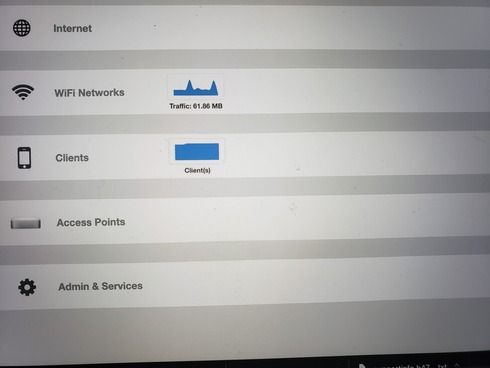
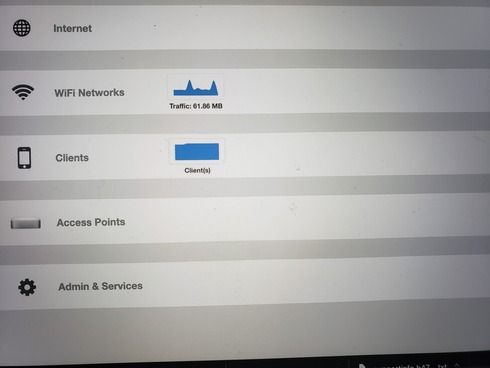
Options
- Mark as New
- Bookmark
- Subscribe
- Mute
- Subscribe to RSS Feed
- Permalink
- Report Inappropriate Content
01-10-2020 03:54 AM
Under Access Points, select the actual AP, expand Show System Overview Info and look under LAN Port Status.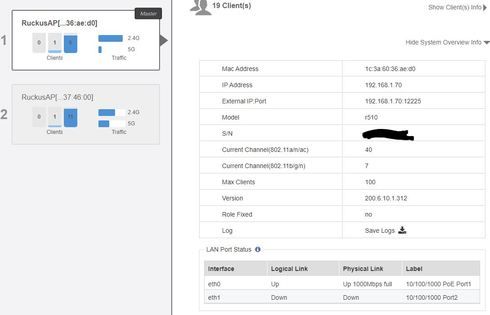
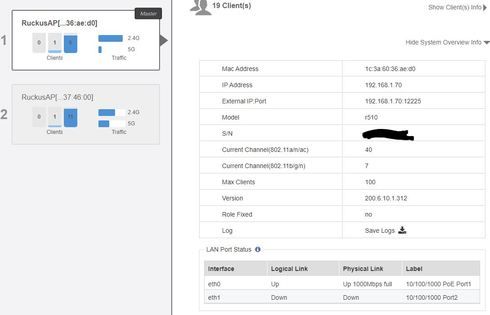
Options
- Mark as New
- Bookmark
- Subscribe
- Mute
- Subscribe to RSS Feed
- Permalink
- Report Inappropriate Content
01-10-2020 04:01 AM
Alternatively, if you want to see your what ICX switch ports speeds are showing, telnet to the switch IP and run the command below.
telnet@ICX7150-C12 Switch>en
No password has been assigned yet...
telnet@ICX7150-C12 Switch#sh int brief
Port Link State Dupl Speed Trunk Tag Pvid Pri MAC Name
1/1/1 Down None None None None No 1 0 c0c5.2093.a943
1/1/2 Down None None None None No 1 0 c0c5.2093.a944
1/1/3 Up Forward Full 1G None No 1 0 c0c5.2093.a945
1/1/4 Down None None None None No 1 0 c0c5.2093.a946
1/1/5 Up Forward Full 100M None No 1 0 c0c5.2093.a947
1/1/6 Down None None None None No 1 0 c0c5.2093.a948
1/1/7 Up Forward Full 1G None No 1 0 c0c5.2093.a949
1/1/8 Up Forward Full 100M None No 1 0 c0c5.2093.a94a
1/1/9 Up Forward Full 100M None No 1 0 c0c5.2093.a94b
1/1/10 Up Forward Full 100M None No 1 0 c0c5.2093.a94c
1/1/11 Up Forward Full 1G None No 1 0 c0c5.2093.a94d
1/1/12 Down None None None None No 1 0 c0c5.2093.a94e
1/2/1 Down None None None None No 1 0 c0c5.2093.a950
1/2/2 Down None None None None No 1 0 c0c5.2093.a951
1/3/1 Down None None None None No 1 0 c0c5.2093.a952
1/3/2 Down None None None None No 1 0 c0c5.2093.a953
mgmt1 Down None None None None No None 0 c0c5.2093.a943
telnet@ICX7150-C12 Switch>en
No password has been assigned yet...
telnet@ICX7150-C12 Switch#sh int brief
Port Link State Dupl Speed Trunk Tag Pvid Pri MAC Name
1/1/1 Down None None None None No 1 0 c0c5.2093.a943
1/1/2 Down None None None None No 1 0 c0c5.2093.a944
1/1/3 Up Forward Full 1G None No 1 0 c0c5.2093.a945
1/1/4 Down None None None None No 1 0 c0c5.2093.a946
1/1/5 Up Forward Full 100M None No 1 0 c0c5.2093.a947
1/1/6 Down None None None None No 1 0 c0c5.2093.a948
1/1/7 Up Forward Full 1G None No 1 0 c0c5.2093.a949
1/1/8 Up Forward Full 100M None No 1 0 c0c5.2093.a94a
1/1/9 Up Forward Full 100M None No 1 0 c0c5.2093.a94b
1/1/10 Up Forward Full 100M None No 1 0 c0c5.2093.a94c
1/1/11 Up Forward Full 1G None No 1 0 c0c5.2093.a94d
1/1/12 Down None None None None No 1 0 c0c5.2093.a94e
1/2/1 Down None None None None No 1 0 c0c5.2093.a950
1/2/2 Down None None None None No 1 0 c0c5.2093.a951
1/3/1 Down None None None None No 1 0 c0c5.2093.a952
1/3/2 Down None None None None No 1 0 c0c5.2093.a953
mgmt1 Down None None None None No None 0 c0c5.2093.a943
Options
- Mark as New
- Bookmark
- Subscribe
- Mute
- Subscribe to RSS Feed
- Permalink
- Report Inappropriate Content
01-11-2020 10:37 AM
Actually, i saw that before, but its just a label of what the port will support. Wasn't too clear that my current operation is on 1000Mbps? like connection status: 1000Mbps, which would be more clear. I remembered the Up was 1Gbps on eth0, but was not sold on that was the actual.
Labels
-
Access point
3 -
Access points
5 -
all lights blinking after reset icx 7150 switch
1 -
Amber
1 -
Amber System
2 -
AP
1 -
Boot mode
1 -
bootloader
1 -
cli
1 -
Compatibility
1 -
Console
1 -
console access
1 -
dns
1 -
eero
2 -
eps
1 -
Frontier
1 -
Green Power
2 -
Hard reset
1 -
Heartbeat
1 -
Heartbeat loss recurring
2 -
Help
2 -
Help Needed
2 -
i Al
1 -
ICX
2 -
ICX 7150-C12p
7 -
ICX switch
4 -
ICX Switch Disconnected
1 -
ICX Switch Management
2 -
ICX-7150-C12
2 -
ICX-7150-C12P
1 -
Important Announcement
1 -
Installation
1 -
Internet Issue
2 -
Ive been
1 -
Lennar
3 -
Lennar Home
2 -
Lennar homes
25 -
Management Port
1 -
New
1 -
No POE
2 -
No power via Ethernet
1 -
password
1 -
Please
1 -
Poe
1 -
Poe not working
1 -
Power Outage
1 -
Power Outtage
1 -
Proposed Solution
1 -
R510
2 -
r510 no power
2 -
REBOOT
1 -
Recovery
1 -
Red LED
1 -
Remote access
1 -
Reset ICX username password
1 -
Return
1 -
RMA
3 -
Ruckus
2 -
Ruckus ICX 7150-C12P
4 -
RUCKUS Self-Help
1 -
RUKUS 7150 c12p
1 -
Setup
1 -
Software Recovery
1 -
Solution Proposed
1 -
Solution Proposed warranty
1 -
SPR
1 -
SSH
1 -
Switch
1 -
Telnet
1 -
Unleashed
3 -
Unresolved Issue
1 -
Upgrade
3 -
Upgrading R510
1 -
User Management
1 -
username
1 -
VPN streaming fail proxy not working Amazon prime video
1 -
Wifi
1 -
Wifi6
1 -
Wireless
3
- « Previous
- Next »

