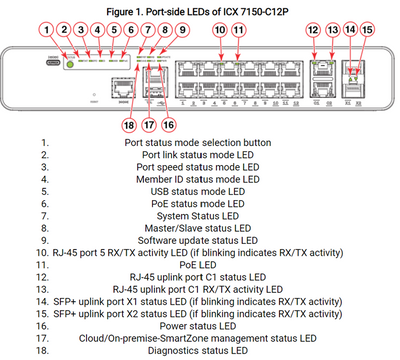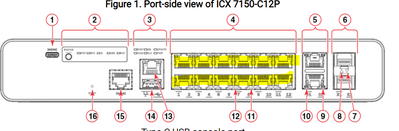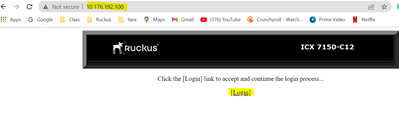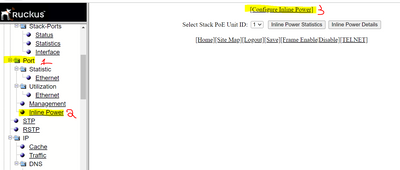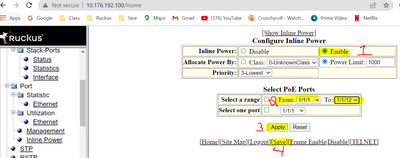- Community
- RUCKUS Technologies
- RUCKUS Lennar Support
- Community Services
- RTF
- RTF Community
- Australia and New Zealand – English
- Brazil – Português
- China – 简体中文
- France – Français
- Germany – Deutsch
- Hong Kong – 繁體中文
- India – English
- Indonesia – bahasa Indonesia
- Italy – Italiano
- Japan – 日本語
- Korea – 한국어
- Latin America – Español (Latinoamérica)
- Middle East & Africa – English
- Netherlands – Nederlands
- Nordics – English
- North America – English
- Poland – polski
- Russia – Русский
- Singapore, Malaysia, and Philippines – English
- Spain – Español
- Taiwan – 繁體中文
- Thailand – ไทย
- Turkey – Türkçe
- United Kingdom – English
- Vietnam – Tiếng Việt
- EOL Products
- RUCKUS Forums
- RUCKUS Lennar Support
- RUCKUS Support for Lennar Homes
- Re: Wireless WAP IS NOT POWERING ON no lights and ...
- Subscribe to RSS Feed
- Mark Topic as New
- Mark Topic as Read
- Float this Topic for Current User
- Bookmark
- Subscribe
- Mute
- Printer Friendly Page
- Mark as New
- Bookmark
- Subscribe
- Mute
- Subscribe to RSS Feed
- Permalink
- Report Inappropriate Content
11-16-2022 08:23 AM
- Mark as New
- Bookmark
- Subscribe
- Mute
- Subscribe to RSS Feed
- Permalink
- Report Inappropriate Content
11-16-2022 02:37 PM
Hi @Jlolejnik
Sujit, will contact during the day, for Lennar home clients we do not have an option to decrease the time to deliver the RMA, all this depends on the support Lennar home got with us.
Best regards,
Yarenis Hernández
Technical Support Engineer | L2 TAC Wired
- Mark as New
- Bookmark
- Subscribe
- Mute
- Subscribe to RSS Feed
- Permalink
- Report Inappropriate Content
11-16-2022 09:02 AM
Hi @Visitor
The WAPs depends on a Switch which is the one that provides power, this must be in a cabinet, by default should be the same brand (Ruckus) model ICX7150-12P Switch, may look like the next image:
Follow up the next troubleshooting steps:
1:Ensure the ICX 7150 Switch is getting power, if no, please test another power outlet.
2:In the ICX7150 Switch check if the System light is green, the next image will provide you the location of the ports including the system:
3:The ICX7150 Switch must provide power to other devices in the house such as the doorbell or even cameras, so make sure if the only devices affected are the WAPs or all of them.
4:If all the devices connected to the Switch are no getting power, but if you connect a computer directly to the switch with an Ethernet cable which just required data traffic works fine, could be that the ICX7150 have disables the PoE(power over Ethernet) so this must be enabled back, let me add the option to enable it via web GUI, this what you require.
A:Connect the computer from directly to the ICX7150 Switch with an Ethernet cable in one of the 12 port mark with yellow in the next image.
B:once the computer is connected you need to find out the Switch IP address, you can use the next guide to search for the ICX 7150 IP address:
How to find my Ruckus “Device's IP address” using free applications
B:once you locate the IP address of the Switch:paste the IP address in the URL bar in your web browser, and hit log in, you can test the next default user and password if it does no work, let me add another set of combinations.
Default User: super
Default Password: sp-admin
Usernames: Passwords:
Admin sp-admin
Super Lennar
lennar
ruckus
Ruckus!
Ruckus1
admin
password
C: Now you are in, let enable PoE:
Click port>inline power>configure inline power>enable> from ports 1/1/1 to 1/1/12>apply>save
Note: the next image will provide the steps too.
Note: if after checking connection and enable PoE the issue persisted, or the Switch is not even powering up, please provide the results.
Best regards,
Yarenis Hernández
Technical Support Engineer | L2 TAC Wired
- Mark as New
- Bookmark
- Subscribe
- Mute
- Subscribe to RSS Feed
- Permalink
- Report Inappropriate Content
11-16-2022 09:39 AM
Ok so i can tell u that the only one not getting power from the switch is the WAP - while i appreciate the instructions u provided - I am a bit simple when it comes to this - so do i need to connect my computer to the Switch at this point - im confused? I was told it sounds like a power surge frome the breaker replacement could have reset the signal/connectio. Between the switch and wap
- Mark as New
- Bookmark
- Subscribe
- Mute
- Subscribe to RSS Feed
- Permalink
- Report Inappropriate Content
11-16-2022 09:55 AM
Hi @Jlolejnik
Ok, if you know that the only device connected to the same Switch that is not receiving power is the WAP, we can confirm that the Switch is ok, so you can do the following.
1:Test if the port where the WAP is connected is OK by connecting one of the working devices to the same port, if it works it will confirm that the port is OK, if not you will need to access the Switch following step 4 to re-enable PoE in case it was disabled.
2:Now if the same port works fine, but not with the WAP, we have to make sure that the problem is not the Ethernet cable, so you should remove the WAP from the ceiling and try it with another Ethernet cable, if still not responding the WAP is damage.
Best regards,
Yarenis Hernández
Technical Support Engineer | L2 TAC Wired
- Mark as New
- Bookmark
- Subscribe
- Mute
- Subscribe to RSS Feed
- Permalink
- Report Inappropriate Content
11-16-2022 09:59 AM
Thank you - the port lights up when i connect anything else to it - just not the WAP - so i will have to try the removal of the WAP and try it with another cable - may not be until later today (after work) - if the WAP is bad how do i go about ordering a new one?
-
Access point
3 -
Access points
5 -
all lights blinking after reset icx 7150 switch
1 -
Amber
1 -
Amber System
2 -
AP
1 -
Boot mode
1 -
bootloader
1 -
cli
1 -
Compatibility
1 -
Console
1 -
console access
1 -
dns
1 -
eero
2 -
eps
1 -
Frontier
1 -
Green Power
2 -
Hard reset
1 -
Heartbeat
1 -
Heartbeat loss recurring
2 -
Help
2 -
Help Needed
2 -
i Al
1 -
ICX
2 -
ICX 7150-C12p
7 -
ICX switch
4 -
ICX Switch Disconnected
1 -
ICX Switch Management
2 -
ICX-7150-C12
2 -
ICX-7150-C12P
1 -
Important Announcement
1 -
Installation
1 -
Internet Issue
2 -
Ive been
1 -
Lennar
3 -
Lennar Home
2 -
Lennar homes
25 -
Management Port
1 -
New
1 -
No POE
2 -
No power via Ethernet
1 -
password
1 -
Please
1 -
Poe
1 -
Poe not working
1 -
Power Outage
1 -
Power Outtage
1 -
Proposed Solution
1 -
R510
2 -
r510 no power
2 -
REBOOT
1 -
Recovery
1 -
Red LED
1 -
Remote access
1 -
Reset ICX username password
1 -
Return
1 -
RMA
3 -
Ruckus
2 -
Ruckus ICX 7150-C12P
4 -
RUCKUS Self-Help
1 -
RUKUS 7150 c12p
1 -
Setup
1 -
Software Recovery
1 -
Solution Proposed
1 -
Solution Proposed warranty
1 -
SPR
1 -
SSH
1 -
Switch
1 -
Telnet
1 -
Unleashed
3 -
Unresolved Issue
1 -
Upgrade
3 -
Upgrading R510
1 -
User Management
1 -
username
1 -
VPN streaming fail proxy not working Amazon prime video
1 -
Wifi
1 -
Wifi6
1 -
Wireless
3
- « Previous
- Next »