- Community
- RUCKUS Technologies
- RUCKUS Lennar Support
- Community Services
- RTF
- RTF Community
- Australia and New Zealand – English
- Brazil – Português
- China – 简体中文
- France – Français
- Germany – Deutsch
- Hong Kong – 繁體中文
- India – English
- Indonesia – bahasa Indonesia
- Italy – Italiano
- Japan – 日本語
- Korea – 한국어
- Latin America – Español (Latinoamérica)
- Middle East & Africa – English
- Netherlands – Nederlands
- Nordics – English
- North America – English
- Poland – polski
- Russia – Русский
- Singapore, Malaysia, and Philippines – English
- Spain – Español
- Taiwan – 繁體中文
- Thailand – ไทย
- Turkey – Türkçe
- United Kingdom – English
- Vietnam – Tiếng Việt
- EOL Products
- RUCKUS Forums
- RUCKUS Lennar Support
- RUCKUS Support for Lennar Homes
- Re: Wifi for ruckus is freezing and slowing up aft...
- Subscribe to RSS Feed
- Mark Topic as New
- Mark Topic as Read
- Float this Topic for Current User
- Bookmark
- Subscribe
- Mute
- Printer Friendly Page
- Mark as New
- Bookmark
- Subscribe
- Mute
- Subscribe to RSS Feed
- Permalink
- Report Inappropriate Content
11-05-2022 11:37 AM
After a power outage the internet is now working slower than before. It freezes up. Was running fine before. We have reset entire Ruckus box by unplugging. Also reset the boxes on each of the 3 floors in my house and still nothing has worked. What can we do? I was going to go best buy and just another wifi extender. Any thoughts?
Solved! Go to Solution.
- Mark as New
- Bookmark
- Subscribe
- Mute
- Subscribe to RSS Feed
- Permalink
- Report Inappropriate Content
11-11-2022 12:45 PM
Hi @CK !
I shared the wrong guide is this one since you know the IP address from your switch
How to remotely access to 'ICX 7150-C12P' or 'access points' "Network devices"
Best Regards
Fernando Vasquez
- Mark as New
- Bookmark
- Subscribe
- Mute
- Subscribe to RSS Feed
- Permalink
- Report Inappropriate Content
11-11-2022 07:54 AM
Peter..You may need to call me to help me out. I do not know how to get started.!
- Mark as New
- Bookmark
- Subscribe
- Mute
- Subscribe to RSS Feed
- Permalink
- Report Inappropriate Content
11-11-2022 10:35 AM
I'm not even completely sure how I got there. I'll try to breakdown my process. If there is a moderator that notices something off, please correct me.
1.) Connect your computer to the Ruckus Switch with a C-Port (on Ruckus) to USB (on computer) cord:
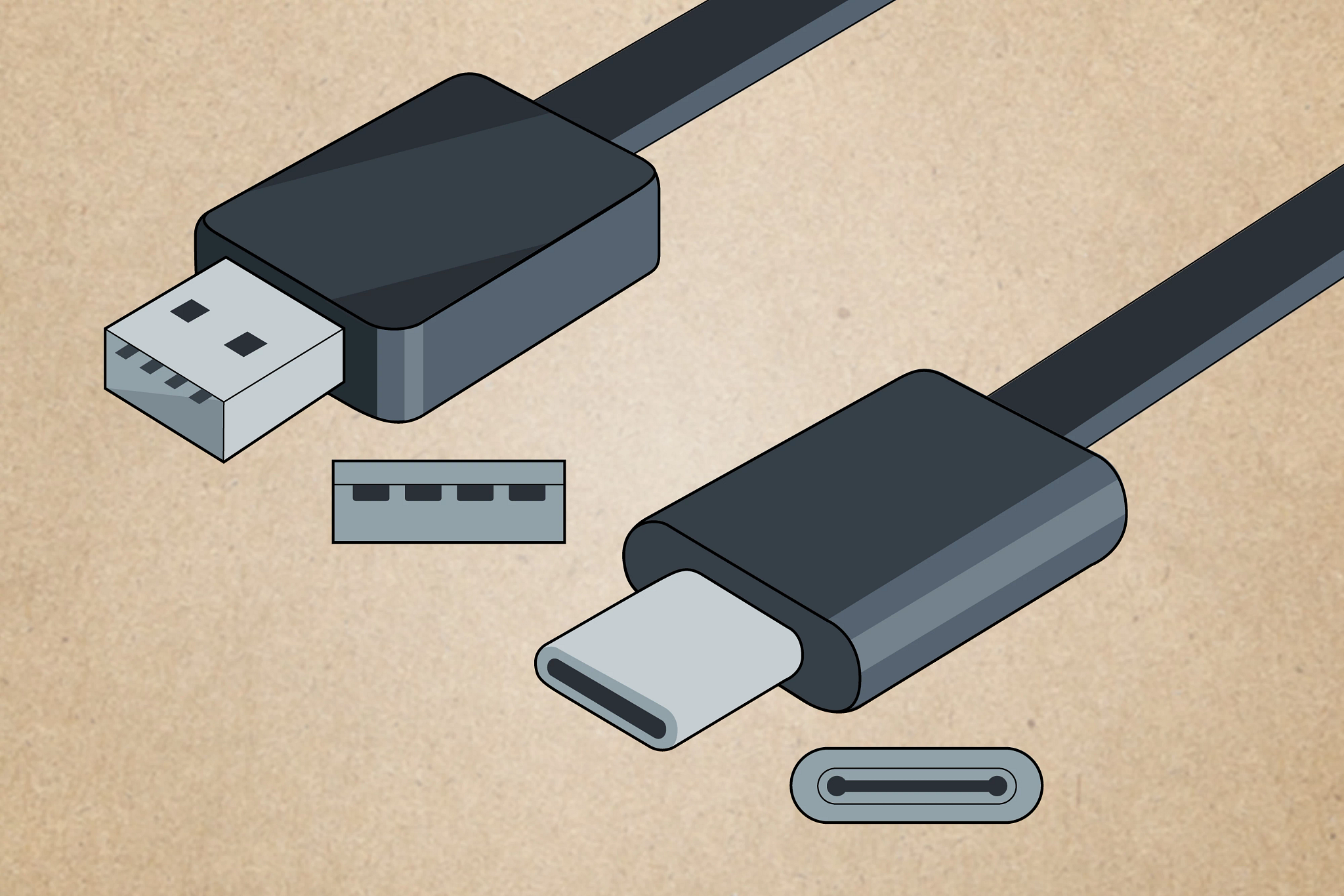
2.) Download this thing below so your computer can work with the Ruckus Switch:
This part I believe was super important (I think). Make sure you download the zip drive for the file below & "extract all". Once it's extracted, run the file.
Link:https://support.ruckuswireless.com/software/1414-brocade-ruckus-7150-usb-serial-driver-windows
Driver should be installed.
3.) Download Mobaxterm: https://mobaxterm.mobatek.net/download-home-edition.html
Open Mobaxterm and click run. You should get to this page:
Serial is what I clicked to open that black page with white lettering (coding page?).
Type "admin", click enter
Type "Lennar" click enter (when typing this in, I never saw the letter appear. I just trust they were there.
4.) Follow these prompts like Vasquez highlighted in the above posts.
In simple words write the following commands once you are log in the CLI :
ICX7250-12P Router>
ICX7250-12P Router>enable
ICX7250-12P Router#copy flash flash secondary
ICX7250-12P Router#boot system flash secondary yes
A ton of code started to appear (changing the Ruckus from a Router to a Switch)
I hope this helps. I've been at this since your original post. I could accidentally done necessary steps without knowing I did them. If you get stuck, I recommend using the "snipping" tool if you are using Windows and screen shot where you are at to sent to the moderators. Stay strong and good luck.
- Mark as New
- Bookmark
- Subscribe
- Mute
- Subscribe to RSS Feed
- Permalink
- Report Inappropriate Content
11-11-2022 11:09 AM
Hi @PeterK
That is exactly the process !
We are tying to improve the guides
Thanks for your feedback
Best Regards
Fernando Vasquez
- Mark as New
- Bookmark
- Subscribe
- Mute
- Subscribe to RSS Feed
- Permalink
- Report Inappropriate Content
11-11-2022 11:25 AM
I do not get serial at the user session.
- Mark as New
- Bookmark
- Subscribe
- Mute
- Subscribe to RSS Feed
- Permalink
- Report Inappropriate Content
11-11-2022 11:27 AM
Hi @CK
You need to try another cable many times the cable that is used to charge USB to USB-C devices does not work properly
Also make sure you installed the drivers
Best Regards
Fernando Vasquez
-
Access point
3 -
Access points
5 -
all lights blinking after reset icx 7150 switch
1 -
Amber
1 -
Amber System
2 -
AP
1 -
Boot mode
1 -
bootloader
1 -
cli
1 -
Compatibility
1 -
Console
1 -
console access
1 -
dns
1 -
eero
2 -
eps
1 -
Frontier
1 -
Green Power
2 -
Hard reset
1 -
Heartbeat
1 -
Heartbeat loss recurring
2 -
Help
2 -
Help Needed
2 -
i Al
1 -
ICX
2 -
ICX 7150-C12p
7 -
ICX switch
4 -
ICX Switch Disconnected
1 -
ICX Switch Management
2 -
ICX-7150-C12
2 -
ICX-7150-C12P
1 -
Important Announcement
1 -
Installation
1 -
Internet Issue
2 -
Ive been
1 -
Lennar
3 -
Lennar Home
2 -
Lennar homes
25 -
Management Port
1 -
New
1 -
No POE
2 -
No power via Ethernet
1 -
password
1 -
Please
1 -
Poe
1 -
Poe not working
1 -
Power Outage
1 -
Power Outtage
1 -
Proposed Solution
1 -
R510
2 -
r510 no power
2 -
REBOOT
1 -
Recovery
1 -
Red LED
1 -
Remote access
1 -
Reset ICX username password
1 -
Return
1 -
RMA
3 -
Ruckus
2 -
Ruckus ICX 7150-C12P
4 -
RUCKUS Self-Help
1 -
RUKUS 7150 c12p
1 -
Setup
1 -
Software Recovery
1 -
Solution Proposed
1 -
Solution Proposed warranty
1 -
SPR
1 -
SSH
1 -
Switch
1 -
Telnet
1 -
Unleashed
3 -
Unresolved Issue
1 -
Upgrade
3 -
Upgrading R510
1 -
User Management
1 -
username
1 -
VPN streaming fail proxy not working Amazon prime video
1 -
Wifi
1 -
Wifi6
1 -
Wireless
3
- « Previous
- Next »




