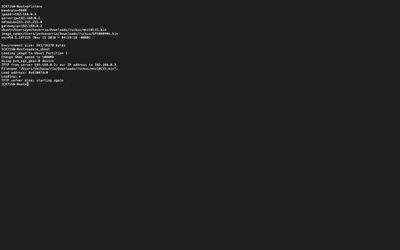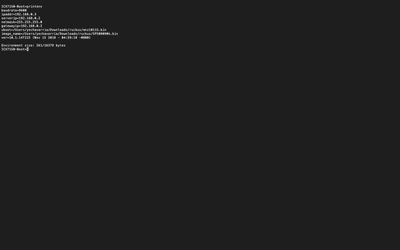- Community
- RUCKUS Technologies
- RUCKUS Lennar Support
- Community Services
- RTF
- RTF Community
- Australia and New Zealand – English
- Brazil – Português
- China – 简体中文
- France – Français
- Germany – Deutsch
- Hong Kong – 繁體中文
- India – English
- Indonesia – bahasa Indonesia
- Italy – Italiano
- Japan – 日本語
- Korea – 한국어
- Latin America – Español (Latinoamérica)
- Middle East & Africa – English
- Netherlands – Nederlands
- Nordics – English
- North America – English
- Poland – polski
- Russia – Русский
- Singapore, Malaysia, and Philippines – English
- Spain – Español
- Taiwan – 繁體中文
- Thailand – ไทย
- Turkey – Türkçe
- United Kingdom – English
- Vietnam – Tiếng Việt
- EOL Products
- RUCKUS Forums
- RUCKUS Lennar Support
- RUCKUS Support for Lennar Homes
- Urgent Support Case: Ruckus 7150 C120- POE not wo...
- Subscribe to RSS Feed
- Mark Topic as New
- Mark Topic as Read
- Float this Topic for Current User
- Bookmark
- Subscribe
- Mute
- Printer Friendly Page
Urgent Support Case: Ruckus 7150 C120- POE not working after power outage.
- Mark as New
- Bookmark
- Subscribe
- Mute
- Subscribe to RSS Feed
- Permalink
- Report Inappropriate Content
08-30-2023 04:59 PM
Hello Ruckus Support,
I hope this email finds you well. I am writing to request immediate assistance with a critical issue I am experiencing with my Ruckus 7150 C120 switch. The system has unexpectedly stopped working, and I am encountering a problem where Power over Ethernet (PoE) is not providing power to the various devices connected to the switch.
Issue Description: Upon attempting to power on the Ruckus 7150 C120 switch, I discovered that it is no longer functioning properly. The PoE feature, which is crucial for powering the connected devices, seems to have failed. None of the devices connected to the switch are receiving power, leading to a disruption in our network infrastructure.
Troubleshooting Steps Taken: In an attempt to resolve the issue, I performed a complete reset of the switch following the manufacturer's guidelines. Unfortunately, this did not result in any improvement, and the problem persists. The switch remains unresponsive, and the PoE functionality remains inactive.
Lennar Homes Support Update: After contacting Ruckus Customer Support (CRS), I was informed that Lennar Homes is no longer supported for direct replacements of devices. I was informed that replacement devices will now be approved by the community manager through a designated forum.
Given the critical nature of the switch issue and the new replacement procedure, I kindly request your prompt attention to the matter. I urgently need a replacement for the faulty Ruckus 7150 C120 switch to restore our network functionality as soon as possible. Please provide guidance on the next steps I should take to initiate the approval process for the replacement device through the designated community manager forum.
I can be reached via email at bdilone@hotmail.com. Thank you for your prompt assistance in resolving this critical matter. I look forward to your swift response.
- Mark as New
- Bookmark
- Subscribe
- Mute
- Subscribe to RSS Feed
- Permalink
- Report Inappropriate Content
08-30-2023 05:04 PM
Hi @bdilone
Greetings!!!
Thank you for contacting RUCKUS Lennar Home Community.
Hope you are doing well!!!
Thank you for the information you shared.
As per the case description, I could understand that your RUCKUS setup is not working, and Access Points do not have power after a power outage.
Apologies, we cannot replace the Switch before trying the troubleshooting steps to resolve it. Warranty is not covered on software issues as it can be fixed by the troubleshooting steps.
Could you please let us know the answers to the below queries to assist you better?
On your switch while it's plugged into the outlet, do you see any lights on? (Amber or green) Please let us know which lights are on. (Please refer to the below picture and share a picture of the same, showing the light status and the FULL Switch panel cable connections to the Switch ports)

Please help us with pictures of your ICX-7150-C12P Switch showing the status of the lights and cable connections to the Switch ports.
Before uploading the photos please log in to the RUCKUS account and you can upload the image.


Please let us know the answers to the above query or let us know if you have any queries in this regard.
Thank you again for your patience.
Best regards,
Imran Sanadi
RUCKUS Lennar Home Community.
- Mark as New
- Bookmark
- Subscribe
- Mute
- Subscribe to RSS Feed
- Permalink
- Report Inappropriate Content
09-10-2023 04:18 PM
hello,
I have a video performing a factory reset and it doesn't shoe any lights.
- Mark as New
- Bookmark
- Subscribe
- Mute
- Subscribe to RSS Feed
- Permalink
- Report Inappropriate Content
09-11-2023 08:52 AM
Hi @bdilone
Greetings!!!
Thank you for the response and the information you shared.
Please perform the next commands after this step you see in the below screenshot.

Please perform the below commands.
“setenv image_name SPS08090k.bin” (enter the correct image file name)
“update_primary” (upload the image on the primary partition)

“setenv image_name SPS08090k.bin” (enter the correct image file name)
“update_secondary” (upload the image on the secondary partition)

*Wait that loads the image and continue with the boot:
“setenv uboot mnz10115.bin” (enter the correct boot file name)
“update_uboot” (upload the boot code)

* Wait that loads the boot and continue with the Final command reset:
“reset” (finally enter reset to reload the unit)

After performing the above commands please check if Switch lights turns green and let me know if you have any queries in this regard.
Thank you again for your patience and understanding.
Best regards,
Imran Sanadi
RUCKUS Lennar Home Community.
- Mark as New
- Bookmark
- Subscribe
- Mute
- Subscribe to RSS Feed
- Permalink
- Report Inappropriate Content
09-11-2023 09:11 AM
Hi @bdilone
Please follow the steps shared in my previous post and let me know if you have any issues.
Thank you again for your patience and understanding.
Best regards,
Imran Sanadi
RUCKUS Lennar Home Community.
-
Access point
3 -
Access points
5 -
all lights blinking after reset icx 7150 switch
1 -
Amber
1 -
Amber System
2 -
AP
1 -
Boot mode
1 -
bootloader
1 -
cli
1 -
Compatibility
1 -
Console
1 -
console access
1 -
dns
1 -
eero
2 -
eps
1 -
Frontier
1 -
Green Power
2 -
Hard reset
1 -
Heartbeat
1 -
Heartbeat loss recurring
2 -
Help
2 -
Help Needed
2 -
i Al
1 -
ICX
2 -
ICX 7150-C12p
7 -
ICX switch
4 -
ICX Switch Disconnected
1 -
ICX Switch Management
2 -
ICX-7150-C12
2 -
ICX-7150-C12P
1 -
Important Announcement
1 -
Installation
1 -
Internet Issue
2 -
Ive been
1 -
Lennar
3 -
Lennar Home
2 -
Lennar homes
25 -
Management Port
1 -
New
1 -
No POE
2 -
No power via Ethernet
1 -
password
1 -
Please
1 -
Poe
1 -
Poe not working
1 -
Power Outage
1 -
Power Outtage
1 -
Proposed Solution
1 -
R510
2 -
r510 no power
2 -
REBOOT
1 -
Recovery
1 -
Red LED
1 -
Remote access
1 -
Reset ICX username password
1 -
Return
1 -
RMA
3 -
Ruckus
2 -
Ruckus ICX 7150-C12P
4 -
RUCKUS Self-Help
1 -
RUKUS 7150 c12p
1 -
Setup
1 -
Software Recovery
1 -
Solution Proposed
1 -
Solution Proposed warranty
1 -
SPR
1 -
SSH
1 -
Switch
1 -
Telnet
1 -
Unleashed
3 -
Unresolved Issue
1 -
Upgrade
3 -
Upgrading R510
1 -
User Management
1 -
username
1 -
VPN streaming fail proxy not working Amazon prime video
1 -
Wifi
1 -
Wifi6
1 -
Wireless
3
- « Previous
- Next »