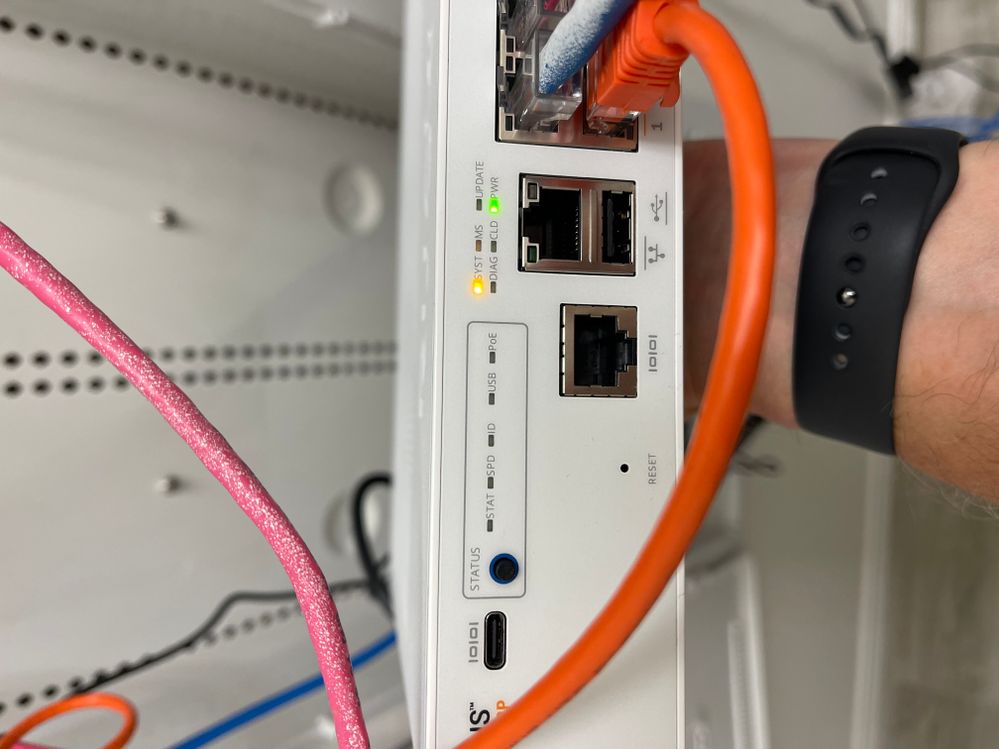- Community
- RUCKUS Technologies
- RUCKUS Lennar Support
- Community Services
- RTF
- RTF Community
- Australia and New Zealand – English
- Brazil – Português
- China – 简体中文
- France – Français
- Germany – Deutsch
- Hong Kong – 繁體中文
- India – English
- Indonesia – bahasa Indonesia
- Italy – Italiano
- Japan – 日本語
- Korea – 한국어
- Latin America – Español (Latinoamérica)
- Middle East & Africa – English
- Netherlands – Nederlands
- Nordics – English
- North America – English
- Poland – polski
- Russia – Русский
- Singapore, Malaysia, and Philippines – English
- Spain – Español
- Taiwan – 繁體中文
- Thailand – ไทย
- Turkey – Türkçe
- United Kingdom – English
- Vietnam – Tiếng Việt
- EOL Products
- Subscribe to RSS Feed
- Mark Topic as New
- Mark Topic as Read
- Float this Topic for Current User
- Bookmark
- Subscribe
- Mute
- Printer Friendly Page
- Mark as New
- Bookmark
- Subscribe
- Mute
- Subscribe to RSS Feed
- Permalink
- Report Inappropriate Content
05-18-2023 03:27 PM
Way earlier today there was a power surge. The power wasn't even out for more than two seconds. The power came on and now I am having issues with my Ruckus ICX7150-C12P and Unleashed R510 Access Point. My internet provider is AT&T and the internet is and has been active and working from the few seconds after the power surge.
I am technologically savvy and have tried only a few things to try and get everything working. I have pressed and held the reset button on the Ruckus ICX7150-C12P and the Unleashed R510 Access Point. Both of these were done for thirty seconds. I have disconnected the power source for the same duration of time. The lights on the ICX7150-C12P have been the same the entire time; the power light is a steady green and the SYST is a steady amber. I will attach three photographs to illustrate what I see.
I checked under the Lennar Homes tab and saw a similar issue, but I once again am not savvy enough to try and determine what the IP address is to be able to get into the Ruckus ICX7150-C12P and make a half attempt at getting to correct the issues.
I too, before November 2022, had an opportunity to need assistance from Ruckus and was very pleased that "Gene" was very helpful and made all the adjustments necessary to keep the system operating correctly...until today.
I am stuck and would much appreciate any assistance that is able to be provided.
Solved! Go to Solution.
- Mark as New
- Bookmark
- Subscribe
- Mute
- Subscribe to RSS Feed
- Permalink
- Report Inappropriate Content
05-19-2023 11:34 AM - edited 05-19-2023 11:36 AM
Hi @onptl7095
Thank you for the response.
Apologies, as this is a configuration and software issue that can be resolved by software recovery. The warranty for replacement is Not covered for the software issues or without performing troubleshooting steps.
We need ethernet cable (both ends RJ45 plugs) and USB to type C cable both together as described in steps 2 & 3 in the guide link. Request you follow the same and perform the software recovery process.

We request to arrange the cables and initiate the software recovery process. However, if you continue to have difficulty following the steps, I recommend that you seek outside help or a technician.
Thank you again for your patience and understanding.
Best regards,
Imran Sanadi
RUCKUS Lennar Home Community.
- Mark as New
- Bookmark
- Subscribe
- Mute
- Subscribe to RSS Feed
- Permalink
- Report Inappropriate Content
05-19-2023 11:34 AM - edited 05-19-2023 11:36 AM
Hi @onptl7095
Thank you for the response.
Apologies, as this is a configuration and software issue that can be resolved by software recovery. The warranty for replacement is Not covered for the software issues or without performing troubleshooting steps.
We need ethernet cable (both ends RJ45 plugs) and USB to type C cable both together as described in steps 2 & 3 in the guide link. Request you follow the same and perform the software recovery process.

We request to arrange the cables and initiate the software recovery process. However, if you continue to have difficulty following the steps, I recommend that you seek outside help or a technician.
Thank you again for your patience and understanding.
Best regards,
Imran Sanadi
RUCKUS Lennar Home Community.
-
Access point
3 -
Access points
5 -
all lights blinking after reset icx 7150 switch
1 -
Amber
1 -
Amber System
2 -
AP
1 -
Boot mode
1 -
bootloader
1 -
cli
1 -
Compatibility
1 -
Console
1 -
console access
1 -
dns
1 -
eero
2 -
eps
1 -
Frontier
1 -
Green Power
2 -
Hard reset
1 -
Heartbeat
1 -
Heartbeat loss recurring
2 -
Help
2 -
Help Needed
2 -
i Al
1 -
ICX
2 -
ICX 7150-C12p
7 -
ICX switch
4 -
ICX Switch Disconnected
1 -
ICX Switch Management
2 -
ICX-7150-C12
2 -
ICX-7150-C12P
1 -
Important Announcement
1 -
Installation
1 -
Internet Issue
2 -
Ive been
1 -
Lennar
3 -
Lennar Home
2 -
Lennar homes
25 -
Management Port
1 -
New
1 -
No POE
2 -
No power via Ethernet
1 -
password
1 -
Please
1 -
Poe
1 -
Poe not working
1 -
Power Outage
1 -
Power Outtage
1 -
Proposed Solution
1 -
R510
2 -
r510 no power
2 -
REBOOT
1 -
Recovery
1 -
Red LED
1 -
Remote access
1 -
Reset ICX username password
1 -
Return
1 -
RMA
3 -
Ruckus
2 -
Ruckus ICX 7150-C12P
4 -
RUCKUS Self-Help
1 -
RUKUS 7150 c12p
1 -
Setup
1 -
Software Recovery
1 -
Solution Proposed
1 -
Solution Proposed warranty
1 -
SPR
1 -
SSH
1 -
Switch
1 -
Telnet
1 -
Unleashed
3 -
Unresolved Issue
1 -
Upgrade
3 -
Upgrading R510
1 -
User Management
1 -
username
1 -
VPN streaming fail proxy not working Amazon prime video
1 -
Wifi
1 -
Wifi6
1 -
Wireless
3
- « Previous
- Next »