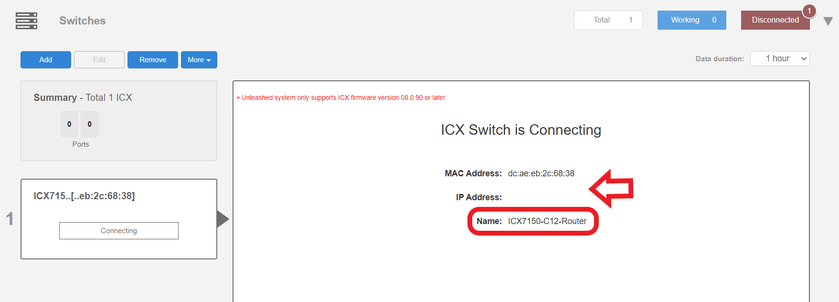- Community
- RUCKUS Technologies
- RUCKUS Lennar Support
- Community Services
- RTF
- RTF Community
- Australia and New Zealand – English
- Brazil – Português
- China – 简体中文
- France – Français
- Germany – Deutsch
- Hong Kong – 繁體中文
- India – English
- Indonesia – bahasa Indonesia
- Italy – Italiano
- Japan – 日本語
- Korea – 한국어
- Latin America – Español (Latinoamérica)
- Middle East & Africa – English
- Netherlands – Nederlands
- Nordics – English
- North America – English
- Poland – polski
- Russia – Русский
- Singapore, Malaysia, and Philippines – English
- Spain – Español
- Taiwan – 繁體中文
- Thailand – ไทย
- Turkey – Türkçe
- United Kingdom – English
- Vietnam – Tiếng Việt
- EOL Products
- Subscribe to RSS Feed
- Mark Topic as New
- Mark Topic as Read
- Float this Topic for Current User
- Bookmark
- Subscribe
- Mute
- Printer Friendly Page
SWITCH R510
- Mark as New
- Bookmark
- Subscribe
- Mute
- Subscribe to RSS Feed
- Permalink
- Report Inappropriate Content
01-14-2023 06:03 PM
Hello,
My internet connection though Ruckus is getting very slow speeds and cutting out for over a month now. I have researched for hours on here and I have been trying to trouble shoot using this forum with no luck so far.
Under rogue devices in the dashboard I can see all of my neighbors WIFI's being listed to mark as known or malicious. I also see the internet name connected to my Xfinity router listed on here trying to connect to my AP's.
When I bought my home I was advised I can manage everything through my app. I have used google chrome PC to check the dashboard and I do not have access to another computer looking at these steps it seems I need access to a different type of PC to troubleshoot my possible switch issue?
I am not sure how to verify the Mac address matches the IP Address that is currently set to manual on the dash board. On the Ruckus router there is a sticker that is listed the MAC address provided but I am not sure if this is to this same IP address.
Thanks.
- Mark as New
- Bookmark
- Subscribe
- Mute
- Subscribe to RSS Feed
- Permalink
- Report Inappropriate Content
01-16-2023 08:39 AM
Hi @Ruckususer1
Please let us know if you can see the switch that you are trying to access in the tab from the dashboard.
Best regards,
Jayavidhya
Lennar Home Community
- Mark as New
- Bookmark
- Subscribe
- Mute
- Subscribe to RSS Feed
- Permalink
- Report Inappropriate Content
01-17-2023 08:44 AM
No, I cannot see the switch.
- Mark as New
- Bookmark
- Subscribe
- Mute
- Subscribe to RSS Feed
- Permalink
- Report Inappropriate Content
01-17-2023 09:19 AM
Hi @Ruckususer1
You need to gain access to the Switch, if you are having issue with the IP address, try via console and upgrade the Switch to the code 08095g, upgrading both partitions to the switching code file named SPS08095gufi.bin, you can run the show version commands to confirm if your version is lower than 08080, and if that is the case you need to upgrade twice from the code you are to 08080f using the Image file SPS08080f.bin and the boot file named spz10114.bin, the from 0808f to 08095g UFI using only the image file named SPS08095ufi.bin for both partition primary and secondary.
1:Try to find the Switch IP address, by wiring the computer to the Switch(hope windows) use any of the yellow ports
2:Run the IP scanner.
How to remotely access to 'ICX 7150-12P' or 'access points' "Network devices"
3:Gain access to the Switch via SSH(maybe SSH do not work if you are running an old code), Telnet or console(with console the IP address is not necessary)
How to console in the ICX-7150-12CP 'Ruckus Switch'
RUCKUS ICX 7150 USB TYPE C CONSOLE (tutorial video for ICX)
https://www.youtube.com/watch?v=YXR4xhkw3q8
(Tutorial for MAC)
https://www.youtube.com/watch?v=1AcJokMm78U
4:Check the version you are or if the access points are wire to this switch, And If ask you for credential, try the next.
Usernames: Passwords:
admin sp-admin
super Lennar
lennar
ruckus
Ruckus!
Ruckus1
admin
password
check current version
enable
show version
Check if the Access points are connected to this Switch.
show lldp neighbors
show poe
5:from there you can decide what code you need to upgrade, also you can share the results.
Best regards,
Jayavidhya
Lennar Home Community
- Mark as New
- Bookmark
- Subscribe
- Mute
- Subscribe to RSS Feed
- Permalink
- Report Inappropriate Content
01-17-2023 12:15 PM
How do I run a IP SCANNER?
-
Access point
3 -
Access points
5 -
all lights blinking after reset icx 7150 switch
1 -
Amber
1 -
Amber System
2 -
AP
1 -
Boot mode
1 -
bootloader
1 -
cli
1 -
Compatibility
1 -
Console
1 -
console access
1 -
dns
1 -
eero
2 -
eps
1 -
Frontier
1 -
Green Power
2 -
Hard reset
1 -
Heartbeat
1 -
Heartbeat loss recurring
2 -
Help
2 -
Help Needed
2 -
i Al
1 -
ICX
2 -
ICX 7150-C12p
7 -
ICX switch
4 -
ICX Switch Disconnected
1 -
ICX Switch Management
2 -
ICX-7150-C12
2 -
ICX-7150-C12P
1 -
Important Announcement
1 -
Installation
1 -
Internet Issue
2 -
Ive been
1 -
Lennar
3 -
Lennar Home
2 -
Lennar homes
25 -
Management Port
1 -
New
1 -
No POE
2 -
No power via Ethernet
1 -
password
1 -
Please
1 -
Poe
1 -
Poe not working
1 -
Power Outage
1 -
Power Outtage
1 -
Proposed Solution
1 -
R510
2 -
r510 no power
2 -
REBOOT
1 -
Recovery
1 -
Red LED
1 -
Remote access
1 -
Reset ICX username password
1 -
Return
1 -
RMA
3 -
Ruckus
2 -
Ruckus ICX 7150-C12P
4 -
RUCKUS Self-Help
1 -
RUKUS 7150 c12p
1 -
Setup
1 -
Software Recovery
1 -
Solution Proposed
1 -
Solution Proposed warranty
1 -
SPR
1 -
SSH
1 -
Switch
1 -
Telnet
1 -
Unleashed
3 -
Unresolved Issue
1 -
Upgrade
3 -
Upgrading R510
1 -
User Management
1 -
username
1 -
VPN streaming fail proxy not working Amazon prime video
1 -
Wifi
1 -
Wifi6
1 -
Wireless
3
- « Previous
- Next »