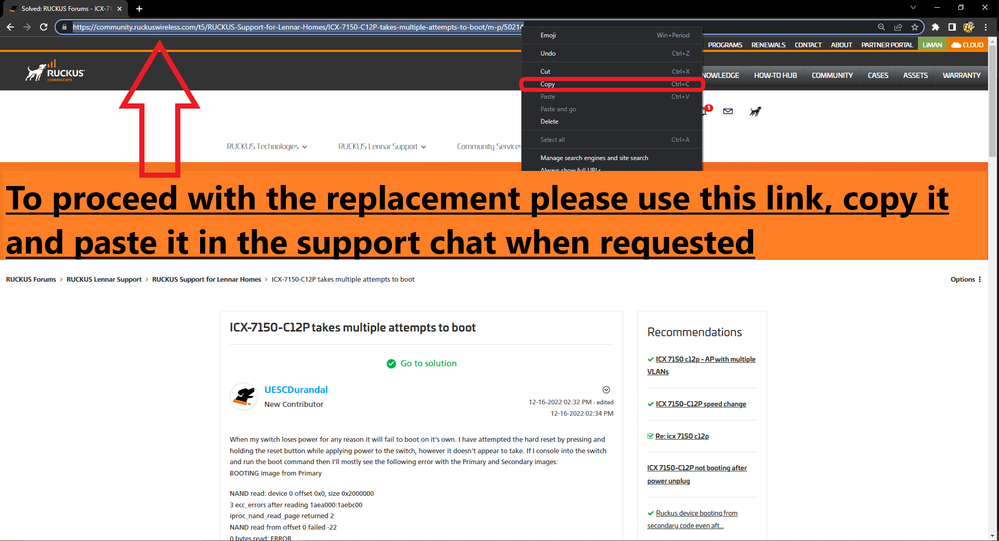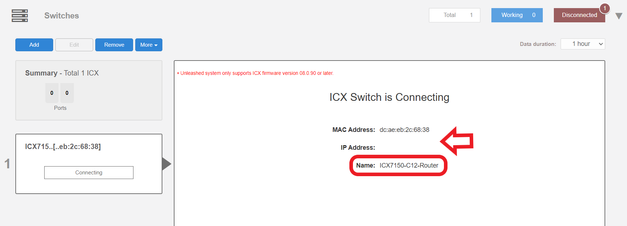- Community
- RUCKUS Technologies
- RUCKUS Lennar Support
- Community Services
- RTF
- RTF Community
- Australia and New Zealand – English
- Brazil – Português
- China – 简体中文
- France – Français
- Germany – Deutsch
- Hong Kong – 繁體中文
- India – English
- Indonesia – bahasa Indonesia
- Italy – Italiano
- Japan – 日本語
- Korea – 한국어
- Latin America – Español (Latinoamérica)
- Middle East & Africa – English
- Netherlands – Nederlands
- Nordics – English
- North America – English
- Poland – polski
- Russia – Русский
- Singapore, Malaysia, and Philippines – English
- Spain – Español
- Taiwan – 繁體中文
- Thailand – ไทย
- Turkey – Türkçe
- United Kingdom – English
- Vietnam – Tiếng Việt
- EOL Products
- RUCKUS Forums
- RUCKUS Lennar Support
- RUCKUS Support for Lennar Homes
- Ruckus icx 7150-c12p slow after power outage
- Subscribe to RSS Feed
- Mark Topic as New
- Mark Topic as Read
- Float this Topic for Current User
- Bookmark
- Subscribe
- Mute
- Printer Friendly Page
- Mark as New
- Bookmark
- Subscribe
- Mute
- Subscribe to RSS Feed
- Permalink
- Report Inappropriate Content
02-01-2023 08:38 AM
Posting again under the Lennar Homes section.
My Ruckus switch is slow after a recent power outage. Finding help to fix this has been extremely frustrating. And all "solutions" on these "help" pages require downloading software to then track down IP addresses and start entering code. There HAS to be a fix for the average Lennar home owner. Send me a new one that works properly. I do know how to send and receive items in the mail. But plugging into the box with a cat6 cable and entering code is not my bag. We're going on a week now with the disabled internet.
Please provide an easy solution.
Solved! Go to Solution.
- Mark as New
- Bookmark
- Subscribe
- Mute
- Subscribe to RSS Feed
- Permalink
- Report Inappropriate Content
02-07-2023 07:52 AM
Hi @Eddie
Hope you are doing well!
Based on the troubleshooting done and as we discussed, this unit "ICX-7150-C12P" Should be RMA (return merchandise authorization) in simple words replace it.
Feel free to contact us via chat, comment you already have a post, copy the link from the post (URL) and paste it into the chat to start unit replacement.
Like the following example:
The below link is to contact us by chat (only)
https://support.ruckuswireless.com/contact-us
Best Regards
Fernando Vasquez
- Mark as New
- Bookmark
- Subscribe
- Mute
- Subscribe to RSS Feed
- Permalink
- Report Inappropriate Content
02-01-2023
02:08 PM
- last edited on
02-01-2023
02:13 PM
by
![]() Vásquez_Fer
Vásquez_Fer
Hi Eddie
Thank you for contacting Lennar Home Community.
Hope you are doing well!!!
Thank you for the information you shared,
As per the case description, I could understand that your RUCKUS ICX-7150-C12P Switch is slow after a recent power outage.
Apologies, as this is a software issue that will Not be covered by Hardware warranty.
If there was a blackout or power outage and the switch gets rebooted because of that, most possible your switch starts running the wrong code which we call ‘routing code’ this is a known issue for Lennar home users.
An identifier of this problem is that it comes out as Switch-Router in the unleashed dashboard.
There we are going to see 2 important things the
-MAC address: Physical address of the device this never changes
- An IP address is a unique address (logical) that identifies a device on the internet or a local network like your home (this can change and may not be the same as the one shown on the dashboard)
Please follow the below steps:
- To fix this issue, we must identify the ‘current’ IP address assigned by your local router to the switch ICX-7150-C12P
We can try the IP address that shows in the dashboard copy and paste it into the URL if that redirects you to the login page for the ICX-7150-C12P which is the correct one if not.
I will leave you a guide on how to perform an IP scanner on your local network to identify the switch IP address very easily.
How to find my Ruckus “Devices IP address” using free applications:
- Once we identify the IP address of the switch proceed to access remotely to the device “Command Line”
How to remotely access to 'ICX 7150-C12P' or 'access points' "Network devices":
If you can access the Command line should look like this:
ICX7150-C12 Router>
- Here is a quick guide for understanding how to fix the 'routing code issue' however, you only need to run the following commands once you are on the command line 'CLI'
Note: Hit Enter to accept each command
enable
copy flash flash secondary
boot system flash secondary yes
Example:
VIDEO LINK AS REFERENCE: https://www.youtube.com/watch?v=Eem1IBgYaWc
ICX7150-24P Router>enable (hit enter to accept the command)
ICX7150-24P Router#copy flash flash secondary (hit enter to accept the command and wait: until the flash finished)
ICX7150-24P Router#boot system flash secondary yes (hit enter to accept the command: the switch will reboot)
There are Two ways to fix this issue:
I) How to Fix Routing code issues on Lennar Home users via CLI
II) Or WEB access option
- If access via IP address is not possible here is a guide on how to access to the Switch via console (cable access between your PC to the ICX 7150-C12P) in this case we need a USB type C to USB standard or Console cable Rj45 to USB.
How to console in the ICX-7150-C12P
Once you are logged in to the ICX-7150-C12P please follow up the same steps that are on point '3'
Please let me know if in case you are stuck in any part of the Troubleshooting that we can help you with.
Please let me know if you have any queries in this regard.
Best regards,
Imran Sanadi
Lennar Home Community.
- Mark as New
- Bookmark
- Subscribe
- Mute
- Subscribe to RSS Feed
- Permalink
- Report Inappropriate Content
02-01-2023 07:39 PM
Right off the bat, I have an issue. The IP address for the switch is not showing up on the scanner.
- Mark as New
- Bookmark
- Subscribe
- Mute
- Subscribe to RSS Feed
- Permalink
- Report Inappropriate Content
02-01-2023 08:44 PM
Imran, as suspected, all of the solutions above are for someone that is well versed with programming or has some I.T. experience and knowledge. I've attempted all of options. Watched several of the help videos numerous times. This is so ridiculous. I've wasted another evening trying to figure out the "easy" fixes. Lennar will be hearing from me, likely in person.
- Mark as New
- Bookmark
- Subscribe
- Mute
- Subscribe to RSS Feed
- Permalink
- Report Inappropriate Content
02-04-2023 06:54 PM
I’ve hired a technician. He is here now and even HE is having trouble. He says the required commands are bringing up an error code. What is wrong with this system????
-
Access point
3 -
Access points
5 -
all lights blinking after reset icx 7150 switch
1 -
Amber
1 -
Amber System
2 -
AP
1 -
Boot mode
1 -
bootloader
1 -
cli
1 -
Compatibility
1 -
Console
1 -
console access
1 -
dns
1 -
eero
2 -
eps
1 -
Frontier
1 -
Green Power
2 -
Hard reset
1 -
Heartbeat
1 -
Heartbeat loss recurring
2 -
Help
2 -
Help Needed
2 -
i Al
1 -
ICX
2 -
ICX 7150-C12p
7 -
ICX switch
4 -
ICX Switch Disconnected
1 -
ICX Switch Management
2 -
ICX-7150-C12
2 -
ICX-7150-C12P
1 -
Important Announcement
1 -
Installation
1 -
Internet Issue
2 -
Ive been
1 -
Lennar
3 -
Lennar Home
2 -
Lennar homes
25 -
Management Port
1 -
New
1 -
No POE
2 -
No power via Ethernet
1 -
password
1 -
Please
1 -
Poe
1 -
Poe not working
1 -
Power Outage
1 -
Power Outtage
1 -
Proposed Solution
1 -
R510
2 -
r510 no power
2 -
REBOOT
1 -
Recovery
1 -
Red LED
1 -
Remote access
1 -
Reset ICX username password
1 -
Return
1 -
RMA
3 -
Ruckus
2 -
Ruckus ICX 7150-C12P
4 -
RUCKUS Self-Help
1 -
RUKUS 7150 c12p
1 -
Setup
1 -
Software Recovery
1 -
Solution Proposed
1 -
Solution Proposed warranty
1 -
SPR
1 -
SSH
1 -
Switch
1 -
Telnet
1 -
Unleashed
3 -
Unresolved Issue
1 -
Upgrade
3 -
Upgrading R510
1 -
User Management
1 -
username
1 -
VPN streaming fail proxy not working Amazon prime video
1 -
Wifi
1 -
Wifi6
1 -
Wireless
3
- « Previous
- Next »