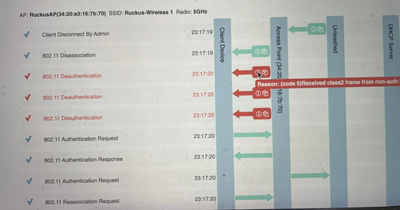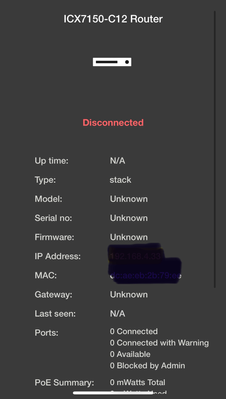- Community
- RUCKUS Technologies
- RUCKUS Lennar Support
- Community Services
- RTF
- RTF Community
- Australia and New Zealand – English
- Brazil – Português
- China – 简体中文
- France – Français
- Germany – Deutsch
- Hong Kong – 繁體中文
- India – English
- Indonesia – bahasa Indonesia
- Italy – Italiano
- Japan – 日本語
- Korea – 한국어
- Latin America – Español (Latinoamérica)
- Middle East & Africa – English
- Netherlands – Nederlands
- Nordics – English
- North America – English
- Poland – polski
- Russia – Русский
- Singapore, Malaysia, and Philippines – English
- Spain – Español
- Taiwan – 繁體中文
- Thailand – ไทย
- Turkey – Türkçe
- United Kingdom – English
- Vietnam – Tiếng Việt
- EOL Products
- RUCKUS Forums
- RUCKUS Lennar Support
- RUCKUS Support for Lennar Homes
- Re: Ruckus Lennar Switch (ICX-7150-C12P) NOT worki...
- Subscribe to RSS Feed
- Mark Topic as New
- Mark Topic as Read
- Float this Topic for Current User
- Bookmark
- Subscribe
- Mute
- Printer Friendly Page
Ruckus Lennar Switch (ICX-7150-C12P) NOT working
- Mark as New
- Bookmark
- Subscribe
- Mute
- Subscribe to RSS Feed
- Permalink
- Report Inappropriate Content
04-19-2024 06:00 PM
Hi,
Can someone please help me. I having issue with my Lennar Ruckus Switch (ICX-7150-C12P).
1. Un-stable/slow connection.
2. Unable to connect switch from Unleashed web/App.
3. Unable to connect the switch from console port also.
Please find the below error message in dashboard.
:Failed to ping ICX 192.168.x.xx. Suggest checking the network.:
*Unleashed system only supports ICX firmware version 08.0.90 or later.
Switch’s Console ports are not responding. I have tried different troubleshooting steps however, the failure persists, and unable to perform the software recovery on the Switch.
Can you please someone help me to fix the issue.
- Mark as New
- Bookmark
- Subscribe
- Mute
- Subscribe to RSS Feed
- Permalink
- Report Inappropriate Content
04-20-2024 01:56 AM
Hi Tandemsankar
Thanks for reaching us.
Could you help me with below details from the switch:
- Picture of front panel of the switch when powered on
- Picture of front panel LED of AP connected to the switch when powered on
- Could you please connect on console and share a picture of the error you are seeing on console
- If you connect to console and reboot the switch and follow the below steps, are you able to go to boot mode
- Reboot the switch
- Keep pressing "b"
- It will take you to boot mode which will look like "ICX7150_boot> "
Thanks
- Mark as New
- Bookmark
- Subscribe
- Mute
- Subscribe to RSS Feed
- Permalink
- Report Inappropriate Content
04-20-2024 11:04 AM
Hi Chandini, Thank you - Please find the below requested information.
Could you help me with below details from the switch:
- Picture of front panel of the switch when powered on
- Picture of front panel LED of AP connected to the switch when powered on
- AP1:
AP2:
- Could you please connect on console and share a picture of the error you are seeing on console -
Console ports are not responding/working. when I connect to my laptop (not even recognising the ports), i tried with Windows & Mac laptops both.
If you connect to console and reboot the switch and follow the below steps, are you able to go to boot mode -
Switch console ports are not responding. I have tried all troubleshooting steps, but still problem persists. switch is not connecting - attaching the screenshot from unleashing portal as well.
- Reboot the switch
- Keep pressing "b"
- It will take you to boot mode which will look like "ICX7150_boot> "
- Mark as New
- Bookmark
- Subscribe
- Mute
- Subscribe to RSS Feed
- Permalink
- Report Inappropriate Content
04-22-2024 12:03 AM
Hi Tandemsankar,
Thanks for reaching us.
I see you are from Lennar Homes For Lennar accounts we have a separate page where you can always feel free to reach us and post your queries.
To post your query in Lennar homes please refer to the below link for your reference and someone from the Lennar team will reach out:
https://community.ruckuswireless.com/t5/RUCKUS-Support-for-Lennar-Homes/bd-p/lennar
I hope this information helps you
Please feel free to leave us a message if any concerns
Note: Please feel free to mark the post as ACCEPTED SOLUTIONS if its addressed your query.
Thanks
- Mark as New
- Bookmark
- Subscribe
- Mute
- Subscribe to RSS Feed
- Permalink
- Report Inappropriate Content
04-22-2024 01:09 AM
Hi Tandemsankar
Thanks for reaching us.
From the front panel of the switch looks like there is no amber LED noticed. So switch is booting up with the code.
Could you please let me know if you are aware of switch IP address which was assigned to the switch if it is manual ?
If assigned from your router through DHCP check the IP assigned to switch from your router by logging into it.
If yes then try this
- Connect a pc to one of the free ports and give a static IP address in the same network as that of the switch
- Then in PC open command prompt and ping IP address of the switch
- If reachable then take SSH of same IP address and let me know if you are able to see the switch CLI prompt.
- Once you have access run "show version" and share the output.
Thanks
-
Access point
3 -
Access points
5 -
all lights blinking after reset icx 7150 switch
1 -
Amber
1 -
Amber System
2 -
AP
1 -
Boot mode
1 -
bootloader
1 -
cli
1 -
Compatibility
1 -
Console
1 -
console access
1 -
dns
1 -
eero
2 -
eps
1 -
Frontier
1 -
Green Power
2 -
Hard reset
1 -
Heartbeat
1 -
Heartbeat loss recurring
2 -
Help
2 -
Help Needed
2 -
i Al
1 -
ICX
2 -
ICX 7150-C12p
7 -
ICX switch
4 -
ICX Switch Disconnected
1 -
ICX Switch Management
2 -
ICX-7150-C12
2 -
ICX-7150-C12P
1 -
Important Announcement
1 -
Installation
1 -
Internet Issue
2 -
Ive been
1 -
Lennar
3 -
Lennar Home
2 -
Lennar homes
25 -
Management Port
1 -
New
1 -
No POE
2 -
No power via Ethernet
1 -
password
1 -
Please
1 -
Poe
1 -
Poe not working
1 -
Power Outage
1 -
Power Outtage
1 -
Proposed Solution
1 -
R510
2 -
r510 no power
2 -
REBOOT
1 -
Recovery
1 -
Red LED
1 -
Remote access
1 -
Reset ICX username password
1 -
Return
1 -
RMA
3 -
Ruckus
2 -
Ruckus ICX 7150-C12P
4 -
RUCKUS Self-Help
1 -
RUKUS 7150 c12p
1 -
Setup
1 -
Software Recovery
1 -
Solution Proposed
1 -
Solution Proposed warranty
1 -
SPR
1 -
SSH
1 -
Switch
1 -
Telnet
1 -
Unleashed
3 -
Unresolved Issue
1 -
Upgrade
3 -
Upgrading R510
1 -
User Management
1 -
username
1 -
VPN streaming fail proxy not working Amazon prime video
1 -
Wifi
1 -
Wifi6
1 -
Wireless
3
- « Previous
- Next »