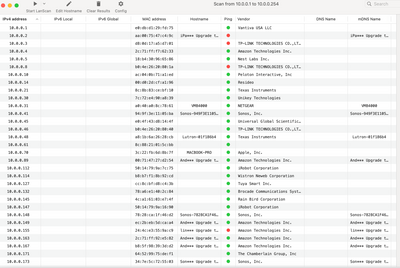- Community
- RUCKUS Technologies
- RUCKUS Lennar Support
- Community Services
- RTF
- RTF Community
- Australia and New Zealand – English
- Brazil – Português
- China – 简体中文
- France – Français
- Germany – Deutsch
- Hong Kong – 繁體中文
- India – English
- Indonesia – bahasa Indonesia
- Italy – Italiano
- Japan – 日本語
- Korea – 한국어
- Latin America – Español (Latinoamérica)
- Middle East & Africa – English
- Netherlands – Nederlands
- Nordics – English
- North America – English
- Poland – polski
- Russia – Русский
- Singapore, Malaysia, and Philippines – English
- Spain – Español
- Taiwan – 繁體中文
- Thailand – ไทย
- Turkey – Türkçe
- United Kingdom – English
- Vietnam – Tiếng Việt
- EOL Products
- RUCKUS Forums
- RUCKUS Lennar Support
- RUCKUS Support for Lennar Homes
- No lights on access points
- Subscribe to RSS Feed
- Mark Topic as New
- Mark Topic as Read
- Float this Topic for Current User
- Bookmark
- Subscribe
- Mute
- Printer Friendly Page
No lights on access points
- Mark as New
- Bookmark
- Subscribe
- Mute
- Subscribe to RSS Feed
- Permalink
- Report Inappropriate Content
05-12-2023 09:38 AM
I have a Lennar home with a Ruckus system and two access points. Neither access point is lit up. One is located on the 1st floor the other on the second floor. The light on the main box is blue and blinking. Both 1st and 2nd floor Ethernet cables are connected to the POE ports on the main box as well as my cable modem. They were working fine and then I noticed my internet was slow as I moved away from where my modem is connected noticing that none of the lights on either access points are lit.
any ideas what could be the problem?
- Mark as New
- Bookmark
- Subscribe
- Mute
- Subscribe to RSS Feed
- Permalink
- Report Inappropriate Content
05-12-2023 10:56 AM
I also checked my xfinity network and I don't see ruckus connected to my wifi. Last time it was connected was 4/9/2023. If this is going to be really complicated can I call a tech? If so, who would I call or search the yellow pages for? and what would I tell them is wrong with it so they can fix it. I'm not very technical and have very limited technical skills.
- Mark as New
- Bookmark
- Subscribe
- Mute
- Subscribe to RSS Feed
- Permalink
- Report Inappropriate Content
05-12-2023 11:01 AM - edited 05-12-2023 11:04 AM
Hi @theabancroft
Thank you for the response.
Apologies, Effective November’2022, ‘Ruckus Support for Lennar Homes customers will no longer be handled by phone or email. We will be exclusively supporting customers via this community forum support model only.
RUCKUS does not have any support team of technicians to support on-site for Lennar Homes.
May I know if you are using an Apple device? If yes, I would suggest using Windows Laptop/PC if you have one.
Also, you could try to download the IP Scanner application on your Android device as described in the same guide shared of the previous post.
Please share the screenshot of the IP scan results. Make sure your IP scan device is connected to the same Internet network/Wi-Fi to which your RUCKUS ICX-7150-C12P Switch is connected.
Please let me know if you have any queries in this regard.
Best regards,
Imran Sanadi
RUCKUS Lennar Home Community.
- Mark as New
- Bookmark
- Subscribe
- Mute
- Subscribe to RSS Feed
- Permalink
- Report Inappropriate Content
05-12-2023 11:49 AM
All my products are apple. I don't own any windows based products. I used the lanscan app and don't see ruckus and I went to the xfinity app and checked in there too. neither show the ruckus connected to my internet. I tested my internet connection and I do have connectivity.
- Mark as New
- Bookmark
- Subscribe
- Mute
- Subscribe to RSS Feed
- Permalink
- Report Inappropriate Content
05-12-2023 01:51 PM
Hi @theabancroft
Thank you for the response.
Try the IP address of Brocade Communications as marked in the below screenshot.

You should see the Switch Dashboard as shown in the below screenshot to confirm it’s a Switch IP Address.

Try to access your switch from a web browser by pasting the below URL in HTTP or https form whichever that works.
https://0.0.0.0 or http://0.0.0.0 (IP address of Switch. 0.0.0.0 is just as an example)
Once you confirm the Switch IP Address, please try to access the CLI as mentioned in the other guide and below.
Please try to access your Switch via CLI (SSH or Telnet).
If you have a MAC device, please try the below process. (Also mentioned in the CLI link shared previously and please refer to the below screenshot)
Example "open terminal":
Telnet:
nc 10.0.0.132 23
SSH:
ssh admin@10.0.0.132
ssh super@10.0.0.132
Passwords can be: Lennar or sp-admin or Ruckus1 or other default passwords shared below.

Accessing CLI on MAC:

Please share the screenshots if stuck at any step or error (if any) and let me know if you have any queries in this regard.
Thank you again for your patience.
Best regards,
Imran Sanadi
RUCKUS Lennar Home Community.
- Mark as New
- Bookmark
- Subscribe
- Mute
- Subscribe to RSS Feed
- Permalink
- Report Inappropriate Content
05-15-2023 10:48 AM
This is very complicated. Is there any way you can do a step by step. Also, I just talked to my computer repair shop and they said there should be some lights on the access points lit up. Is this true? mine are completely dead. did I have a power surge that fried them and that's why they aren't lit up? Any way you can start from the beginning and tell me how to do this step by step as I'm completely confused.
I tried typing in http://IP Address here and tried https://IP Address are and nothing came up with either. so that's why I need someone to explain this in easy terms to understand. Thanks
-
Access point
3 -
Access points
5 -
all lights blinking after reset icx 7150 switch
1 -
Amber
1 -
Amber System
2 -
AP
1 -
Boot mode
1 -
bootloader
1 -
cli
1 -
Compatibility
1 -
Console
1 -
console access
1 -
dns
1 -
eero
2 -
eps
1 -
Frontier
1 -
Green Power
2 -
Hard reset
1 -
Heartbeat
1 -
Heartbeat loss recurring
2 -
Help
2 -
Help Needed
2 -
i Al
1 -
ICX
2 -
ICX 7150-C12p
7 -
ICX switch
4 -
ICX Switch Disconnected
1 -
ICX Switch Management
2 -
ICX-7150-C12
2 -
ICX-7150-C12P
1 -
Important Announcement
1 -
Installation
1 -
Internet Issue
2 -
Ive been
1 -
Lennar
3 -
Lennar Home
2 -
Lennar homes
25 -
Management Port
1 -
New
1 -
No POE
2 -
No power via Ethernet
1 -
password
1 -
Please
1 -
Poe
1 -
Poe not working
1 -
Power Outage
1 -
Power Outtage
1 -
Proposed Solution
1 -
R510
2 -
r510 no power
2 -
REBOOT
1 -
Recovery
1 -
Red LED
1 -
Remote access
1 -
Reset ICX username password
1 -
Return
1 -
RMA
3 -
Ruckus
2 -
Ruckus ICX 7150-C12P
4 -
RUCKUS Self-Help
1 -
RUKUS 7150 c12p
1 -
Setup
1 -
Software Recovery
1 -
Solution Proposed
1 -
Solution Proposed warranty
1 -
SPR
1 -
SSH
1 -
Switch
1 -
Telnet
1 -
Unleashed
3 -
Unresolved Issue
1 -
Upgrade
3 -
Upgrading R510
1 -
User Management
1 -
username
1 -
VPN streaming fail proxy not working Amazon prime video
1 -
Wifi
1 -
Wifi6
1 -
Wireless
3
- « Previous
- Next »