- Community
- RUCKUS Technologies
- RUCKUS Lennar Support
- Community Services
- RTF
- RTF Community
- Australia and New Zealand – English
- Brazil – Português
- China – 简体中文
- France – Français
- Germany – Deutsch
- Hong Kong – 繁體中文
- India – English
- Indonesia – bahasa Indonesia
- Italy – Italiano
- Japan – 日本語
- Korea – 한국어
- Latin America – Español (Latinoamérica)
- Middle East & Africa – English
- Netherlands – Nederlands
- Nordics – English
- North America – English
- Poland – polski
- Russia – Русский
- Singapore, Malaysia, and Philippines – English
- Spain – Español
- Taiwan – 繁體中文
- Thailand – ไทย
- Turkey – Türkçe
- United Kingdom – English
- Vietnam – Tiếng Việt
- EOL Products
- RUCKUS Forums
- RUCKUS Lennar Support
- RUCKUS Support for Lennar Homes
- Re: Looking for Dashboard URL link
- Subscribe to RSS Feed
- Mark Topic as New
- Mark Topic as Read
- Float this Topic for Current User
- Bookmark
- Subscribe
- Mute
- Printer Friendly Page
- Mark as New
- Bookmark
- Subscribe
- Mute
- Subscribe to RSS Feed
- Permalink
- Report Inappropriate Content
11-23-2024 02:31 PM
I need to access the URL to make the required configuration changes hence please provide the URL.
Regards/Rajiv
Solved! Go to Solution.
- Mark as New
- Bookmark
- Subscribe
- Mute
- Subscribe to RSS Feed
- Permalink
- Report Inappropriate Content
11-27-2024 10:38 AM
Hello @rajivnandra ,
Thank you for the response.
Really apologize for the confusion.
You may directly upgrade it to the 200.15.6.212.14 through the online upgrade option.
Please follow the below RUCKUS Lennar Knowledge base self-help article which will help you to upgrade the Ruckus AP to a recommended version
Please check and let me know if you have any queries in this regard.
Thank you again for your patience and understanding.
Best regards,
Pinky Rajendran
RUCKUS Lennar Home Community.
- Mark as New
- Bookmark
- Subscribe
- Mute
- Subscribe to RSS Feed
- Permalink
- Report Inappropriate Content
12-04-2024 08:35 AM
As I mentioned, on the ground my situation is different. IP assignment is set to DHCP on Unleashed and Yes I still have a heart beat issue at least twice in a day.
- Mark as New
- Bookmark
- Subscribe
- Mute
- Subscribe to RSS Feed
- Permalink
- Report Inappropriate Content
12-04-2024 09:01 AM
Hi @rajivnandra
Thank you for the response and the confirmation.
As you are getting the heartbeat loss twice a day, check this article, which traces the problem to root AP renewing its DHCP address every 12 hours, which leads to the Unleashed network being disconnected and rebuilt every 12 hours (Twice a day). All Ruckus Unleashed AP's Lose Heartbeat Simultaneously (kahuna-fi.com)
If DHCP is set on the Unleashed, try with Static following the below process.
Try to assign the root/Master AP to the static IP address outside my AT&T router DHCP range. Only keep the root AP a static address, the other APs receive their addresses via DHCP. That probably will resolve the issue.

Note:
- Do not enable DHCP in the Unleashed– as you know the DHCP server runs only on your AT&T router.
- Make sure the static IP address is not used by any other device; it should be on the same subnetwork, but outside of the IP range used by the DHCP server.
Refer to the screenshots below for more information.

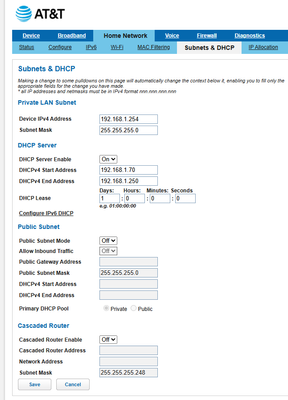
First, configure the preferred master via System->System Info. Select your preferred Access Point as the Primary Preferred Master AP.
The "Secondary Preferred Master" option is not really important, as we only give static IP to the Primary Master AP, and other APs will continue to use ISP DHCP.

In the second step, go to System -> IP Settings and then the first tab (IP Settings) to configure static IP for the master AP. Check the values (Netmask, Gateway, DNS servers), then change the setting from DHCP to Static and manually type a new value in the "IP Address" field.
What exact IP to dedicate as static IP is your decision, based on what router you have and how its DHCP range is configured. I cannot provide instructions on how to do it with your router, but you might be able to get some help from your ISP (Internet Service Provider). For example, the range is 192.168.1.70 to 192.168.1.250, so I have chosen a free address just outside this range. (Please refer to the below screenshots). Again, check that this address is not assigned to any other device, otherwise, it would lead to an IP conflict.

I hope this is useful and may resolve the issue.
Please let me know how it goes.
Thank you again.
Best regards,
Imran Sanadi
RUCKUS Lennar Home Community.
- Mark as New
- Bookmark
- Subscribe
- Mute
- Subscribe to RSS Feed
- Permalink
- Report Inappropriate Content
12-09-2024 05:29 AM
Hi @rajivnandra
Greetings!!!
I trust this message finds you well.
I kindly request an update on the status of the issue so that we may proceed further with resolving it.
Thank you.
Best regards,
Imran Sanadi
RUCKUS Lennar Home Community
- Mark as New
- Bookmark
- Subscribe
- Mute
- Subscribe to RSS Feed
- Permalink
- Report Inappropriate Content
12-11-2024 04:23 AM
Hi @rajivnandra
Greetings!!!
I trust this message finds you well.
I kindly request an update on the status of the issue so that we may proceed further with resolving it.
Thank you.
Best regards,
Imran Sanadi
RUCKUS Lennar Home Community
- Mark as New
- Bookmark
- Subscribe
- Mute
- Subscribe to RSS Feed
- Permalink
- Report Inappropriate Content
12-13-2024 04:02 AM
Hi @rajivnandra
Greetings!!!
I trust this message finds you well.
I kindly request an update on the status of the issue so that we may proceed further with resolving it.
If we do not receive a response from you within 24 hours from the timestamp of this message, your case will proceed to closure.
Thank you.
Best regards,
Imran Sanadi
RUCKUS Lennar Home Community
-
Access point
3 -
Access points
5 -
all lights blinking after reset icx 7150 switch
1 -
Amber
1 -
Amber System
2 -
AP
1 -
Boot mode
1 -
bootloader
1 -
cli
1 -
Compatibility
1 -
Console
1 -
console access
1 -
dns
1 -
eero
2 -
eps
1 -
Frontier
1 -
Green Power
2 -
Hard reset
1 -
Heartbeat
1 -
Heartbeat loss recurring
2 -
Help
2 -
Help Needed
2 -
i Al
1 -
ICX
2 -
ICX 7150-C12p
7 -
ICX switch
4 -
ICX Switch Disconnected
1 -
ICX Switch Management
2 -
ICX-7150-C12
2 -
ICX-7150-C12P
1 -
Important Announcement
1 -
Installation
1 -
Internet Issue
2 -
Ive been
1 -
Lennar
3 -
Lennar Home
2 -
Lennar homes
25 -
Management Port
1 -
New
1 -
No POE
2 -
No power via Ethernet
1 -
password
1 -
Please
1 -
Poe
1 -
Poe not working
1 -
Power Outage
1 -
Power Outtage
1 -
Proposed Solution
1 -
R510
2 -
r510 no power
2 -
REBOOT
1 -
Recovery
1 -
Red LED
1 -
Remote access
1 -
Reset ICX username password
1 -
Return
1 -
RMA
3 -
Ruckus
2 -
Ruckus ICX 7150-C12P
4 -
RUCKUS Self-Help
1 -
RUKUS 7150 c12p
1 -
Setup
1 -
Software Recovery
1 -
Solution Proposed
1 -
Solution Proposed warranty
1 -
SPR
1 -
SSH
1 -
Switch
1 -
Telnet
1 -
Unleashed
3 -
Unresolved Issue
1 -
Upgrade
3 -
Upgrading R510
1 -
User Management
1 -
username
1 -
VPN streaming fail proxy not working Amazon prime video
1 -
Wifi
1 -
Wifi6
1 -
Wireless
3
- « Previous
- Next »

