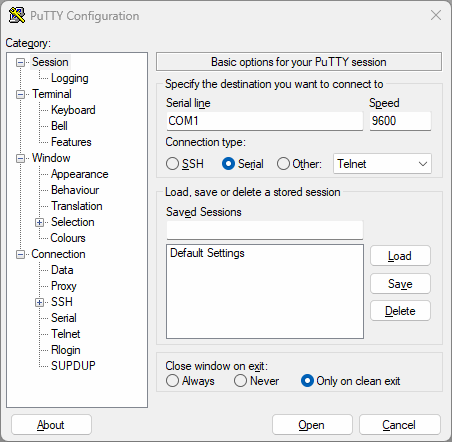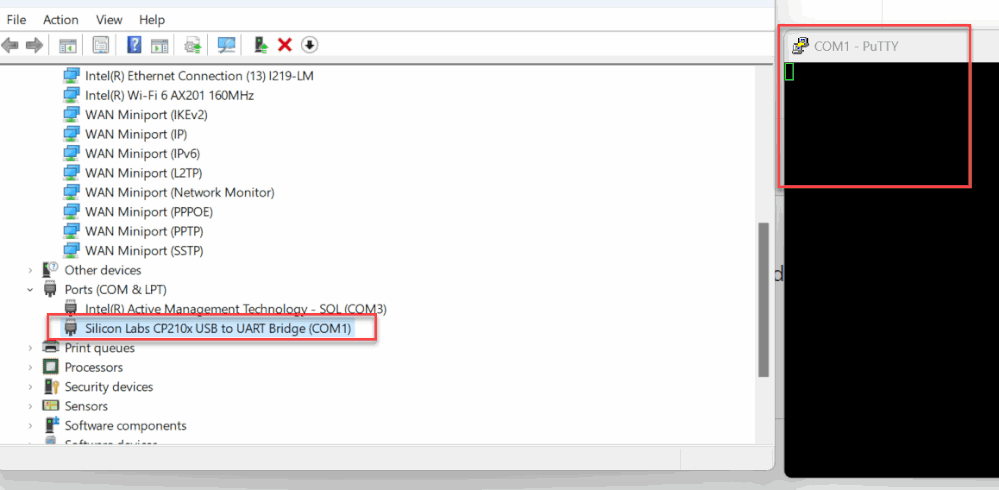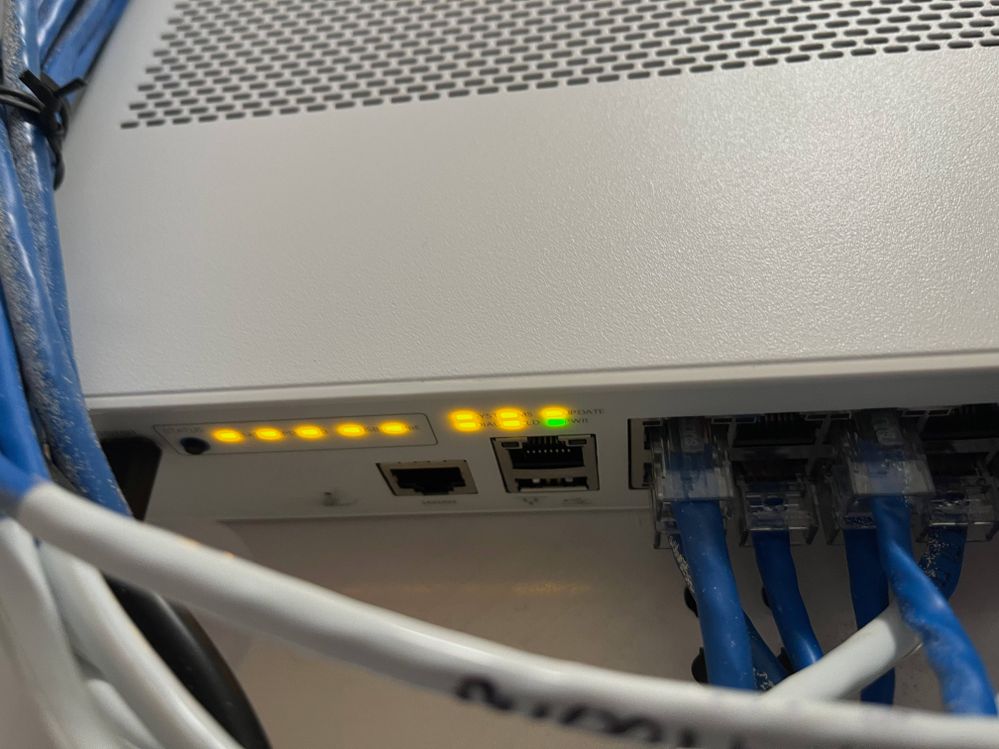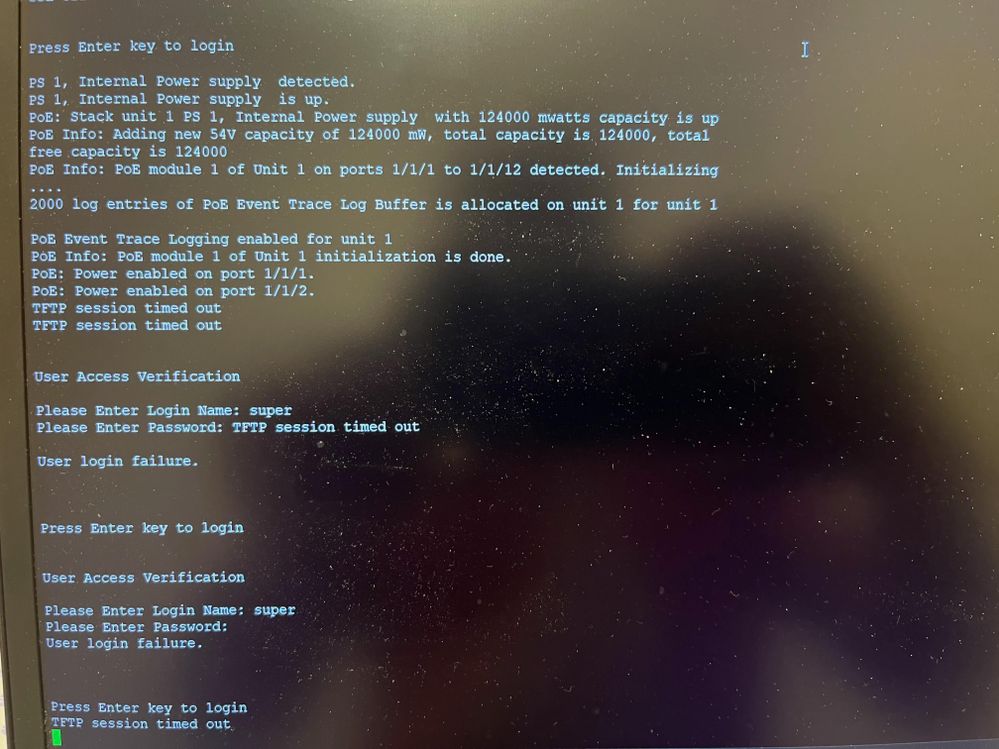- Community
- RUCKUS Technologies
- RUCKUS Lennar Support
- Community Services
- RTF
- RTF Community
- Australia and New Zealand – English
- Brazil – Português
- China – 简体中文
- France – Français
- Germany – Deutsch
- Hong Kong – 繁體中文
- India – English
- Indonesia – bahasa Indonesia
- Italy – Italiano
- Japan – 日本語
- Korea – 한국어
- Latin America – Español (Latinoamérica)
- Middle East & Africa – English
- Netherlands – Nederlands
- Nordics – English
- North America – English
- Poland – polski
- Russia – Русский
- Singapore, Malaysia, and Philippines – English
- Spain – Español
- Taiwan – 繁體中文
- Thailand – ไทย
- Turkey – Türkçe
- United Kingdom – English
- EOL Products
- RUCKUS Forums
- RUCKUS Lennar Support
- RUCKUS Support for Lennar Homes
- Intermittent internet after brief power outage
- Subscribe to RSS Feed
- Mark Topic as New
- Mark Topic as Read
- Float this Topic for Current User
- Bookmark
- Subscribe
- Mute
- Printer Friendly Page
Intermittent internet after brief power outage
- Mark as New
- Bookmark
- Subscribe
- Mute
- Subscribe to RSS Feed
- Permalink
- Report Inappropriate Content
11-14-2022 01:18 PM
I have one ICX 7150 and two AP's in my Lennar home. After power outage, we are not getting consistent internet. After troubleshooting, I have concluded that issue is with ICX switch. When I change incoming internet's ethernet connection from C1 to C2 and vice versa, internet issue seems to resolve for time being. After half a day to 1 day, issue comes back again and I have to everytime change the connection to get unintrupted internet within house. I am using AT&T fiber optics cable. No dropout issues observed directly from AT&T modem/router. Can anyone help me resolve this issue?
I have read that after power outage, ICX sometime goes in router mode from switch mode and this would cause internet issues. If that's true, I need help to bring back ICX switch to it's factor default mode without any coding since I don't have coding experience.
- Mark as New
- Bookmark
- Subscribe
- Mute
- Subscribe to RSS Feed
- Permalink
- Report Inappropriate Content
11-22-2022 08:07 AM
Hi @heroppatel
OK, the COM #1 it's showing it's because it's detecting the cable, can you show me the device manager and the putty set up screenshot, now how you find the IP address did you used the application or another way.
Best regards,
Yarenis Hernández
Technical Support Engineer | L2 TAC Wired
- Mark as New
- Bookmark
- Subscribe
- Mute
- Subscribe to RSS Feed
- Permalink
- Report Inappropriate Content
11-22-2022 03:13 PM
- Mark as New
- Bookmark
- Subscribe
- Mute
- Subscribe to RSS Feed
- Permalink
- Report Inappropriate Content
11-22-2022 03:39 PM
Hi @heroppatel
As last steps let's preform factory reset and test the access even with the IP address or the Console, please let me know the test results.
Factory reset steps:
- Remove power from the switch.
- Press and hold the Reset button while applying power to the switch.
- After all the system LEDs flash amber, release the Reset button.
Ruckus ICX 7150/7650 -ERASE SYSTEM TO FACTORY DEFAULT WITH RESET BUTTON(Tutorial video)
https://www.youtube.com/watch?v=6jHMTdo_hK4&t=1s
Best regards,
Yarenis Hernández
Technical Support Engineer | L2 TAC Wired
- Mark as New
- Bookmark
- Subscribe
- Mute
- Subscribe to RSS Feed
- Permalink
- Report Inappropriate Content
11-24-2022 09:09 AM
I was able to perform factory reset. During factory reset, while connected to switch through USB-C switch, I was able to see prompts indicating system reboot but at the end of the reboot, I was not able to connect to the system. I have tried entering all combination of user name and passwords but nothing worked.
- Mark as New
- Bookmark
- Subscribe
- Mute
- Subscribe to RSS Feed
- Permalink
- Report Inappropriate Content
11-24-2022 09:13 AM
-
Access point
2 -
Access points
4 -
Amber System
2 -
console access
1 -
eps
1 -
Green Power
1 -
Heartbeat
1 -
Heartbeat loss recurring
1 -
Help
1 -
Help Needed
2 -
Hi
1 -
i Al
1 -
ICX
2 -
ICX 7150-C12p
4 -
ICX switch
3 -
ICX-7150-C12
2 -
ICX-7150-C12P
1 -
Important Announcement
1 -
Internet Issue
1 -
Ive been
1 -
Lennar
1 -
Lennar Home
2 -
Lennar homes
24 -
Management Port
1 -
New
1 -
No POE
1 -
No power via Ethernet
1 -
password
1 -
Please
1 -
Poe not working
1 -
Proposed Solution
1 -
r510 no power
2 -
REBOOT
1 -
Recovery
1 -
Remote access
1 -
Reset ICX username password
1 -
RMA
2 -
Ruckus
2 -
RUCKUS Self-Help
1 -
RUKUS 7150 c12p
1 -
Setup
1 -
So
1 -
Software Recovery
1 -
SSH
1 -
Switch
1 -
Telnet
1 -
Unleashed
3 -
Unresolved Issue
1 -
Upgrade
2 -
username
1 -
VPN streaming fail proxy not working Amazon prime video
1 -
Wireless
3
- « Previous
- Next »