- Community
- RUCKUS Technologies
- RUCKUS Lennar Support
- Community Services
- RTF
- RTF Community
- Australia and New Zealand – English
- Brazil – Português
- China – 简体中文
- France – Français
- Germany – Deutsch
- Hong Kong – 繁體中文
- India – English
- Indonesia – bahasa Indonesia
- Italy – Italiano
- Japan – 日本語
- Korea – 한국어
- Latin America – Español (Latinoamérica)
- Middle East & Africa – English
- Netherlands – Nederlands
- Nordics – English
- North America – English
- Poland – polski
- Russia – Русский
- Singapore, Malaysia, and Philippines – English
- Spain – Español
- Taiwan – 繁體中文
- Thailand – ไทย
- Turkey – Türkçe
- United Kingdom – English
- Vietnam – Tiếng Việt
- EOL Products
- RUCKUS Forums
- RUCKUS Lennar Support
- RUCKUS Support for Lennar Homes
- Re: ICX disconnected from Unleashed; connectivity ...
- Subscribe to RSS Feed
- Mark Topic as New
- Mark Topic as Read
- Float this Topic for Current User
- Bookmark
- Subscribe
- Mute
- Printer Friendly Page
- Mark as New
- Bookmark
- Subscribe
- Mute
- Subscribe to RSS Feed
- Permalink
- Report Inappropriate Content
11-16-2020 07:13 AM
Like everyone else here I have a Lennar-provided ICX 7150 and two APs. Something happened over the weekend and the ICX started showing up as Disconnected in the Unleashed GUI. Symptomatically things were 'connected', but traffic through the ICX to our ISP's stupid combo modem/router was having lots of issues.
I searched around on these forums (before finding the Lennar-specific section) and found some people with similar problems getting an ICX to connect to Unleashed. I tried factory resetting the ICX and re-adding it, but that didn't work. The ICX shows up in Unleashed as Pending, then prompts to enter the IP to join it (Auto Approve is enabled but seems like the ICX is in 'Router' mode per the docs?).
No matter what I have tried, after approving the ICX, it tries connecting and then shows up as Disconnected with a message that the ICX could not be pinged.
I also updated the ICX to 08.0.90f via TFTP, but the result was the same.
I verified that LLDP is fine between the ICX and APs, but ICMP is not. I indeed can't ping the ICX from the AP, but I can ping it when I'm on the wired network from the ISP router. Interestingly when I'm connected to the router, I can't ping the AP directly. I can ping the AP if I'm on the wifi network being broadcast by Unleashed, but then I can't ping the ICX.
I know that was pretty hand-wavy but I can clarify if needed.
Solved! Go to Solution.
- Mark as New
- Bookmark
- Subscribe
- Mute
- Subscribe to RSS Feed
- Permalink
- Report Inappropriate Content
11-16-2020 10:05 AM
Hi Jacob,
In a recent case, it was turned out the Ruckus switch booted into router mode. Customer had a brief power outage.
We booted it into switch mode and everything got stable! We also replaced the router image file with the switch image file so it won't go into the router mode in the future.
Check if if you hitting the same issue.
Syamantak Omer
Sr.Staff TSE | CWNA | CCNA | RCWA | RASZA | RICXI
RUCKUS Networks, CommScope!
Follow me on LinkedIn
- Mark as New
- Bookmark
- Subscribe
- Mute
- Subscribe to RSS Feed
- Permalink
- Report Inappropriate Content
08-04-2021 06:59 PM
New to this.
Where are you suppose to enter those commands? I'm using putty and not getting any response back from the terminal.
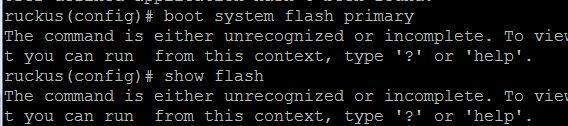
I'm having the same issue as @omprakash_thamsetty where I can't connect to the switch. I just keeps connecting. If anyone can give me some instructions, would be greatly appreciated.
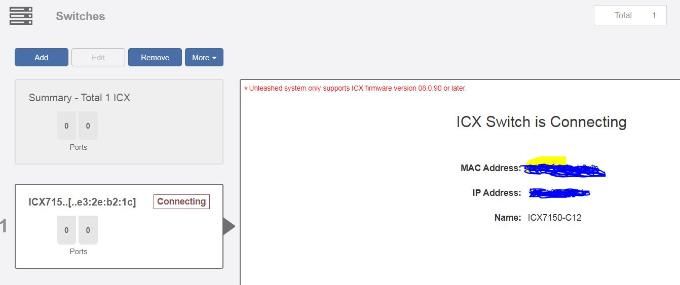
- Mark as New
- Bookmark
- Subscribe
- Mute
- Subscribe to RSS Feed
- Permalink
- Report Inappropriate Content
08-04-2021 07:13 PM
Hi @thomas_tseng @we can’t get the terminal when it say disconnected or connected . I did couple times a reboot then switch showed me connected. Once the switch connected then i used putty to run those commands . Actually support person ran the commands for me
- Mark as New
- Bookmark
- Subscribe
- Mute
- Subscribe to RSS Feed
- Permalink
- Report Inappropriate Content
08-04-2021 07:16 PM
Thanks for the quick reply. I did several (like 5 times) hard reboots already by disconnecting and reconnecting the modem and switch, but to no avail. Not sure if you're doing something different. Did you have to open a ticket and chat with them directly?
- Mark as New
- Bookmark
- Subscribe
- Mute
- Subscribe to RSS Feed
- Permalink
- Report Inappropriate Content
08-04-2021 08:04 PM
It doesn't look like you're SSH'd into the switch, did you go into one of the APs instead?
- Mark as New
- Bookmark
- Subscribe
- Mute
- Subscribe to RSS Feed
- Permalink
- Report Inappropriate Content
08-04-2021 08:21 PM
@thomas_tseng @I did like you. Hard reboot . Disconnecting power to modem and switch then connected modem and waited to come online and then connected switch . I did even more than 5 times . I frustrated doing that . I called support number to open a ticket
-
Access point
3 -
Access points
5 -
all lights blinking after reset icx 7150 switch
1 -
Amber
1 -
Amber System
2 -
AP
1 -
Boot mode
1 -
bootloader
1 -
cli
1 -
Compatibility
1 -
Console
1 -
console access
1 -
dns
1 -
eero
2 -
eps
1 -
Frontier
1 -
Green Power
2 -
Hard reset
1 -
Heartbeat
1 -
Heartbeat loss recurring
2 -
Help
2 -
Help Needed
2 -
i Al
1 -
ICX
2 -
ICX 7150-C12p
7 -
ICX switch
4 -
ICX Switch Disconnected
1 -
ICX Switch Management
2 -
ICX-7150-C12
2 -
ICX-7150-C12P
1 -
Important Announcement
1 -
Installation
1 -
Internet Issue
2 -
Ive been
1 -
Lennar
3 -
Lennar Home
2 -
Lennar homes
25 -
Management Port
1 -
New
1 -
No POE
2 -
No power via Ethernet
1 -
password
1 -
Please
1 -
Poe
1 -
Poe not working
1 -
Power Outage
1 -
Power Outtage
1 -
Proposed Solution
1 -
R510
2 -
r510 no power
2 -
REBOOT
1 -
Recovery
1 -
Red LED
1 -
Remote access
1 -
Reset ICX username password
1 -
Return
1 -
RMA
3 -
Ruckus
2 -
Ruckus ICX 7150-C12P
4 -
RUCKUS Self-Help
1 -
RUKUS 7150 c12p
1 -
Setup
1 -
Software Recovery
1 -
Solution Proposed
1 -
Solution Proposed warranty
1 -
SPR
1 -
SSH
1 -
Switch
1 -
Telnet
1 -
Unleashed
3 -
Unresolved Issue
1 -
Upgrade
3 -
Upgrading R510
1 -
User Management
1 -
username
1 -
VPN streaming fail proxy not working Amazon prime video
1 -
Wifi
1 -
Wifi6
1 -
Wireless
3
- « Previous
- Next »

