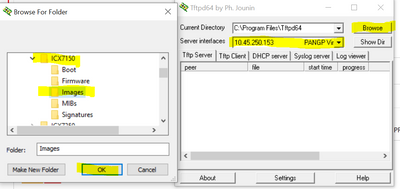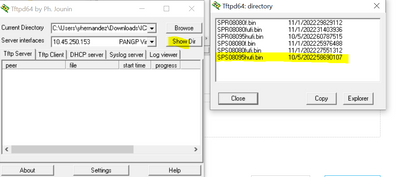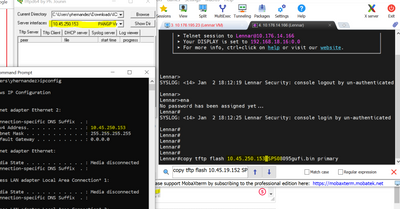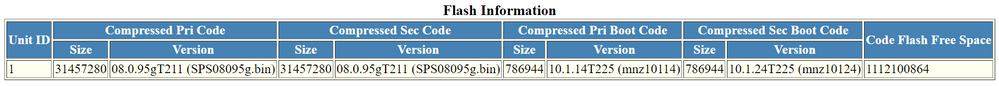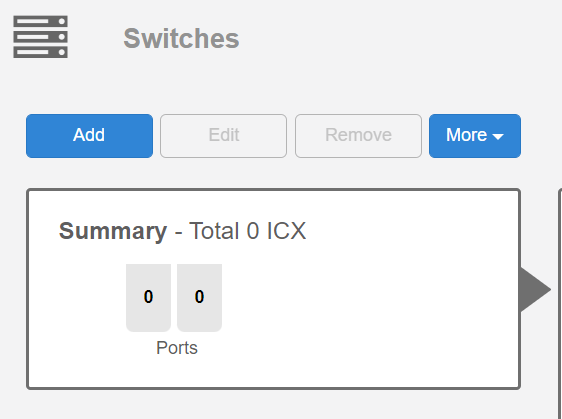- Community
- RUCKUS Technologies
- RUCKUS Lennar Support
- Community Services
- RTF
- RTF Community
- Australia and New Zealand – English
- Brazil – Português
- China – 简体中文
- France – Français
- Germany – Deutsch
- Hong Kong – 繁體中文
- India – English
- Indonesia – bahasa Indonesia
- Italy – Italiano
- Japan – 日本語
- Korea – 한국어
- Latin America – Español (Latinoamérica)
- Middle East & Africa – English
- Netherlands – Nederlands
- Nordics – English
- North America – English
- Poland – polski
- Russia – Русский
- Singapore, Malaysia, and Philippines – English
- Spain – Español
- Taiwan – 繁體中文
- Thailand – ไทย
- Turkey – Türkçe
- United Kingdom – English
- Vietnam – Tiếng Việt
- EOL Products
- RUCKUS Forums
- RUCKUS Lennar Support
- RUCKUS Support for Lennar Homes
- Re: ICX 7150-C12P not showing in IOS App
- Subscribe to RSS Feed
- Mark Topic as New
- Mark Topic as Read
- Float this Topic for Current User
- Bookmark
- Subscribe
- Mute
- Printer Friendly Page
- Mark as New
- Bookmark
- Subscribe
- Mute
- Subscribe to RSS Feed
- Permalink
- Report Inappropriate Content
11-02-2022 11:48 AM
I have a lennar home and for about the past 2 weeks my ICX 7150 is not appearing on the Unleashed app. How do I resolve this issue?
Second question: This switch has a USB-A port for external storage (512gb i think). How do I access this port as a NAS, if that's what it's designed for?
Third question: How do I control MAC addressing to a specific port? I am assuming once I get the switch pack to appear on the iOS app I could control it from there? Or do I need to access the USB-C port?
Solved! Go to Solution.
- Mark as New
- Bookmark
- Subscribe
- Mute
- Subscribe to RSS Feed
- Permalink
- Report Inappropriate Content
11-08-2022 05:01 AM - edited 11-08-2022 05:02 AM
Hi @WF_DUB
Hope you are doing well !
Is great to see that you are up and running.
In order see the ICX in the unleashed app is a bit tricky because you have to generate an ssh tunnel so in simple words is like private tunnel between the access points and the ICX.
1-Make sure the management approval is enable
2- It would be great if you enable LLDP/RSA protocol on the switch side here is the commands:
Device>enable
Device#config terminal
Device(config)#lldp run
Device(config)#crypto key generate rsa
3-Hit Add on that dashboard
1-Put the IP address of the ICX switch
2-Username and password for Switch authentication like web page ( not the unleashed credentials )
Best Regards
Fernando Vasquez
- Mark as New
- Bookmark
- Subscribe
- Mute
- Subscribe to RSS Feed
- Permalink
- Report Inappropriate Content
11-02-2022 05:30 PM
You are almost there, like you are in the code 08.0.80d, Will be matter to perform one upgrade to the code 08095g UFI, when you download the code 08095g, from the TFTP application, put the image file only, and you will run the next command.
copy tftp flash 10.45.19.152 SPS08095gufi.bin primary
I can assume that the IP address 10.45.19.152 is the IP address of your computer, which will be the server through the TFTP application.
Here what I did was to open the TFTP application and look for my folder with the Image code 08095h, as you can see the IP address of my computer is the one I have chosen for the interfaces' field of the server
If you click in the show dir field, it will display the information of the file you choose, in my case my folder have many more.
In this main example, I have my application similar to putty, running the same command, but I am selecting as IP my computer's IP and the file name SPS08095hufi.bin in your case will be SPS08095gufi.bin and inserting in my primary partition, you can confirm your computer's IP by opening the application named CMD and run the command "ipconfig", as you see the image display that information too.
- Mark as New
- Bookmark
- Subscribe
- Mute
- Subscribe to RSS Feed
- Permalink
- Report Inappropriate Content
11-02-2022 10:20 PM - edited 11-02-2022 10:53 PM
I am confused on the next step:
I have loaded the 08080F (step F on this link https://community.ruckuswireless.com/t5/RUCKUS-Support-for-Lennar-Homes/How-to-Upgrade-a-Switch-ICX-...
What is the correct next step? Step G: of the link above just states to load the image file for 08095H. Is this going to crash without loading 08095G?
- Mark as New
- Bookmark
- Subscribe
- Mute
- Subscribe to RSS Feed
- Permalink
- Report Inappropriate Content
11-03-2022 05:08 AM
Hi @WF_DUB
Hope you are doing well !
The guide is a like 'reference' but if you are already running 8080f yo can jump directly to 8095G or 8095H with out issues.
Also you can use the following guide as 'reference'
Best Regards
Fernando Vasquez
- Mark as New
- Bookmark
- Subscribe
- Mute
- Subscribe to RSS Feed
- Permalink
- Report Inappropriate Content
11-06-2022 12:10 AM - edited 11-06-2022 12:46 AM
Thank you, all up and running now.... However, my Unleashed App is still not showing my switch.
I have greater than 08090 firmware loaded, and my WAPs have the latest firmware 200.13.
How do I see my switch on the unleashed application?
- Mark as New
- Bookmark
- Subscribe
- Mute
- Subscribe to RSS Feed
- Permalink
- Report Inappropriate Content
11-08-2022 05:01 AM - edited 11-08-2022 05:02 AM
Hi @WF_DUB
Hope you are doing well !
Is great to see that you are up and running.
In order see the ICX in the unleashed app is a bit tricky because you have to generate an ssh tunnel so in simple words is like private tunnel between the access points and the ICX.
1-Make sure the management approval is enable
2- It would be great if you enable LLDP/RSA protocol on the switch side here is the commands:
Device>enable
Device#config terminal
Device(config)#lldp run
Device(config)#crypto key generate rsa
3-Hit Add on that dashboard
1-Put the IP address of the ICX switch
2-Username and password for Switch authentication like web page ( not the unleashed credentials )
Best Regards
Fernando Vasquez
-
Access point
3 -
Access points
5 -
all lights blinking after reset icx 7150 switch
1 -
Amber
1 -
Amber System
2 -
AP
1 -
Boot mode
1 -
bootloader
1 -
cli
1 -
Compatibility
1 -
Console
1 -
console access
1 -
dns
1 -
eero
2 -
eps
1 -
Frontier
1 -
Green Power
2 -
Hard reset
1 -
Heartbeat
1 -
Heartbeat loss recurring
2 -
Help
2 -
Help Needed
2 -
i Al
1 -
ICX
2 -
ICX 7150-C12p
7 -
ICX switch
4 -
ICX Switch Disconnected
1 -
ICX Switch Management
2 -
ICX-7150-C12
2 -
ICX-7150-C12P
1 -
Important Announcement
1 -
Installation
1 -
Internet Issue
2 -
Ive been
1 -
Lennar
3 -
Lennar Home
2 -
Lennar homes
25 -
Management Port
1 -
New
1 -
No POE
2 -
No power via Ethernet
1 -
password
1 -
Please
1 -
Poe
1 -
Poe not working
1 -
Power Outage
1 -
Power Outtage
1 -
Proposed Solution
1 -
R510
2 -
r510 no power
2 -
REBOOT
1 -
Recovery
1 -
Red LED
1 -
Remote access
1 -
Reset ICX username password
1 -
Return
1 -
RMA
3 -
Ruckus
2 -
Ruckus ICX 7150-C12P
4 -
RUCKUS Self-Help
1 -
RUKUS 7150 c12p
1 -
Setup
1 -
Software Recovery
1 -
Solution Proposed
1 -
Solution Proposed warranty
1 -
SPR
1 -
SSH
1 -
Switch
1 -
Telnet
1 -
Unleashed
3 -
Unresolved Issue
1 -
Upgrade
3 -
Upgrading R510
1 -
User Management
1 -
username
1 -
VPN streaming fail proxy not working Amazon prime video
1 -
Wifi
1 -
Wifi6
1 -
Wireless
3
- « Previous
- Next »