This website uses cookies. By clicking Accept, you consent to the use of cookies. Click Here to learn more about how we use cookies.
- Community
- RUCKUS Technologies
- RUCKUS Lennar Support
- Community Services
- RTF
- RTF Community
- Australia and New Zealand – English
- Brazil – Português
- China – 简体中文
- France – Français
- Germany – Deutsch
- Hong Kong – 繁體中文
- India – English
- Indonesia – bahasa Indonesia
- Italy – Italiano
- Japan – 日本語
- Korea – 한국어
- Latin America – Español (Latinoamérica)
- Middle East & Africa – English
- Netherlands – Nederlands
- Nordics – English
- North America – English
- Poland – polski
- Russia – Русский
- Singapore, Malaysia, and Philippines – English
- Spain – Español
- Taiwan – 繁體中文
- Thailand – ไทย
- Turkey – Türkçe
- United Kingdom – English
- Vietnam – Tiếng Việt
- EOL Products
Turn on suggestions
Auto-suggest helps you quickly narrow down your search results by suggesting possible matches as you type.
Showing results for
- RUCKUS Forums
- RUCKUS Lennar Support
- RUCKUS Support for Lennar Homes
- Re: I have an ICX 7150-C12P and the PoE has switch...
Options
- Subscribe to RSS Feed
- Mark Topic as New
- Mark Topic as Read
- Float this Topic for Current User
- Bookmark
- Subscribe
- Mute
- Printer Friendly Page
I have an ICX 7150-C12P and the PoE has switched off.
Options
- Mark as New
- Bookmark
- Subscribe
- Mute
- Subscribe to RSS Feed
- Permalink
- Report Inappropriate Content
03-04-2019 06:33 PM
I have an ICX 7150-C12P. The power was out for several hours and when it came back on the PoE wasn't active. I have done the factory reset about a dozen times and I can't get it back. I've read all these complex instructions on finding IP address, using a terminal prompt etc etc etc. Unfortunately all of that is over my head. Is there a way to manually turn it back on? Any help is greatly appreciated.
53 REPLIES 53
Options
- Mark as New
- Bookmark
- Subscribe
- Mute
- Subscribe to RSS Feed
- Permalink
- Report Inappropriate Content
03-06-2019 07:58 AM
Scott is correct.
Keep in mind though that anything 08.0.70 and later builds have PoE turned on by default. I recommend the 08.0.80 builds at the moment because 08.0.90 is a bit earlier development than I want to run.
It automatically displays the version details upon boot just so that you know... You need have the console cable connected to see the boot.
I would think the first thing a reputable installer would do is update the bootrom and Fast-Iron version before configuring...
***
Hopefully if the builder configured your Smart Home, they left a configuration or the details... perhaps a print-out? Or some diagrams, IPs, details etc. ???
It is probably all Layer-2. While this device can do Layer-3 (routing), I doubt they set it up like that being this device is not a firewall, and most home users really do not have multiple VLANs. They probably have everything on a single VLAN /w PoE turned on.
The installer is probably the lowest bidder who probably uses this device out of the box, which is all ports in VLAN 1 passing untagged traffic just like any other vendor's switch. Perhaps they never even checked that PoE was turned on.
If that is the desired configuration, I would just do a "show run" to verifiy it is empty, and personally, I would just upgrade to 08.0.80d and reload. The device would then start PoE+ on the 12 interfaces; since, that is the default behavior.
Alternatively, enable PoE+ on all ports.
ICX7150-C12> en
ICX7150-C12# conf t
ICX7150-C12 (Config)# lldp run
ICX7150-C12 (Config)# cdp run
ICX7150-C12 (Config)# fdp run
ICX7150-C12 (Config)# int e 1/1/1 to 1/1/12
ICX7150-C12 (Config-mif-1/1/1-1/1/12)# inline power
ICX7150-C12 (Config-mif-1/1/1-1/1/12)#exit
ICX7150-C12 (Config)# exit
ICX7150-C12# wr mem
Flash Memory Write (8192 bytes per dot) .
Write startup-config done.
Copy Done.
ICX7150-C12#
Keep in mind though that anything 08.0.70 and later builds have PoE turned on by default. I recommend the 08.0.80 builds at the moment because 08.0.90 is a bit earlier development than I want to run.
It automatically displays the version details upon boot just so that you know... You need have the console cable connected to see the boot.
I would think the first thing a reputable installer would do is update the bootrom and Fast-Iron version before configuring...
***
Hopefully if the builder configured your Smart Home, they left a configuration or the details... perhaps a print-out? Or some diagrams, IPs, details etc. ???
It is probably all Layer-2. While this device can do Layer-3 (routing), I doubt they set it up like that being this device is not a firewall, and most home users really do not have multiple VLANs. They probably have everything on a single VLAN /w PoE turned on.
The installer is probably the lowest bidder who probably uses this device out of the box, which is all ports in VLAN 1 passing untagged traffic just like any other vendor's switch. Perhaps they never even checked that PoE was turned on.
If that is the desired configuration, I would just do a "show run" to verifiy it is empty, and personally, I would just upgrade to 08.0.80d and reload. The device would then start PoE+ on the 12 interfaces; since, that is the default behavior.
Alternatively, enable PoE+ on all ports.
ICX7150-C12> en
ICX7150-C12# conf t
ICX7150-C12 (Config)# lldp run
ICX7150-C12 (Config)# cdp run
ICX7150-C12 (Config)# fdp run
ICX7150-C12 (Config)# int e 1/1/1 to 1/1/12
ICX7150-C12 (Config-mif-1/1/1-1/1/12)# inline power
ICX7150-C12 (Config-mif-1/1/1-1/1/12)#exit
ICX7150-C12 (Config)# exit
ICX7150-C12# wr mem
Flash Memory Write (8192 bytes per dot) .
Write startup-config done.
Copy Done.
ICX7150-C12#
Options
- Mark as New
- Bookmark
- Subscribe
- Mute
- Subscribe to RSS Feed
- Permalink
- Report Inappropriate Content
03-06-2019 07:51 AM
That's a shame they didn't leave the box. The confusing part is that there is no serial number on the bottom. If it were me, I would ask the builder for an exchange to provide another ICX7150-C12-PD unit /w Serial because Ruckus provides a limited lifetime warranty on the device. It doesn't necessarily mean your lifetime but the product's lifetime because eventually everything goes End-Of-Life and End-Of-Manufacturing.
Normally the box comes with a power cord, hte metal retaining clip to hold the cord, and the rubber feet. I blacked out the serial number sticker on label on the bottom, but that's the label each and every one of these have!

This is the console cable that comes in the box they did not leave you:
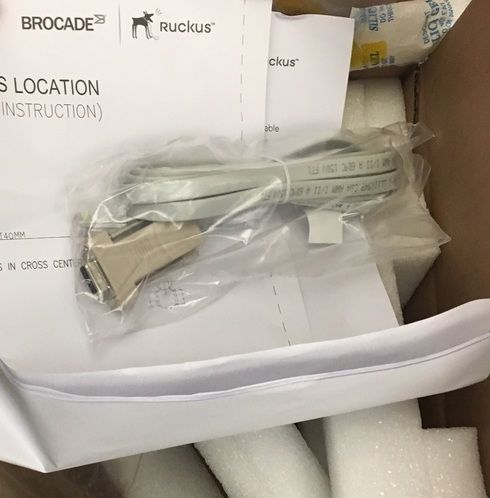
This is NOT included in the box, but if you want to mount it in a Telco rack, it is worth it! You can also use the the same rack kit as the ICX6430-C12 or the ICX6450-C12, which is what is shown below.
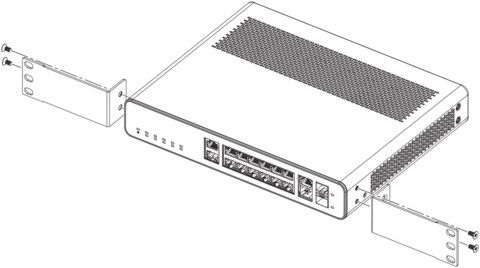
Normally the box comes with a power cord, hte metal retaining clip to hold the cord, and the rubber feet. I blacked out the serial number sticker on label on the bottom, but that's the label each and every one of these have!

This is the console cable that comes in the box they did not leave you:
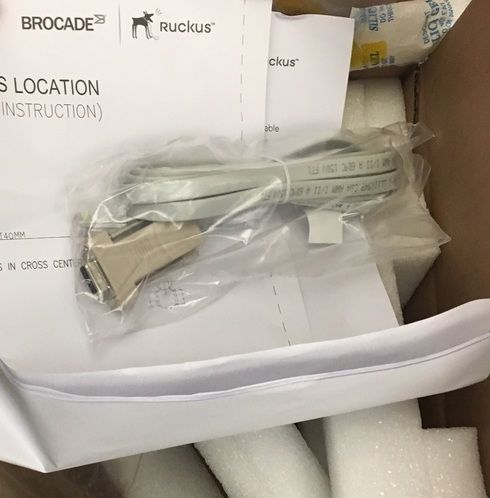
This is NOT included in the box, but if you want to mount it in a Telco rack, it is worth it! You can also use the the same rack kit as the ICX6430-C12 or the ICX6450-C12, which is what is shown below.
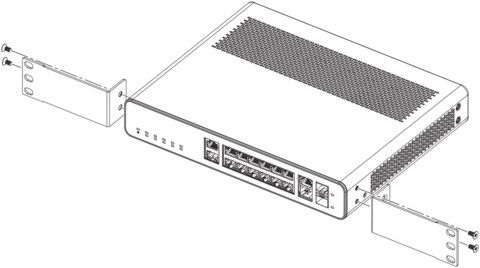
Options
- Mark as New
- Bookmark
- Subscribe
- Mute
- Subscribe to RSS Feed
- Permalink
- Report Inappropriate Content
03-29-2019 01:20 AM
I have a Lennar home with the same package from Amazon and am having the same issue. The only difference is my power did not go out. The PoE has simply stopped sending power to all connected devices (three wireless access points, Ring Doorbell, etc.). The devices that are not dependent on the PoE still work, like my home surveillance system, which has its own power supply and a network cable plugged into the 7150.
Did you check the box for the serial number? That's where I found mine and I submitted a support ticket with Ruckus as I am out of the 60 day Amazon warranty window and the one year Lennar whole home warranty; I've been in my house for 14 months.
The warranty checker on the Ruckus website shows it's covered by a lifetime warranty.
Did you check the box for the serial number? That's where I found mine and I submitted a support ticket with Ruckus as I am out of the 60 day Amazon warranty window and the one year Lennar whole home warranty; I've been in my house for 14 months.
The warranty checker on the Ruckus website shows it's covered by a lifetime warranty.
Options
- Mark as New
- Bookmark
- Subscribe
- Mute
- Subscribe to RSS Feed
- Permalink
- Report Inappropriate Content
03-29-2019 05:50 AM
David Austin:
The device you have likely isn't broken... I have dozens of these devices deployed in a State-Wide organization and have since they were released at least a year or two ago, and have yet to need to warranty one of the ICX7150-C12P units nor have I ever needed to warranty one of its predecessors the ICX6450-C12-PD.
Below the explanation, I will show you how to get PoE working again. Even if you do RMA it, and they replace it the new one won't likely come with PoE+ enabled by default; since, new devices rarely come with recent firmware builds pre-installed (from any manufacturer).
*********************
Regarding the original OP, I have never actually hit the reset button on one of these until today to test. Have always been able to do what I need more easily with the console cable.
Both of you can also get the serial number from "show version" with a console cable. That command runs automatically on bootup, too. If you do not have a console cable, you can use a USB Type C cable. The device itself emulates a serial port.
At any rate, I suspect if you check your uptime and version you will find your system did actually loose power since it takes only a momentary fluctuation to cause any switch to do a cold boot.
The telltale sign will be (it also shows you the time it booted provided the clock is set, which I doubt. At the very least it certainly will have the uptime):
The system : started=cold start
If it was a warm boot such as an FWS firmware upgrade of a remote switch:
The system : started=warm start reloaded=by "reload"
Here is an example of the uptime on a system with the clock set:
STACKID 1 system uptime is 167 day(s) 10 hour(s) 26 minute(s) 33 second(s)
The system started at 21:58:26 Eastern Fri Oct 12 2018
The system : started=warm start reloaded=by "reload"
When I tried a factory reset, this is what it showed:
The system : started=factory reset reloaded=by "factory reset"
To check the clock
show clock
Here is how a factory reset is performed though I generally would not recommend it to anyone.:
http://docs.ruckuswireless.com/fastiron/hardware/icx7150-installguide/GUID-D3B5DB74-53A7-4F8D-82F9-6...
Performing a factory reset erases the configuration!
On ICX FastIron firmware images from build families before 08.0.70 (i.e. 08.0.60 and 08.0.61 builds), PoE is NOT enabled by default!
You can find the running version:
show version
When the op performed a factory reset, that almost certainly shut-off inline power by default behavior. I doubt the installer flashed the firmware on the device.
*******
David Austin:
The home builder likely did not hire the best or most knowledgeable network folks for the setup. For example, even most computer repair businesses rarely deal with campus or enterprise switches, so many are unaccustomed with the conventions and best-practices. My guess is that in your case, they not only did not upgrade the device's firmware but also never saved the running-configuration, so when the device rebooted it did not have PoE+ enabled.
The good news is to reproduce the configuration Lenmar had on their homes, that is probably nothing more than a Layer-2 configuration with all ports in het same VLAN and PoE+ enabled for all 12 ports. All the interfaces are already in the same VLAN, VLAN 1 out of the box (like with most vendors), so all you would need to do is enable PoE+ if my assumption is correct for their configuration.
You can check your POE+ status:
show inline power
or
show inline power detail
How to enable PoE+ again, once you get a console cable connected (or a USB type C) open a terminal emulation tool such as PuTTY and select serial. At the CLI:
My switch below is already running an 08.0.80 build, so PoE is already on, but here are the commands. I would expect yours will actually turn on PoE+:
ICX7150-C12 Switch>en
ICX7150-C12 Switch#conf t
ICX7150-C12 Switch(config)#int e 1/1/1 to 1/1/12
ICX7150-C12 Switch(config-mif-1/1/1-1/1/12)#inline power
Warning: Inline power configuration on port 1/1/1 has NOT changed.
Warning: Inline power configuration on port 1/1/2 has NOT changed.
Warning: Inline power configuration on port 1/1/3 has NOT changed.
Warning: Inline power configuration on port 1/1/4 has NOT changed.
Warning: Inline power configuration on port 1/1/5 has NOT changed.
Warning: Inline power configuration on port 1/1/6 has NOT changed.
Warning: Inline power configuration on port 1/1/7 has NOT changed.
Warning: Inline power configuration on port 1/1/8 has NOT changed.
Warning: Inline power configuration on port 1/1/9 has NOT changed.
Warning: Inline power configuration on port 1/1/10 has NOT changed.
Warning: Inline power configuration on port 1/1/11 has NOT changed.
Warning: Inline power configuration on port 1/1/12 has NOT changed.
ICX7150-C12 Switch(config-mif-1/1/1-1/1/12)#exit
ICX7150-C12 Switch(config)#exit
This is likely what the installer failed to do:
ICX7150-C12 Switch#wr mem
There is no startup config file, unable to save legacy config
Flash Memory Write (8192 bytes per dot)
.
Write startup-config done.
Copy Done.
After this, youc an reboot it all you like, and it will load its saved configureation with PoE+ turned on.
The device you have likely isn't broken... I have dozens of these devices deployed in a State-Wide organization and have since they were released at least a year or two ago, and have yet to need to warranty one of the ICX7150-C12P units nor have I ever needed to warranty one of its predecessors the ICX6450-C12-PD.
Below the explanation, I will show you how to get PoE working again. Even if you do RMA it, and they replace it the new one won't likely come with PoE+ enabled by default; since, new devices rarely come with recent firmware builds pre-installed (from any manufacturer).
*********************
Regarding the original OP, I have never actually hit the reset button on one of these until today to test. Have always been able to do what I need more easily with the console cable.
Both of you can also get the serial number from "show version" with a console cable. That command runs automatically on bootup, too. If you do not have a console cable, you can use a USB Type C cable. The device itself emulates a serial port.
At any rate, I suspect if you check your uptime and version you will find your system did actually loose power since it takes only a momentary fluctuation to cause any switch to do a cold boot.
The telltale sign will be (it also shows you the time it booted provided the clock is set, which I doubt. At the very least it certainly will have the uptime):
The system : started=cold start
If it was a warm boot such as an FWS firmware upgrade of a remote switch:
The system : started=warm start reloaded=by "reload"
Here is an example of the uptime on a system with the clock set:
STACKID 1 system uptime is 167 day(s) 10 hour(s) 26 minute(s) 33 second(s)
The system started at 21:58:26 Eastern Fri Oct 12 2018
The system : started=warm start reloaded=by "reload"
When I tried a factory reset, this is what it showed:
The system : started=factory reset reloaded=by "factory reset"
To check the clock
show clock
Here is how a factory reset is performed though I generally would not recommend it to anyone.:
http://docs.ruckuswireless.com/fastiron/hardware/icx7150-installguide/GUID-D3B5DB74-53A7-4F8D-82F9-6...
Performing a factory reset erases the configuration!
On ICX FastIron firmware images from build families before 08.0.70 (i.e. 08.0.60 and 08.0.61 builds), PoE is NOT enabled by default!
You can find the running version:
show version
When the op performed a factory reset, that almost certainly shut-off inline power by default behavior. I doubt the installer flashed the firmware on the device.
*******
David Austin:
The home builder likely did not hire the best or most knowledgeable network folks for the setup. For example, even most computer repair businesses rarely deal with campus or enterprise switches, so many are unaccustomed with the conventions and best-practices. My guess is that in your case, they not only did not upgrade the device's firmware but also never saved the running-configuration, so when the device rebooted it did not have PoE+ enabled.
The good news is to reproduce the configuration Lenmar had on their homes, that is probably nothing more than a Layer-2 configuration with all ports in het same VLAN and PoE+ enabled for all 12 ports. All the interfaces are already in the same VLAN, VLAN 1 out of the box (like with most vendors), so all you would need to do is enable PoE+ if my assumption is correct for their configuration.
You can check your POE+ status:
show inline power
or
show inline power detail
How to enable PoE+ again, once you get a console cable connected (or a USB type C) open a terminal emulation tool such as PuTTY and select serial. At the CLI:
My switch below is already running an 08.0.80 build, so PoE is already on, but here are the commands. I would expect yours will actually turn on PoE+:
ICX7150-C12 Switch>en
ICX7150-C12 Switch#conf t
ICX7150-C12 Switch(config)#int e 1/1/1 to 1/1/12
ICX7150-C12 Switch(config-mif-1/1/1-1/1/12)#inline power
Warning: Inline power configuration on port 1/1/1 has NOT changed.
Warning: Inline power configuration on port 1/1/2 has NOT changed.
Warning: Inline power configuration on port 1/1/3 has NOT changed.
Warning: Inline power configuration on port 1/1/4 has NOT changed.
Warning: Inline power configuration on port 1/1/5 has NOT changed.
Warning: Inline power configuration on port 1/1/6 has NOT changed.
Warning: Inline power configuration on port 1/1/7 has NOT changed.
Warning: Inline power configuration on port 1/1/8 has NOT changed.
Warning: Inline power configuration on port 1/1/9 has NOT changed.
Warning: Inline power configuration on port 1/1/10 has NOT changed.
Warning: Inline power configuration on port 1/1/11 has NOT changed.
Warning: Inline power configuration on port 1/1/12 has NOT changed.
ICX7150-C12 Switch(config-mif-1/1/1-1/1/12)#exit
ICX7150-C12 Switch(config)#exit
This is likely what the installer failed to do:
ICX7150-C12 Switch#wr mem
There is no startup config file, unable to save legacy config
Flash Memory Write (8192 bytes per dot)
.
Write startup-config done.
Copy Done.
After this, youc an reboot it all you like, and it will load its saved configureation with PoE+ turned on.
Options
- Mark as New
- Bookmark
- Subscribe
- Mute
- Subscribe to RSS Feed
- Permalink
- Report Inappropriate Content
03-29-2019 10:21 AM
I have to say, Ruckus customer support is amazing. I started a chat last night and they had an engineer call me at 0230a at my request. I used my cell phone as a hotspot and he conferenced in to my laptop and connected to the console.
Once connected, it was showing an endless stream of "PoE Fatal: Vmain (48V) fault has forced all ports on slot 0 to lose power."
They already have a new unit being shipped to me with a Monday delivery.
Once connected, it was showing an endless stream of "PoE Fatal: Vmain (48V) fault has forced all ports on slot 0 to lose power."
They already have a new unit being shipped to me with a Monday delivery.
Labels
-
Access point
3 -
Access points
5 -
all lights blinking after reset icx 7150 switch
1 -
Amber
1 -
Amber System
2 -
AP
1 -
Boot mode
1 -
bootloader
1 -
cli
1 -
Compatibility
1 -
Console
1 -
console access
1 -
dns
1 -
eero
2 -
eps
1 -
Frontier
1 -
Green Power
2 -
Hard reset
1 -
Heartbeat
1 -
Heartbeat loss recurring
2 -
Help
2 -
Help Needed
2 -
i Al
1 -
ICX
2 -
ICX 7150-C12p
7 -
ICX switch
4 -
ICX Switch Disconnected
1 -
ICX Switch Management
2 -
ICX-7150-C12
2 -
ICX-7150-C12P
1 -
Important Announcement
1 -
Installation
1 -
Internet Issue
2 -
Ive been
1 -
Lennar
3 -
Lennar Home
2 -
Lennar homes
25 -
Management Port
1 -
New
1 -
No POE
2 -
No power via Ethernet
1 -
password
1 -
Please
1 -
Poe
1 -
Poe not working
1 -
Power Outage
1 -
Power Outtage
1 -
Proposed Solution
1 -
R510
2 -
r510 no power
2 -
REBOOT
1 -
Recovery
1 -
Red LED
1 -
Remote access
1 -
Reset ICX username password
1 -
Return
1 -
RMA
3 -
Ruckus
2 -
Ruckus ICX 7150-C12P
4 -
RUCKUS Self-Help
1 -
RUKUS 7150 c12p
1 -
Setup
1 -
Software Recovery
1 -
Solution Proposed
1 -
Solution Proposed warranty
1 -
SPR
1 -
SSH
1 -
Switch
1 -
Telnet
1 -
Unleashed
3 -
Unresolved Issue
1 -
Upgrade
3 -
Upgrading R510
1 -
User Management
1 -
username
1 -
VPN streaming fail proxy not working Amazon prime video
1 -
Wifi
1 -
Wifi6
1 -
Wireless
3
- « Previous
- Next »

