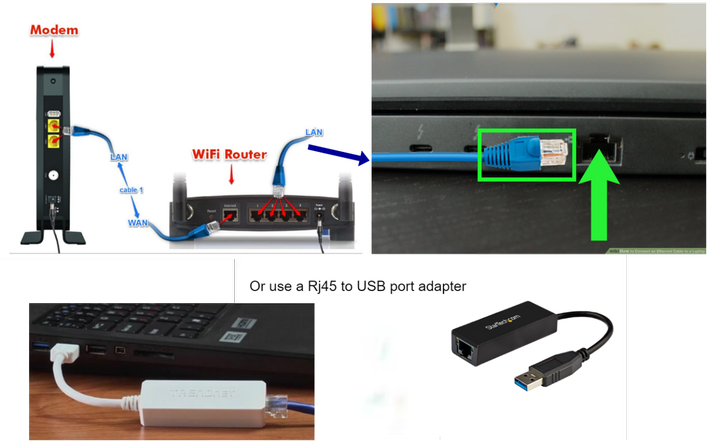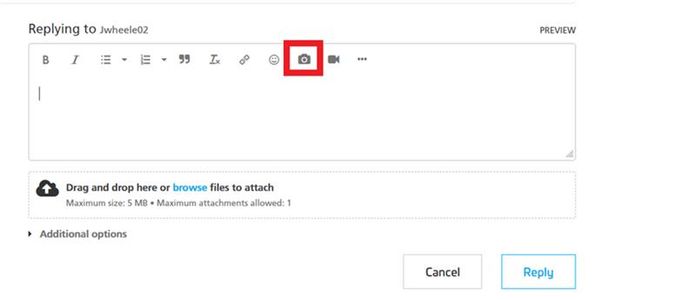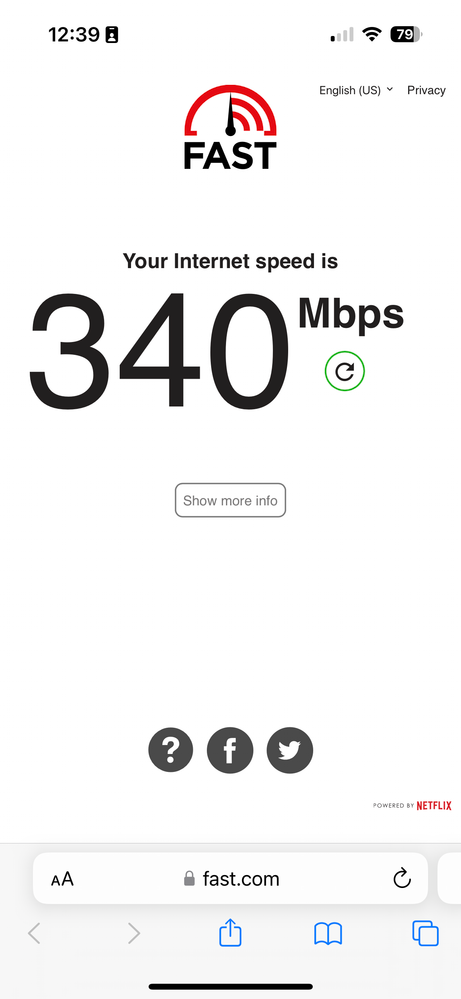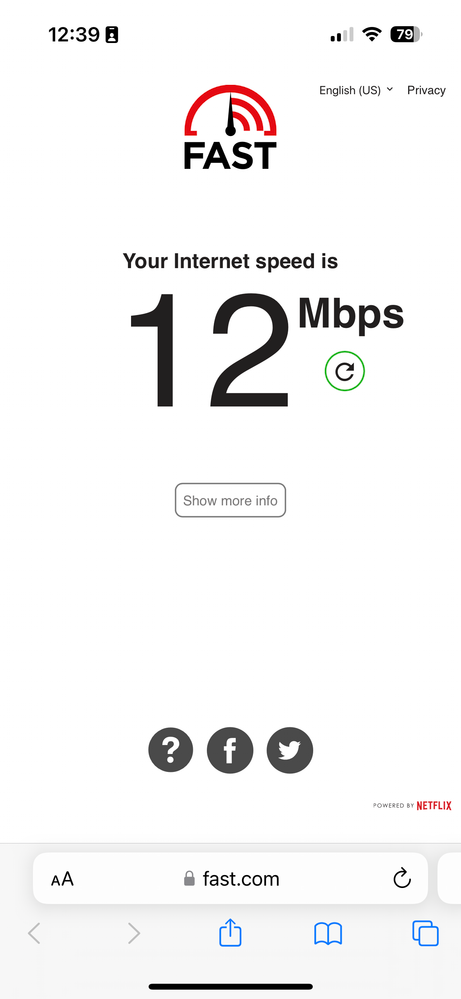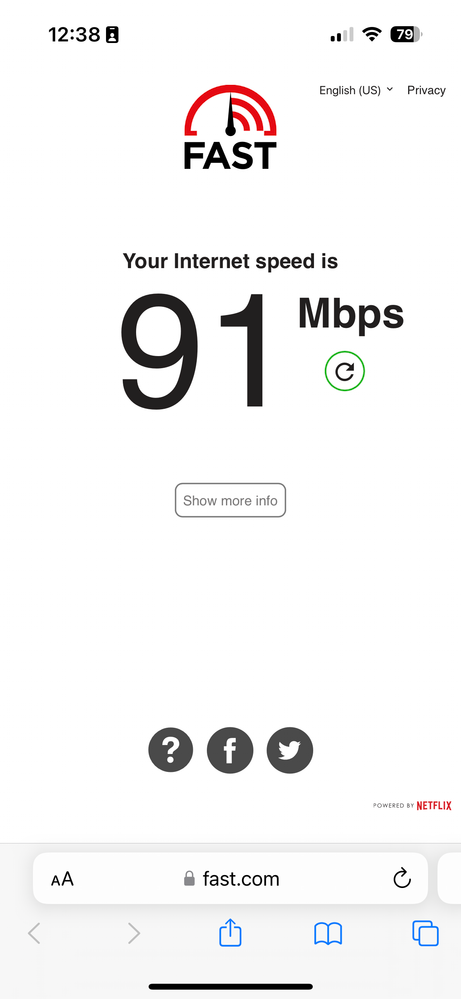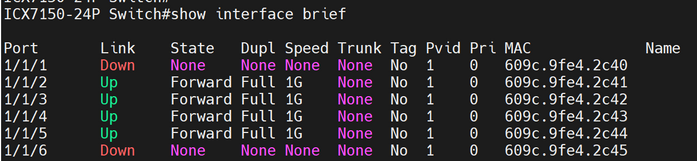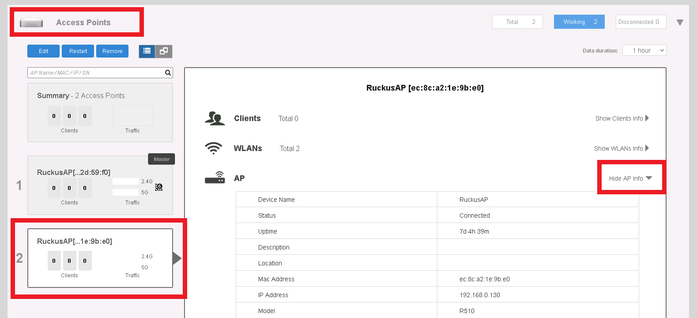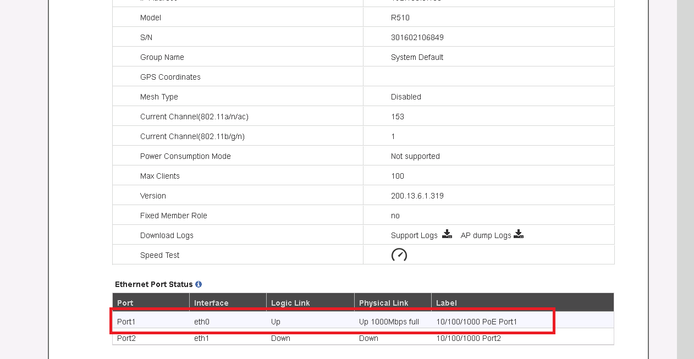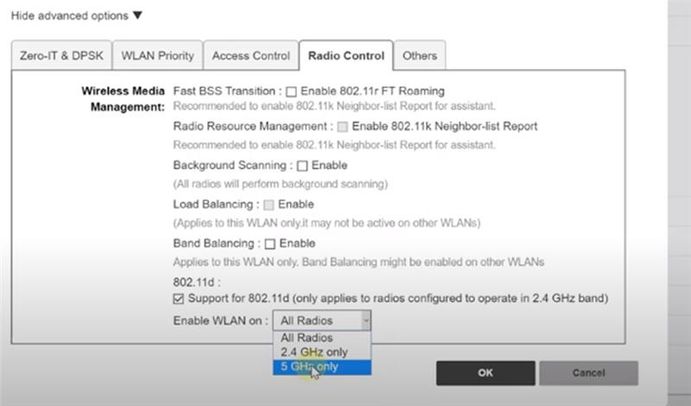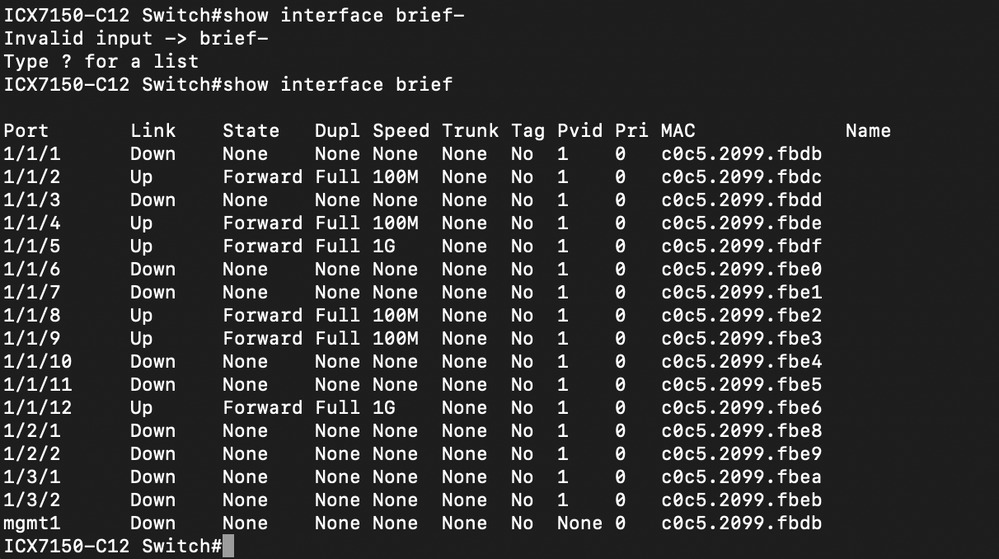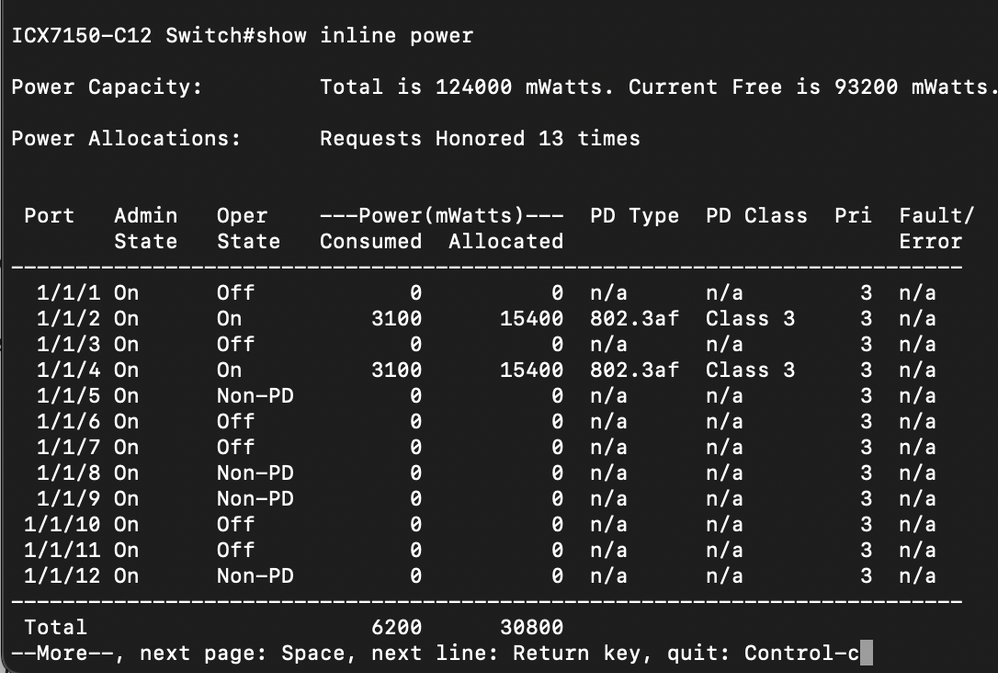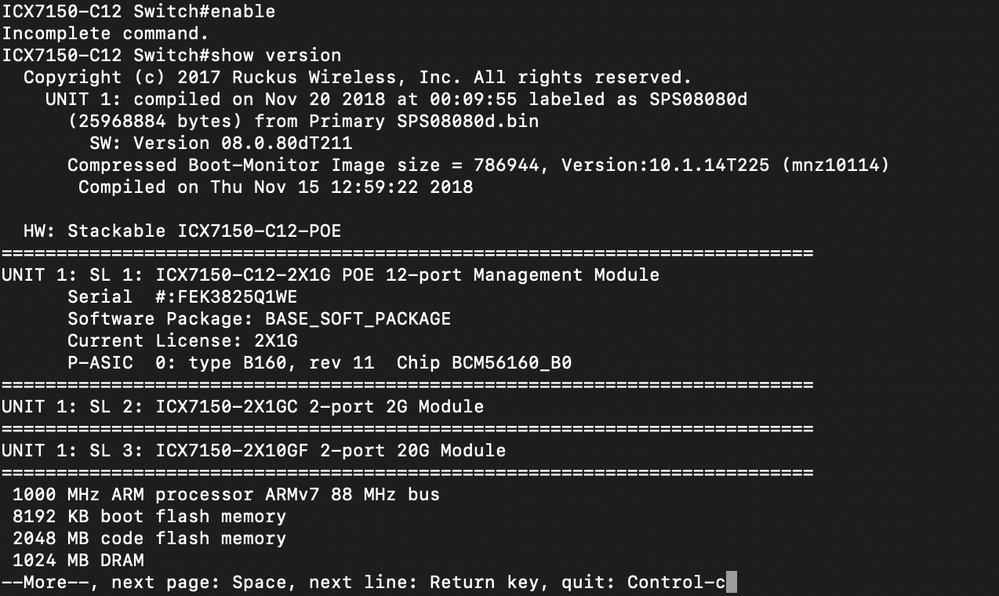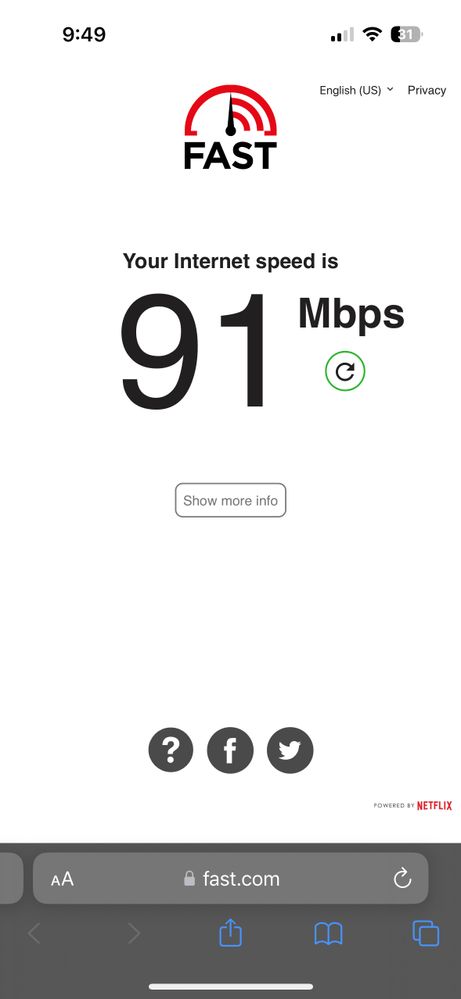- Community
- RUCKUS Technologies
- RUCKUS Lennar Support
- Community Services
- RTF
- RTF Community
- Australia and New Zealand – English
- Brazil – Português
- China – 简体中文
- France – Français
- Germany – Deutsch
- Hong Kong – 繁體中文
- India – English
- Indonesia – bahasa Indonesia
- Italy – Italiano
- Japan – 日本語
- Korea – 한국어
- Latin America – Español (Latinoamérica)
- Middle East & Africa – English
- Netherlands – Nederlands
- Nordics – English
- North America – English
- Poland – polski
- Russia – Русский
- Singapore, Malaysia, and Philippines – English
- Spain – Español
- Taiwan – 繁體中文
- Thailand – ไทย
- Turkey – Türkçe
- United Kingdom – English
- Vietnam – Tiếng Việt
- EOL Products
- RUCKUS Forums
- RUCKUS Lennar Support
- RUCKUS Support for Lennar Homes
- Re: Experiencing Significant Latency with R510 APs
- Subscribe to RSS Feed
- Mark Topic as New
- Mark Topic as Read
- Float this Topic for Current User
- Bookmark
- Subscribe
- Mute
- Printer Friendly Page
Experiencing Significant Latency with R510 APs
- Mark as New
- Bookmark
- Subscribe
- Mute
- Subscribe to RSS Feed
- Permalink
- Report Inappropriate Content
11-06-2022 07:54 PM
I am currently experiencing significant latency with my R510 APs. I have diagnosed the issue with my internet to be stemming from these APs. I have tried connecting directly to my router and have triage the router (Netgear C7800) with Netgear directly and am seeing improved connectivity and no latency - however when connecting to my AP network, while the network shows fast speeds - I am seeing significant lag before webpages or apps are refreshed. Can someone help me?
- Mark as New
- Bookmark
- Subscribe
- Mute
- Subscribe to RSS Feed
- Permalink
- Report Inappropriate Content
02-27-2023 11:51 AM
Hi ajayan88
Greetings!!!
Thank you for contacting Lennar Home Community.
Hope you are doing well!!!
From the description, I could understand that you are getting lower speeds from APs that are connected to the ICX-7150-C12P Switch.
We suggest you confirm the speed transmitted by your Internet Service Provider (ISP). You could check the ISP connectivity from the Router, maybe with Local Router Wi-Fi or by an Ethernet cable from the Router a laptop, or a PC. (Please refer to the below pictures). Please compare the speed tests from the ISP Router and from the Switch. And also, please share the screenshots of both results.
Before uploading the photos please login to the RUCKUS account then you can upload the image.
Please let me know if you have any queries in this regard.
Thank you again.
Best regards,
Imran Sanadi
Lennar Home Community.
- Mark as New
- Bookmark
- Subscribe
- Mute
- Subscribe to RSS Feed
- Permalink
- Report Inappropriate Content
02-27-2023 01:11 PM
Hello Imran,
I don't unfortunately have a ethernet to USB C adapter. I did however run a couple of wireless tests here. I ran a speed test from my iOS device the same distance away in a couple of configurations.
1. Connected to AP Mesh Network (90MBPS)
2. Connected to Router (in wiring closet) 2.4GHz Network (~12MPBS)
3. Connected to Router (in wiring closet) 5GHz Network (300+MBPS)
- Mark as New
- Bookmark
- Subscribe
- Mute
- Subscribe to RSS Feed
- Permalink
- Report Inappropriate Content
02-27-2023 02:58 PM
Hi ajayan88
Thank you for the response and information you shared.
Now, we will check the speed transmitted from the Switch ports.
In order to check the speed transferred by the switch ports, first we have to get access to the switch, and there are Two ways to get access to the switch.
- By IP Address of the Switch - OR
- By Console Access to the Switch
- By IP address: To fix this issue, we must identify the ‘current’ IP address assigned by your local router to the switch ICX-7150-C12P
I will leave you a guide on how to perform an IP scanner on your local network to identify the switch IP address very easily.
How to find my Ruckus “Devices IP address” using free applications:
Once we identify the IP address of the switch proceed to access remotely to the device “Command Line”
How to remotely access to 'ICX 7150-C12P' or 'access points' "Network devices":
If you can access the Command line should look like this:
ICX7150-C12 Router>
- To check the speed transmitted from the Switch to the Access Point: There are Two ways:
I) Please perform the below commands from the CLI of the Switch and share the output of each command-
enable
show version
show inline power
show interface brief- (Refer to the below picture)
OR
II) Please share the Screenshots from the Unleashed dashboard as shown in the below picture:
- By Console access: If access via IP address is not possible here is a guide on how to access to the Switch via console (cable access between your PC to the ICX 7150-C12P) in this case we need a USB type C to USB standard or Console cable Rj45 to USB.
How to console in the ICX-7150-C12P
Once you are logged in to the ICX-7150-C12P please perform the same commands and share the output of each command that is on point '2'
--------
And, you could create a separate 5G network from your Access Point from Unleashed and check the speed to avoid any Wireless interference with 2.4. Please refer to the below link and screenshot.
Creating a New Wireless WLAN (SSID):
Please let me know if you have any queries in this regard.
Best regards,
Imran Sanadi
Lennar Home Community.
- Mark as New
- Bookmark
- Subscribe
- Mute
- Subscribe to RSS Feed
- Permalink
- Report Inappropriate Content
02-27-2023 09:47 PM
Hello Imran,
Here are the responses.
- Mark as New
- Bookmark
- Subscribe
- Mute
- Subscribe to RSS Feed
- Permalink
- Report Inappropriate Content
02-27-2023 09:49 PM
I have also done the 5G only network to avoid interference. This is the speed I am getting in the same location when tethered to this SSID.
-
Access point
3 -
Access points
5 -
all lights blinking after reset icx 7150 switch
1 -
Amber
1 -
Amber System
2 -
AP
1 -
Boot mode
1 -
bootloader
1 -
cli
1 -
Compatibility
1 -
Console
1 -
console access
1 -
dns
1 -
eero
2 -
eps
1 -
Frontier
1 -
Green Power
2 -
Hard reset
1 -
Heartbeat
1 -
Heartbeat loss recurring
2 -
Help
2 -
Help Needed
2 -
i Al
1 -
ICX
2 -
ICX 7150-C12p
7 -
ICX switch
4 -
ICX Switch Disconnected
1 -
ICX Switch Management
2 -
ICX-7150-C12
2 -
ICX-7150-C12P
1 -
Important Announcement
1 -
Installation
1 -
Internet Issue
2 -
Ive been
1 -
Lennar
3 -
Lennar Home
2 -
Lennar homes
25 -
Management Port
1 -
New
1 -
No POE
2 -
No power via Ethernet
1 -
password
1 -
Please
1 -
Poe
1 -
Poe not working
1 -
Power Outage
1 -
Power Outtage
1 -
Proposed Solution
1 -
R510
2 -
r510 no power
2 -
REBOOT
1 -
Recovery
1 -
Red LED
1 -
Remote access
1 -
Reset ICX username password
1 -
Return
1 -
RMA
3 -
Ruckus
2 -
Ruckus ICX 7150-C12P
4 -
RUCKUS Self-Help
1 -
RUKUS 7150 c12p
1 -
Setup
1 -
Software Recovery
1 -
Solution Proposed
1 -
Solution Proposed warranty
1 -
SPR
1 -
SSH
1 -
Switch
1 -
Telnet
1 -
Unleashed
3 -
Unresolved Issue
1 -
Upgrade
3 -
Upgrading R510
1 -
User Management
1 -
username
1 -
VPN streaming fail proxy not working Amazon prime video
1 -
Wifi
1 -
Wifi6
1 -
Wireless
3
- « Previous
- Next »