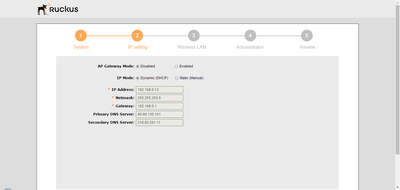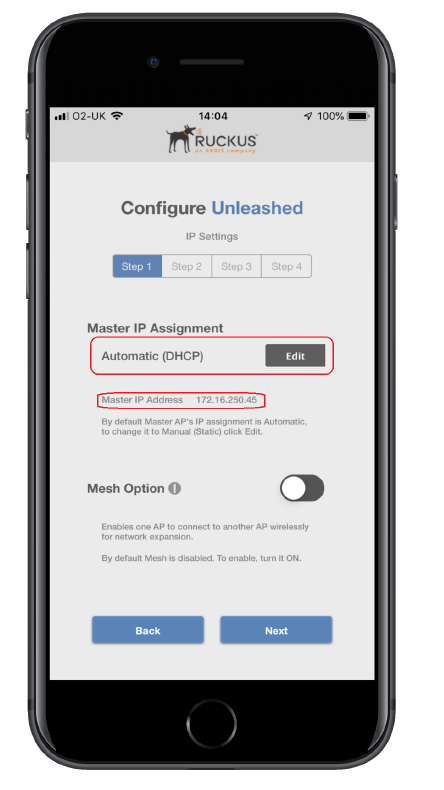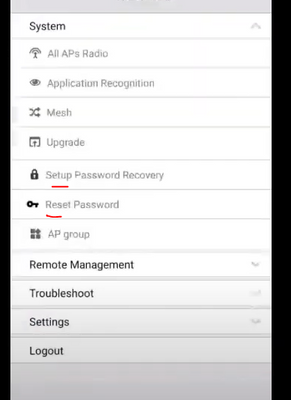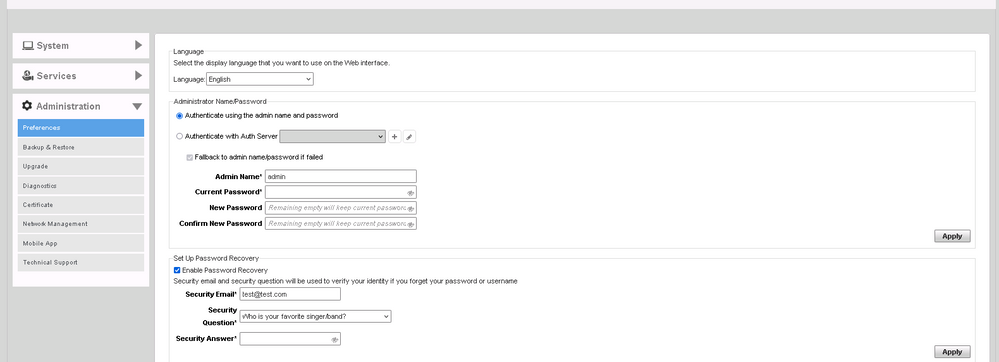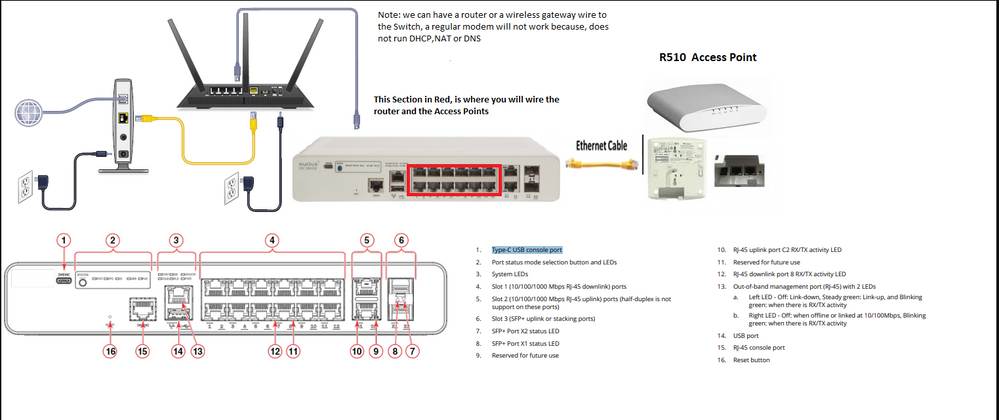- Community
- RUCKUS Technologies
- RUCKUS Lennar Support
- Community Services
- RTF
- RTF Community
- Australia and New Zealand – English
- Brazil – Português
- China – 简体中文
- France – Français
- Germany – Deutsch
- Hong Kong – 繁體中文
- India – English
- Indonesia – bahasa Indonesia
- Italy – Italiano
- Japan – 日本語
- Korea – 한국어
- Latin America – Español (Latinoamérica)
- Middle East & Africa – English
- Netherlands – Nederlands
- Nordics – English
- North America – English
- Poland – polski
- Russia – Русский
- Singapore, Malaysia, and Philippines – English
- Spain – Español
- Taiwan – 繁體中文
- Thailand – ไทย
- Turkey – Türkçe
- United Kingdom – English
- Vietnam – Tiếng Việt
- EOL Products
- RUCKUS Forums
- RUCKUS Lennar Support
- RUCKUS Support for Lennar Homes
- Re: Change Internet Provider Without Resetting
- Subscribe to RSS Feed
- Mark Topic as New
- Mark Topic as Read
- Float this Topic for Current User
- Bookmark
- Subscribe
- Mute
- Printer Friendly Page
Change Internet Provider Without Resetting
- Mark as New
- Bookmark
- Subscribe
- Mute
- Subscribe to RSS Feed
- Permalink
- Report Inappropriate Content
01-31-2023 08:45 PM
We purchased a Lennar home & originally went with Xfinity for internet then switched a year later to Ziply Fiber. Now, after ongoing issues with Ziply we are switching back to Xfinity... My question is: Can I set up the Ruckus Unleased system on the new internet without resetting the AP's? When we switched over to Ziply I set up the new internet provider by running the standard reset config with the app & by resetting the AP's by unplugging the POE. This time I'd like to just set up new internet provider credentials without having to set up a new wireless net work & re-tether the AP's. With all the wireless devices with have & the tethering process I spend 3-4 setting up the new network... if everything goes right. How do I enter new internet provider credentials without resetting the network? Thank you - Elijah
- Mark as New
- Bookmark
- Subscribe
- Mute
- Subscribe to RSS Feed
- Permalink
- Report Inappropriate Content
02-01-2023 09:44 AM
Hi @ElijahLL
There should not be a problem if you change your Internet provider ISP if you have set the addressing ( IP address ) to DHCP (dynamic)
The access points must obtain the IP from your new Internet Provider ( ISP ) Local Router
If you want to change the administrative username password to login in to the APP or unleashed dashboard here are a couple of screenshots that can help you
Please use the following video links as Reference :
Phone : https://www.youtube.com/watch?v=SjDaWKe9qxQ
Windows: https://www.youtube.com/watch?v=b-x1yubIXkY&t=70s
If you are looking to edit the current SSID ( Wireless network ) WLAN here a short guide
Creating a New Wireless WLAN (SSID)
From the Phone :https://www.youtube.com/watch?v=L_oAReVK1qo&t=257s
The most important thing for accurate connectivity is the physical connection between the router and the switch.
Please make sure the cable from the router to the Switch is connected in the RED section mark in the above picture
The following guide is an example for the most common Setups for Lennar homes users
How to find my Ruckus “Devices IP address” using free applications
Best Regards
Fernando Vasquez
- Mark as New
- Bookmark
- Subscribe
- Mute
- Subscribe to RSS Feed
- Permalink
- Report Inappropriate Content
02-06-2023 06:25 PM
I'm sorry but none of these instructions don't make any sense, 1st off because I can't find any of the screens you've provided in your screenshots within the Ruckus Unleashed app & I've executed the "Configme" factory reset process more than once since owning this home. Still, never seen those screens before & I can't find them now. This is a forum for Lennar home owners not licensed network professionals with MSCE certifications.
Secondly I don't have a router as specified in your instructions for obtaining an IP address from my service provider. I have a fiber>coax converter made by Aris & provided by my internet provider & I've got a Net Gear CM1000 modem which I am trying to run directly to the ICX switch which no longer shows up in my Ruckus Unleased app even though my 20+ clients, 2 AP's & 1 network do.
So... because I couldn't actually follow any of your instructions I tried plugging the new modem into the ICX switch as indicated in the diagram you provided... the entire "Ruckus Unleased" network completely disappeared from "available networks" on every wireless device we had. So I tried plugging the old modem back in & now our internet so slow I'm typing this on my smart phone as we have no functional internet at home so we're using our phones' data plans to get online. I can now see the network again but the ICX is gone & there is no functional internet over the network even though we are currently set up exactly as we were before I plugged the new modem into the ICX.
If possible please provide any instructions you may have as though you were explaining it to a plumber or maybe fisherman. While I am a commercial finance analyst I know as much about DHCP & VLAN settings as you do about FCC ratios & their ability to forecast a commercial clients ability to repay DS.
- Mark as New
- Bookmark
- Subscribe
- Mute
- Subscribe to RSS Feed
- Permalink
- Report Inappropriate Content
02-07-2023 08:35 AM
Hi @ElijahLL
Hope you are doing well !
As you mention to make this setup work we need a "Router" or "Modem Router Combo" in order perform the necessary functions for the network to work expected.
This is an example of device connections.
Could you explain this sentence in detail, so that I can help you correctly?
"ICX is gone & there is no functional internet over the network even though we are currently set up exactly as we were before I plugged the new modem into the ICX"
The switch has no other function than being a connectivity bridge from the Router and Access Points and turning on the Access Points via PoE, so it does not need extra configuration.
Regarding the slow speed, did this happen after a power outage or blackout?
Best Regards
Fernando Vasquez
- Mark as New
- Bookmark
- Subscribe
- Mute
- Subscribe to RSS Feed
- Permalink
- Report Inappropriate Content
02-07-2023 09:10 AM
Fernando thank you for getting back to me (so quickly too). To answer your question about the ICX not appearing in the admin app: When I log into the network (or "unleash" it as the app says once you login as the admin) there is no switch in the groups of manageable connections. I can see the 20+ clients, I can see the 2 AP's & there is 1 wireless network however when I swipe to the "switches" group there is nothing there. Per your instructional video in the 1st reply there should be a switch listed. I assume you understand what I mean when I say there's no functional internet over the network so I won't explain that.
I think the most important & glaring point is the picture diagram you provided in your recent reply needing a router makes both the ICX & both AP's entirely redundant. It is 2023 & pretty much any router you buy is going to have wifi emitters built-in, not saying non-wifi routers aren't available but you know as well as I do that there is no reason to buy a router without wifi as the cost is almost exactly the same &... I'm a homeowner, which means I own a home not a Microsoft or Intel factory. Furthermore I own a Lennar home which means I don't live in a 6,000sqft mansion. Your a tech guy, you know where this is going: Why would anybody buy a router & not get one with wifi & if you have a wifi router in a 1,700sqft house why would you be running a Ruckus Wifi system on top of it when your router is going to service the entire house already?.... Per my snarky comments in my last reply, I'm not a MCSE certified network technician but I am educated enough to know that the system your presenting is not only overkill for a single family home but it's also completely redundant after the wifi emitter. In fact I'd say that the only mechanical difference with the wifi router alone vs a wifi router & a Ruckus wifi system would be all the unnecessary RF signal bouncing around my house. I feel like you're smart & educated enough to know there would be no reason a residential home would need a Ruckus wifi system if they've already got a 5g wireless router pushing wifi through the home.
I'm a finance analyst not an IT professional but I am a professional critical thinker & very mechanically savvy... what you're suggesting is like putting another engine in a car trunk that has a perfectly functional engine under the hood. Having 2 competing wifi networks in my home (the router & the Ruckus system) is an obvious conflict & since you didn't mention killing the wifi on the router I have to assume you know these instructions are accurate but not actually efficient.
I do however appreciate you talking to me in a way that a normal person can understand. Unfortunately, now that I know what you're talking about it seems silly to me that I'd follow these instructions unless I was installing a Ruckus Unleased system in the Intel factory that is 2 miles from my house. These Ruckus systems being installed in 1,700sqft townhomes that are in 4-blocks is ridiculous. I can literally pic up 30 wifi signals from my neighbors because they all have the Ruckus in their homes but none of them are using them. Literally everyone is using the wifi on their router as indicated by your diagram then blasting the entire neighborhood with your Ruckus wifi signals but not actually using them. I appreciate your assistance but if Ruckus has a clue what is going on (and we both know they do) this forum is a joke because the "real talk" is that every Lennar home owner should just pull their Ruckus network entirely & just use the wifi that is provided by the wifi router they get from their internet provider (since literally every internet provider supplies a wifi router when you subscribe to their service).
I appreciate your knowledge & thorough responses but some honestly & useful info would go a lot further than an accurate smokescreen to get around the fact that these units/systems are not intended for residential use & are especially pointless in a community as dense as ours (Ruckus knows darn well what kinda homes Lennar builds & it ain't 5,000sqft mansions 2 miles from the next neighbor).
-
Access point
3 -
Access points
5 -
all lights blinking after reset icx 7150 switch
1 -
Amber
1 -
Amber System
2 -
AP
1 -
Boot mode
1 -
bootloader
1 -
cli
1 -
Compatibility
1 -
Console
1 -
console access
1 -
dns
1 -
eero
2 -
eps
1 -
Frontier
1 -
Green Power
2 -
Hard reset
1 -
Heartbeat
1 -
Heartbeat loss recurring
2 -
Help
2 -
Help Needed
2 -
i Al
1 -
ICX
2 -
ICX 7150-C12p
7 -
ICX switch
4 -
ICX Switch Disconnected
1 -
ICX Switch Management
2 -
ICX-7150-C12
2 -
ICX-7150-C12P
1 -
Important Announcement
1 -
Installation
1 -
Internet Issue
2 -
Ive been
1 -
Lennar
3 -
Lennar Home
2 -
Lennar homes
25 -
Management Port
1 -
New
1 -
No POE
2 -
No power via Ethernet
1 -
password
1 -
Please
1 -
Poe
1 -
Poe not working
1 -
Power Outage
1 -
Power Outtage
1 -
Proposed Solution
1 -
R510
2 -
r510 no power
2 -
REBOOT
1 -
Recovery
1 -
Red LED
1 -
Remote access
1 -
Reset ICX username password
1 -
Return
1 -
RMA
3 -
Ruckus
2 -
Ruckus ICX 7150-C12P
4 -
RUCKUS Self-Help
1 -
RUKUS 7150 c12p
1 -
Setup
1 -
Software Recovery
1 -
Solution Proposed
1 -
Solution Proposed warranty
1 -
SPR
1 -
SSH
1 -
Switch
1 -
Telnet
1 -
Unleashed
3 -
Unresolved Issue
1 -
Upgrade
3 -
Upgrading R510
1 -
User Management
1 -
username
1 -
VPN streaming fail proxy not working Amazon prime video
1 -
Wifi
1 -
Wifi6
1 -
Wireless
3
- « Previous
- Next »