- Community
- RUCKUS Technologies
- RUCKUS Lennar Support
- Community Services
- RTF
- RTF Community
- Australia and New Zealand – English
- Brazil – Português
- China – 简体中文
- France – Français
- Germany – Deutsch
- Hong Kong – 繁體中文
- India – English
- Indonesia – bahasa Indonesia
- Italy – Italiano
- Japan – 日本語
- Korea – 한국어
- Latin America – Español (Latinoamérica)
- Middle East & Africa – English
- Netherlands – Nederlands
- Nordics – English
- North America – English
- Poland – polski
- Russia – Русский
- Singapore, Malaysia, and Philippines – English
- Spain – Español
- Taiwan – 繁體中文
- Thailand – ไทย
- Turkey – Türkçe
- United Kingdom – English
- Vietnam – Tiếng Việt
- EOL Products
- RUCKUS Forums
- RUCKUS Lennar Support
- RUCKUS Support for Lennar Homes
- Re: Can I relocate two of the four R510s that were...
- Subscribe to RSS Feed
- Mark Topic as New
- Mark Topic as Read
- Float this Topic for Current User
- Bookmark
- Subscribe
- Mute
- Printer Friendly Page
- Mark as New
- Bookmark
- Subscribe
- Mute
- Subscribe to RSS Feed
- Permalink
- Report Inappropriate Content
10-23-2021 09:23 AM
My new Lennar home has four R510 Access Points, two in the first floor and two in the second floor. Two of the R510 WAP were installed on the ceiling of bedrooms, which is making extremely difficult to sleep, especially because my son has sleep disorder and this can lead to health issues.
I requested the builder to move these R510s from the bedrooms to the hallway, it would be approximately 3ft from the current location. The builder's IT person said that the location of the WAPs is provided by RUCKUS, he said RUCKUS does a heat map using the specific floor plan of the house, and determine the exact location of the R510s to optimize the signal. He said that they can't move them because it could create dead spots. I would think the engineering study should take into account the purpose of the room where they intent to install the WAPs. They should NOT be installed in bedrooms.
Since the distance between the current location in the bedroom and the hallway is approx. 5 ft, I asked the Lennar rep if they could contact Ruckus to request an updated model with the new location. His answer was "We no longer have a national contract with Ruckus so reaching out to them for any assistance is 100% out of the question. They'll have to stay where they are currently located, even upstairs"
The Lennar IT person offered an alternative solution. He said he can turn off all the lights on the R510s but adjusting the settings, however after thinking about it so it would be like they are not there.
I am not familiar with the settings and how this can be done, however I think the lights are there for a quick reference on performance and turning them off would make it very difficult to know when there is any issue with them.
I would think there is a tolerance for the location of the R510 in the house, for example +/- ## feet?
But in any case, even if the relocation would affect the strength of the WI-FI signal, I will take a weaker signal in the bedrooms any time versus the potential health issues related to the lights on the ceiling.
My preference is to relocate the R510s to the hallway and keep the lights setup as designed for normal operation.
How much impact the relocating two of the four R510s a few feet would have in my system?
Solved! Go to Solution.
- Mark as New
- Bookmark
- Subscribe
- Mute
- Subscribe to RSS Feed
- Permalink
- Report Inappropriate Content
10-23-2021 09:29 PM
You have a Ruckus Unleashed Network where one of the APs is the master that manages everything. You can safely move the APs to the hallway or better yet a bedroom closet. Unless your house is larger than 6,000 sq feet, there will be negligible impact to signal level or performance and you don’t need to worry about moving the APs. Even if you had a ZoneDirector or SmarrtZone (which you don’t), moving APs a few feet in a house with wood frame and drywall construction will have negligible (practically zero) impact.
The easiest solution is have a cable installer move the AP because the cleanest removal and re-installation of the AP requires that the plug to be cut off the cable so that it can be pulled up into the attic and a new plug installed after the cable is fed down through a small hole at the new location. If you try to move the cable without removing the plug, the holes in the ceiling will be larger and more visible than necessary. When reinstalling the AP, tell the installer to remove the rubber feet on the back of the AP. That will enable the AP to snug up closer to the ceiling.
If you want to do it yourself, you can use small drywall anchors with #6 (preferred) or #8 screws to mate with the screw slots on the back side of the AP.
To remove the AP from the ceiling you will need to disengage a flimsy locking mechanism that keeps the screw closest to the lights captive. There’s a pinhole on the side of the AP close to the front edge. Insert and hold a paper clip to move the locking mechanism out of the way. While keeping pressure on the paper clip, slide the AP toward the LEDs until the screw heads are out of the slot.
Make a template for anchor hole locations by placing a piece of paper or cardboard on the back of the AP. Or if you have the AP box, there should be a white plastic bracket inside. The plastic bracket has 2 posts that mate with the screw slots. Use a sharpie to color the top of the posts and then quickly press the posts to the ceiling at the desired location. The ink from the sharpie will transfer to the ceiling and mark the locations for the anchors.
A quick start guide is available on the ruckus support site. Do a Google search for “RUCKUS R510 Quick Setup Guide”.
it’s easy to manage the Ruckus APs and switch that you have. Go to the support site and search for Ruckus Unleashed. There’s also a lot of YouTube videos.
- Mark as New
- Bookmark
- Subscribe
- Mute
- Subscribe to RSS Feed
- Permalink
- Report Inappropriate Content
10-24-2021 10:44 AM
Diego, you're welcome. Hopefully the builder gave you the login name and password. You will appreciate the Unleashed mobile app. Post again if you have any problems.
- Mark as New
- Bookmark
- Subscribe
- Mute
- Subscribe to RSS Feed
- Permalink
- Report Inappropriate Content
10-23-2021 09:29 PM
You have a Ruckus Unleashed Network where one of the APs is the master that manages everything. You can safely move the APs to the hallway or better yet a bedroom closet. Unless your house is larger than 6,000 sq feet, there will be negligible impact to signal level or performance and you don’t need to worry about moving the APs. Even if you had a ZoneDirector or SmarrtZone (which you don’t), moving APs a few feet in a house with wood frame and drywall construction will have negligible (practically zero) impact.
The easiest solution is have a cable installer move the AP because the cleanest removal and re-installation of the AP requires that the plug to be cut off the cable so that it can be pulled up into the attic and a new plug installed after the cable is fed down through a small hole at the new location. If you try to move the cable without removing the plug, the holes in the ceiling will be larger and more visible than necessary. When reinstalling the AP, tell the installer to remove the rubber feet on the back of the AP. That will enable the AP to snug up closer to the ceiling.
If you want to do it yourself, you can use small drywall anchors with #6 (preferred) or #8 screws to mate with the screw slots on the back side of the AP.
To remove the AP from the ceiling you will need to disengage a flimsy locking mechanism that keeps the screw closest to the lights captive. There’s a pinhole on the side of the AP close to the front edge. Insert and hold a paper clip to move the locking mechanism out of the way. While keeping pressure on the paper clip, slide the AP toward the LEDs until the screw heads are out of the slot.
Make a template for anchor hole locations by placing a piece of paper or cardboard on the back of the AP. Or if you have the AP box, there should be a white plastic bracket inside. The plastic bracket has 2 posts that mate with the screw slots. Use a sharpie to color the top of the posts and then quickly press the posts to the ceiling at the desired location. The ink from the sharpie will transfer to the ceiling and mark the locations for the anchors.
A quick start guide is available on the ruckus support site. Do a Google search for “RUCKUS R510 Quick Setup Guide”.
it’s easy to manage the Ruckus APs and switch that you have. Go to the support site and search for Ruckus Unleashed. There’s also a lot of YouTube videos.
- Mark as New
- Bookmark
- Subscribe
- Mute
- Subscribe to RSS Feed
- Permalink
- Report Inappropriate Content
10-23-2021 10:12 PM
Thanks @david_black_5940365 , for your comprehensive reply, very useful. I will review the set-up guide and videos. Relocating the WAPs is definitely my preferred solution. In fact, I think they should have been installed in open/ common areas of the house and never in the ceiling of bedrooms
- Mark as New
- Bookmark
- Subscribe
- Mute
- Subscribe to RSS Feed
- Permalink
- Report Inappropriate Content
11-09-2021 10:52 AM
I have an update @david_black_5940365
I created a group for the two bedrooms and turned off the LEDs on the two R510 WAPs, that was relatively easy. Unfortunately that didn't help much because the flashing green light, which was the more both

ersome, remained flashing. So at the end, it was worth to try but this solution didn't work. I will need to move these WAP to the hallway.
One can understand why in the hotels there are no WAP in the rooms but they are installed in the hallways.
- Mark as New
- Bookmark
- Subscribe
- Mute
- Subscribe to RSS Feed
- Permalink
- Report Inappropriate Content
11-09-2021 10:56 AM
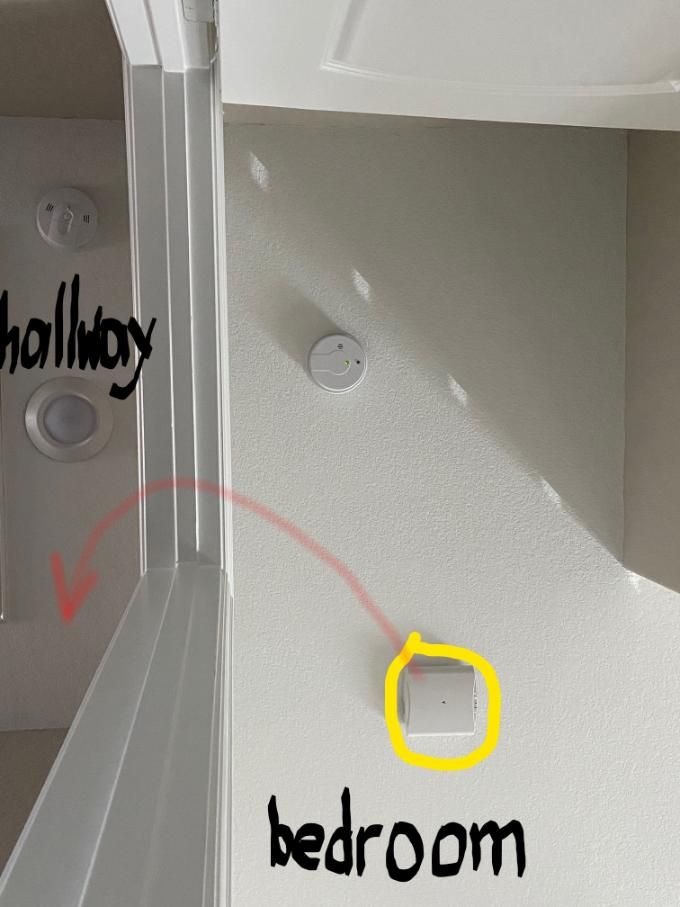
-
Access point
3 -
Access points
5 -
all lights blinking after reset icx 7150 switch
1 -
Amber
1 -
Amber System
2 -
AP
1 -
Boot mode
1 -
bootloader
1 -
cli
1 -
Compatibility
1 -
Console
1 -
console access
1 -
dns
1 -
eero
2 -
eps
1 -
Frontier
1 -
Green Power
2 -
Hard reset
1 -
Heartbeat
1 -
Heartbeat loss recurring
2 -
Help
2 -
Help Needed
2 -
i Al
1 -
ICX
2 -
ICX 7150-C12p
7 -
ICX switch
4 -
ICX Switch Disconnected
1 -
ICX Switch Management
2 -
ICX-7150-C12
2 -
ICX-7150-C12P
1 -
Important Announcement
1 -
Installation
1 -
Internet Issue
2 -
Ive been
1 -
Lennar
3 -
Lennar Home
2 -
Lennar homes
25 -
Management Port
1 -
New
1 -
No POE
2 -
No power via Ethernet
1 -
password
1 -
Please
1 -
Poe
1 -
Poe not working
1 -
Power Outage
1 -
Power Outtage
1 -
Proposed Solution
1 -
R510
2 -
r510 no power
2 -
REBOOT
1 -
Recovery
1 -
Red LED
1 -
Remote access
1 -
Reset ICX username password
1 -
Return
1 -
RMA
3 -
Ruckus
2 -
Ruckus ICX 7150-C12P
4 -
RUCKUS Self-Help
1 -
RUKUS 7150 c12p
1 -
Setup
1 -
Software Recovery
1 -
Solution Proposed
1 -
Solution Proposed warranty
1 -
SPR
1 -
SSH
1 -
Switch
1 -
Telnet
1 -
Unleashed
3 -
Unresolved Issue
1 -
Upgrade
3 -
Upgrading R510
1 -
User Management
1 -
username
1 -
VPN streaming fail proxy not working Amazon prime video
1 -
Wifi
1 -
Wifi6
1 -
Wireless
3
- « Previous
- Next »

