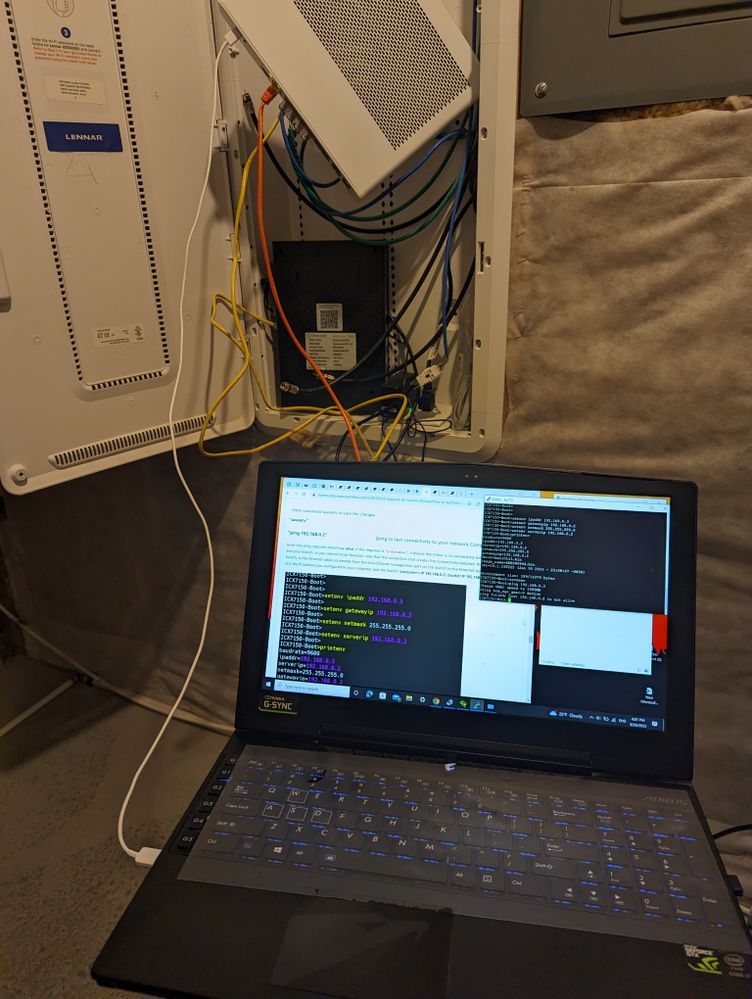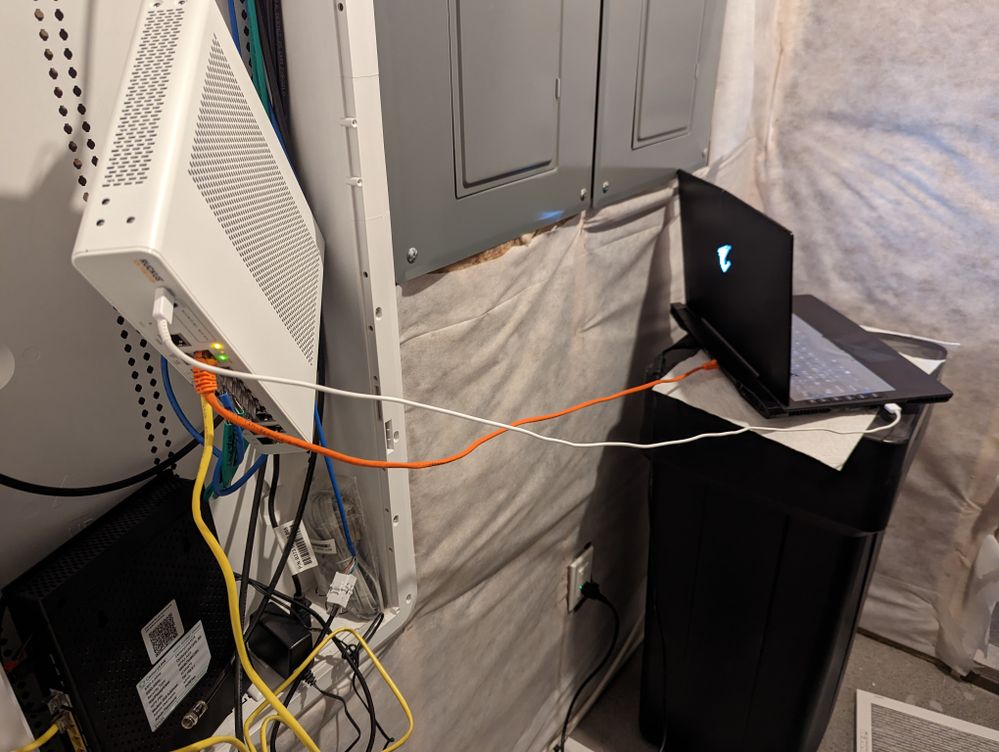- Community
- RUCKUS Technologies
- RUCKUS Lennar Support
- Community Services
- RTF
- RTF Community
- Australia and New Zealand – English
- Brazil – Português
- China – 简体中文
- France – Français
- Germany – Deutsch
- Hong Kong – 繁體中文
- India – English
- Indonesia – bahasa Indonesia
- Italy – Italiano
- Japan – 日本語
- Korea – 한국어
- Latin America – Español (Latinoamérica)
- Middle East & Africa – English
- Netherlands – Nederlands
- Nordics – English
- North America – English
- Poland – polski
- Russia – Русский
- Singapore, Malaysia, and Philippines – English
- Spain – Español
- Taiwan – 繁體中文
- Thailand – ไทย
- Turkey – Türkçe
- United Kingdom – English
- Vietnam – Tiếng Việt
- EOL Products
- RUCKUS Forums
- RUCKUS Lennar Support
- RUCKUS Support for Lennar Homes
- 192.168.0.2 is not alive and Switch in boot mode a...
- Subscribe to RSS Feed
- Mark Topic as New
- Mark Topic as Read
- Float this Topic for Current User
- Bookmark
- Subscribe
- Mute
- Printer Friendly Page
192.168.0.2 is not alive and Switch in boot mode after power outage
- Mark as New
- Bookmark
- Subscribe
- Mute
- Subscribe to RSS Feed
- Permalink
- Report Inappropriate Content
03-26-2023 07:40 PM - edited 03-26-2023 07:44 PM
Hello,
We had a power shortage and ICX7150 stops working.
I connected my laptop to the Ruckus ICX 7150-C12P Switch via putty but the switch remains in "boot" mode. I tried booting from the primary and secondary partitions but for both it says corrupted.
So I followed instructions in this link to try and install a new image, however now I am stuck at "host 192.168.0.2 is not alive" I set all the required environment variables (as can be seen from the snip below). Please help!
Based on the other's post, I found out I have the same issue with others so I need to file RMA. When I file the RMA, they said I cannot do it because I am Lennar's customer and I need your guy's help here to file the RMA. If you could help me, I will be appreciated it.
printenv
baudrate=9600
ipaddr=192.168.0.3
serverip=192.168.0.2
netmask=255.255.255.0
gatewayip=192.168.0.2
uboot=mnz10115.bin
image_name=SPR08090d.bin
ver=10.1.15T225 (Jan 30 2019 - 23:08:47 -0800)
Environment size: 189/16379 bytes
ICX7150-Boot>saveenv
ICX7150-Boot>ping 192.168.0.2
Change GMAC speed to 1000MB
Using bcm_xgs_gmac-0 device
ping failed; host 192.168.0.2 is not alive
ICX7150-Boot>
- Mark as New
- Bookmark
- Subscribe
- Mute
- Subscribe to RSS Feed
- Permalink
- Report Inappropriate Content
03-28-2023 08:43 AM
Hi @fan_the_man
Thank you for the response.
Great!!!
Good to know that the issue is now resolved after turning the firewall off.
We appreciate your time and patience on this case.
Note: Please feel free to mark the post as ACCEPTED SOLUTIONS
Have a great day ahead!!!
Thank you again for contacting RUCKUS Lennar Home Community.
-
Access point
3 -
Access points
5 -
all lights blinking after reset icx 7150 switch
1 -
Amber
1 -
Amber System
2 -
AP
1 -
Boot mode
1 -
bootloader
1 -
cli
1 -
Compatibility
1 -
Console
1 -
console access
1 -
dns
1 -
eero
2 -
eps
1 -
Frontier
1 -
Green Power
2 -
Hard reset
1 -
Heartbeat
1 -
Heartbeat loss recurring
2 -
Help
2 -
Help Needed
2 -
i Al
1 -
ICX
2 -
ICX 7150-C12p
7 -
ICX switch
4 -
ICX Switch Disconnected
1 -
ICX Switch Management
2 -
ICX-7150-C12
2 -
ICX-7150-C12P
1 -
Important Announcement
1 -
Installation
1 -
Internet Issue
2 -
Ive been
1 -
Lennar
3 -
Lennar Home
2 -
Lennar homes
25 -
Management Port
1 -
New
1 -
No POE
2 -
No power via Ethernet
1 -
password
1 -
Please
1 -
Poe
1 -
Poe not working
1 -
Power Outage
1 -
Power Outtage
1 -
Proposed Solution
1 -
R510
2 -
r510 no power
2 -
REBOOT
1 -
Recovery
1 -
Red LED
1 -
Remote access
1 -
Reset ICX username password
1 -
Return
1 -
RMA
3 -
Ruckus
2 -
Ruckus ICX 7150-C12P
4 -
RUCKUS Self-Help
1 -
RUKUS 7150 c12p
1 -
Setup
1 -
Software Recovery
1 -
Solution Proposed
1 -
Solution Proposed warranty
1 -
SPR
1 -
SSH
1 -
Switch
1 -
Telnet
1 -
Unleashed
3 -
Unresolved Issue
1 -
Upgrade
3 -
Upgrading R510
1 -
User Management
1 -
username
1 -
VPN streaming fail proxy not working Amazon prime video
1 -
Wifi
1 -
Wifi6
1 -
Wireless
3
- « Previous
- Next »