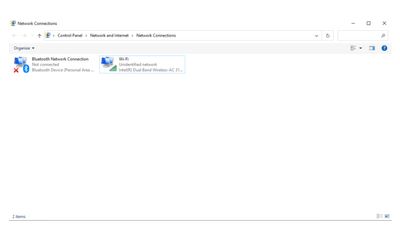- Community
- RUCKUS Technologies
- RUCKUS Lennar Support
- Community Services
- RTF
- RTF Community
- Australia and New Zealand – English
- Brazil – Português
- China – 简体中文
- France – Français
- Germany – Deutsch
- Hong Kong – 繁體中文
- India – English
- Indonesia – bahasa Indonesia
- Italy – Italiano
- Japan – 日本語
- Korea – 한국어
- Latin America – Español (Latinoamérica)
- Middle East & Africa – English
- Netherlands – Nederlands
- Nordics – English
- North America – English
- Poland – polski
- Russia – Русский
- Singapore, Malaysia, and Philippines – English
- Spain – Español
- Taiwan – 繁體中文
- Thailand – ไทย
- Turkey – Türkçe
- United Kingdom – English
- Vietnam – Tiếng Việt
- EOL Products
- RUCKUS Forums
- RUCKUS Technologies
- ICX Switches
- Re: No lights on Ruckus APs
- Subscribe to RSS Feed
- Mark Topic as New
- Mark Topic as Read
- Float this Topic for Current User
- Bookmark
- Subscribe
- Mute
- Printer Friendly Page
No lights on Ruckus APs
- Mark as New
- Bookmark
- Subscribe
- Mute
- Subscribe to RSS Feed
- Permalink
- Report Inappropriate Content
03-18-2023 08:43 PM
My APs are not receiving power (no lights present) after the ICX-7150-12CP switch was disconnected from power, the switch has two lights present (see attached picture). I read through similar posts on here and followed steps to console the switch with USB-C to USB, which I was able to do. I also followed steps to perform a software recovery but was unsuccessful as I received the following:
ICX7150-Boot>setenv ipaddr 192.168.0.3
ICX7150-Boot>setenv gatewayip 192.168.0.2
ICX7150-Boot>setenv netmask 255.255.255.0
ICX7150-Boot>setenv serverip 192.168.0.2
ICX7150-Boot>printenv
baudrate=9600
ipaddr=192.168.0.3
serverip=192.168.0.2
netmask=255.255.255.0
gatewayip=192.168.0.2
uboot=mnz10115.bin
image_name=SPS08090k.bin
ver=10.1.15T225 (Jan 30 2019 - 23:08:47 -0800)
Environment size: 189/16379 bytes
ICX7150-Boot>saveenv
ICX7150-Boot>ping 192.168.0.2
bcm_xgs_gmac-0 Waiting for PHY auto negotiation to complete......... TIMEOUT !
Auto-neg error, defaulting to 10BT/HD
Change GMAC speed to 10MB
Using bcm_xgs_gmac-0 device
ARP Retry count exceeded; starting again
ping failed; host 192.168.0.2 is not alive
ICX7150-Boot>
I am not sure if the error was due to not being connected with an Ethernet, the step in which I was required to input an IP address was to be done through an Ethernet properties (see step below), however, my laptop does not have an Ethernet port so I used the properties for the Bluetooth and WiFi (see attached pic). Since I received an error I am unsure what to do next.
Start>type control panel>View network status and Task>change adapter setting>Ethernet>right click properties>Internet Protocol (TCP/IPv4)>Select Use the following IP address>insert the same information I have>Click OK
- Mark as New
- Bookmark
- Subscribe
- Mute
- Subscribe to RSS Feed
- Permalink
- Report Inappropriate Content
03-19-2023 02:59 AM - edited 03-19-2023 04:23 AM
Hi Ampersand ,
Thank you for posting your query !!!
I understand that your APs are not receiving power (no light present) after the
ICX-7150-12cp switch was disconnected from the power .And I also notice that
you have tried a software recovery but no luck over there and you are getting
the error.
I also notice that from the image you provided that the unit is having amber light . And When the SYS light is amber that means that the switch is stuck in boot mode.
I have a question for you here :
1> Did you try to boot the ICX 7150-12cp from primary and secondary image from service os .If not try to boot the primary or secondary partition like this: boot_primary or boot_secondary.
Regarding the error which you are getting it seems you are not reachable to the default gateway ip=192.168.0.2 that is you laptop in this case . So make sure you laptop is having a TFTP server application with reachability towards the ICX .And make sure you have Ethernet cable connectivity from your ICX to laptop because here Wi-Fi and Bluetooth connectivity wont help .
Could you please try again the software recovery method by following the below video link .
https://youtube.com/watch?v=Ql22blH_CGo&si=EnSIkaIECMiOmarE
Please let us know how it goes.
Moving Forward If this issue is not resolved , Please log a ticket with the below link so that we will help you to process RMA
https://support.ruckuswireless.com/contact-us
I hope this information helps you
Please feel free to leave us a message if any concerns
Note: Please feel free to mark the post as ACCEPTED SOLUTIONS if its addressed your query.
Thanks
- Mark as New
- Bookmark
- Subscribe
- Mute
- Subscribe to RSS Feed
- Permalink
- Report Inappropriate Content
03-19-2023 07:59 AM
Thank you for the quick reply. In the response I was told to “make sure you have Ethernet cable connectivity from your ICX to laptop because here Wi-Fi and Bluetooth connectivity wont help”, however, as I stated in the initial post I stated I do not have an Ethernet post, how would I proceed in this instance?
- Mark as New
- Bookmark
- Subscribe
- Mute
- Subscribe to RSS Feed
- Permalink
- Report Inappropriate Content
03-19-2023 11:21 AM
Hi Ampersand,
There is no way , other than using ethernet port connectivity between laptop and ICX to Perform software recovery Hope that helps !
- Mark as New
- Bookmark
- Subscribe
- Mute
- Subscribe to RSS Feed
- Permalink
- Report Inappropriate Content
03-19-2023 11:32 AM
That does no make any sense to me as the instructions are also for a USB to USB-C cable.
-
7250
1 -
802.3af PoE
1 -
802.3at PoE
1 -
AAA
1 -
ACL
1 -
auto-provision
1 -
auto-provisioning
1 -
Cluster synchronization
1 -
Crypto Keys
1 -
Deployment
1 -
dhcp-66
1 -
fastiron-10
1 -
fastiron-8
1 -
Firmware Upgrade
4 -
ICX
3 -
ICX 7150-C12p
1 -
ICX switch
2 -
ICX Switch Management
9 -
ICX-7150-C12
1 -
ICX-7550
1 -
ICX-8200
1 -
Installation
2 -
not enough electricity
1 -
overlad
1 -
Override PoE Operating Mode
1 -
PD overload
1 -
Poe
2 -
PoE mode.
1 -
power limitations
1 -
Proposed Solution
1 -
RADIUS
1 -
Routing
2 -
RUCKUS Self-Help
2 -
stack
1 -
stack password
1 -
Stacking
1 -
tftp
1 -
Upgrade
1 -
Upgrade path
1 -
We
1 -
zero-touch
1
- « Previous
- Next »