- Community
- RUCKUS Technologies
- RUCKUS Lennar Support
- Community Services
- RTF
- RTF Community
- Australia and New Zealand – English
- Brazil – Português
- China – 简体中文
- France – Français
- Germany – Deutsch
- Hong Kong – 繁體中文
- India – English
- Indonesia – bahasa Indonesia
- Italy – Italiano
- Japan – 日本語
- Korea – 한국어
- Latin America – Español (Latinoamérica)
- Middle East & Africa – English
- Netherlands – Nederlands
- Nordics – English
- North America – English
- Poland – polski
- Russia – Русский
- Singapore, Malaysia, and Philippines – English
- Spain – Español
- Taiwan – 繁體中文
- Thailand – ไทย
- Turkey – Türkçe
- United Kingdom – English
- Vietnam – Tiếng Việt
- EOL Products
- RUCKUS Forums
- RUCKUS Technologies
- ICX Switches
- Installing ICX7400-4X10GF modules in an existing s...
- Subscribe to RSS Feed
- Mark Topic as New
- Mark Topic as Read
- Float this Topic for Current User
- Bookmark
- Subscribe
- Mute
- Printer Friendly Page
Installing ICX7400-4X10GF modules in an existing stack
- Mark as New
- Bookmark
- Subscribe
- Mute
- Subscribe to RSS Feed
- Permalink
- Report Inappropriate Content
02-14-2020 10:44 AM
- Power off unit 1
- Install ICX7400-4X10GF module in unit 1
- Power up unit 1
- Confirm unit 1 recognizes the new module and is active in the stack
- Power off unit 2
- Install ICX7400-4X10GF module in unit 2
- Power up unit 2
- Confirm unit 2 recognizes its new module, all is happy, and the stack is fully functional
- Mark as New
- Bookmark
- Subscribe
- Mute
- Subscribe to RSS Feed
- Permalink
- Report Inappropriate Content
02-15-2020 06:45 PM
Hope you are doing great.
Yes that is correct.
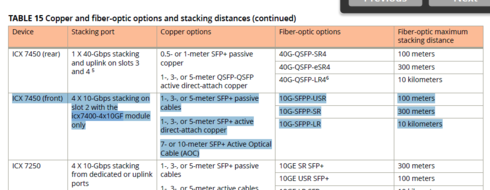 Hi Augsburg,
Hi Augsburg,Before proceeding please:
- Check that all units are on same software code, if not upgrade/downgrade individually.
- Plug all Cable on each units together through desired stacking ports.
http://docs.ruckuswireless.com/fastiron/08.0.90/fastiron-08090-switchstackingguide/GUID-965AF5A6-614...
From the guide page 56:
Stack construction methods
NOTE
The principles outlined in stack construction scenarios apply to all ICX devices. Figures used to illustrate a certain stack
topology are not necessarily representative of other devices. For illustrations specific to a particular device, refer to the
stack configuration section for that device, which also contains device-specific stacking considerations.
There are several ways to build a stack.
1. The stack interactive-setup utility. Interactive-setup gives you control over the design of your stack topology and provides security through password verification. Ruckus recommends interactive-setup because it provides the flexibility to choose stack members and their IDs. As you create the stack, you can see the topology and any potential connection errors. Refer to Scenario 1 - Using stack interactive-setup to create a stack on page 57 for more information.
2. Stack zero-touch provisioning. With this method, after all members are connected, you configure stack zero-touchenable on the unit that will ultimately serve as the stack active controller. All other units must be clean units, without startup or running configuration. The zero-touch provisioning process is triggered every three minutes in background.
The results of the process are equivalent to running stack interactive-setup utility option 2 and accepting all suggested values. Refer to Scenario 2 - Using zero-touch provisioning to configure a stack on page 77 for more information.
3. Manual stack configuration. With this method, you configure every unit individually and enable stacking on each unit.
Once the units are connected together, they automatically operate as a stack. With this method, the unit with the highest priority becomes the active controller, and ID assignment is determined by the sequence in which you physically connect the units.
Refer to Scenario 3 - Manually configuring a three member stack in a ring topology on page 83 for more information.
Hope this helps.
Thanks
Hashim
-
7250
1 -
802.3af PoE
1 -
802.3at PoE
1 -
AAA
1 -
ACL
1 -
auto-provision
1 -
auto-provisioning
1 -
Cluster synchronization
1 -
Crypto Keys
1 -
Deployment
1 -
dhcp-66
1 -
fastiron-10
1 -
fastiron-8
1 -
Firmware Upgrade
4 -
ICX
3 -
ICX 7150-C12p
1 -
ICX switch
2 -
ICX Switch Management
9 -
ICX-7150-C12
1 -
ICX-7550
1 -
ICX-8200
1 -
Installation
2 -
not enough electricity
1 -
overlad
1 -
Override PoE Operating Mode
1 -
PD overload
1 -
Poe
2 -
PoE mode.
1 -
power limitations
1 -
Proposed Solution
1 -
RADIUS
1 -
Routing
2 -
RUCKUS Self-Help
2 -
stack
1 -
stack password
1 -
Stacking
1 -
tftp
1 -
Upgrade
1 -
Upgrade path
1 -
We
1 -
zero-touch
1
- « Previous
- Next »

