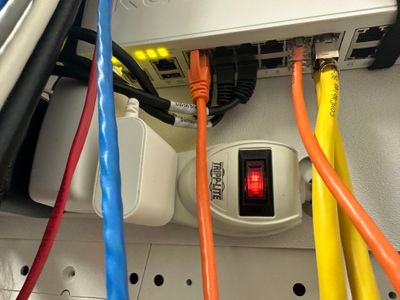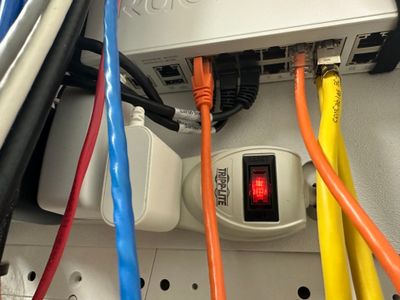- Community
- RUCKUS Technologies
- RUCKUS Lennar Support
- Community Services
- RTF
- RTF Community
- Australia and New Zealand – English
- Brazil – Português
- China – 简体中文
- France – Français
- Germany – Deutsch
- Hong Kong – 繁體中文
- India – English
- Indonesia – bahasa Indonesia
- Italy – Italiano
- Japan – 日本語
- Korea – 한국어
- Latin America – Español (Latinoamérica)
- Middle East & Africa – English
- Netherlands – Nederlands
- Nordics – English
- North America – English
- Poland – polski
- Russia – Русский
- Singapore, Malaysia, and Philippines – English
- Spain – Español
- Taiwan – 繁體中文
- Thailand – ไทย
- Turkey – Türkçe
- United Kingdom – English
- Vietnam – Tiếng Việt
- EOL Products
- RUCKUS Forums
- RUCKUS Technologies
- ICX Switches
- Re: ICX7150 no power at all after power outage
- Subscribe to RSS Feed
- Mark Topic as New
- Mark Topic as Read
- Float this Topic for Current User
- Bookmark
- Subscribe
- Mute
- Printer Friendly Page
ICX7150 no power at all after power outage
- Mark as New
- Bookmark
- Subscribe
- Mute
- Subscribe to RSS Feed
- Permalink
- Report Inappropriate Content
05-07-2023 07:05 AM
My icx 7150-c12p does not show any lights in status bar, no ports have lights after connecting on outlet. While connecting the outlet once the yellow amber lights are blinking but after that like dead. have tried other power outlets and power cable unit is not getting power, seems like power supply is bad. It started after power outage. May need to be replacement. Please all the suggestions are appreciated .
Thank you,
- Mark as New
- Bookmark
- Subscribe
- Mute
- Subscribe to RSS Feed
- Permalink
- Report Inappropriate Content
05-08-2023 01:13 AM - edited 05-08-2023 01:14 AM
Hi Nckharel ,
Thank you for posting you query !!!
I understand that ICX 7150-C12P not powering on and you have also tried to change power outlets and power cable as troubleshooting steps but no luck.
Please log a ticket with the below link so that we will help you to process RMA
https://support.ruckuswireless.com/contact-us
I hope this information helps you
Please feel free to leave us a message if any concerns .
- Mark as New
- Bookmark
- Subscribe
- Mute
- Subscribe to RSS Feed
- Permalink
- Report Inappropriate Content
05-10-2023 05:59 AM
Hi Mayank,
good morning
my problem is still there. No one help me out, always I got the replay back reset and reboot the device, but there is no power after I reconnect the device on power outlet. It just turn once all the amber lights and device has no response any lights and signal. How do I reset and reboot the device. Yesterday I got email back from IMRAN he send me link same link for reset and reboot the device. I try multiple times for resetting the device nothing comes up still same no power on device. Always once amber light blink after that no response. I send some pictures on previous emails. I am pretty much sure need to replacement the device.
respectfully submitted
Thank you
- Mark as New
- Bookmark
- Subscribe
- Mute
- Subscribe to RSS Feed
- Permalink
- Report Inappropriate Content
05-11-2023 01:26 AM
Hi Nckharel
I see that you are creating multiple posts . Please note that revert back and work with Imran in the below link only
Active link:
He has advised to to reply in same post to avoid confusion. Except the above link which you can use to revert and get your issue fixed . Please do not revert on other links which are created for the same issue. Other links created below will be closed to avoid confusion. Thanks
Closed link:
- https://community.ruckuswireless.com/t5/RUCKUS-Support-for-Lennar-Homes/ICX7150-not-powering-up-at-a...
- https://community.ruckuswireless.com/t5/RUCKUS-Support-for-Lennar-Homes/ICX7150-has-no-power-at-all/...
- https://community.ruckuswireless.com/t5/RUCKUS-Support-for-Lennar-Homes/Ruckus-ICX7150-CA12P-is-not-...
- https://community.ruckuswireless.com/t5/ICX-Switches/My-ICX7150-C12P-no-powering-up-at-all/td-p/5830...
- https://community.ruckuswireless.com/t5/ICX-Switches/ICX7150-no-power-at-all-after-power-outage/td-p...
Please work with Imran in the post link mentioned above as "Active link" also please note every post you cerate in Lennar is like a case to them and multiple posts will create lot of confusion. So requesting you to only work on link mentioned as "Active link" to communicate further and resolve the issue you are currently facing. Please share the details requested by Imran to further isolate and follow the next steps. Thanks
Regards
Chandini
-
7250
1 -
802.3af PoE
1 -
802.3at PoE
1 -
AAA
1 -
ACL
1 -
auto-provision
1 -
auto-provisioning
1 -
Cluster synchronization
1 -
Crypto Keys
1 -
Deployment
1 -
dhcp-66
1 -
fastiron-10
1 -
fastiron-8
1 -
Firmware Upgrade
4 -
ICX
3 -
ICX 7150-C12p
1 -
ICX switch
2 -
ICX Switch Management
9 -
ICX-7150-C12
1 -
ICX-7550
1 -
ICX-8200
1 -
Installation
2 -
not enough electricity
1 -
overlad
1 -
Override PoE Operating Mode
1 -
PD overload
1 -
Poe
2 -
PoE mode.
1 -
power limitations
1 -
Proposed Solution
1 -
RADIUS
1 -
Routing
2 -
RUCKUS Self-Help
2 -
stack
1 -
stack password
1 -
Stacking
1 -
tftp
1 -
Upgrade
1 -
Upgrade path
1 -
We
1 -
zero-touch
1
- « Previous
- Next »