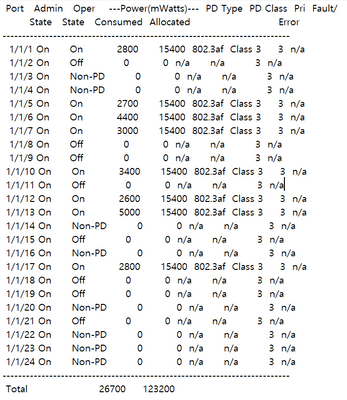- Community
- RUCKUS Technologies
- RUCKUS Lennar Support
- Community Services
- RTF
- RTF Community
- Australia and New Zealand – English
- Brazil – Português
- China – 简体中文
- France – Français
- Germany – Deutsch
- Hong Kong – 繁體中文
- India – English
- Indonesia – bahasa Indonesia
- Italy – Italiano
- Japan – 日本語
- Korea – 한국어
- Latin America – Español (Latinoamérica)
- Middle East & Africa – English
- Netherlands – Nederlands
- Nordics – English
- North America – English
- Poland – polski
- Russia – Русский
- Singapore, Malaysia, and Philippines – English
- Spain – Español
- Taiwan – 繁體中文
- Thailand – ไทย
- Turkey – Türkçe
- United Kingdom – English
- Vietnam – Tiếng Việt
- EOL Products
- RUCKUS Forums
- RUCKUS Technologies
- ICX Switches
- Re: ICX7150 PoE power supply and cable inspection
- Subscribe to RSS Feed
- Mark Topic as New
- Mark Topic as Read
- Float this Topic for Current User
- Bookmark
- Subscribe
- Mute
- Printer Friendly Page
- Mark as New
- Bookmark
- Subscribe
- Mute
- Subscribe to RSS Feed
- Permalink
- Report Inappropriate Content
03-20-2023 11:40 PM
Hello.
I'm contacting you because I have a question.
■ Equipment in use
-ICX7150
Version: SPS08090d
AP: R310
There seems to be a problem with the cable and the power supply to the AP is not working properly.
If you look at the log, the assigned values are the same, but the values in use are different.
What are the other reasons? If it's normal, isn't it normal that all APs have the same amount of power?
I set the automatic cell size, so is the value different?
What is the normal power (mW) value for the R310 AP?
※ Is there a command that can check the port error counter like CISCO?
Help me.
Thank you.
Solved! Go to Solution.
- Mark as New
- Bookmark
- Subscribe
- Mute
- Subscribe to RSS Feed
- Permalink
- Report Inappropriate Content
03-21-2023 10:35 PM
Hi @CHOIYOUNGJAE,
As per the output you have shared I do see that ports are allocated with 15watts and each AP consumes between 2.7 to 5 watts from the ports. Well if you have enabled auto power negotiation in AP, The Aps will negotiates and consume power as much it required so its normal that each AP have different power consumption values. Unless you haven't face any AP power off or AP's radio off issue its fine only and I hope your query has been addressed.
Note: Please feel free to mark the post as ACCEPTED SOLUTIONS if its addressed your query.
Regards,
Kamlesh M.
- Mark as New
- Bookmark
- Subscribe
- Mute
- Subscribe to RSS Feed
- Permalink
- Report Inappropriate Content
03-26-2023 11:27 PM - edited 03-26-2023 11:28 PM
안녕, Kamlesh_murthyr
AP가 연결된 많은 포트에서 CRC 오류가 발생합니다.
Statistics Information for each port :
Port Link State Dupl Speed Trunk Tag Pvid Pri MAC Name
1/1/1 Up Forward Full 100M None No 1 0 dcae.eb33.1ca0 == OHT-AP-27 ==
Port 1/1/1 Counters:
InOctets 263881806638 OutOctets 184937603542
InPkts 1894353757 OutPkts 2049601609
InBroadcastPkts 2484218 OutBroadcastPkts 80344909
InMulticastPkts 1406595 OutMulticastPkts 27538477
InUnicastPkts 1890462944 OutUnicastPkts 1941718223
InBadPkts 78216
InFragments 19073
InDiscards 0 OutErrors 0
CRC 58725 Collisions 0
InErrors 78216 LateCollisions 0
InGiantPkts 418
InShortPkts 19073
InJabber 0 OutDiscards 0
InFlowCtrlPkts 1513455902 OutFlowCtrlPkts 0
InBitsPerSec 10304 OutBitsPerSec 19528
InPktsPerSec 5 OutPktsPerSec 18
InUtilization 0.00% OutUtilization 0.01%
Please check.
Thank you
- Mark as New
- Bookmark
- Subscribe
- Mute
- Subscribe to RSS Feed
- Permalink
- Report Inappropriate Content
03-27-2023 06:40 PM
Could you please share the output of "Show statistics ethernet 1/1/1"
Also please do refer below article related to CRC error in switch port : https://cloudsupport.ruckuswireless.com/answers/000006902
Regards,
Kamlesh M
- Mark as New
- Bookmark
- Subscribe
- Mute
- Subscribe to RSS Feed
- Permalink
- Report Inappropriate Content
03-29-2023 12:18 AM
Hello, Kamlesh_murthyr
Here is the information you requested.
Port Link State Dupl Speed Trunk Tag Pvid Pri MAC Name
1/1/1 Up Forward Full 100M None No 1 0 dcae.eb33.1ca0 == OHT-AP-27 ==
Port 1/1/1 Counters:
InOctets 263230829105 OutOctets 184172336597
InPkts 1889114364 OutPkts 2041809959
InBroadcastPkts 2475658 OutBroadcastPkts 78091319
InMulticastPkts 1398325 OutMulticastPkts 27318152
InUnicastPkts 1885240381 OutUnicastPkts 1936400488
InBadPkts 78199
InFragments 19068
InDiscards 0 OutErrors 0
CRC 58713 Collisions 0
InErrors 78199 LateCollisions 0
InGiantPkts 418
InShortPkts 19068
InJabber 0 OutDiscards 0
InFlowCtrlPkts 1513455902 OutFlowCtrlPkts 0
InBitsPerSec 17880 OutBitsPerSec 25656
InPktsPerSec 15 OutPktsPerSec 31
InUtilization 0.01% OutUtilization 0.02%
Please check.
Thank you.
- Mark as New
- Bookmark
- Subscribe
- Mute
- Subscribe to RSS Feed
- Permalink
- Report Inappropriate Content
03-29-2023 01:12 AM
Thanks for the providing the details.
You can swap AP to different port then observe whether any CRC errors are coming.
As well try to connect with different cable from the switch then observe the status.
If still getting the CRC errors means please do log a case using below
through chat by clicking the following below link so that we will help you in troubleshooting .
https://support.ruckuswireless.com/contact-us
Regards,
Kamlesh M
- Mark as New
- Bookmark
- Subscribe
- Mute
- Subscribe to RSS Feed
- Permalink
- Report Inappropriate Content
03-30-2023 01:46 AM
Hello, Hikamlech_Murtir
Can I know the command to initialize the CRC error accumulated on the port?
Please check.
Thank you.
-
7250
1 -
802.3af PoE
1 -
802.3at PoE
1 -
AAA
1 -
ACL
1 -
auto-provision
1 -
auto-provisioning
1 -
Cluster synchronization
1 -
Crypto Keys
1 -
Deployment
1 -
dhcp-66
1 -
fastiron-10
1 -
fastiron-8
1 -
Firmware Upgrade
4 -
ICX
3 -
ICX 7150-C12p
1 -
ICX switch
2 -
ICX Switch Management
9 -
ICX-7150-C12
1 -
ICX-7550
1 -
ICX-8200
1 -
Installation
2 -
not enough electricity
1 -
overlad
1 -
Override PoE Operating Mode
1 -
PD overload
1 -
Poe
2 -
PoE mode.
1 -
power limitations
1 -
Proposed Solution
1 -
RADIUS
1 -
Routing
2 -
RUCKUS Self-Help
2 -
stack
1 -
stack password
1 -
Stacking
1 -
tftp
1 -
Upgrade
1 -
Upgrade path
1 -
We
1 -
zero-touch
1
- « Previous
- Next »