This website uses cookies. By clicking Accept, you consent to the use of cookies. Click Here to learn more about how we use cookies.
- Community
- RUCKUS Technologies
- RUCKUS Lennar Support
- Community Services
- RTF
- RTF Community
- Australia and New Zealand – English
- Brazil – Português
- China – 简体中文
- France – Français
- Germany – Deutsch
- Hong Kong – 繁體中文
- India – English
- Indonesia – bahasa Indonesia
- Italy – Italiano
- Japan – 日本語
- Korea – 한국어
- Latin America – Español (Latinoamérica)
- Middle East & Africa – English
- Netherlands – Nederlands
- Nordics – English
- North America – English
- Poland – polski
- Russia – Русский
- Singapore, Malaysia, and Philippines – English
- Spain – Español
- Taiwan – 繁體中文
- Thailand – ไทย
- Turkey – Türkçe
- United Kingdom – English
- Vietnam – Tiếng Việt
- EOL Products
Turn on suggestions
Auto-suggest helps you quickly narrow down your search results by suggesting possible matches as you type.
Showing results for
- RUCKUS Forums
- RUCKUS Technologies
- ICX Switches
- Re: ICX 7150 to Ruckus ZD1200 w/H510 WAP
Options
- Subscribe to RSS Feed
- Mark Topic as New
- Mark Topic as Read
- Float this Topic for Current User
- Bookmark
- Subscribe
- Mute
- Printer Friendly Page
ICX 7150 to Ruckus ZD1200 w/H510 WAP
Options
- Mark as New
- Bookmark
- Subscribe
- Mute
- Subscribe to RSS Feed
- Permalink
- Report Inappropriate Content
02-20-2018 12:58 PM
hello Newbie question.
I am trying to connect a ZD1200 via an ICX 7150 switch to H510 APs.
vlan 1 is native /Vlan 20 public ssid /Vlan 30 for members / Vlan 40 for media and Vlan 100 for wired connections.
I have the following config but unable to get the ZD on port 1/1/1 to connect to the APs on ports 1/1/3 - 1/1/12.
The source internet port is 1/2/1
-------------------------------------------------------------------
I am trying to connect a ZD1200 via an ICX 7150 switch to H510 APs.
vlan 1 is native /Vlan 20 public ssid /Vlan 30 for members / Vlan 40 for media and Vlan 100 for wired connections.
I have the following config but unable to get the ZD on port 1/1/1 to connect to the APs on ports 1/1/3 - 1/1/12.
The source internet port is 1/2/1
-------------------------------------------------------------------
!
ver 08.0.61aT213
!
stack unit 1
module 1 icx7150-24p-poe-port-management-module
module 2 icx7150-2-copper-port-2g-module
module 3 icx7150-4-sfp-plus-port-40g-module
!
!
!
!
!
vlan 1 name DEFAULT-VLAN by port
!
vlan 10 by port
tagged ethe 1/1/1 ethe 1/1/11
!
vlan 20 by port
tagged ethe 1/1/1 ethe 1/1/3
router-interface ve 20
!
vlan 30 by port
tagged ethe 1/1/1
router-interface ve 30
!
vlan 40 by port
tagged ethe 1/1/1
router-interface ve 40
!
vlan 100 by port
tagged ethe 1/1/1 ethe 1/1/7
untagged ethe 1/1/8 to 1/1/9
router-interface ve 100
!
!
!
aaa authentication web-server default local
aaa authentication login default local
boot sys fl sec
no ip dhcp-client auto-update enable
ip dhcp-server enable
no ip dhcp-server mgmt
!
ip dhcp-server pool public
dhcp-default-router 172.16.1.1
dns-server 8.8.8.8
excluded-address 172.16.1.1
lease 0 1 0
network 172.16.1.0 255.255.255.0
deploy
!
!
ip dhcp-server pool members
dhcp-default-router 172.16.2.1
dns-server 8.8.8.8
lease 0 12 0
network 172.16.2.0 255.255.255.0
deploy
!
!
ip dhcp-server pool media
dhcp-default-router 172.16.3.1
dns-server 8.8.8.8
lease 0 4 0
network 172.16.3.0 255.255.255.0
deploy
!
!
ip dhcp-server pool vlan100
dhcp-default-router 10.10.64.1
dns-server 10.10.64.1 8.8.8.8
excluded-address 10.10.64.1 10.10.64.50
lease 1 0 0
network 10.10.64.0 255.255.254.0
deploy
!
ip default-network 10.10.64.0/23
ip dns domain-list CI_LA
ip dns server-address 10.10.64.1 8.8.8.8
ip route 10.10.64.0/23 ethernet 1/2/1
ip route 172.16.1.0/24 ethernet 1/2/1
!
!
!
!
!
!
!
!
!
!
interface ethernet 1/1/1
dual-mode 10
!
interface ethernet 1/1/3
inline power
!
interface ethernet 1/1/4
inline power
!
interface ethernet 1/1/5
inline power
!
interface ethernet 1/1/6
inline power
!
interface ethernet 1/1/7
inline power
!
interface ethernet 1/1/8
inline power
!
interface ethernet 1/1/9
inline power
!
interface ethernet 1/1/10
inline power
!
interface ethernet 1/1/11
inline power
!
interface ethernet 1/1/12
inline power
!
interface ethernet 1/3/2
speed-duplex 1000-full
!
interface ethernet 1/3/4
speed-duplex 1000-full
!
interface ve 20
ip address 172.16.1.1 255.255.255.0
!
interface ve 100
ip address 10.10.64.1 255.255.254.0
!
!
interface ve 30
ip address 172.16.2.1 255.255.255.0
!
interface ve 40
ip address 172.16.3.1 255.255.255.0
!
!
!
!
!
!
!
end
21 REPLIES 21
Options
- Mark as New
- Bookmark
- Subscribe
- Mute
- Subscribe to RSS Feed
- Permalink
- Report Inappropriate Content
02-27-2018 03:13 PM
still having an issue. I made the amendments but still not getting the ZD to connect to the APs
ZD is set to VLAN 10
vlan 10 name MGMT by port
tagged ethe 1/1/3 to 1/1/12
untagged ethe 1/1/1
router-interface ve 10
!
vlan 20 name Public by port
tagged ethe 1/1/3 to 1/1/12
router-interface ve 20
!
vlan 30 name Members by port
tagged ethe 1/1/3 to 1/1/12
router-interface ve 30
!
vlan 40 name Media by port
tagged ethe 1/1/3 to 1/1/12
router-interface ve 40
!
!
no ip dhcp-client auto-update enable
ip dhcp-server enable
ip dhcp-server server-identifier 172.31.255.1
no ip dhcp-server mgmt
!
ip dhcp-server pool public
dhcp-default-router 172.31.20.1
dns-server 8.8.8.8
excluded-address 172.31.20.1
lease 0 1 0
network 172.31.20.0 255.255.255.0
!
!
ip dhcp-server pool members
dhcp-default-router 172.31.30.1
dns-server 8.8.8.8
excluded-address 172.31.30.1
lease 1 0 0
network 172.31.30.0 255.255.255.0
deploy
!
!
ip dhcp-server pool media
dhcp-default-router 172.31.40.1
dns-server 8.8.8.8
excluded-address 172.31.40.1
lease 1 0 0
network 172.31.40.0 255.255.255.0
deploy
!
!
ip dhcp-server pool mgmt_1
dhcp-default-router 172.31.255.1
dns-server 172.31.255.1
excluded-address 172.31.255.1 172.31.255.99
lease 0 6 0
network 172.31.255.0 255.255.255.0
deploy
!
ip default-network 10.10.64.0/23
ip route 0.0.0.0/0 192.168.1.1
!
!
!
interface ethernet 1/1/3
port-name WAPs
dual-mode 10
inline power
!
interface ethernet 1/1/4
port-name WAPs
dual-mode 10
inline power
!
interface ethernet 1/2/2
ip address 192.168.1.250 255.255.255.252
!
interface ve 10
ip address 172.31.255.1 255.255.255.0
!
interface ve 20
ip address 172.31.20.1 255.255.255.0
!
interface ve 30
ip address 172.31.30.1 255.255.255.0
!
interface ve 40
ip address 172.31.40.1 255.255.255.0
!
!
end
ZD is set to VLAN 10
vlan 10 name MGMT by port
tagged ethe 1/1/3 to 1/1/12
untagged ethe 1/1/1
router-interface ve 10
!
vlan 20 name Public by port
tagged ethe 1/1/3 to 1/1/12
router-interface ve 20
!
vlan 30 name Members by port
tagged ethe 1/1/3 to 1/1/12
router-interface ve 30
!
vlan 40 name Media by port
tagged ethe 1/1/3 to 1/1/12
router-interface ve 40
!
!
no ip dhcp-client auto-update enable
ip dhcp-server enable
ip dhcp-server server-identifier 172.31.255.1
no ip dhcp-server mgmt
!
ip dhcp-server pool public
dhcp-default-router 172.31.20.1
dns-server 8.8.8.8
excluded-address 172.31.20.1
lease 0 1 0
network 172.31.20.0 255.255.255.0
!
!
ip dhcp-server pool members
dhcp-default-router 172.31.30.1
dns-server 8.8.8.8
excluded-address 172.31.30.1
lease 1 0 0
network 172.31.30.0 255.255.255.0
deploy
!
!
ip dhcp-server pool media
dhcp-default-router 172.31.40.1
dns-server 8.8.8.8
excluded-address 172.31.40.1
lease 1 0 0
network 172.31.40.0 255.255.255.0
deploy
!
!
ip dhcp-server pool mgmt_1
dhcp-default-router 172.31.255.1
dns-server 172.31.255.1
excluded-address 172.31.255.1 172.31.255.99
lease 0 6 0
network 172.31.255.0 255.255.255.0
deploy
!
ip default-network 10.10.64.0/23
ip route 0.0.0.0/0 192.168.1.1
!
!
!
interface ethernet 1/1/3
port-name WAPs
dual-mode 10
inline power
!
interface ethernet 1/1/4
port-name WAPs
dual-mode 10
inline power
!
interface ethernet 1/2/2
ip address 192.168.1.250 255.255.255.252
!
interface ve 10
ip address 172.31.255.1 255.255.255.0
!
interface ve 20
ip address 172.31.20.1 255.255.255.0
!
interface ve 30
ip address 172.31.30.1 255.255.255.0
!
interface ve 40
ip address 172.31.40.1 255.255.255.0
!
!
end
Options
- Mark as New
- Bookmark
- Subscribe
- Mute
- Subscribe to RSS Feed
- Permalink
- Report Inappropriate Content
02-28-2018 06:38 AM
If I look on the VLAN 10 configuration by port then there is one issue.
ZD's interface 1/1/1 is set to untagged VLAN 10 and rest AP ports 1/1/3 to 1/1/12 are set to tagged VLAN, ZD-AP will not communicate with each other in this case.
vlan 10 name MGMT by port
tagged ethe 1/1/3 to 1/1/12
untagged ethe 1/1/1
router-interface ve 10
To resolve this please put all the interface into dual mode VLAN 10.
Now APs and ZD will get IP on Untagged VLAN 10 on same subnet and if you have additional VLANs then you can tag them on these interface for WLAN traffic (e.i. VLAN 30 member, VLAN 20 public and VLAN 40 for media).
Now talk about the AP/ZD discovery, if both AP and ZD are in same VLAN/Same IP subnet then there is no requirement for option 43, L2 discovery will work and APs will discover the controller without any extra efforts.
Syamantak Omer
Sr.Staff TSE | CWNA | CCNA | RCWA | RASZA | RICXI
RUCKUS Networks, CommScope!
Follow me on LinkedIn
ZD's interface 1/1/1 is set to untagged VLAN 10 and rest AP ports 1/1/3 to 1/1/12 are set to tagged VLAN, ZD-AP will not communicate with each other in this case.
vlan 10 name MGMT by port
tagged ethe 1/1/3 to 1/1/12
untagged ethe 1/1/1
router-interface ve 10
To resolve this please put all the interface into dual mode VLAN 10.
Now APs and ZD will get IP on Untagged VLAN 10 on same subnet and if you have additional VLANs then you can tag them on these interface for WLAN traffic (e.i. VLAN 30 member, VLAN 20 public and VLAN 40 for media).
Now talk about the AP/ZD discovery, if both AP and ZD are in same VLAN/Same IP subnet then there is no requirement for option 43, L2 discovery will work and APs will discover the controller without any extra efforts.
Syamantak Omer
Sr.Staff TSE | CWNA | CCNA | RCWA | RASZA | RICXI
RUCKUS Networks, CommScope!
Follow me on LinkedIn
Options
- Mark as New
- Bookmark
- Subscribe
- Mute
- Subscribe to RSS Feed
- Permalink
- Report Inappropriate Content
02-28-2018 08:07 AM
To resolve this please put all the interface into dual mode VLAN 10.would this be same as connecting the ZD to port 1/1/4 ?
Options
- Mark as New
- Bookmark
- Subscribe
- Mute
- Subscribe to RSS Feed
- Permalink
- Report Inappropriate Content
02-28-2018 08:14 AM
Yes, since all the other interfaces 1/1/3 to 1/1/12 will be on dual mode on VLAN 10 (assuming you made changes as advised in my previous comment), ZD should pull the IP on VLAN 10.
It should work on any interface where interface has VLAN 10 in dual mode.
Syamantak Omer
Sr.Staff TSE | CWNA | CCNA | RCWA | RASZA | RICXI
RUCKUS Networks, CommScope!
Follow me on LinkedIn
It should work on any interface where interface has VLAN 10 in dual mode.
Syamantak Omer
Sr.Staff TSE | CWNA | CCNA | RCWA | RASZA | RICXI
RUCKUS Networks, CommScope!
Follow me on LinkedIn
Options
- Mark as New
- Bookmark
- Subscribe
- Mute
- Subscribe to RSS Feed
- Permalink
- Report Inappropriate Content
02-28-2018 08:42 AM
I thought so but no joy.
As a test a plugged a laptop into the port and got an ip
172.31.255.103 d4c9.ef53.7e99 000d:05h:02m:09s Automatic
on switch the ZD is given
172.31.255.101 d838.fc02..e80 000d:05h:59m:58s Automatic
but on the ZD I see this
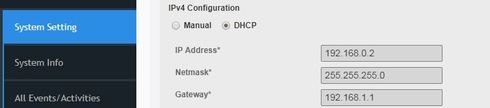
As a test a plugged a laptop into the port and got an ip
172.31.255.103 d4c9.ef53.7e99 000d:05h:02m:09s Automatic
on switch the ZD is given
172.31.255.101 d838.fc02..e80 000d:05h:59m:58s Automatic
but on the ZD I see this
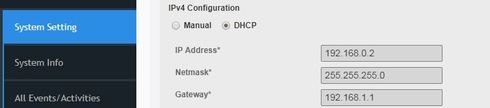
Labels
-
7250
1 -
802.3af PoE
1 -
802.3at PoE
1 -
AAA
1 -
ACL
1 -
auto-provision
1 -
auto-provisioning
1 -
Cluster synchronization
1 -
Crypto Keys
1 -
Deployment
1 -
dhcp-66
1 -
fastiron-10
1 -
fastiron-8
1 -
Firmware Upgrade
4 -
ICX
3 -
ICX 7150-C12p
1 -
ICX switch
2 -
ICX Switch Management
9 -
ICX-7150-C12
1 -
ICX-7550
1 -
ICX-8200
1 -
Installation
2 -
not enough electricity
1 -
overlad
1 -
Override PoE Operating Mode
1 -
PD overload
1 -
Poe
2 -
PoE mode.
1 -
power limitations
1 -
Proposed Solution
1 -
RADIUS
1 -
Routing
2 -
RUCKUS Self-Help
2 -
stack
1 -
stack password
1 -
Stacking
1 -
tftp
1 -
Upgrade
1 -
Upgrade path
1 -
We
1 -
zero-touch
1
- « Previous
- Next »

