- Community
- RUCKUS Technologies
- RUCKUS Lennar Support
- Community Services
- RTF
- RTF Community
- Australia and New Zealand – English
- Brazil – Português
- China – 简体中文
- France – Français
- Germany – Deutsch
- Hong Kong – 繁體中文
- India – English
- Indonesia – bahasa Indonesia
- Italy – Italiano
- Japan – 日本語
- Korea – 한국어
- Latin America – Español (Latinoamérica)
- Middle East & Africa – English
- Netherlands – Nederlands
- Nordics – English
- North America – English
- Poland – polski
- Russia – Русский
- Singapore, Malaysia, and Philippines – English
- Spain – Español
- Taiwan – 繁體中文
- Thailand – ไทย
- Turkey – Türkçe
- United Kingdom – English
- Vietnam – Tiếng Việt
- EOL Products
- RUCKUS Forums
- RUCKUS Technologies
- ICX Switches
- Re: ICX 7150 -TFTP issues
- Subscribe to RSS Feed
- Mark Topic as New
- Mark Topic as Read
- Float this Topic for Current User
- Bookmark
- Subscribe
- Mute
- Printer Friendly Page
- Mark as New
- Bookmark
- Subscribe
- Mute
- Subscribe to RSS Feed
- Permalink
- Report Inappropriate Content
07-09-2021 02:15 PM
hello experts,
I have two ICX switches 7150 .
* I was trying to copy the configuration from the switch to TFTP or vise versa
* The TFTP and the switch are on the same subnet , ping successful from the laptop to switch , Ping failed from switch to laptop
_ I left the switch port that connect to laptop untagged on default Vlan , still not successful to ping the laptop from the switch
- I have created Vlan on the switch and tagged on the switch port connect to Laptop ,still not successful to ping the laptop from the switch .
_I have created Vlan on the switch and this time untagged on the switch port connect to Laptop ,still not successful to ping the laptop from the switch .
on other troubleshooting effort
- I have connected USB stick to switch and tried to copy the configuration from the USB to switch but it giving me error code 2
_ I have tried to copy the configuration from the switch to USB stick , it show me "copy done"
but actually when I checked the USB there is no configuration file
switch firmware version is 08.0.90eT211
any further troubleshooting tips ??
Solved! Go to Solution.
- Mark as New
- Bookmark
- Subscribe
- Mute
- Subscribe to RSS Feed
- Permalink
- Report Inappropriate Content
07-09-2021 02:49 PM
Considering you had a successful ping one way, I would lean towards something on the laptop/tftp device blocking the communication. Also double-check subnet masks to make sure they match. I would go back to that one-way ping scenario and check those items.
support.ruckuswireless.com/contact-us
- Mark as New
- Bookmark
- Subscribe
- Mute
- Subscribe to RSS Feed
- Permalink
- Report Inappropriate Content
07-09-2021 02:28 PM
Have you checked to see if the firewall on your laptop is blocking incoming TFTP?
- Mark as New
- Bookmark
- Subscribe
- Mute
- Subscribe to RSS Feed
- Permalink
- Report Inappropriate Content
07-09-2021 02:30 PM
I did that , no firewall rule
also I tried different laptop , I thought maybe company laptop has some firewall rule but even the personal laptop didnt work
also I tried to use USB stick but no luck either
- Mark as New
- Bookmark
- Subscribe
- Mute
- Subscribe to RSS Feed
- Permalink
- Report Inappropriate Content
07-09-2021 02:49 PM
Considering you had a successful ping one way, I would lean towards something on the laptop/tftp device blocking the communication. Also double-check subnet masks to make sure they match. I would go back to that one-way ping scenario and check those items.
support.ruckuswireless.com/contact-us
- Mark as New
- Bookmark
- Subscribe
- Mute
- Subscribe to RSS Feed
- Permalink
- Report Inappropriate Content
07-09-2021 07:21 PM
thanks ben , so I found the problem on TFTP blocking UDP traffic but now I have another problem
I can download config file from the switch to PC "TFTP" But cant upload config file from PC "TFTP" to switch , it giving me error code 1 . I looked up on Ruckus portal and not much details about error code 1
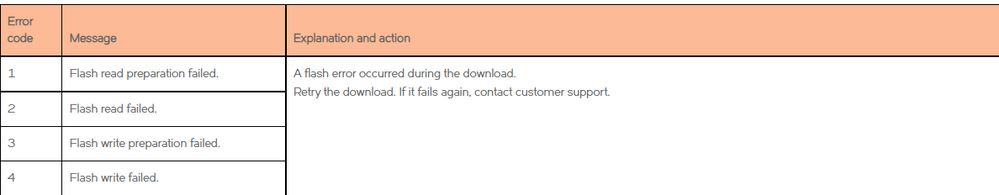
-
7250
1 -
802.3af PoE
1 -
802.3at PoE
1 -
AAA
1 -
ACL
1 -
auto-provision
1 -
auto-provisioning
1 -
Cluster synchronization
1 -
Crypto Keys
1 -
Deployment
1 -
dhcp-66
1 -
fastiron-10
1 -
fastiron-8
1 -
Firmware Upgrade
4 -
ICX
3 -
ICX 7150-C12p
1 -
ICX switch
2 -
ICX Switch Management
9 -
ICX-7150-C12
1 -
ICX-7550
1 -
ICX-8200
1 -
Installation
2 -
not enough electricity
1 -
overlad
1 -
Override PoE Operating Mode
1 -
PD overload
1 -
Poe
2 -
PoE mode.
1 -
power limitations
1 -
Proposed Solution
1 -
RADIUS
1 -
Routing
2 -
RUCKUS Self-Help
2 -
stack
1 -
stack password
1 -
Stacking
1 -
tftp
1 -
Upgrade
1 -
Upgrade path
1 -
We
1 -
zero-touch
1
- « Previous
- Next »

