This website uses cookies. By clicking Accept, you consent to the use of cookies. Click Here to learn more about how we use cookies.
- Community
- RUCKUS Technologies
- RUCKUS Lennar Support
- Community Services
- RTF
- RTF Community
- Australia and New Zealand – English
- Brazil – Português
- China – 简体中文
- France – Français
- Germany – Deutsch
- Hong Kong – 繁體中文
- India – English
- Indonesia – bahasa Indonesia
- Italy – Italiano
- Japan – 日本語
- Korea – 한국어
- Latin America – Español (Latinoamérica)
- Middle East & Africa – English
- Netherlands – Nederlands
- Nordics – English
- North America – English
- Poland – polski
- Russia – Русский
- Singapore, Malaysia, and Philippines – English
- Spain – Español
- Taiwan – 繁體中文
- Thailand – ไทย
- Turkey – Türkçe
- United Kingdom – English
- Vietnam – Tiếng Việt
- EOL Products
Turn on suggestions
Auto-suggest helps you quickly narrow down your search results by suggesting possible matches as you type.
Showing results for
- RUCKUS Forums
- RUCKUS Technologies
- Access Points
- Re: Zoneflex T300 solid green power led
Options
- Subscribe to RSS Feed
- Mark Topic as New
- Mark Topic as Read
- Float this Topic for Current User
- Bookmark
- Subscribe
- Mute
- Printer Friendly Page
Zoneflex T300 solid green power led
Options
- Mark as New
- Bookmark
- Subscribe
- Mute
- Subscribe to RSS Feed
- Permalink
- Report Inappropriate Content
07-08-2020 01:14 PM
Hi all,
I have a Ruckus Zoneflex T300 that seems broken. When I put power on it, the power led will start solid red and then in a blink of an eye all leds turn on and then the power led will burn solid green. I have tried to do a factory reset while holding down the reset button for about 12 seconds and releasing it. I have my laptop wired to the the same POE switch as the AP and am using a static IP in the range 192.168.0.x/24 and am continuously pinging the AP on 192.168.0.1. I will not get an reply. The power led will remain solid green for ever. Does that mean the AP is bricked? Can the AP be perhaps fixed by means of JTAG? Has anyone ever tried it?
Thanks!
I have a Ruckus Zoneflex T300 that seems broken. When I put power on it, the power led will start solid red and then in a blink of an eye all leds turn on and then the power led will burn solid green. I have tried to do a factory reset while holding down the reset button for about 12 seconds and releasing it. I have my laptop wired to the the same POE switch as the AP and am using a static IP in the range 192.168.0.x/24 and am continuously pinging the AP on 192.168.0.1. I will not get an reply. The power led will remain solid green for ever. Does that mean the AP is bricked? Can the AP be perhaps fixed by means of JTAG? Has anyone ever tried it?
Thanks!
5 REPLIES 5
Options
- Mark as New
- Bookmark
- Subscribe
- Mute
- Subscribe to RSS Feed
- Permalink
- Report Inappropriate Content
07-09-2020 05:49 AM
Hi Sander,
Could you try factory resetting the AP again and this time, power it up using POE injector and then plug the laptop directly to POE injector's port.
A solid green LED indicates that AP has a IP address (static or DHCP we cannot confirm) and this is why you are not able to ping the default IP address.
Isolating the AP from network will make sure that AP will not get the IP from DHCP after factory reset and default IP will be reachable.
You could also check your switch's ARP table or DHCP lease table, if this AP got an IP address and then try to access it.
I would not suggest opening the AP's cabinet because doing this will void it's warranty. So don't use JTAG to fix it. If even after the factory reset it is not working, then open a support case and get this AP replaced (I hope you have support contract on this AP which is not expired yet).
Regards,
Syamantak Omer
Syamantak Omer
Sr.Staff TSE | CWNA | CCNA | RCWA | RASZA | RICXI
RUCKUS Networks, CommScope!
Follow me on LinkedIn
Could you try factory resetting the AP again and this time, power it up using POE injector and then plug the laptop directly to POE injector's port.
A solid green LED indicates that AP has a IP address (static or DHCP we cannot confirm) and this is why you are not able to ping the default IP address.
Isolating the AP from network will make sure that AP will not get the IP from DHCP after factory reset and default IP will be reachable.
You could also check your switch's ARP table or DHCP lease table, if this AP got an IP address and then try to access it.
I would not suggest opening the AP's cabinet because doing this will void it's warranty. So don't use JTAG to fix it. If even after the factory reset it is not working, then open a support case and get this AP replaced (I hope you have support contract on this AP which is not expired yet).
Regards,
Syamantak Omer
Syamantak Omer
Sr.Staff TSE | CWNA | CCNA | RCWA | RASZA | RICXI
RUCKUS Networks, CommScope!
Follow me on LinkedIn
Options
- Mark as New
- Bookmark
- Subscribe
- Mute
- Subscribe to RSS Feed
- Permalink
- Report Inappropriate Content
07-11-2020 11:50 AM
Thank you for your answer. I have checked the DHCP server but the AP does not try to get an IP address via DHCP. Therefore I believe it has a static IP address. The strange thing is that even when I factory reset (pressing the reset button for about 12 seconds right?) the AP, the AP should get an 192.168.0.1 when no DHCP server is available. I set my laptop to a static IP address of lets say 192.168.0.111 I should be able to ping the AP right? And I believe the DIR led should start blinking during the boot process as well right? Unfortunately the AP is out of warranty. Therefore I asked if JTAG is possible on these AP's as it's a shame to bin it 😞
Thanks again!
Thanks again!
Options
- Mark as New
- Bookmark
- Subscribe
- Mute
- Subscribe to RSS Feed
- Permalink
- Report Inappropriate Content
07-13-2020 12:20 PM
Hi Sander,
Are you sure that you are pushing and holding hidden reset button properly?
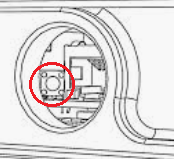
Beyond this I am not sure what I can recommend. Since device is out of warranty, it is up-to you, how you with to use it or troubleshoot further.
Good luck!
Regards,
Syamantak Omer
Syamantak Omer
Sr.Staff TSE | CWNA | CCNA | RCWA | RASZA | RICXI
RUCKUS Networks, CommScope!
Follow me on LinkedIn
Are you sure that you are pushing and holding hidden reset button properly?
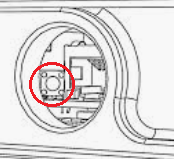
Beyond this I am not sure what I can recommend. Since device is out of warranty, it is up-to you, how you with to use it or troubleshoot further.
Good luck!
Regards,
Syamantak Omer
Syamantak Omer
Sr.Staff TSE | CWNA | CCNA | RCWA | RASZA | RICXI
RUCKUS Networks, CommScope!
Follow me on LinkedIn
Options
- Mark as New
- Bookmark
- Subscribe
- Mute
- Subscribe to RSS Feed
- Permalink
- Report Inappropriate Content
07-19-2020 08:56 AM
Hi! Thanks for your answer. Yes I have used the correct reset switch. So I have compared the power on process of another T-series AP and when you power it on while using a POE powered netwerkcable the power led will show a solid red light and then a blinking green light. Also the ehternet port will start blinking green. The broken T300 shows a solid red led light following a solid green led light. The light on the ethernet port will not blink. I do see a ISLAND-XXXXXX SSID being broadcasted. I cannot connect to it as no password I try will work. (I thought it was the serial number??). Here is a youtube video showing the poweron process: https://youtu.be/eEamMzdJ84Y
I have found out on the internet that the RJ45 Port Board is modulair, meaning it can be replaced. Does this sound like a faulty RJ45 port board and can it be ordered somewhere?
Would hate to bin the AP! (Re-use where ever possible!).
Thanks!
I have found out on the internet that the RJ45 Port Board is modulair, meaning it can be replaced. Does this sound like a faulty RJ45 port board and can it be ordered somewhere?
Would hate to bin the AP! (Re-use where ever possible!).
Thanks!
Labels
-
Access points
1 -
AP Controller Connectivity
2 -
AP Management
6 -
AP migration
1 -
Authentication Server
1 -
cli
1 -
Client Management
1 -
Firmware Upgrade
2 -
Guest Pass
1 -
I live in
1 -
Installation
3 -
IP Multicast
1 -
mounting
1 -
Poe
3 -
Proposed Solution
2 -
R320 SLOW SPEED
1 -
R550
1 -
R610
1 -
R650
2 -
R750
2 -
Ruckus
1 -
Security
1 -
SmartZone
1 -
Solution Proposed
2 -
SSH
1 -
T710
1 -
Unleashed
1 -
User Management
1 -
Wireless Throughput
1 -
WLAN Management
1 -
ZoneDirector
1
- « Previous
- Next »

