This website uses cookies. By clicking Accept, you consent to the use of cookies. Click Here to learn more about how we use cookies.
- Community
- RUCKUS Technologies
- RUCKUS Lennar Support
- Community Services
- RTF
- RTF Community
- Australia and New Zealand – English
- Brazil – Português
- China – 简体中文
- France – Français
- Germany – Deutsch
- Hong Kong – 繁體中文
- India – English
- Indonesia – bahasa Indonesia
- Italy – Italiano
- Japan – 日本語
- Korea – 한국어
- Latin America – Español (Latinoamérica)
- Middle East & Africa – English
- Netherlands – Nederlands
- Nordics – English
- North America – English
- Poland – polski
- Russia – Русский
- Singapore, Malaysia, and Philippines – English
- Spain – Español
- Taiwan – 繁體中文
- Thailand – ไทย
- Turkey – Türkçe
- United Kingdom – English
- Vietnam – Tiếng Việt
- EOL Products
Turn on suggestions
Auto-suggest helps you quickly narrow down your search results by suggesting possible matches as you type.
Showing results for
- RUCKUS Forums
- RUCKUS Technologies
- Access Points
- Re: ZF7982 AP unable to setup wireless
Options
- Subscribe to RSS Feed
- Mark Topic as New
- Mark Topic as Read
- Float this Topic for Current User
- Bookmark
- Subscribe
- Mute
- Printer Friendly Page
ZF7982 AP unable to setup wireless
Options
- Mark as New
- Bookmark
- Subscribe
- Mute
- Subscribe to RSS Feed
- Permalink
- Report Inappropriate Content
02-05-2018 08:13 PM
Hi guys any help with setup, Logged in to set up the wireless but could not find where to enable the radio to set up my wireless, attached screenshot if anyone can help .planning on using it as standalone AP
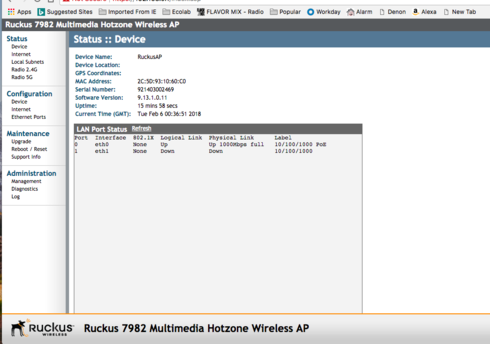
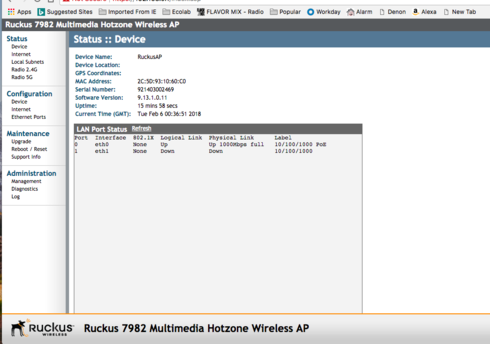
27 REPLIES 27
Options
- Mark as New
- Bookmark
- Subscribe
- Mute
- Subscribe to RSS Feed
- Permalink
- Report Inappropriate Content
04-16-2019 02:12 AM
Hello Bart,
Kindly do a Factory reset to the AP and then upload 104.0.0.0.1347 version (.bl7 extension). If the error persist please reach out to using below method.
You can open a case via WEB through below link :
https://support.ruckuswireless.com/cases/new
or call Support https://support.ruckuswireless.com/contact-us
Best Regards
Vineet
Kindly do a Factory reset to the AP and then upload 104.0.0.0.1347 version (.bl7 extension). If the error persist please reach out to using below method.
You can open a case via WEB through below link :
https://support.ruckuswireless.com/cases/new
or call Support https://support.ruckuswireless.com/contact-us
Best Regards
Vineet
Options
- Mark as New
- Bookmark
- Subscribe
- Mute
- Subscribe to RSS Feed
- Permalink
- Report Inappropriate Content
04-16-2019 02:48 AM
i think it worked 🙂 🙂 🙂 🙂 thx for feedback
Options
- Mark as New
- Bookmark
- Subscribe
- Mute
- Subscribe to RSS Feed
- Permalink
- Report Inappropriate Content
04-16-2019 02:51 AM
You're welcome Bart, you could use the above links for your reference for opening support case with Ruckus.
Best Regards
Vineet
Best Regards
Vineet
Options
- Mark as New
- Bookmark
- Subscribe
- Mute
- Subscribe to RSS Feed
- Permalink
- Report Inappropriate Content
02-06-2018 03:16 AM
Correct as Gupta and Thomas mentioned, you need to flash the AP to the latest standalone version which is 10x.x.x.x
regards
Martin
regards
Martin
Options
- Mark as New
- Bookmark
- Subscribe
- Mute
- Subscribe to RSS Feed
- Permalink
- Report Inappropriate Content
02-06-2018 04:41 PM
A little confused here what's the difference between 9.8.30.14 all aps vs Solo access point 104.0.0.0.1347 ga
Labels
-
Access points
1 -
AP Controller Connectivity
2 -
AP Management
6 -
AP migration
1 -
Authentication Server
1 -
cli
1 -
Client Management
1 -
Firmware Upgrade
2 -
Guest Pass
1 -
I live in
1 -
Installation
3 -
IP Multicast
1 -
mounting
1 -
Poe
3 -
Proposed Solution
2 -
R320 SLOW SPEED
1 -
R550
1 -
R610
1 -
R650
2 -
R750
2 -
Ruckus
1 -
Security
1 -
SmartZone
1 -
Solution Proposed
2 -
SSH
1 -
T710
1 -
Unleashed
1 -
User Management
1 -
Wireless Throughput
1 -
WLAN Management
1 -
ZoneDirector
1
- « Previous
- Next »

