This website uses cookies. By clicking Accept, you consent to the use of cookies. Click Here to learn more about how we use cookies.
- Community
- RUCKUS Technologies
- RUCKUS Lennar Support
- Community Services
- RTF
- RTF Community
- Australia and New Zealand – English
- Brazil – Português
- China – 简体中文
- France – Français
- Germany – Deutsch
- Hong Kong – 繁體中文
- India – English
- Indonesia – bahasa Indonesia
- Italy – Italiano
- Japan – 日本語
- Korea – 한국어
- Latin America – Español (Latinoamérica)
- Middle East & Africa – English
- Netherlands – Nederlands
- Nordics – English
- North America – English
- Poland – polski
- Russia – Русский
- Singapore, Malaysia, and Philippines – English
- Spain – Español
- Taiwan – 繁體中文
- Thailand – ไทย
- Turkey – Türkçe
- United Kingdom – English
- Vietnam – Tiếng Việt
- EOL Products
Turn on suggestions
Auto-suggest helps you quickly narrow down your search results by suggesting possible matches as you type.
Showing results for
- RUCKUS Forums
- RUCKUS Technologies
- Access Points
- Re: Unable to perform firmware upgrade on a Standa...
Options
- Subscribe to RSS Feed
- Mark Topic as New
- Mark Topic as Read
- Float this Topic for Current User
- Bookmark
- Subscribe
- Mute
- Printer Friendly Page
Unable to perform firmware upgrade on a Standalone AP
Options
- Mark as New
- Bookmark
- Subscribe
- Mute
- Subscribe to RSS Feed
- Permalink
- Report Inappropriate Content
10-12-2013 03:43 PM
I'm trying to upgrade my 2 standalone 7363 AP and I'm not able to do it
One is running code 9.0.0.0.80 and the other one 8.2.2.0.7.
I don't have the local choice as you can see here : http://img62.imageshack.us/img62/8262...
Of course TFTP, FTP and HTTP when I try them.
I have the latest BL7 code 9.6.1.0.15 . Is there a way to have the right url or the file ?
The ruckuss website seems to not have the file in place anymore :
wget http://fwupdate1.ruckuswireless.com/z...
--2013-10-13 00:38:25-- http://fwupdate1.ruckuswireless.com/z...
Resolving fwupdate1.ruckuswireless.com... 204.42.138.144
Connecting to fwupdate1.ruckuswireless.com|204.42.138.144|:80... connected.
HTTP request sent, awaiting response... 404 Not Found
2013-10-13 00:38:26 ERROR 404: Not Found.
Any help are welcome.
One is running code 9.0.0.0.80 and the other one 8.2.2.0.7.
I don't have the local choice as you can see here : http://img62.imageshack.us/img62/8262...
Of course TFTP, FTP and HTTP when I try them.
I have the latest BL7 code 9.6.1.0.15 . Is there a way to have the right url or the file ?
The ruckuss website seems to not have the file in place anymore :
wget http://fwupdate1.ruckuswireless.com/z...
--2013-10-13 00:38:25-- http://fwupdate1.ruckuswireless.com/z...
Resolving fwupdate1.ruckuswireless.com... 204.42.138.144
Connecting to fwupdate1.ruckuswireless.com|204.42.138.144|:80... connected.
HTTP request sent, awaiting response... 404 Not Found
2013-10-13 00:38:26 ERROR 404: Not Found.
Any help are welcome.
25 REPLIES 25
Options
- Mark as New
- Bookmark
- Subscribe
- Mute
- Subscribe to RSS Feed
- Permalink
- Report Inappropriate Content
10-21-2013 02:07 PM
And the FTP is working now as well. See screenshot of a successful setup
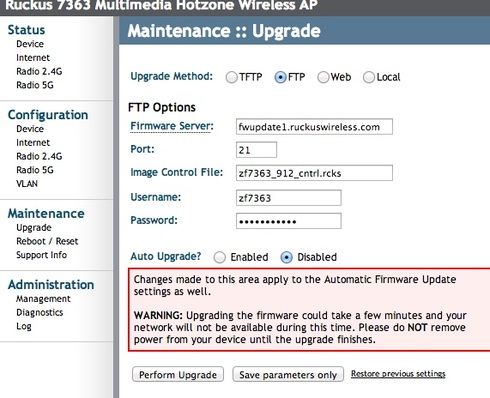
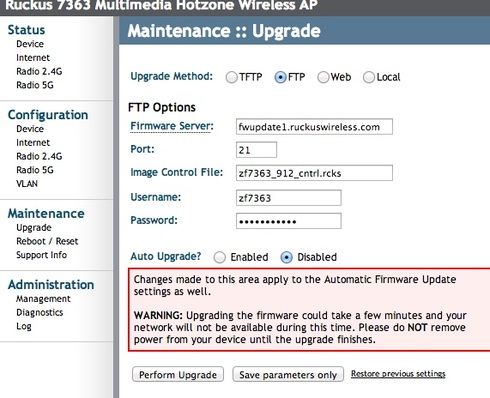
Options
- Mark as New
- Bookmark
- Subscribe
- Mute
- Subscribe to RSS Feed
- Permalink
- Report Inappropriate Content
07-12-2014 07:12 PM
is there a way you can get it working for the 2942's? We have a bunch (over 100) of 2942's that stand alone and I would like to upgrade them all.
Options
- Mark as New
- Bookmark
- Subscribe
- Mute
- Subscribe to RSS Feed
- Permalink
- Report Inappropriate Content
07-14-2014 12:05 AM
Yes, easy one is that you borrow a ZD1106 which is running latest firmware and then connect them to ZD in batches after hard resetting them. Once they are upgraded, hard reset them and put them back in their original location.
otherwise you will have do it manually one-by-one in each of them as above mentioned
otherwise you will have do it manually one-by-one in each of them as above mentioned
Options
- Mark as New
- Bookmark
- Subscribe
- Mute
- Subscribe to RSS Feed
- Permalink
- Report Inappropriate Content
10-22-2013 12:32 AM
Thanks. This worked for me.
However when entering the weblink to the image gave me a error while updating.
Something like "control file is bad".
I then rebooted the AP and i noticed the firmware was updated. After that i could use the local option to upload the latest firmware.
Best regards.
However when entering the weblink to the image gave me a error while updating.
Something like "control file is bad".
I then rebooted the AP and i noticed the firmware was updated. After that i could use the local option to upload the latest firmware.
Best regards.
Options
- Mark as New
- Bookmark
- Subscribe
- Mute
- Subscribe to RSS Feed
- Permalink
- Report Inappropriate Content
10-22-2013 05:35 PM
I haven't confirmed this yet, but I would bet the FTP method will fail when coming from networks that only support passive FTP.
Labels
-
Access points
1 -
AP Controller Connectivity
2 -
AP Management
6 -
AP migration
1 -
Authentication Server
1 -
cli
1 -
Client Management
1 -
Firmware Upgrade
2 -
Guest Pass
1 -
I live in
1 -
Installation
3 -
IP Multicast
1 -
mounting
1 -
Poe
3 -
Proposed Solution
2 -
R320 SLOW SPEED
1 -
R550
1 -
R610
1 -
R650
2 -
R750
2 -
Ruckus
1 -
Security
1 -
SmartZone
1 -
Solution Proposed
2 -
SSH
1 -
T710
1 -
Unleashed
1 -
User Management
1 -
Wireless Throughput
1 -
WLAN Management
1 -
ZoneDirector
1
- « Previous
- Next »

