This website uses cookies. By clicking Accept, you consent to the use of cookies. Click Here to learn more about how we use cookies.
- Community
- RUCKUS Technologies
- RUCKUS Lennar Support
- Community Services
- RTF
- RTF Community
- Australia and New Zealand – English
- Brazil – Português
- China – 简体中文
- France – Français
- Germany – Deutsch
- Hong Kong – 繁體中文
- India – English
- Indonesia – bahasa Indonesia
- Italy – Italiano
- Japan – 日本語
- Korea – 한국어
- Latin America – Español (Latinoamérica)
- Middle East & Africa – English
- Netherlands – Nederlands
- Nordics – English
- North America – English
- Poland – polski
- Russia – Русский
- Singapore, Malaysia, and Philippines – English
- Spain – Español
- Taiwan – 繁體中文
- Thailand – ไทย
- Turkey – Türkçe
- United Kingdom – English
- Vietnam – Tiếng Việt
- EOL Products
Turn on suggestions
Auto-suggest helps you quickly narrow down your search results by suggesting possible matches as you type.
Showing results for
- RUCKUS Forums
- RUCKUS Technologies
- Access Points
- Re: Ruckus R500 with firmware 2.6.0.0.370 connect ...
Options
- Subscribe to RSS Feed
- Mark Topic as New
- Mark Topic as Read
- Float this Topic for Current User
- Bookmark
- Subscribe
- Mute
- Printer Friendly Page
Ruckus R500 with firmware 2.6.0.0.370 connect to VsZ with version 5.2.0.0.685
Options
- Mark as New
- Bookmark
- Subscribe
- Mute
- Subscribe to RSS Feed
- Permalink
- Report Inappropriate Content
02-05-2020 08:31 PM
Dear All Master,
we have problem with our AP Indoor, we have Ruckus R500 with firmware 2.6.0.0.370 connect to VsZ with version 5.2.0.0.685, in now cannot register to VsZ, anyone can help me to solve this problem.
Regards,
Fahrizal Z
we have problem with our AP Indoor, we have Ruckus R500 with firmware 2.6.0.0.370 connect to VsZ with version 5.2.0.0.685, in now cannot register to VsZ, anyone can help me to solve this problem.
Regards,
Fahrizal Z
5 REPLIES 5
Options
- Mark as New
- Bookmark
- Subscribe
- Mute
- Subscribe to RSS Feed
- Permalink
- Report Inappropriate Content
02-05-2020 10:24 PM
Hi Fahrizal,
Could you please reconfirm the R500 firmware version? If it is 2.6.0.0.370 version, then this is not supported on the vSZ running on 5.2.0.0.685.
If this is the first time connecting this AP to this vSZ, then you might need to upgrade to Standalone version and then add it to the vSZ.
Could you please reconfirm the R500 firmware version? If it is 2.6.0.0.370 version, then this is not supported on the vSZ running on 5.2.0.0.685.
If this is the first time connecting this AP to this vSZ, then you might need to upgrade to Standalone version and then add it to the vSZ.
Options
- Mark as New
- Bookmark
- Subscribe
- Mute
- Subscribe to RSS Feed
- Permalink
- Report Inappropriate Content
02-05-2020 10:31 PM
Hi Sanjay,
Thanks for your answer our question, but you can inform to me about stand alone version, how version update to support our AP??.
Regards,
Fahrizal Z
Thanks for your answer our question, but you can inform to me about stand alone version, how version update to support our AP??.
Regards,
Fahrizal Z
Options
- Mark as New
- Bookmark
- Subscribe
- Mute
- Subscribe to RSS Feed
- Permalink
- Report Inappropriate Content
02-05-2020 10:45 PM
Hi Fahrizal,
Since this is a old version, I'm not sure about the exact path.
However, you can try upgrading to the least standalone version 9.8.1.0.101 from the below link.
https://support.ruckuswireless.com/software?filter=68#firmwares
You can also try to put 100.0.0.0.127 on the AP, but I do not want the AP to brick.
Try a step by step upgrade from 2.6.x to 9.8.1.0.101 >> 9.8.2.0.15 >> 9.8.3.0.14 >> 100.0.0.0.127 >> 104.0.0.1347
Once on 104 version, you should be able to connect to the vSZ on 5.2 version.
Since this is a old version, I'm not sure about the exact path.
However, you can try upgrading to the least standalone version 9.8.1.0.101 from the below link.
https://support.ruckuswireless.com/software?filter=68#firmwares
You can also try to put 100.0.0.0.127 on the AP, but I do not want the AP to brick.
Try a step by step upgrade from 2.6.x to 9.8.1.0.101 >> 9.8.2.0.15 >> 9.8.3.0.14 >> 100.0.0.0.127 >> 104.0.0.1347
Once on 104 version, you should be able to connect to the vSZ on 5.2 version.
Options
- Mark as New
- Bookmark
- Subscribe
- Mute
- Subscribe to RSS Feed
- Permalink
- Report Inappropriate Content
02-05-2020 11:48 PM
Dear Sanjai,
thanks for information, but after i upgrade to firmware 104.0.0.1347, the AP still cannot join to controller, any idea again?
Regards,
Fahrizal Z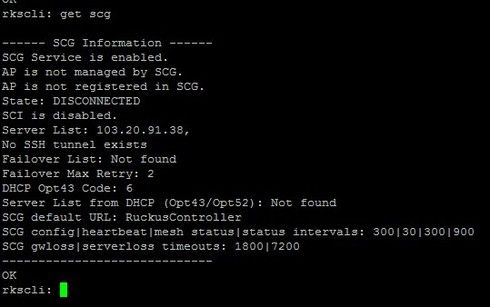
thanks for information, but after i upgrade to firmware 104.0.0.1347, the AP still cannot join to controller, any idea again?
Regards,
Fahrizal Z
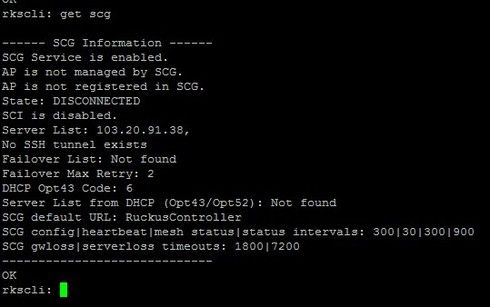
Labels
-
Access points
1 -
AP Controller Connectivity
2 -
AP Management
6 -
AP migration
1 -
Authentication Server
1 -
cli
1 -
Client Management
1 -
Firmware Upgrade
2 -
Guest Pass
1 -
I live in
1 -
Installation
3 -
IP Multicast
1 -
mounting
1 -
Poe
3 -
Proposed Solution
2 -
R320 SLOW SPEED
1 -
R550
1 -
R610
1 -
R650
2 -
R750
2 -
Ruckus
1 -
Security
1 -
SmartZone
1 -
Solution Proposed
2 -
SSH
1 -
T710
1 -
Unleashed
1 -
User Management
1 -
Wireless Throughput
1 -
WLAN Management
1 -
ZoneDirector
1
- « Previous
- Next »

