This website uses cookies. By clicking Accept, you consent to the use of cookies. Click Here to learn more about how we use cookies.
- Community
- RUCKUS Technologies
- RUCKUS Lennar Support
- Community Services
- RTF
- RTF Community
- Australia and New Zealand – English
- Brazil – Português
- China – 简体中文
- France – Français
- Germany – Deutsch
- Hong Kong – 繁體中文
- India – English
- Indonesia – bahasa Indonesia
- Italy – Italiano
- Japan – 日本語
- Korea – 한국어
- Latin America – Español (Latinoamérica)
- Middle East & Africa – English
- Netherlands – Nederlands
- Nordics – English
- North America – English
- Poland – polski
- Russia – Русский
- Singapore, Malaysia, and Philippines – English
- Spain – Español
- Taiwan – 繁體中文
- Thailand – ไทย
- Turkey – Türkçe
- United Kingdom – English
- Vietnam – Tiếng Việt
- EOL Products
Turn on suggestions
Auto-suggest helps you quickly narrow down your search results by suggesting possible matches as you type.
Showing results for
- RUCKUS Forums
- RUCKUS Technologies
- Access Points
- Re: Ruckus R320 cannot join with mapping ip addres...
Options
- Subscribe to RSS Feed
- Mark Topic as New
- Mark Topic as Read
- Float this Topic for Current User
- Bookmark
- Subscribe
- Mute
- Printer Friendly Page
Ruckus R320 cannot join with mapping ip address
Options
- Mark as New
- Bookmark
- Subscribe
- Mute
- Subscribe to RSS Feed
- Permalink
- Report Inappropriate Content
01-29-2020 12:14 AM
Dear Master,
we have ap ruckus r320 will register to vsz with mapping ip model, but cannot register, any idea for solution that???.
Thanks.
we have ap ruckus r320 will register to vsz with mapping ip model, but cannot register, any idea for solution that???.
Thanks.
6 REPLIES 6
Options
- Mark as New
- Bookmark
- Subscribe
- Mute
- Subscribe to RSS Feed
- Permalink
- Report Inappropriate Content
01-29-2020 05:12 AM
Hi Fahrizal,
Are you using batch provisioning to add the APs or using AP registration rules?
Regards,
Syamantak Omer
Syamantak Omer
Sr.Staff TSE | CWNA | CCNA | RCWA | RASZA | RICXI
RUCKUS Networks, CommScope!
Follow me on LinkedIn
Are you using batch provisioning to add the APs or using AP registration rules?
- Make sure vSZ and AP Zone firmware supports the R320 AP.
- Make sure batch provisioning template file (if you are using batch provisioning method) which you are uploading to vSZ for batch provisioning has correct data and file format and encoding do not gets changed.
- Make sure that AP is getting the IP on correct range, which is defined in your registration rule.
- Does other AP models are able to get registered? or only R320 facing this issue?
Regards,
Syamantak Omer
Syamantak Omer
Sr.Staff TSE | CWNA | CCNA | RCWA | RASZA | RICXI
RUCKUS Networks, CommScope!
Follow me on LinkedIn
Options
- Mark as New
- Bookmark
- Subscribe
- Mute
- Subscribe to RSS Feed
- Permalink
- Report Inappropriate Content
01-30-2020 08:05 PM
Hi Syamantak,
thanks for respons, no i question abaout registering AP to virtual AP, maybe you can see our image as network diagram, i try to connect with virtual ip the result is cannot register to controller.
Regards,
Fahrizal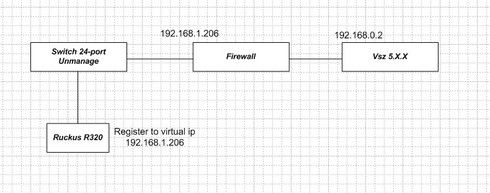
thanks for respons, no i question abaout registering AP to virtual AP, maybe you can see our image as network diagram, i try to connect with virtual ip the result is cannot register to controller.
Regards,
Fahrizal
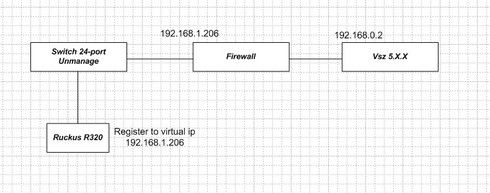
Options
- Mark as New
- Bookmark
- Subscribe
- Mute
- Subscribe to RSS Feed
- Permalink
- Report Inappropriate Content
01-30-2020 08:24 PM
Status AP SCG
rkscli: get scg
------ SCG Information ------
SCG Service is enabled.
AP is not managed by SCG.
State: CONN_GET_ADDR_STATE
Server List: 192.168.1.206
No SSH tunnel exists
Failover List: Not found
Failover Max Retry: 2
DHCP Opt43 Code: 6
Server List from DHCP (Opt43/Opt52): Not found
SCG default URL: RuckusController
SCG config|heartbeat intervals: 30|30
SCG gwloss|serverloss timeouts: 1800|7200
Controller Cert Validation : disable
-----------------------------
OK
rkscli: get scg
------ SCG Information ------
SCG Service is enabled.
AP is not managed by SCG.
State: CONN_GET_ADDR_STATE
Server List: 192.168.1.206
No SSH tunnel exists
Failover List: Not found
Failover Max Retry: 2
DHCP Opt43 Code: 6
Server List from DHCP (Opt43/Opt52): Not found
SCG default URL: RuckusController
SCG config|heartbeat intervals: 30|30
SCG gwloss|serverloss timeouts: 1800|7200
Controller Cert Validation : disable
-----------------------------
OK
Options
- Mark as New
- Bookmark
- Subscribe
- Mute
- Subscribe to RSS Feed
- Permalink
- Report Inappropriate Content
02-27-2020 09:36 AM
Hi Fahrizal,
Sorry for late response as I was on medical for past few weeks.
So as per my understanding, your AP is not joining vSZ controller.
Try below to troubleshoot the issue:
1- Is the controller on same site as firewall or on different site?
2- I can see in network diagram that controller has an IP 192.168.0.2, may I know why you are pointing AP to firewall IP?
3- If AP and vSZ and firewall on same site, than to make things easy, enable the interVLAN routing between AP and vSZ VLAN, so that AP can directly reach controller.
4- Is there any IP mapping (NAT) on your firewall for vSZ?
5- Make sure APs has network connectivity with vSZ IP. Try pinging controller IP from AP.
6- Make sure port 22 and 443 is not blocked between AP to controller network path, in firewall.
7- Is the AP even discovering on controller?
8- Check and make sure you have enough AP licenses on vSZ.
Regards,
Syamantak Omer
Syamantak Omer
Sr.Staff TSE | CWNA | CCNA | RCWA | RASZA | RICXI
RUCKUS Networks, CommScope!
Follow me on LinkedIn
Sorry for late response as I was on medical for past few weeks.
So as per my understanding, your AP is not joining vSZ controller.
Try below to troubleshoot the issue:
1- Is the controller on same site as firewall or on different site?
2- I can see in network diagram that controller has an IP 192.168.0.2, may I know why you are pointing AP to firewall IP?
3- If AP and vSZ and firewall on same site, than to make things easy, enable the interVLAN routing between AP and vSZ VLAN, so that AP can directly reach controller.
4- Is there any IP mapping (NAT) on your firewall for vSZ?
5- Make sure APs has network connectivity with vSZ IP. Try pinging controller IP from AP.
6- Make sure port 22 and 443 is not blocked between AP to controller network path, in firewall.
7- Is the AP even discovering on controller?
8- Check and make sure you have enough AP licenses on vSZ.
Regards,
Syamantak Omer
Syamantak Omer
Sr.Staff TSE | CWNA | CCNA | RCWA | RASZA | RICXI
RUCKUS Networks, CommScope!
Follow me on LinkedIn
Labels
-
Access points
1 -
AP Controller Connectivity
2 -
AP Management
6 -
AP migration
1 -
Authentication Server
1 -
cli
1 -
Client Management
1 -
Firmware Upgrade
2 -
Guest Pass
1 -
I live in
1 -
Installation
3 -
IP Multicast
1 -
mounting
1 -
Poe
3 -
Proposed Solution
2 -
R320 SLOW SPEED
1 -
R550
1 -
R610
1 -
R650
2 -
R750
2 -
Ruckus
1 -
Security
1 -
SmartZone
1 -
Solution Proposed
2 -
SSH
1 -
T710
1 -
Unleashed
1 -
User Management
1 -
Wireless Throughput
1 -
WLAN Management
1 -
ZoneDirector
1
- « Previous
- Next »

