This website uses cookies. By clicking Accept, you consent to the use of cookies. Click Here to learn more about how we use cookies.
- Community
- RUCKUS Technologies
- RUCKUS Lennar Support
- Community Services
- RTF
- RTF Community
- Australia and New Zealand – English
- Brazil – Português
- China – 简体中文
- France – Français
- Germany – Deutsch
- Hong Kong – 繁體中文
- India – English
- Indonesia – bahasa Indonesia
- Italy – Italiano
- Japan – 日本語
- Korea – 한국어
- Latin America – Español (Latinoamérica)
- Middle East & Africa – English
- Netherlands – Nederlands
- Nordics – English
- North America – English
- Poland – polski
- Russia – Русский
- Singapore, Malaysia, and Philippines – English
- Spain – Español
- Taiwan – 繁體中文
- Thailand – ไทย
- Turkey – Türkçe
- United Kingdom – English
- Vietnam – Tiếng Việt
- EOL Products
Turn on suggestions
Auto-suggest helps you quickly narrow down your search results by suggesting possible matches as you type.
Showing results for
- RUCKUS Forums
- RUCKUS Technologies
- Access Points
- Re: R710 unleashed group. Do not connect new AP.
Options
- Subscribe to RSS Feed
- Mark Topic as New
- Mark Topic as Read
- Float this Topic for Current User
- Bookmark
- Subscribe
- Mute
- Printer Friendly Page
R710 unleashed group. Do not connect new AP.
Options
- Mark as New
- Bookmark
- Subscribe
- Mute
- Subscribe to RSS Feed
- Permalink
- Report Inappropriate Content
10-18-2018 07:59 AM
I have a working group of four R710.

But attempts to add new access points to the group are unsuccessful. New devices are updated to the latest firmware version, but are only visible in the section Admin & Service -> Administer -> Upgrade.
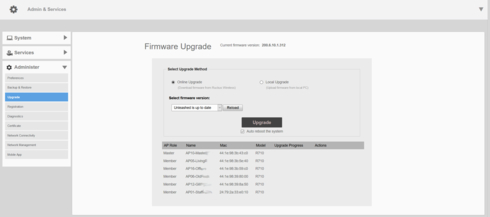
I can connect to new AP only via SSH, since via HTTP (S) I only see one page.
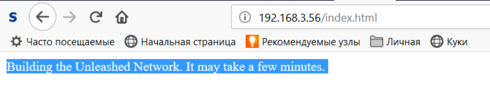
After outputting the debug information to the syslog server, I get a recurring group of messages for the new point:
Oct 18 14:46:10 wsgclient[540]: registration:692 Failed to init socket! ret:125 url:https://RuckusController/wsg/ap
Oct 18 14:46:10 wsgclient[540]: communicatorInit:331 Init connection failed, ret:125, connectRetry:1395
Oct 18 14:46:10 wsgclient[540]: cmrInit:141 Call 'crDefSocketInit()' failed, ip: port:443, ret:125/CR initial socket failed
Oct 18 14:46:10 wsgclient[540]: crResloveAddrInfo:152 getaddrinfo failed, ret:-2/Name or service not known
I ask the club for help solving this riddle.

But attempts to add new access points to the group are unsuccessful. New devices are updated to the latest firmware version, but are only visible in the section Admin & Service -> Administer -> Upgrade.
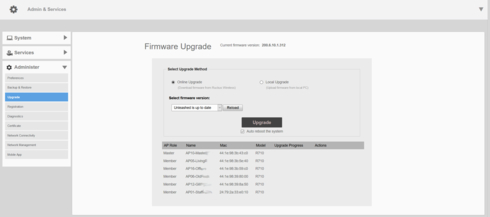
I can connect to new AP only via SSH, since via HTTP (S) I only see one page.
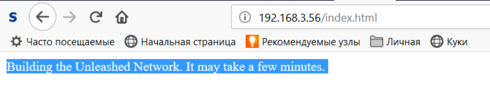
After outputting the debug information to the syslog server, I get a recurring group of messages for the new point:
Oct 18 14:46:10 wsgclient[540]: registration:692 Failed to init socket! ret:125 url:https://RuckusController/wsg/ap
Oct 18 14:46:10 wsgclient[540]: communicatorInit:331 Init connection failed, ret:125, connectRetry:1395
Oct 18 14:46:10 wsgclient[540]: cmrInit:141 Call 'crDefSocketInit()' failed, ip: port:443, ret:125/CR initial socket failed
Oct 18 14:46:10 wsgclient[540]: crResloveAddrInfo:152 getaddrinfo failed, ret:-2/Name or service not known
I ask the club for help solving this riddle.
42 REPLIES 42
Options
- Mark as New
- Bookmark
- Subscribe
- Mute
- Subscribe to RSS Feed
- Permalink
- Report Inappropriate Content
10-18-2018 11:06 AM
I have not seen those logs, I suggest to contact our tech support for further troubleshooting.
https://support.ruckuswireless.com/contact-us
https://support.ruckuswireless.com/contact-us
Options
- Mark as New
- Bookmark
- Subscribe
- Mute
- Subscribe to RSS Feed
- Permalink
- Report Inappropriate Content
10-18-2018 01:15 PM
Today I have already applied to technical support. Now I need to contact the company that sold us the access points to register with Ruckus tech support as the owner of the AP. Once we have already asked to do this, but so far to no avail. So Ruckus tech support is a myth for us, despite 15 registered devices.
Options
- Mark as New
- Bookmark
- Subscribe
- Mute
- Subscribe to RSS Feed
- Permalink
- Report Inappropriate Content
10-18-2018 01:25 PM
Ah, I understand more clearly, thanks.
Your Reseller (who needs to register your products for support) is also typically your first resource for tech support too, so I hope you asked them to help troubleshoot.
But, that said, they likely won't have seen these logs with this AP not joining problem, and will need to get in touch with Ruckus TAC.
---
Meanwhile, let me suggest a couple things. If you plug a PC/laptop into the Eth port you're connecting one of your new APs, does the PC get IP/DHCP/Def-GW information ok?Unleashed APs need to receive an IP address and Def-GW info to connect to the network.
If that works for your PC, try powering up one of the new APs (wait 2 min to be sure fully up), and press the indented Factory Default button for 8 seconds, to reset it again please.Plug it into the Eth port, and watch your Master AP's Access Points page, to see if the new AP shows up, or not...?
It's worth trying again, in the meantime, thanks.
Your Reseller (who needs to register your products for support) is also typically your first resource for tech support too, so I hope you asked them to help troubleshoot.
But, that said, they likely won't have seen these logs with this AP not joining problem, and will need to get in touch with Ruckus TAC.
---
Meanwhile, let me suggest a couple things. If you plug a PC/laptop into the Eth port you're connecting one of your new APs, does the PC get IP/DHCP/Def-GW information ok?Unleashed APs need to receive an IP address and Def-GW info to connect to the network.
If that works for your PC, try powering up one of the new APs (wait 2 min to be sure fully up), and press the indented Factory Default button for 8 seconds, to reset it again please.Plug it into the Eth port, and watch your Master AP's Access Points page, to see if the new AP shows up, or not...?
It's worth trying again, in the meantime, thanks.
Options
- Mark as New
- Bookmark
- Subscribe
- Mute
- Subscribe to RSS Feed
- Permalink
- Report Inappropriate Content
10-18-2018 01:56 PM
Open one of the non-aligned AP.
rkscli: get ipaddr wan
IP Address: (dynamic, vlan 1), IP: 192.168.3.56 Netmask 255.255.255.0 Gateway 192.168.3.1
OK
All parameters are as expected. Reset to factory settings was made repeatedly and to no avail.
rkscli: ping 192.168.3.60
PING 192.168.3.60 (192.168.3.60): 56 data bytes
64 bytes from 192.168.3.60: seq=0 ttl=64 time=0.697 ms
64 bytes from 192.168.3.60: seq=1 ttl=64 time=0.423 ms
64 bytes from 192.168.3.60: seq=2 ttl=64 time=0.562 ms
64 bytes from 192.168.3.60: seq=3 ttl=64 time=0.494 ms
64 bytes from 192.168.3.60: seq=4 ttl=64 time=0.750 ms
--- 192.168.3.60 ping statistics ---
5 packets transmitted, 5 packets received, 0% packet loss
round-trip min/avg/max = 0.423/0.585/0.750 ms
OK
The address 192.168.3.60 corresponds to the master device of a working group of AP Ruckus R710.
rkscli: get ipaddr wan
IP Address: (dynamic, vlan 1), IP: 192.168.3.56 Netmask 255.255.255.0 Gateway 192.168.3.1
OK
All parameters are as expected. Reset to factory settings was made repeatedly and to no avail.
rkscli: ping 192.168.3.60
PING 192.168.3.60 (192.168.3.60): 56 data bytes
64 bytes from 192.168.3.60: seq=0 ttl=64 time=0.697 ms
64 bytes from 192.168.3.60: seq=1 ttl=64 time=0.423 ms
64 bytes from 192.168.3.60: seq=2 ttl=64 time=0.562 ms
64 bytes from 192.168.3.60: seq=3 ttl=64 time=0.494 ms
64 bytes from 192.168.3.60: seq=4 ttl=64 time=0.750 ms
--- 192.168.3.60 ping statistics ---
5 packets transmitted, 5 packets received, 0% packet loss
round-trip min/avg/max = 0.423/0.585/0.750 ms
OK
The address 192.168.3.60 corresponds to the master device of a working group of AP Ruckus R710.
Labels
-
Access points
1 -
AP Controller Connectivity
2 -
AP Management
6 -
AP migration
1 -
Authentication Server
1 -
cli
1 -
Client Management
1 -
Firmware Upgrade
2 -
Guest Pass
1 -
I live in
1 -
Installation
3 -
IP Multicast
1 -
mounting
1 -
Poe
3 -
Proposed Solution
2 -
R320 SLOW SPEED
1 -
R550
1 -
R610
1 -
R650
2 -
R750
2 -
Ruckus
1 -
Security
1 -
SmartZone
1 -
Solution Proposed
2 -
SSH
1 -
T710
1 -
Unleashed
1 -
User Management
1 -
Wireless Throughput
1 -
WLAN Management
1 -
ZoneDirector
1
- « Previous
- Next »

