This website uses cookies. By clicking Accept, you consent to the use of cookies. Click Here to learn more about how we use cookies.
- Community
- RUCKUS Technologies
- RUCKUS Lennar Support
- Community Services
- RTF
- RTF Community
- Australia and New Zealand – English
- Brazil – Português
- China – 简体中文
- France – Français
- Germany – Deutsch
- Hong Kong – 繁體中文
- India – English
- Indonesia – bahasa Indonesia
- Italy – Italiano
- Japan – 日本語
- Korea – 한국어
- Latin America – Español (Latinoamérica)
- Middle East & Africa – English
- Netherlands – Nederlands
- Nordics – English
- North America – English
- Poland – polski
- Russia – Русский
- Singapore, Malaysia, and Philippines – English
- Spain – Español
- Taiwan – 繁體中文
- Thailand – ไทย
- Turkey – Türkçe
- United Kingdom – English
- Vietnam – Tiếng Việt
- EOL Products
Turn on suggestions
Auto-suggest helps you quickly narrow down your search results by suggesting possible matches as you type.
Showing results for
- RUCKUS Forums
- RUCKUS Technologies
- Access Points
- R510 Unleashed Clients no getting IPs from DHCP
Options
- Subscribe to RSS Feed
- Mark Topic as New
- Mark Topic as Read
- Float this Topic for Current User
- Bookmark
- Subscribe
- Mute
- Printer Friendly Page
R510 Unleashed Clients no getting IPs from DHCP
Options
- Mark as New
- Bookmark
- Subscribe
- Mute
- Subscribe to RSS Feed
- Permalink
- Report Inappropriate Content
02-13-2020 12:27 PM
There is an r710 connected to the same switch and doesn't have the same problem.
When I assign a static IP to the client there is still no network access.
The only thing that works is enabling 'randomized MAC' on the client, that way it gets an IP from DHCP no problem.
Also this is on my default WLAN / VLAN, i have another WLAN on a different tagged VLAN and that one doesn't have the same issue on the same AP.
What could be the problem?
When I assign a static IP to the client there is still no network access.
The only thing that works is enabling 'randomized MAC' on the client, that way it gets an IP from DHCP no problem.
Also this is on my default WLAN / VLAN, i have another WLAN on a different tagged VLAN and that one doesn't have the same issue on the same AP.
What could be the problem?
10 REPLIES 10
Options
- Mark as New
- Bookmark
- Subscribe
- Mute
- Subscribe to RSS Feed
- Permalink
- Report Inappropriate Content
06-08-2020 03:35 AM
I'm having the same issue as described above with r510 Unleashed APs and Netgear GS110TP. The client device connects to the AP and shows in the dashboard but can't get a DHCP IP address. If I set a static IP, It still can't ping the server or router but can ping the AP.
Options
- Mark as New
- Bookmark
- Subscribe
- Mute
- Subscribe to RSS Feed
- Permalink
- Report Inappropriate Content
08-30-2020 05:08 AM
I have the same issue. I deployed R320 unleashed standalone without the internet. I set up the ruckus to be the DHCP server. An IoT Hub (Rak Wireless) connects to my AP. The other 2 hubs received an IP address. however, the other two didn't. I can see that Hubs are connected from the client list but no IP address.
Options
- Mark as New
- Bookmark
- Subscribe
- Mute
- Subscribe to RSS Feed
- Permalink
- Report Inappropriate Content
08-31-2020 08:40 AM
Hi John,
If some devices are getting IPs and some are not, please use the Unleashed inbuilt utility called Client Troubleshooting.
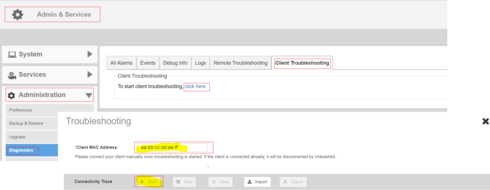
This will help you to find at what point it is failing.
Regard,
Syamantak Omer
Syamantak Omer
Sr.Staff TSE | CWNA | CCNA | RCWA | RASZA | RICXI
RUCKUS Networks, CommScope!
Follow me on LinkedIn
If some devices are getting IPs and some are not, please use the Unleashed inbuilt utility called Client Troubleshooting.
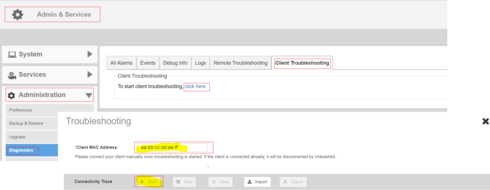
This will help you to find at what point it is failing.
Regard,
Syamantak Omer
Syamantak Omer
Sr.Staff TSE | CWNA | CCNA | RCWA | RASZA | RICXI
RUCKUS Networks, CommScope!
Follow me on LinkedIn
Options
- Mark as New
- Bookmark
- Subscribe
- Mute
- Subscribe to RSS Feed
- Permalink
- Report Inappropriate Content
10-03-2020 12:48 PM
I have the same issue with R510 Unleashed 200.9.10.4.202:
- multiple WLANs are configured with own VLAN tags
- the WLAN with VLAN 10 doesn't pass DHCP requests from the client over AP to the external DHCP server
- other WLANs with different VLAN tags work fine
- if on that faulty WLAN, I change VLAN from 10 to e.g. 222, this WLAN works immediately
Options
- Mark as New
- Bookmark
- Subscribe
- Mute
- Subscribe to RSS Feed
- Permalink
- Report Inappropriate Content
10-03-2020 02:32 PM
Ok, found the issue. The problem was in the mikrotik switch port settings
Labels
-
Access points
1 -
AP Controller Connectivity
2 -
AP Management
6 -
AP migration
1 -
Authentication Server
1 -
cli
1 -
Client Management
1 -
Firmware Upgrade
2 -
Guest Pass
1 -
I live in
1 -
Installation
3 -
IP Multicast
1 -
mounting
1 -
Poe
3 -
Proposed Solution
2 -
R320 SLOW SPEED
1 -
R550
1 -
R610
1 -
R650
2 -
R750
2 -
Ruckus
1 -
Security
1 -
SmartZone
1 -
Solution Proposed
2 -
SSH
1 -
T710
1 -
Unleashed
1 -
User Management
1 -
Wireless Throughput
1 -
WLAN Management
1 -
ZoneDirector
1
- « Previous
- Next »

