This website uses cookies. By clicking Accept, you consent to the use of cookies. Click Here to learn more about how we use cookies.
- Community
- RUCKUS Technologies
- RUCKUS Lennar Support
- Community Services
- RTF
- RTF Community
- Australia and New Zealand – English
- Brazil – Português
- China – 简体中文
- France – Français
- Germany – Deutsch
- Hong Kong – 繁體中文
- India – English
- Indonesia – bahasa Indonesia
- Italy – Italiano
- Japan – 日本語
- Korea – 한국어
- Latin America – Español (Latinoamérica)
- Middle East & Africa – English
- Netherlands – Nederlands
- Nordics – English
- North America – English
- Poland – polski
- Russia – Русский
- Singapore, Malaysia, and Philippines – English
- Spain – Español
- Taiwan – 繁體中文
- Thailand – ไทย
- Turkey – Türkçe
- United Kingdom – English
- Vietnam – Tiếng Việt
- EOL Products
Turn on suggestions
Auto-suggest helps you quickly narrow down your search results by suggesting possible matches as you type.
Showing results for
- RUCKUS Forums
- RUCKUS Technologies
- Access Points
- Re: R510 Network Slow Speeds averaging 30-50 Mbps
Options
- Subscribe to RSS Feed
- Mark Topic as New
- Mark Topic as Read
- Float this Topic for Current User
- Bookmark
- Subscribe
- Mute
- Printer Friendly Page
R510 Network Slow Speeds averaging 30-50 Mbps
Options
- Mark as New
- Bookmark
- Subscribe
- Mute
- Subscribe to RSS Feed
- Permalink
- Report Inappropriate Content
07-28-2020 08:45 AM
Hello,
I have 3 R510's in my home. 1 for each floor, ceiling mounted and placed central to each floor. None of the clients on our network can ever achieve more than 50Mbps. My PC which is 15ft around a slight corner from the AP got 30 Mbps down and 80Mbps up on an AP to Client speed test.
I am fairly technical, but Wi-Fi AP's is not my specialty. I found this great thread where changing the setting from "performance" to "compatibility" helped tremendously.
https://forums.ruckuswireless.com/ruckuswireless/topics/settings-to-maximize-performance-2-x-r610-ru...
I don't see anything like that.
I have 1GB cable modem, and am about to change my network to a Dual Wan 1Gb Fiber Connection + a 200Mbps Cable connection. But none of this does any good if the clients are stuck at 30Mbps.
Any thoughts on how to optimize this network?
Thanks
I have 3 R510's in my home. 1 for each floor, ceiling mounted and placed central to each floor. None of the clients on our network can ever achieve more than 50Mbps. My PC which is 15ft around a slight corner from the AP got 30 Mbps down and 80Mbps up on an AP to Client speed test.
I am fairly technical, but Wi-Fi AP's is not my specialty. I found this great thread where changing the setting from "performance" to "compatibility" helped tremendously.
https://forums.ruckuswireless.com/ruckuswireless/topics/settings-to-maximize-performance-2-x-r610-ru...
I don't see anything like that.
I have 1GB cable modem, and am about to change my network to a Dual Wan 1Gb Fiber Connection + a 200Mbps Cable connection. But none of this does any good if the clients are stuck at 30Mbps.
Any thoughts on how to optimize this network?
Thanks
29 REPLIES 29
Options
- Mark as New
- Bookmark
- Subscribe
- Mute
- Subscribe to RSS Feed
- Permalink
- Report Inappropriate Content
07-29-2020 04:57 AM
Thanks John... I'm up to 150 so that is better for sure. I'll get an 802.11ac adapter and see how we do.
Options
- Mark as New
- Bookmark
- Subscribe
- Mute
- Subscribe to RSS Feed
- Permalink
- Report Inappropriate Content
07-28-2020 11:56 AM
SNR for current client is 56 to closest AP and 49 to Main AP which is just below my computer on the 1st floor
Options
- Mark as New
- Bookmark
- Subscribe
- Mute
- Subscribe to RSS Feed
- Permalink
- Report Inappropriate Content
07-29-2020 05:46 AM
Hi David,
I don't want to generalize it but you could try tweaking below settings and see how much it can improve.
- Enable the OFDM.
- Set BSS min rate set to 12 Mbps.
- Enable band balancing and force clients to 5G radio.
- Disable overlapping channels on 2.4 G radio.
- Set channelization to 40 for 2.4 Radio and 80 for 5 Ghz (though it depends upon clien UE wireless capabilities what max speed it can achieve).
- Disable the self healing.
- Change scanning mechanism from channel fly to background scanning (set it to 600-1000 for 2.4 G and 600 for 5G).
- Enable 802.11N/AC only (Assuming that you don't have very old devices which only supports a/b/g and not n/ac).
- Set tx power to full (If it was modified to lower values manually).
Also I want to point that R510 APs can maximum support upto 867Mbps (if UE supports 802.11ac and connecting to 80MHz in ideal conditions).
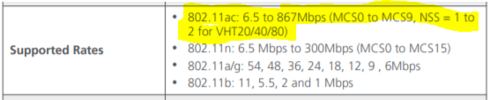
Regards,
Syamantak Omer
Syamantak Omer
Sr.Staff TSE | CWNA | CCNA | RCWA | RASZA | RICXI
RUCKUS Networks, CommScope!
Follow me on LinkedIn
I don't want to generalize it but you could try tweaking below settings and see how much it can improve.
- Enable the OFDM.
- Set BSS min rate set to 12 Mbps.
- Enable band balancing and force clients to 5G radio.
- Disable overlapping channels on 2.4 G radio.
- Set channelization to 40 for 2.4 Radio and 80 for 5 Ghz (though it depends upon clien UE wireless capabilities what max speed it can achieve).
- Disable the self healing.
- Change scanning mechanism from channel fly to background scanning (set it to 600-1000 for 2.4 G and 600 for 5G).
- Enable 802.11N/AC only (Assuming that you don't have very old devices which only supports a/b/g and not n/ac).
- Set tx power to full (If it was modified to lower values manually).
Also I want to point that R510 APs can maximum support upto 867Mbps (if UE supports 802.11ac and connecting to 80MHz in ideal conditions).
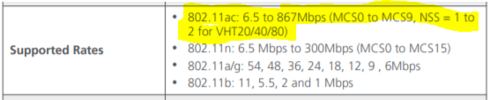
Regards,
Syamantak Omer
Syamantak Omer
Sr.Staff TSE | CWNA | CCNA | RCWA | RASZA | RICXI
RUCKUS Networks, CommScope!
Follow me on LinkedIn
Options
- Mark as New
- Bookmark
- Subscribe
- Mute
- Subscribe to RSS Feed
- Permalink
- Report Inappropriate Content
07-30-2020 10:30 AM
Thanks, I just got an 802.11ac adapter and my bandwidth is now around 200mbps. With 30+ clients connecting (smart home stuff everywhere) as well as my wife working downstairs, I think this is a pretty acceptable rate. I'm going to try the changes suggested above to test and see if there is any increase, I suspect anything at this point is incremental.
Thanks all
Thanks all
Options
- Mark as New
- Bookmark
- Subscribe
- Mute
- Subscribe to RSS Feed
- Permalink
- Report Inappropriate Content
07-30-2020 10:32 AM
Cool man, glad we could help you review. it's a powerful reminder that sometimes, what's written on the side of the box isn't what we get when equipment is put into production. Take care and be safe!
Labels
-
Access points
1 -
AP Controller Connectivity
2 -
AP Management
6 -
AP migration
1 -
Authentication Server
1 -
cli
1 -
Client Management
1 -
Firmware Upgrade
2 -
Guest Pass
1 -
I live in
1 -
Installation
3 -
IP Multicast
1 -
mounting
1 -
Poe
3 -
Proposed Solution
2 -
R320 SLOW SPEED
1 -
R550
1 -
R610
1 -
R650
2 -
R750
2 -
Ruckus
1 -
Security
1 -
SmartZone
1 -
Solution Proposed
2 -
SSH
1 -
T710
1 -
Unleashed
1 -
User Management
1 -
Wireless Throughput
1 -
WLAN Management
1 -
ZoneDirector
1
- « Previous
- Next »

