This website uses cookies. By clicking Accept, you consent to the use of cookies. Click Here to learn more about how we use cookies.
- Community
- RUCKUS Technologies
- RUCKUS Lennar Support
- Community Services
- RTF
- RTF Community
- Australia and New Zealand – English
- Brazil – Português
- China – 简体中文
- France – Français
- Germany – Deutsch
- Hong Kong – 繁體中文
- India – English
- Indonesia – bahasa Indonesia
- Italy – Italiano
- Japan – 日本語
- Korea – 한국어
- Latin America – Español (Latinoamérica)
- Middle East & Africa – English
- Netherlands – Nederlands
- Nordics – English
- North America – English
- Poland – polski
- Russia – Русский
- Singapore, Malaysia, and Philippines – English
- Spain – Español
- Taiwan – 繁體中文
- Thailand – ไทย
- Turkey – Türkçe
- United Kingdom – English
- Vietnam – Tiếng Việt
- EOL Products
Turn on suggestions
Auto-suggest helps you quickly narrow down your search results by suggesting possible matches as you type.
Showing results for
- RUCKUS Forums
- RUCKUS Technologies
- Access Points
- Re: PHY Errors, Noise Floor, Airtime interpretatio...
Options
- Subscribe to RSS Feed
- Mark Topic as New
- Mark Topic as Read
- Float this Topic for Current User
- Bookmark
- Subscribe
- Mute
- Printer Friendly Page
PHY Errors, Noise Floor, Airtime interpretation in ZD
Options
- Mark as New
- Bookmark
- Subscribe
- Mute
- Subscribe to RSS Feed
- Permalink
- Report Inappropriate Content
03-14-2014 07:48 AM
I would like to find out what values for PHY Errors, Noice Floor, Airtime total, busy, RX, TX are good and what values are bad?
If I'm correctly informed, this is what I know:
PHI Errors of < 20000 is acceptable,
Noise Floor above -85 is bad, below -110 is excellent.
Total Airtime 100% would be great since that means the capacity is fully used, total airtime of < 20 could mean there is a lot of interference, or hardly any users.
Is this correct?
What can I learn from the other Airtime values (busy, rx, tx)? Are the values different for 2.4 and 5 GHz? (i.e 2.4GHz NF should be below -90, 5GHz NF should be below -85?)
I'm basically looking for an answer on this question: what values of which fields of the monitoring page in the ZD indicate that an AP is doing great or needs attention?
If I'm correctly informed, this is what I know:
PHI Errors of < 20000 is acceptable,
Noise Floor above -85 is bad, below -110 is excellent.
Total Airtime 100% would be great since that means the capacity is fully used, total airtime of < 20 could mean there is a lot of interference, or hardly any users.
Is this correct?
What can I learn from the other Airtime values (busy, rx, tx)? Are the values different for 2.4 and 5 GHz? (i.e 2.4GHz NF should be below -90, 5GHz NF should be below -85?)
I'm basically looking for an answer on this question: what values of which fields of the monitoring page in the ZD indicate that an AP is doing great or needs attention?
13 REPLIES 13
Options
- Mark as New
- Bookmark
- Subscribe
- Mute
- Subscribe to RSS Feed
- Permalink
- Report Inappropriate Content
03-25-2014 12:32 PM
Uh uh, now I have an AP that has no clients, but %Airtime of 66.3/9.7/52.3/4.3 (total/busy/RX/TX) . Why is it RXing 52 % while there are no clients, no meshing APs? Anybody a clue?
The Noise Floor is -90, with quite some PHY Errors.
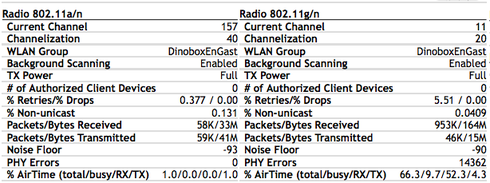
The Noise Floor is -90, with quite some PHY Errors.
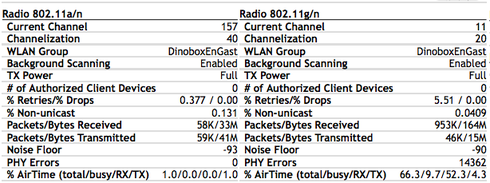
Options
- Mark as New
- Bookmark
- Subscribe
- Mute
- Subscribe to RSS Feed
- Permalink
- Report Inappropriate Content
03-25-2014 03:04 PM
Well you have no clients currently, but the history shows the AP has transferred 74MB in the 5GHZ and 179MB in the 2,4GHz bands and the calculations are done on those data.
I'd say the AP is in good condition. On the 2,4GHz you've got only 5,5% of retries and no drops, the noise floor is OK and AT looks good.
I'd say the AP is in good condition. On the 2,4GHz you've got only 5,5% of retries and no drops, the noise floor is OK and AT looks good.
Options
- Mark as New
- Bookmark
- Subscribe
- Mute
- Subscribe to RSS Feed
- Permalink
- Report Inappropriate Content
03-26-2014 02:18 PM
Thanks for your reply. It seems that the values of the AirTime are pinned to the last values they had when there was a client. Or at least the value doesn't go down very fast.
Either it is an average over a longer time interval than I expected, or it is registered the same way the RF Pollution is: when there is no traffic anymore, it will keep the last known value since no new values can be registered without traffic.
Can anybody confirm this?
Here are screen shots of last night (all left the building) and this morning (nobody in yet). I confirmed that there were no stations by checking the event logs of the AP. What I find interesting is that the AirTime is still pretty high, even RX is 42% after a silent night. And the fairies obviously downloaded 5 MB during the night, while uploading 800 MB, bypassing the event logs. 😉 That might also explain the airtime...
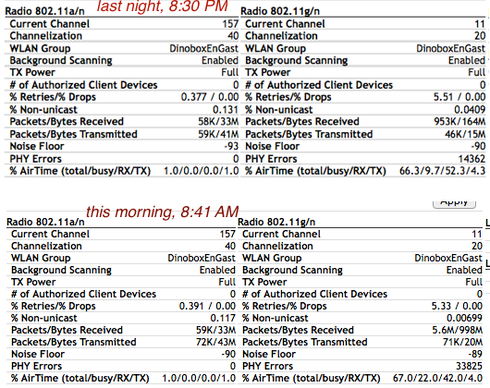
Either it is an average over a longer time interval than I expected, or it is registered the same way the RF Pollution is: when there is no traffic anymore, it will keep the last known value since no new values can be registered without traffic.
Can anybody confirm this?
Here are screen shots of last night (all left the building) and this morning (nobody in yet). I confirmed that there were no stations by checking the event logs of the AP. What I find interesting is that the AirTime is still pretty high, even RX is 42% after a silent night. And the fairies obviously downloaded 5 MB during the night, while uploading 800 MB, bypassing the event logs. 😉 That might also explain the airtime...
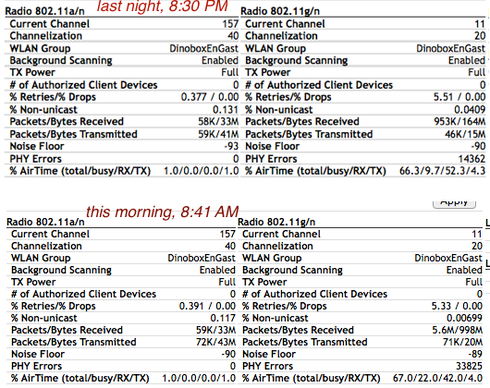
Options
- Mark as New
- Bookmark
- Subscribe
- Mute
- Subscribe to RSS Feed
- Permalink
- Report Inappropriate Content
03-16-2015 05:45 AM
hey,
how could I troubleshoot the noise floor ?
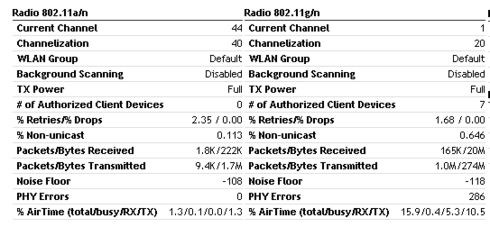
how could I troubleshoot the noise floor ?
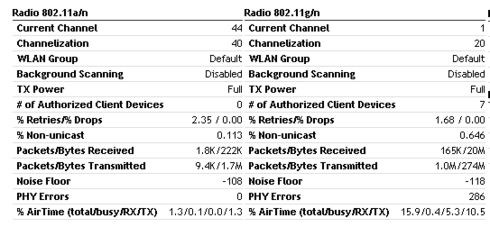
Options
- Mark as New
- Bookmark
- Subscribe
- Mute
- Subscribe to RSS Feed
- Permalink
- Report Inappropriate Content
03-16-2015 08:45 AM
That looks fantastic. Your noise floors are much lower (remember that dBm's are powers of 10, so the more negative the number, the lower the noise floor). You have a moderate number of PHY errors on 2.4 and none on 5GHz, but that's fairly impressive. Airtime utilization is almost all tx/rx and very little "busy".
I live in a residential area and my numbers are worse than yours. Are you having performance issues?
I live in a residential area and my numbers are worse than yours. Are you having performance issues?
Labels
-
Access points
1 -
AP Controller Connectivity
2 -
AP Management
6 -
AP migration
1 -
Authentication Server
1 -
cli
1 -
Client Management
1 -
Firmware Upgrade
2 -
Guest Pass
1 -
I live in
1 -
Installation
3 -
IP Multicast
1 -
mounting
1 -
Poe
3 -
Proposed Solution
2 -
R320 SLOW SPEED
1 -
R550
1 -
R610
1 -
R650
2 -
R750
2 -
Ruckus
1 -
Security
1 -
SmartZone
1 -
Solution Proposed
2 -
SSH
1 -
T710
1 -
Unleashed
1 -
User Management
1 -
Wireless Throughput
1 -
WLAN Management
1 -
ZoneDirector
1
- « Previous
- Next »

