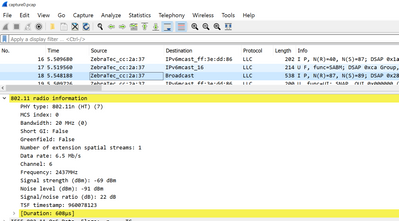- Community
- RUCKUS Technologies
- RUCKUS Lennar Support
- Community Services
- RTF
- RTF Community
- Australia and New Zealand – English
- Brazil – Português
- China – 简体中文
- France – Français
- Germany – Deutsch
- Hong Kong – 繁體中文
- India – English
- Indonesia – bahasa Indonesia
- Italy – Italiano
- Japan – 日本語
- Korea – 한국어
- Latin America – Español (Latinoamérica)
- Middle East & Africa – English
- Netherlands – Nederlands
- Nordics – English
- North America – English
- Poland – polski
- Russia – Русский
- Singapore, Malaysia, and Philippines – English
- Spain – Español
- Taiwan – 繁體中文
- Thailand – ไทย
- Turkey – Türkçe
- United Kingdom – English
- Vietnam – Tiếng Việt
- EOL Products
- RUCKUS Forums
- RUCKUS Technologies
- Access Points
- Re: Maximum throughput R650 / R550
- Subscribe to RSS Feed
- Mark Topic as New
- Mark Topic as Read
- Float this Topic for Current User
- Bookmark
- Subscribe
- Mute
- Printer Friendly Page
Maximum throughput R650 / R550
- Mark as New
- Bookmark
- Subscribe
- Mute
- Subscribe to RSS Feed
- Permalink
- Report Inappropriate Content
02-20-2023 01:35 PM
For a customer with a 10G fiber internet connection, we are trying to maximise the throughput on his R650. We are getting up to 1.4 Gbit/s when directly connecting to the router of the provider and around 2 Gbit/s if we connect a PC to the 2.5G Ethernet port where the AP hangs.
When connecting the R650 the upload is fine (arount 1.3 Gbit/s) but the upload is below 400Mbit/s. What we have tried to improve so far (without success):
- set channel width to 160MHz
- disabled background scanning
- Switched 2.4G off
- set the wifi to ofdm-only
- set the bss minrate to 12
- manual channel selection (tried various channels that are completely free from other Radios)
Any idea is appreciated.
- Mark as New
- Bookmark
- Subscribe
- Mute
- Subscribe to RSS Feed
- Permalink
- Report Inappropriate Content
02-21-2023 07:05 AM
Hello,
"When connecting the R650 the upload is fine (arount 1.3 Gbit/s) but the upload is below 400Mbit/s."
Could you confirm if the download is 1.3 Gbps and upload is 400 Mbps respectively?
Also, is this AP managed by a ZoneDirector, Smartzone, Unleashed, or Ruckus Cloud?
- Mark as New
- Bookmark
- Subscribe
- Mute
- Subscribe to RSS Feed
- Permalink
- Report Inappropriate Content
02-21-2023 07:22 AM
We are using a symmetric 10/10 Gbit/s internet connection. The UPload is fine and the DOWNload not so much. I know usually it's the other way round. We are using unleashed.
- Mark as New
- Bookmark
- Subscribe
- Mute
- Subscribe to RSS Feed
- Permalink
- Report Inappropriate Content
02-21-2023 08:08 AM
Try a packet capture from the 5 GHz radio of the AP, when doing a speed test. Please make sure to stop the capture pretty soon as the file size can go large in a short period of time, when running an internet speed test.
Login to Unleashed AP > Admin & Services > Administration > Diagnostics > Packet capture > choose 5 GHz radio button > check your AP > click "Add to capture APs" > Use local mode and filter with user device mac address > Start the capture > run speed test on device > stop with after 3 seconds of "download speed" testing.
Open this file using Wireshark. Check these captures for data packets sent from AP to your user device. Click on one such packet > Expand "802.11 radio information" > check for data rate negotiated between AP and user device.
Should look something like this:
- Mark as New
- Bookmark
- Subscribe
- Mute
- Subscribe to RSS Feed
- Permalink
- Report Inappropriate Content
02-26-2023 12:50 AM
What speeds do you get when running iperf to a device on network?
-
Access points
1 -
AP Controller Connectivity
2 -
AP Management
6 -
AP migration
1 -
Authentication Server
1 -
cli
1 -
Client Management
1 -
Firmware Upgrade
2 -
Guest Pass
1 -
I live in
1 -
Installation
3 -
IP Multicast
1 -
mounting
1 -
Poe
3 -
Proposed Solution
2 -
R320 SLOW SPEED
1 -
R550
1 -
R610
1 -
R650
2 -
R750
2 -
Ruckus
1 -
Security
1 -
SmartZone
1 -
Solution Proposed
2 -
SSH
1 -
T710
1 -
Unleashed
1 -
User Management
1 -
Wireless Throughput
1 -
WLAN Management
1 -
ZoneDirector
1
- « Previous
- Next »