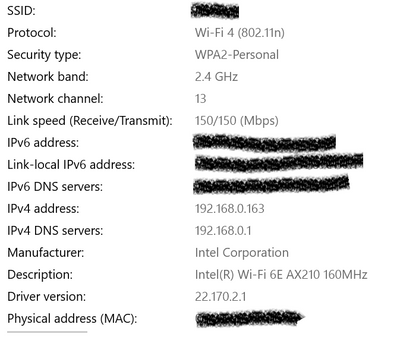- Community
- RUCKUS Technologies
- RUCKUS Lennar Support
- Community Services
- RTF
- RTF Community
- Australia and New Zealand – English
- Brazil – Português
- China – 简体中文
- France – Français
- Germany – Deutsch
- Hong Kong – 繁體中文
- India – English
- Indonesia – bahasa Indonesia
- Italy – Italiano
- Japan – 日本語
- Korea – 한국어
- Latin America – Español (Latinoamérica)
- Middle East & Africa – English
- Netherlands – Nederlands
- Nordics – English
- North America – English
- Poland – polski
- Russia – Русский
- Singapore, Malaysia, and Philippines – English
- Spain – Español
- Taiwan – 繁體中文
- Thailand – ไทย
- Turkey – Türkçe
- United Kingdom – English
- Vietnam – Tiếng Việt
- EOL Products
- RUCKUS Forums
- RUCKUS Technologies
- Access Points
- Maximum throughput R650 / R550
- Subscribe to RSS Feed
- Mark Topic as New
- Mark Topic as Read
- Float this Topic for Current User
- Bookmark
- Subscribe
- Mute
- Printer Friendly Page
Maximum throughput R650 / R550
- Mark as New
- Bookmark
- Subscribe
- Mute
- Subscribe to RSS Feed
- Permalink
- Report Inappropriate Content
02-20-2023 01:35 PM
For a customer with a 10G fiber internet connection, we are trying to maximise the throughput on his R650. We are getting up to 1.4 Gbit/s when directly connecting to the router of the provider and around 2 Gbit/s if we connect a PC to the 2.5G Ethernet port where the AP hangs.
When connecting the R650 the upload is fine (arount 1.3 Gbit/s) but the upload is below 400Mbit/s. What we have tried to improve so far (without success):
- set channel width to 160MHz
- disabled background scanning
- Switched 2.4G off
- set the wifi to ofdm-only
- set the bss minrate to 12
- manual channel selection (tried various channels that are completely free from other Radios)
Any idea is appreciated.
- Mark as New
- Bookmark
- Subscribe
- Mute
- Subscribe to RSS Feed
- Permalink
- Report Inappropriate Content
02-27-2023 11:33 PM
Good question. We will try.
However, I have not used iperf a lot recently. A thing I remember is that the default settings (TCP window size) did not give me accurate results. Do you have any information what the iperf settings should be when trying to measure speeds above gigabit? Are there any settings that should be adjusted when using iperf over WiFi?
- Mark as New
- Bookmark
- Subscribe
- Mute
- Subscribe to RSS Feed
- Permalink
- Report Inappropriate Content
02-28-2023 12:12 AM
You can use UDP for iperf, but I've done multigig iperf tests through firewalls without having to fiddle around on Linux/Mac systems (not sure about Windows as I don't use it anymore). You can always just add -P8 to start 8 threads which will reduce the impact of a poorly behaved network stack.
- Mark as New
- Bookmark
- Subscribe
- Mute
- Subscribe to RSS Feed
- Permalink
- Report Inappropriate Content
02-26-2023 10:51 PM
@beni_mahler
Could you please confirm how are you doing the speed test?
Are you using Okla speed test or any other tests?
We first need to understand the speed between the AP and client based on the wifi conditions.
Could you please confirm the result of the below test:
1. Connect a AX client (wifi6 capable client) to the SSID.
2. Once connected, check the speed negotiation of the client under the client network adapter settings. Below is the sample network adapter details where the speed is showing 1. Connected to 802.11n, with 150Mbps uplink and 150 Mbps downlink.
3. Please ensure the client is connected to atleast 802.11ac and then do the test to see the result.
-
Access points
1 -
AP Controller Connectivity
2 -
AP Management
6 -
AP migration
1 -
Authentication Server
1 -
cli
1 -
Client Management
1 -
Firmware Upgrade
2 -
Guest Pass
1 -
I live in
1 -
Installation
3 -
IP Multicast
1 -
mounting
1 -
Poe
3 -
Proposed Solution
2 -
R320 SLOW SPEED
1 -
R550
1 -
R610
1 -
R650
2 -
R750
2 -
Ruckus
1 -
Security
1 -
SmartZone
1 -
Solution Proposed
2 -
SSH
1 -
T710
1 -
Unleashed
1 -
User Management
1 -
Wireless Throughput
1 -
WLAN Management
1 -
ZoneDirector
1
- « Previous
- Next »