This website uses cookies. By clicking Accept, you consent to the use of cookies. Click Here to learn more about how we use cookies.
- Community
- RUCKUS Technologies
- RUCKUS Lennar Support
- Community Services
- RTF
- RTF Community
- Australia and New Zealand – English
- Brazil – Português
- China – 简体中文
- France – Français
- Germany – Deutsch
- Hong Kong – 繁體中文
- India – English
- Indonesia – bahasa Indonesia
- Italy – Italiano
- Japan – 日本語
- Korea – 한국어
- Latin America – Español (Latinoamérica)
- Middle East & Africa – English
- Netherlands – Nederlands
- Nordics – English
- North America – English
- Poland – polski
- Russia – Русский
- Singapore, Malaysia, and Philippines – English
- Spain – Español
- Taiwan – 繁體中文
- Thailand – ไทย
- Turkey – Türkçe
- United Kingdom – English
- Vietnam – Tiếng Việt
- EOL Products
Turn on suggestions
Auto-suggest helps you quickly narrow down your search results by suggesting possible matches as you type.
Showing results for
- RUCKUS Forums
- RUCKUS Technologies
- Access Points
- Re: How to enable R610 Port 2 and configure as Lin...
Options
- Subscribe to RSS Feed
- Mark Topic as New
- Mark Topic as Read
- Float this Topic for Current User
- Bookmark
- Subscribe
- Mute
- Printer Friendly Page
How to enable R610 Port 2 and configure as Link Aggregation on Ruckus-Unleashed?
Options
- Mark as New
- Bookmark
- Subscribe
- Mute
- Subscribe to RSS Feed
- Permalink
- Report Inappropriate Content
05-19-2019 08:08 AM
Dear all,
Does anyone can help to enable the Port 2 on R610 (picture as below) and how to use it as Link Aggregation? Thanks a lot!
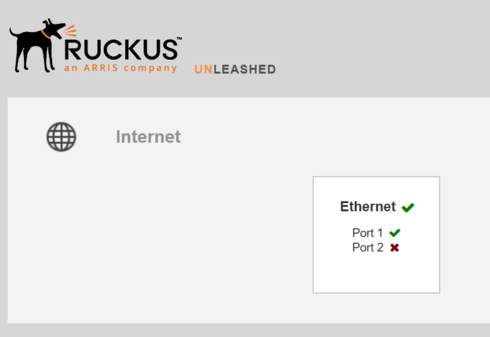
Does anyone can help to enable the Port 2 on R610 (picture as below) and how to use it as Link Aggregation? Thanks a lot!
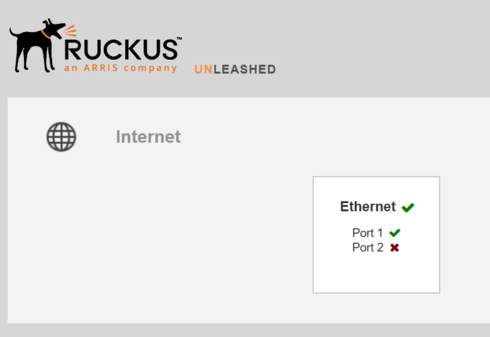
7 REPLIES 7
Options
- Mark as New
- Bookmark
- Subscribe
- Mute
- Subscribe to RSS Feed
- Permalink
- Report Inappropriate Content
06-17-2019 04:13 AM
Hi Leo,
Admin and UserGuide are same. Here is the direct link to download:
https://support.ruckuswireless.com/documents/2404-ruckus-indoor-ap-110-0-user-guide/download
The LACP configuration is only available on CLI and if you are having trouble following instructions, please Contact our Ruckus support team.
Regards,
-Ankush
Admin and UserGuide are same. Here is the direct link to download:
https://support.ruckuswireless.com/documents/2404-ruckus-indoor-ap-110-0-user-guide/download
The LACP configuration is only available on CLI and if you are having trouble following instructions, please Contact our Ruckus support team.
Regards,
-Ankush
Options
- Mark as New
- Bookmark
- Subscribe
- Mute
- Subscribe to RSS Feed
- Permalink
- Report Inappropriate Content
04-20-2020 03:04 AM
Hi am getting same problem after my ZD damaged, i can't find options to enable port 2
Options
- Mark as New
- Bookmark
- Subscribe
- Mute
- Subscribe to RSS Feed
- Permalink
- Report Inappropriate Content
04-20-2020 06:12 AM
Hi Sebastian,
By default none of the AP ports are blocked or disabled (from configuration point).
As long as AP gets 802.3at or at+ power from switch, both the ports will be operational. If AP gets 802.3af power, second port and USB port will be disabled.
To check power mode, run below command from AP CLI.
get power-mode
To force AP from Auto power to at power, run below command
set power-mode at
If AP is managed by ZD or any other controller, try changing the AP zone or AP group specific AP model settings and choose manual power over auto and set it to at.
Regards,
Syamantak Omer
Syamantak Omer
Sr.Staff TSE | CWNA | CCNA | RCWA | RASZA | RICXI
RUCKUS Networks, CommScope!
Follow me on LinkedIn
By default none of the AP ports are blocked or disabled (from configuration point).
As long as AP gets 802.3at or at+ power from switch, both the ports will be operational. If AP gets 802.3af power, second port and USB port will be disabled.
To check power mode, run below command from AP CLI.
get power-mode
To force AP from Auto power to at power, run below command
set power-mode at
If AP is managed by ZD or any other controller, try changing the AP zone or AP group specific AP model settings and choose manual power over auto and set it to at.
Regards,
Syamantak Omer
Syamantak Omer
Sr.Staff TSE | CWNA | CCNA | RCWA | RASZA | RICXI
RUCKUS Networks, CommScope!
Follow me on LinkedIn
Labels
-
Access points
1 -
AP Controller Connectivity
2 -
AP Management
6 -
AP migration
1 -
Authentication Server
1 -
cli
1 -
Client Management
1 -
Firmware Upgrade
2 -
Guest Pass
1 -
I live in
1 -
Installation
3 -
IP Multicast
1 -
mounting
1 -
Poe
3 -
Proposed Solution
2 -
R320 SLOW SPEED
1 -
R550
1 -
R610
1 -
R650
2 -
R750
2 -
Ruckus
1 -
Security
1 -
SmartZone
1 -
Solution Proposed
2 -
SSH
1 -
T710
1 -
Unleashed
1 -
User Management
1 -
Wireless Throughput
1 -
WLAN Management
1 -
ZoneDirector
1
- « Previous
- Next »

