This website uses cookies. By clicking Accept, you consent to the use of cookies. Click Here to learn more about how we use cookies.
- Community
- RUCKUS Technologies
- RUCKUS Lennar Support
- Community Services
- RTF
- RTF Community
- Australia and New Zealand – English
- Brazil – Português
- China – 简体中文
- France – Français
- Germany – Deutsch
- Hong Kong – 繁體中文
- India – English
- Indonesia – bahasa Indonesia
- Italy – Italiano
- Japan – 日本語
- Korea – 한국어
- Latin America – Español (Latinoamérica)
- Middle East & Africa – English
- Netherlands – Nederlands
- Nordics – English
- North America – English
- Poland – polski
- Russia – Русский
- Singapore, Malaysia, and Philippines – English
- Spain – Español
- Taiwan – 繁體中文
- Thailand – ไทย
- Turkey – Türkçe
- United Kingdom – English
- Vietnam – Tiếng Việt
- EOL Products
Turn on suggestions
Auto-suggest helps you quickly narrow down your search results by suggesting possible matches as you type.
Showing results for
- RUCKUS Forums
- RUCKUS Technologies
- Access Points
- Re: Getting R710s to use POE+ (802.3at) mode on Ne...
Options
- Subscribe to RSS Feed
- Mark Topic as New
- Mark Topic as Read
- Float this Topic for Current User
- Bookmark
- Subscribe
- Mute
- Printer Friendly Page
Getting R710s to use POE+ (802.3at) mode on Netgear GS752TP switch
Options
- Mark as New
- Bookmark
- Subscribe
- Mute
- Subscribe to RSS Feed
- Permalink
- Report Inappropriate Content
04-16-2016 09:01 PM
Hi.
I have 4 R710s connected to a Netgear GS752TP PoE switch which I cannot get to use PoE+ (802.3at) mode.
Looking at some of the previous posts and information, I SSHed into each R710 and found LLDP initially disabled, so I enabled via CLI. Now get lldp for all APs reads:
LLDP state: Enabled
LLDP interval: 30
LLDP holdtime: 120
LLDP mgmt: Enabled
LLDP bond type: Source MAC for LLDP frames on bond slaves: fixed
LLDP poe: Enabled
LLDP power: 25000
LLDP interface:
LLDP on eth0 : Enabled
LLDP on eth1 : Enabled
OK
On the GS752TP switch, all access points are connected to the first 8 ports (which are POE+ 802.3at capable).
On the LLDP settings for the switch, I've enabled transmit optional TLVs for ports 1-8, which should include Power via MDI.
Unfortunately all APs still remain in 802.3af PoE Power Consumption Mode.
Any ideas on how to fix this ?
Thanks.
I have 4 R710s connected to a Netgear GS752TP PoE switch which I cannot get to use PoE+ (802.3at) mode.
Looking at some of the previous posts and information, I SSHed into each R710 and found LLDP initially disabled, so I enabled via CLI. Now get lldp for all APs reads:
LLDP state: Enabled
LLDP interval: 30
LLDP holdtime: 120
LLDP mgmt: Enabled
LLDP bond type: Source MAC for LLDP frames on bond slaves: fixed
LLDP poe: Enabled
LLDP power: 25000
LLDP interface:
LLDP on eth0 : Enabled
LLDP on eth1 : Enabled
OK
On the GS752TP switch, all access points are connected to the first 8 ports (which are POE+ 802.3at capable).
On the LLDP settings for the switch, I've enabled transmit optional TLVs for ports 1-8, which should include Power via MDI.
Unfortunately all APs still remain in 802.3af PoE Power Consumption Mode.
Any ideas on how to fix this ?
Thanks.
18 REPLIES 18
Options
- Mark as New
- Bookmark
- Subscribe
- Mute
- Subscribe to RSS Feed
- Permalink
- Report Inappropriate Content
04-18-2016 04:49 AM
That was the bug I was referring to earlier but that is actually the reverse of what the OP describes as his switch supports 802.3at & af.
Options
- Mark as New
- Bookmark
- Subscribe
- Mute
- Subscribe to RSS Feed
- Permalink
- Report Inappropriate Content
04-18-2016 06:27 AM
Hi again.
For what it's worth, this is the switch PoE status page (at the time I took this, 3 of the R710's were connected to ports g2 - g4), with port g1 - g8 all theoretically able to deliver full PoE+ 802.3at power, and all connected APs are correctly identified as Class 4.
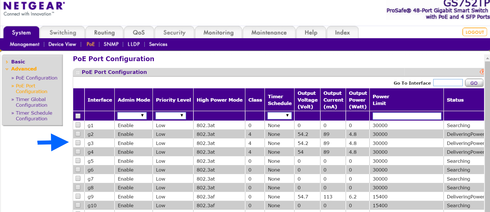
And here is an example LLDP port config for g2, showing optional TLVs transmission, which includes Extended Power via MDI.
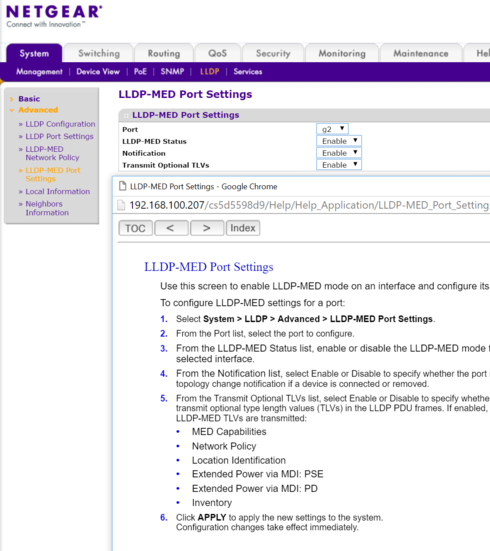
Yet the R710s still stubbornly stay in 802.3af PoE Power Consumption Mode.
For what it's worth, this is the switch PoE status page (at the time I took this, 3 of the R710's were connected to ports g2 - g4), with port g1 - g8 all theoretically able to deliver full PoE+ 802.3at power, and all connected APs are correctly identified as Class 4.
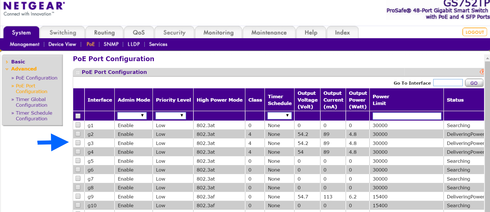
And here is an example LLDP port config for g2, showing optional TLVs transmission, which includes Extended Power via MDI.
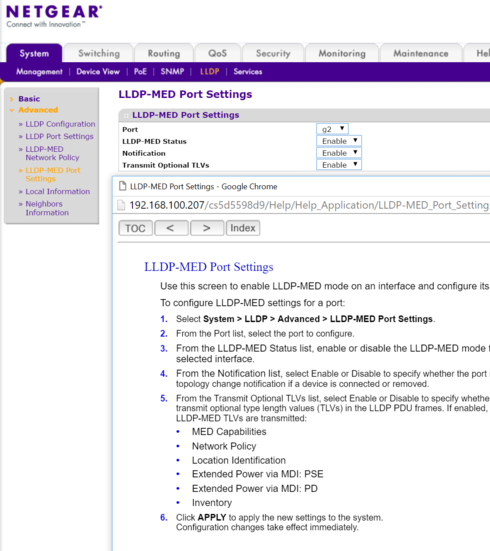
Yet the R710s still stubbornly stay in 802.3af PoE Power Consumption Mode.
Options
- Mark as New
- Bookmark
- Subscribe
- Mute
- Subscribe to RSS Feed
- Permalink
- Report Inappropriate Content
04-18-2016 07:16 AM
how many other ports do you have connected with PoE devices on this switch? Have you tried changing the priority to high on one of the R710 ports and rebooting the switch? It is applying class 4 so it looks like the switch is recognising that it is a PoE+ device.
Options
- Mark as New
- Bookmark
- Subscribe
- Mute
- Subscribe to RSS Feed
- Permalink
- Report Inappropriate Content
04-18-2016 07:53 AM
There's only about 10 other PoE devices connected at the moment - mostly low power. The switch has a nominal power budget of 384W, but is currently only showing 60W consumption, so I assume nothing is getting throttled by the switch itself. I previously put them all up to high priority and rebooted everything, but it unfortunately made no difference.
Options
- Mark as New
- Bookmark
- Subscribe
- Mute
- Subscribe to RSS Feed
- Permalink
- Report Inappropriate Content
04-18-2016 08:10 AM
Ok, as the switch seems to be detecting class 4 via LLDP i am leaning towards the AP choosing to go into af mode for some reason but still requesting .at power (based on lldp power from OP and bug ZF-14489 from Max's post). Do you have any other 802.3at complaint switches you could test with? Will do some more digging on R710 & PoE+
Labels
-
Access points
1 -
AP Controller Connectivity
2 -
AP Management
6 -
AP migration
1 -
Authentication Server
1 -
cli
1 -
Client Management
1 -
Firmware Upgrade
2 -
Guest Pass
1 -
I live in
1 -
Installation
3 -
IP Multicast
1 -
mounting
1 -
Poe
3 -
Proposed Solution
2 -
R320 SLOW SPEED
1 -
R550
1 -
R610
1 -
R650
2 -
R750
2 -
Ruckus
1 -
Security
1 -
SmartZone
1 -
Solution Proposed
2 -
SSH
1 -
T710
1 -
Unleashed
1 -
User Management
1 -
Wireless Throughput
1 -
WLAN Management
1 -
ZoneDirector
1
- « Previous
- Next »

