This website uses cookies. By clicking Accept, you consent to the use of cookies. Click Here to learn more about how we use cookies.
- Community
- RUCKUS Technologies
- RUCKUS Lennar Support
- Community Services
- RTF
- RTF Community
- Australia and New Zealand – English
- Brazil – Português
- China – 简体中文
- France – Français
- Germany – Deutsch
- Hong Kong – 繁體中文
- India – English
- Indonesia – bahasa Indonesia
- Italy – Italiano
- Japan – 日本語
- Korea – 한국어
- Latin America – Español (Latinoamérica)
- Middle East & Africa – English
- Netherlands – Nederlands
- Nordics – English
- North America – English
- Poland – polski
- Russia – Русский
- Singapore, Malaysia, and Philippines – English
- Spain – Español
- Taiwan – 繁體中文
- Thailand – ไทย
- Turkey – Türkçe
- United Kingdom – English
- Vietnam – Tiếng Việt
- EOL Products
Turn on suggestions
Auto-suggest helps you quickly narrow down your search results by suggesting possible matches as you type.
Showing results for
- RUCKUS Forums
- RUCKUS Technologies
- Access Points
- Re: Getting R710s to use POE+ (802.3at) mode on Ne...
Options
- Subscribe to RSS Feed
- Mark Topic as New
- Mark Topic as Read
- Float this Topic for Current User
- Bookmark
- Subscribe
- Mute
- Printer Friendly Page
Getting R710s to use POE+ (802.3at) mode on Netgear GS752TP switch
Options
- Mark as New
- Bookmark
- Subscribe
- Mute
- Subscribe to RSS Feed
- Permalink
- Report Inappropriate Content
04-16-2016 09:01 PM
Hi.
I have 4 R710s connected to a Netgear GS752TP PoE switch which I cannot get to use PoE+ (802.3at) mode.
Looking at some of the previous posts and information, I SSHed into each R710 and found LLDP initially disabled, so I enabled via CLI. Now get lldp for all APs reads:
LLDP state: Enabled
LLDP interval: 30
LLDP holdtime: 120
LLDP mgmt: Enabled
LLDP bond type: Source MAC for LLDP frames on bond slaves: fixed
LLDP poe: Enabled
LLDP power: 25000
LLDP interface:
LLDP on eth0 : Enabled
LLDP on eth1 : Enabled
OK
On the GS752TP switch, all access points are connected to the first 8 ports (which are POE+ 802.3at capable).
On the LLDP settings for the switch, I've enabled transmit optional TLVs for ports 1-8, which should include Power via MDI.
Unfortunately all APs still remain in 802.3af PoE Power Consumption Mode.
Any ideas on how to fix this ?
Thanks.
I have 4 R710s connected to a Netgear GS752TP PoE switch which I cannot get to use PoE+ (802.3at) mode.
Looking at some of the previous posts and information, I SSHed into each R710 and found LLDP initially disabled, so I enabled via CLI. Now get lldp for all APs reads:
LLDP state: Enabled
LLDP interval: 30
LLDP holdtime: 120
LLDP mgmt: Enabled
LLDP bond type: Source MAC for LLDP frames on bond slaves: fixed
LLDP poe: Enabled
LLDP power: 25000
LLDP interface:
LLDP on eth0 : Enabled
LLDP on eth1 : Enabled
OK
On the GS752TP switch, all access points are connected to the first 8 ports (which are POE+ 802.3at capable).
On the LLDP settings for the switch, I've enabled transmit optional TLVs for ports 1-8, which should include Power via MDI.
Unfortunately all APs still remain in 802.3af PoE Power Consumption Mode.
Any ideas on how to fix this ?
Thanks.
18 REPLIES 18
Options
- Mark as New
- Bookmark
- Subscribe
- Mute
- Subscribe to RSS Feed
- Permalink
- Report Inappropriate Content
04-18-2016 03:46 AM
screenshot of LLDP
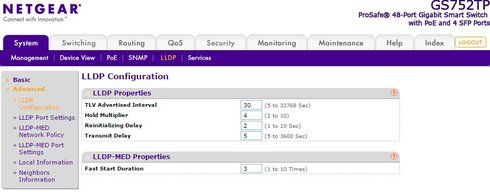
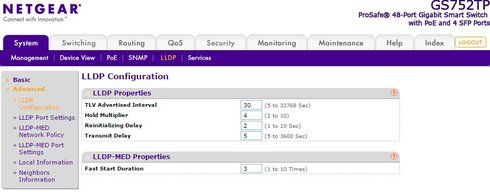
Options
- Mark as New
- Bookmark
- Subscribe
- Mute
- Subscribe to RSS Feed
- Permalink
- Report Inappropriate Content
04-18-2016 03:47 AM
also LLDP port settings
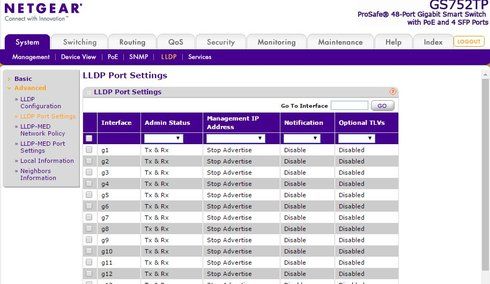
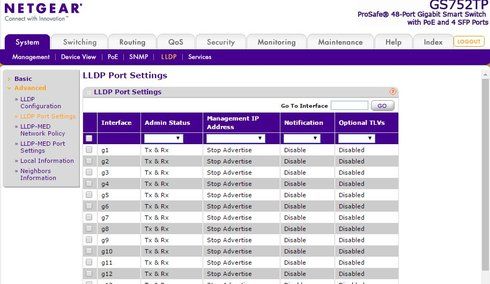
Options
- Mark as New
- Bookmark
- Subscribe
- Mute
- Subscribe to RSS Feed
- Permalink
- Report Inappropriate Content
04-18-2016 03:58 AM
ok, and which ports on the screenshot do you have R710 connected to?
Options
- Mark as New
- Bookmark
- Subscribe
- Mute
- Subscribe to RSS Feed
- Permalink
- Report Inappropriate Content
04-18-2016 04:32 AM
Sorry. To be clear I have R500s attached to 3, 7, 10 - which covers both power options on the switch.
The R500 is a lower power device than R710 so only needs "af".
This was to give you a view of what is available on switch and to that R500 works off off boths kinds of POE port on default settings. If I had an R710 I'd put it on and see what happened!
The R500 is a lower power device than R710 so only needs "af".
This was to give you a view of what is available on switch and to that R500 works off off boths kinds of POE port on default settings. If I had an R710 I'd put it on and see what happened!
Options
- Mark as New
- Bookmark
- Subscribe
- Mute
- Subscribe to RSS Feed
- Permalink
- Report Inappropriate Content
04-18-2016 04:39 AM
Release notes for firmware 9.1.2.0.204
include...
Resolved Issues 1. Resolved an R710 PoE issue that occurred when the AP was connected to a switch that only supported 802.3af PoE mode. [ER-3225, SCG-47346]
This might be fixed but you are seeing other POE issues that are lurking in background.
======
for instance: from firmware release 9.12.1 December 2015
R710 Known Issues • No Syslog message is sent for 802.3af PoE mode change. [ZF-13160]
R710 AP continues to request 25W power from the PoE switch even when the AP is configured to 802.3af mode. [ZF-14489] R710 Features Not Supported in This Release ZoneDirector Version 9.12.1 Release Notes, 800-71040-001 Rev E 17
Workaround: Disable LLDP Power-Via-MDI TLV on the PoE switch (this is only necessary if you wish to force the AP into 802.3af PoE mode on an 802.3at PoE+ switch for power budgeting reasons). On some switches, you may need to reset the AP connected Ethernet port/s to force the switch to renegotiate the new power level.
======
include...
Resolved Issues 1. Resolved an R710 PoE issue that occurred when the AP was connected to a switch that only supported 802.3af PoE mode. [ER-3225, SCG-47346]
This might be fixed but you are seeing other POE issues that are lurking in background.
======
for instance: from firmware release 9.12.1 December 2015
R710 Known Issues • No Syslog message is sent for 802.3af PoE mode change. [ZF-13160]
R710 AP continues to request 25W power from the PoE switch even when the AP is configured to 802.3af mode. [ZF-14489] R710 Features Not Supported in This Release ZoneDirector Version 9.12.1 Release Notes, 800-71040-001 Rev E 17
Workaround: Disable LLDP Power-Via-MDI TLV on the PoE switch (this is only necessary if you wish to force the AP into 802.3af PoE mode on an 802.3at PoE+ switch for power budgeting reasons). On some switches, you may need to reset the AP connected Ethernet port/s to force the switch to renegotiate the new power level.
======
Labels
-
Access points
1 -
AP Controller Connectivity
2 -
AP Management
6 -
AP migration
1 -
Authentication Server
1 -
cli
1 -
Client Management
1 -
Firmware Upgrade
2 -
Guest Pass
1 -
I live in
1 -
Installation
3 -
IP Multicast
1 -
mounting
1 -
Poe
3 -
Proposed Solution
2 -
R320 SLOW SPEED
1 -
R550
1 -
R610
1 -
R650
2 -
R750
2 -
Ruckus
1 -
Security
1 -
SmartZone
1 -
Solution Proposed
2 -
SSH
1 -
T710
1 -
Unleashed
1 -
User Management
1 -
Wireless Throughput
1 -
WLAN Management
1 -
ZoneDirector
1
- « Previous
- Next »

