- Community
- RUCKUS Technologies
- RUCKUS Lennar Support
- Community Services
- RTF
- RTF Community
- Australia and New Zealand – English
- Brazil – Português
- China – 简体中文
- France – Français
- Germany – Deutsch
- Hong Kong – 繁體中文
- India – English
- Indonesia – bahasa Indonesia
- Italy – Italiano
- Japan – 日本語
- Korea – 한국어
- Latin America – Español (Latinoamérica)
- Middle East & Africa – English
- Netherlands – Nederlands
- Nordics – English
- North America – English
- Poland – polski
- Russia – Русский
- Singapore, Malaysia, and Philippines – English
- Spain – Español
- Taiwan – 繁體中文
- Thailand – ไทย
- Turkey – Türkçe
- United Kingdom – English
- Vietnam – Tiếng Việt
- EOL Products
- RUCKUS Forums
- RUCKUS Technologies
- Access Points
- Re: AP R710 and R510, not respond ping command, an...
- Subscribe to RSS Feed
- Mark Topic as New
- Mark Topic as Read
- Float this Topic for Current User
- Bookmark
- Subscribe
- Mute
- Printer Friendly Page
AP R710 and R510, not respond ping command, and cannot connect to console
- Mark as New
- Bookmark
- Subscribe
- Mute
- Subscribe to RSS Feed
- Permalink
- Report Inappropriate Content
11-21-2018 04:46 PM
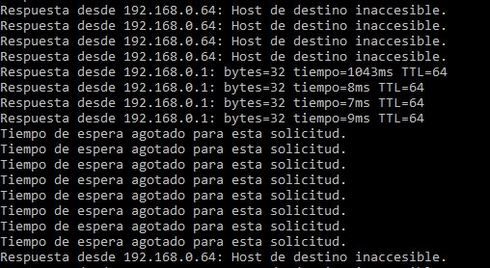 , ¿canyou helpme?
, ¿canyou helpme?- Mark as New
- Bookmark
- Subscribe
- Mute
- Subscribe to RSS Feed
- Permalink
- Report Inappropriate Content
11-21-2018 10:19 PM
Check ports status (speed&duplex) & ip conflicts in your network.
- Mark as New
- Bookmark
- Subscribe
- Mute
- Subscribe to RSS Feed
- Permalink
- Report Inappropriate Content
11-22-2018 01:24 PM
===> Try to connect this AP in the place of a working AP and check if it is working fine.
===> Remove the AP from the network and Power on using adapter / PoE switch. Perform a hard reset by pressing the hard reset button for 20 seconds (AP must be powered on).
===> Try to connect the AP to the Laptop and ping the AP on the default IP 192.168.0.1 and make sure the laptop IP address is also in 192.168.0.x range.
If this does not help and still there are PING drops, please reach out us at below-mentioned numbers.
Pralhad S V
Technical Support Engineer
Phone: +1-855-782-5871 or +1 855-RUCKUS1
Join the conversation! https://forums.ruckuswireless.com
Ruckus Networks, an ARRIS Company
- Mark as New
- Bookmark
- Subscribe
- Mute
- Subscribe to RSS Feed
- Permalink
- Report Inappropriate Content
11-22-2018 04:33 PM
You have to RMA at this issue.
You have no method to solve because Ruckus ap don't have console port.
Regards.
- Mark as New
- Bookmark
- Subscribe
- Mute
- Subscribe to RSS Feed
- Permalink
- Report Inappropriate Content
11-22-2018 05:25 PM
I've had this same issue when changing the APs IP. Just stops responding. Here's what I did and started working every time:
*Factory reset the AP by holding down the reset button for 15 seconds (ZoneFlex APs need to be powered on).
*Plug into your ZD and wait for it to be added.
*Do not add it to the VLAN yet...
*Open a command prompt and do a continuous "ping x.x.x.x (your IP) -t" You'll get lots of responses.
*Open another command prompt and continously ping the IP you want it to be.
*Change the IP. You'll see the first window stop responding, and then in a minute the second one will. You won't see the AP in the ZD for a few minutes. But you know it's there because the ping is successful. Just be patient. Sometimes it takes 5 minutes or so for it to show up in the console. https://appsync.biz/dafont/ , https://downloader.vip/mapquest/ , https://appsync.biz/filehippo/
*If you're going to put it on a VLAN, after it shows up in the ZD you can add it to the VLAN for connectivity.Best regards
Arso
-
Access points
1 -
AP Controller Connectivity
2 -
AP Management
6 -
AP migration
1 -
Authentication Server
1 -
cli
1 -
Client Management
1 -
Firmware Upgrade
2 -
Guest Pass
1 -
I live in
1 -
Installation
3 -
IP Multicast
1 -
mounting
1 -
Poe
3 -
Proposed Solution
2 -
R320 SLOW SPEED
1 -
R550
1 -
R610
1 -
R650
2 -
R750
2 -
Ruckus
1 -
Security
1 -
SmartZone
1 -
Solution Proposed
2 -
SSH
1 -
T710
1 -
Unleashed
1 -
User Management
1 -
Wireless Throughput
1 -
WLAN Management
1 -
ZoneDirector
1
- « Previous
- Next »

