This website uses cookies. By clicking Accept, you consent to the use of cookies. Click Here to learn more about how we use cookies.
- Community
- RUCKUS Technologies
- RUCKUS Lennar Support
- Community Services
- RTF
- RTF Community
- Australia and New Zealand – English
- Brazil – Português
- China – 简体中文
- France – Français
- Germany – Deutsch
- Hong Kong – 繁體中文
- India – English
- Indonesia – bahasa Indonesia
- Italy – Italiano
- Japan – 日本語
- Korea – 한국어
- Latin America – Español (Latinoamérica)
- Middle East & Africa – English
- Netherlands – Nederlands
- Nordics – English
- North America – English
- Poland – polski
- Russia – Русский
- Singapore, Malaysia, and Philippines – English
- Spain – Español
- Taiwan – 繁體中文
- Thailand – ไทย
- Turkey – Türkçe
- United Kingdom – English
- Vietnam – Tiếng Việt
- EOL Products
Turn on suggestions
Auto-suggest helps you quickly narrow down your search results by suggesting possible matches as you type.
Showing results for
- RUCKUS Forums
- RUCKUS Technologies
- ZD
- Re: trouble adding vlan to an SSID
Options
- Subscribe to RSS Feed
- Mark Topic as New
- Mark Topic as Read
- Float this Topic for Current User
- Bookmark
- Subscribe
- Mute
- Printer Friendly Page
trouble adding vlan to an SSID
Options
- Mark as New
- Bookmark
- Subscribe
- Mute
- Subscribe to RSS Feed
- Permalink
- Report Inappropriate Content
10-18-2013 01:57 AM
HI,
We are trying to setup a second WLAN in our infrastructure. This WLAN would using a different vlan from the standard wifi.
standard WIFI->vlan 3
guest WIFI -> vlan 5
The ports were APs and Zone Director(ZD 1100) are connected are trunks allowing vlan 3 and 5, with vlan 3 as native.
When I use standard wifi everything work. When I try the guest wifi my clients do not get any IP.
We have two dhcps one for vlan 3 and one for vlan 5.
When I connect a dekstop on a similar trunk port and set the network card to use vlan 5, an IP from vlan 5 dhcp is assigned.
Considering that I guess it is because the packet on the guest are not properly tagged.
Here is my configuration
wlan configuration
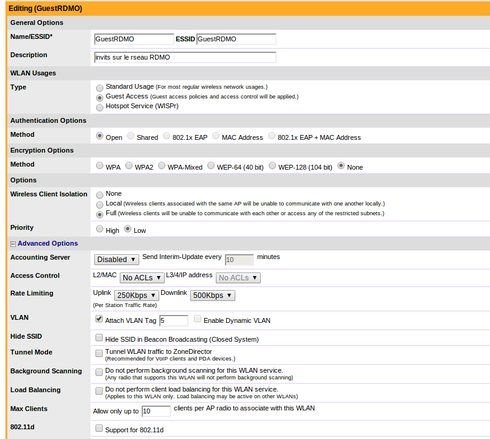
APs configuration

thank for the help
We are trying to setup a second WLAN in our infrastructure. This WLAN would using a different vlan from the standard wifi.
standard WIFI->vlan 3
guest WIFI -> vlan 5
The ports were APs and Zone Director(ZD 1100) are connected are trunks allowing vlan 3 and 5, with vlan 3 as native.
When I use standard wifi everything work. When I try the guest wifi my clients do not get any IP.
We have two dhcps one for vlan 3 and one for vlan 5.
When I connect a dekstop on a similar trunk port and set the network card to use vlan 5, an IP from vlan 5 dhcp is assigned.
Considering that I guess it is because the packet on the guest are not properly tagged.
Here is my configuration
wlan configuration
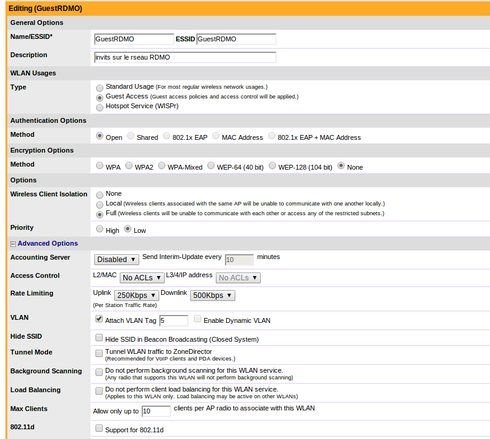
APs configuration

thank for the help
4 REPLIES 4
Options
- Mark as New
- Bookmark
- Subscribe
- Mute
- Subscribe to RSS Feed
- Permalink
- Report Inappropriate Content
10-18-2013 10:36 PM
HI,
From your description I came to know that in your network.
Vlan 3-> Native Vlan for standard SSID[untagged].
Vlan 5 -> guest WIFI
->When you try to connect the guest wifi what IP address do your clients get?
Do they get APIPA IP or an IP from Native Vlan 3 subnet.
-> What happens if you connect a client to a switch port where only Vlan 5 is tagged, do they get IP from proper scope.
-> Is both Vlan 3 and Vlan 5 scopes are defined on a single DHCP server?
Could you Please try configuring a new standard SSID with Vlan 5 tagged and see if clients are able to get an IP from proper scope.
Please let me know the above details for better understanding.
Thanks,
Harish Kumar
From your description I came to know that in your network.
Vlan 3-> Native Vlan for standard SSID[untagged].
Vlan 5 -> guest WIFI
->When you try to connect the guest wifi what IP address do your clients get?
Do they get APIPA IP or an IP from Native Vlan 3 subnet.
-> What happens if you connect a client to a switch port where only Vlan 5 is tagged, do they get IP from proper scope.
-> Is both Vlan 3 and Vlan 5 scopes are defined on a single DHCP server?
Could you Please try configuring a new standard SSID with Vlan 5 tagged and see if clients are able to get an IP from proper scope.
Please let me know the above details for better understanding.
Thanks,
Harish Kumar
Options
- Mark as New
- Bookmark
- Subscribe
- Mute
- Subscribe to RSS Feed
- Permalink
- Report Inappropriate Content
08-06-2014 02:08 AM
Hey Guys,
I am having a very similar problem.
Basically I have 3 vlans for my wireless, valn12 managment, vlan20 standard wireless, vlan21 guest wireless.
I have my switch ports configured for both the connection to ZD and the AP configured with vlan12 untagged and tagged for all other vlans.
When I specify a vlan in the SSID other than the default, clients will get an APIPA address.
If I leave everything as default vlan id 1 I get an IP address from vlan12.
If I set the default vlan id on the console interface I am no longer able to talk to the ZD at all.
What am I doing wrong?
Any suggestions would be greatly appreciated.
I am having a very similar problem.
Basically I have 3 vlans for my wireless, valn12 managment, vlan20 standard wireless, vlan21 guest wireless.
I have my switch ports configured for both the connection to ZD and the AP configured with vlan12 untagged and tagged for all other vlans.
When I specify a vlan in the SSID other than the default, clients will get an APIPA address.
If I leave everything as default vlan id 1 I get an IP address from vlan12.
If I set the default vlan id on the console interface I am no longer able to talk to the ZD at all.
What am I doing wrong?
Any suggestions would be greatly appreciated.
Options
- Mark as New
- Bookmark
- Subscribe
- Mute
- Subscribe to RSS Feed
- Permalink
- Report Inappropriate Content
09-24-2014 03:30 PM
Hi Andrew,
are you connecting the ZD to a trunk port in the switch?
Could you set a monitor port and try to capture some traffic? I would like to identify if traffic is flowing as expected.
What about fixing an IP? does it work?
Victor,
are you connecting the ZD to a trunk port in the switch?
Could you set a monitor port and try to capture some traffic? I would like to identify if traffic is flowing as expected.
What about fixing an IP? does it work?
Victor,
Options
- Mark as New
- Bookmark
- Subscribe
- Mute
- Subscribe to RSS Feed
- Permalink
- Report Inappropriate Content
06-09-2015 07:42 PM
Was there a solution to this post?
Thanks.
Thanks.
Labels
-
DHCP
1 -
IP lease
1 -
license snmp
1 -
Proposed Solution
1 -
Ruckus
1 -
server
1 -
VLAN
1 -
wap
1 -
zone director
1 -
ZoneDirector
1

