- Community
- RUCKUS Technologies
- RUCKUS Lennar Support
- Community Services
- RTF
- RTF Community
- Australia and New Zealand – English
- Brazil – Português
- China – 简体中文
- France – Français
- Germany – Deutsch
- Hong Kong – 繁體中文
- India – English
- Indonesia – bahasa Indonesia
- Italy – Italiano
- Japan – 日本語
- Korea – 한국어
- Latin America – Español (Latinoamérica)
- Middle East & Africa – English
- Netherlands – Nederlands
- Nordics – English
- North America – English
- Poland – polski
- Russia – Русский
- Singapore, Malaysia, and Philippines – English
- Spain – Español
- Taiwan – 繁體中文
- Thailand – ไทย
- Turkey – Türkçe
- United Kingdom – English
- Vietnam – Tiếng Việt
- EOL Products
- RUCKUS Forums
- RUCKUS Technologies
- ZD
- Re: ruckus 1200
- Subscribe to RSS Feed
- Mark Topic as New
- Mark Topic as Read
- Float this Topic for Current User
- Bookmark
- Subscribe
- Mute
- Printer Friendly Page
ruckus 1200
- Mark as New
- Bookmark
- Subscribe
- Mute
- Subscribe to RSS Feed
- Permalink
- Report Inappropriate Content
09-14-2021 02:54 AM
Have a 1200 on the latest firmware 10.5.0.0 build 190.
some clients are either:
1. loosing the pw for the wifi point
2. loosing the ip address on the client, but teh 1200 clearly shows the mac & ip address as authorized.
if I go into "client connectivity" then start a test, it is continually stopping at "4-way Handshake - Frame 4" then goes no further (zone director)
Every other client (apart from 2 or 3)runs past this & into the DHCP request.
But if I reboot the 1200, then it all clear up & issues a dhcp lease, but some time after that, the client trashes the DHCP again and ends up disconnected, even though the 1200 shows the mac & ip address
There is not a shortage of DHCP leases or ip addresses, besides the DHCP is still valid according to the AD server & 1200
I have never had this issue previously....
- Mark as New
- Bookmark
- Subscribe
- Mute
- Subscribe to RSS Feed
- Permalink
- Report Inappropriate Content
09-14-2021 01:58 PM
Hi,
Could you confirm the SSID configuration.
A screenshot of client connectivity will also help here.
Syamantak Omer
Sr.Staff TSE | CWNA | CCNA | RCWA | RASZA | RICXI
RUCKUS Networks, CommScope!
Follow me on LinkedIn
- Mark as New
- Bookmark
- Subscribe
- Mute
- Subscribe to RSS Feed
- Permalink
- Report Inappropriate Content
09-14-2021 06:49 PM
Hi,
I did a bit more work on this, by adding a mirror port to the same subnet.
for MOST other clients
I can clearly see DHCP requests coming in from 0.0.0.0 at the exatct time you see the DHCP request on the screen for Connectivity.....
but some clients are not even pushing a DHCP request, which either indicates step 4 failed or something on the machine interfering with DHCP processing.
I can also set the time for resetting, if no DHCP lease is seen in 10 seconds,in which case it just loops, without reaching the DHCP request.
signal quality is described as "excellent"
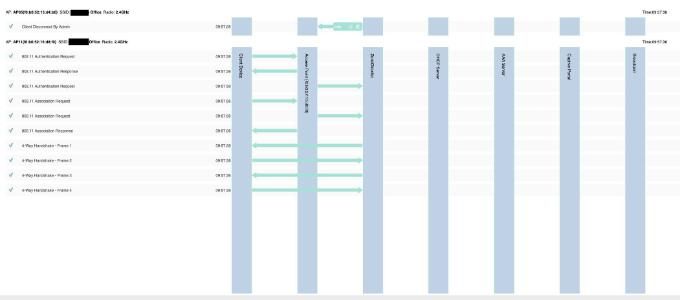
and another station...
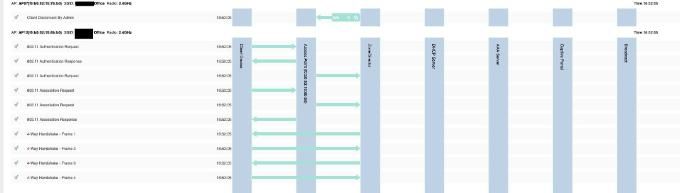
In the mean time i dropped the firmware down to an earlier version and earlier config.... to cover bugs & mod "bases"
- Mark as New
- Bookmark
- Subscribe
- Mute
- Subscribe to RSS Feed
- Permalink
- Report Inappropriate Content
09-14-2021 06:57 PM
SSID config
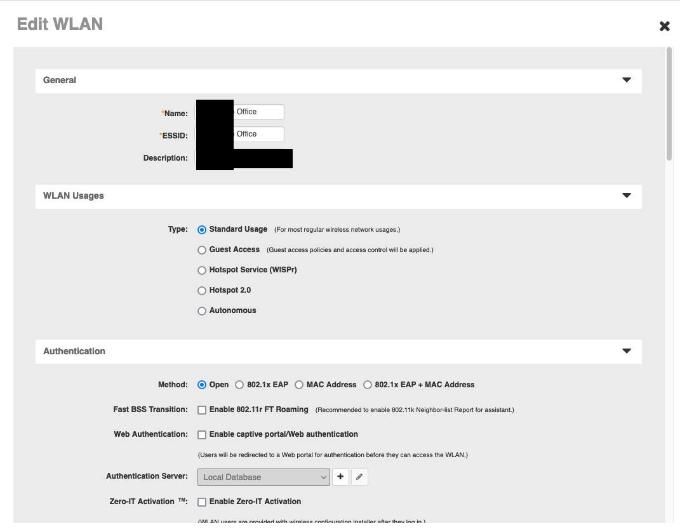
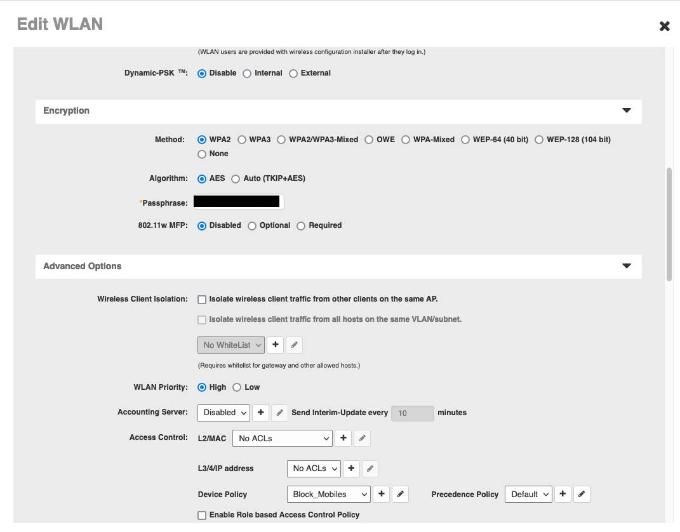
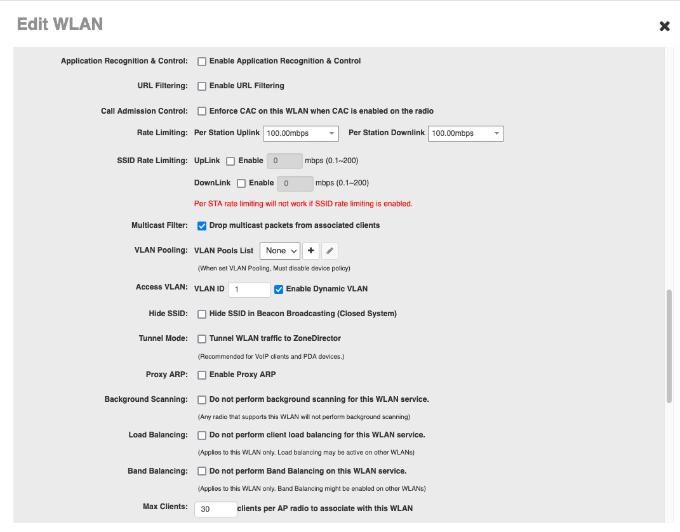
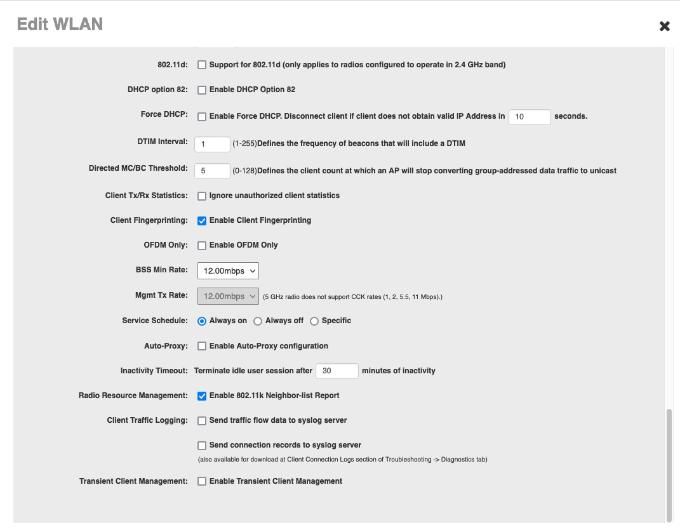
- Mark as New
- Bookmark
- Subscribe
- Mute
- Subscribe to RSS Feed
- Permalink
- Report Inappropriate Content
09-14-2021 11:05 PM
Possibly something has changed on the captive gateway on the latest release?
zd1200_10.5.0.0.190.ap_10.5.0.0.190.img
I'm maybe seeing the AP continually trying to jam its crap into apple devices.
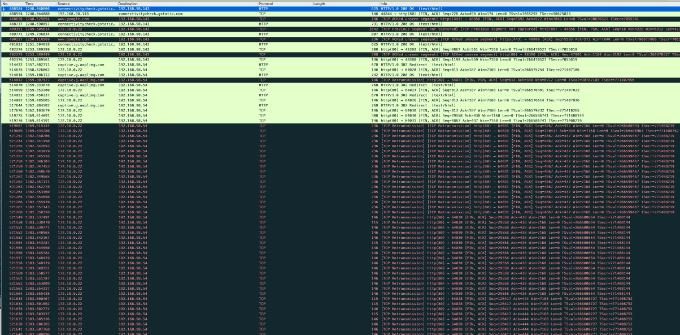
-
DHCP
1 -
IP lease
1 -
license snmp
1 -
Proposed Solution
1 -
Ruckus
1 -
server
1 -
VLAN
1 -
wap
1 -
zone director
1 -
ZoneDirector
1

