This website uses cookies. By clicking Accept, you consent to the use of cookies. Click Here to learn more about how we use cookies.
- Community
- RUCKUS Technologies
- RUCKUS Lennar Support
- Community Services
- RTF
- RTF Community
- Australia and New Zealand – English
- Brazil – Português
- China – 简体中文
- France – Français
- Germany – Deutsch
- Hong Kong – 繁體中文
- India – English
- Indonesia – bahasa Indonesia
- Italy – Italiano
- Japan – 日本語
- Korea – 한국어
- Latin America – Español (Latinoamérica)
- Middle East & Africa – English
- Netherlands – Nederlands
- Nordics – English
- North America – English
- Poland – polski
- Russia – Русский
- Singapore, Malaysia, and Philippines – English
- Spain – Español
- Taiwan – 繁體中文
- Thailand – ไทย
- Turkey – Türkçe
- United Kingdom – English
- Vietnam – Tiếng Việt
- EOL Products
Turn on suggestions
Auto-suggest helps you quickly narrow down your search results by suggesting possible matches as you type.
Showing results for
- RUCKUS Forums
- RUCKUS Technologies
- ZD
- Re: "Google Maps API error:" on ZD 10.x.
Options
- Subscribe to RSS Feed
- Mark Topic as New
- Mark Topic as Read
- Float this Topic for Current User
- Bookmark
- Subscribe
- Mute
- Printer Friendly Page
"Google Maps API error:" on ZD 10.x.
Options
- Mark as New
- Bookmark
- Subscribe
- Mute
- Subscribe to RSS Feed
- Permalink
- Report Inappropriate Content
08-23-2017 08:21 AM
Hi.
Our partner's enginner have deployed ZD with version 10.x.
But Zd shows error msg as "Google Maps API error: MissingKeyMapError https://developers.google.com/maps/documentation/javascript/error-messages#missing-key-map-error"
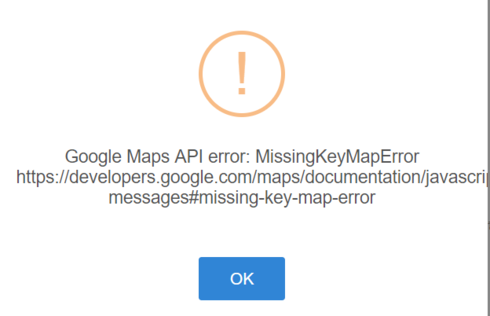
How it solve and why does SZ show it?
Regards.
Our partner's enginner have deployed ZD with version 10.x.
But Zd shows error msg as "Google Maps API error: MissingKeyMapError https://developers.google.com/maps/documentation/javascript/error-messages#missing-key-map-error"
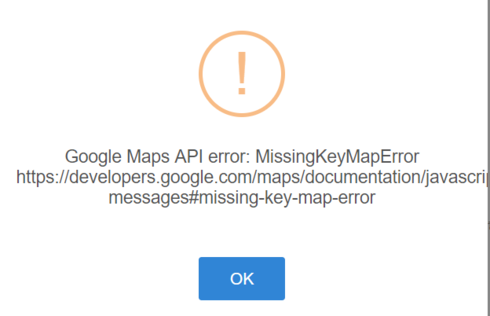
How it solve and why does SZ show it?
Regards.
9 REPLIES 9
Options
- Mark as New
- Bookmark
- Subscribe
- Mute
- Subscribe to RSS Feed
- Permalink
- Report Inappropriate Content
11-03-2017 09:14 AM
The problem is that in order to edit the API key, you need to first be able to LOAD the map, which fails without an API key. How an we change this setting outside of the map dialog itself? Is there a CLI command?
Options
- Mark as New
- Bookmark
- Subscribe
- Mute
- Subscribe to RSS Feed
- Permalink
- Report Inappropriate Content
11-24-2017 12:21 AM
You have to be carefull not to enter a space at the end of the API key. That was the reason why the entered API key did not work at my ZD in the first place. Getting a key via https://developers.google.com/maps/documentation/geocoding/get-api-key
Options
- Mark as New
- Bookmark
- Subscribe
- Mute
- Subscribe to RSS Feed
- Permalink
- Report Inappropriate Content
12-13-2018 09:59 AM
Hi, After applying API, Dashboard disappeared displaying Loading...
Please help get out this issue
Please help get out this issue
Options
- Mark as New
- Bookmark
- Subscribe
- Mute
- Subscribe to RSS Feed
- Permalink
- Report Inappropriate Content
03-20-2019 05:41 AM
Did you solve the problem? Today I've got the same "Loading" screen...
Options
- Mark as New
- Bookmark
- Subscribe
- Mute
- Subscribe to RSS Feed
- Permalink
- Report Inappropriate Content
09-17-2020 02:40 PM
Not sure if you are still having the issue, but if anyone else encounters this problem this is how I reverted the changes:
1. Navigate to the URL that is the System Settings page of the controller (it is just the dashboard URL that is broken): https://[ControllerIP]/admin10/conf_system.jsp
2. Scroll to the bottom and clear the Configure Map section of the API key you put in
3. Apply the changes and try the dashboard page again.
![]()
1. Navigate to the URL that is the System Settings page of the controller (it is just the dashboard URL that is broken): https://[ControllerIP]/admin10/conf_system.jsp
2. Scroll to the bottom and clear the Configure Map section of the API key you put in
3. Apply the changes and try the dashboard page again.
Labels
-
DHCP
1 -
IP lease
1 -
license snmp
1 -
Proposed Solution
1 -
Ruckus
1 -
server
1 -
VLAN
1 -
wap
1 -
zone director
1 -
ZoneDirector
1

